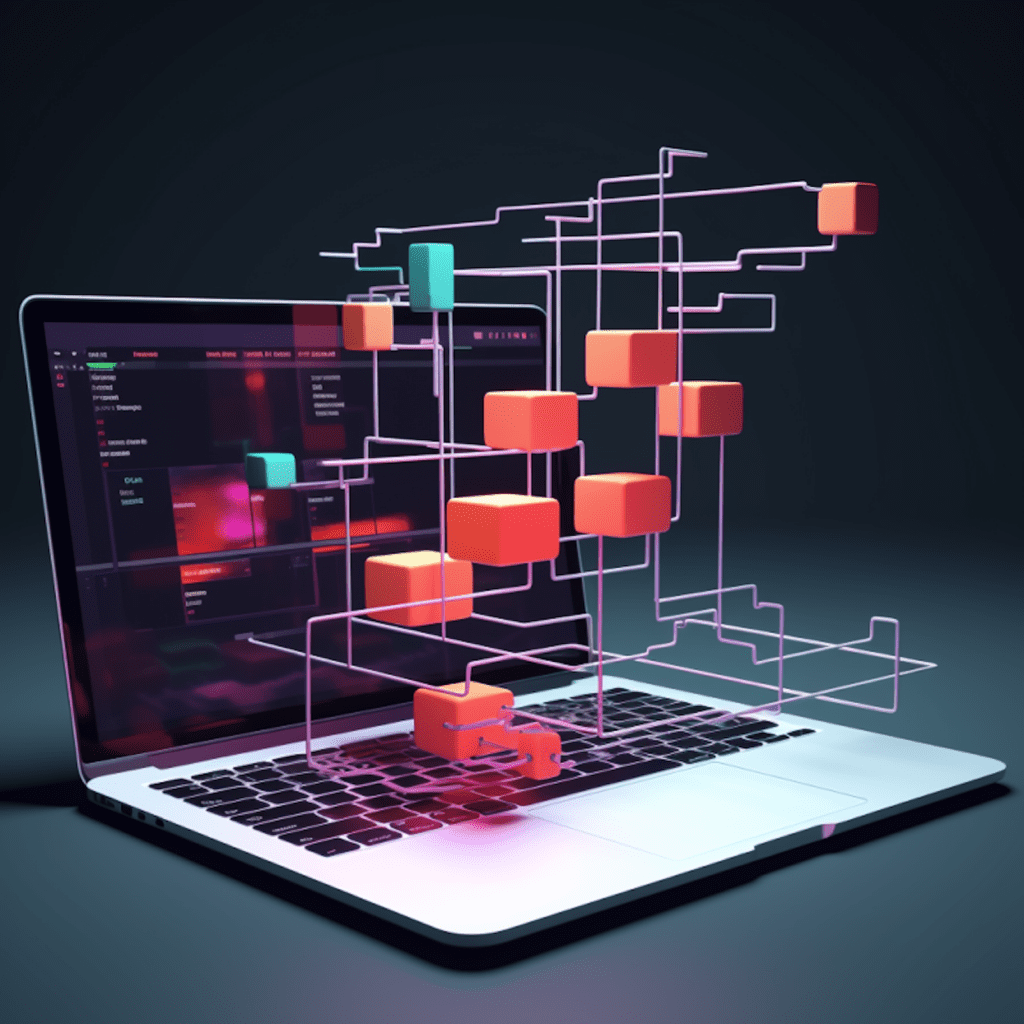Introduction to WordPress Support Forums
WordPress Support Forums are an invaluable resource for anyone using the popular content management system (CMS). These forums exist to provide assistance, guidance, and solutions to WordPress users of all levels of experience. In this comprehensive guide, we will explore various aspects of WordPress Support Forums, delve into the rules and etiquette of interaction, and discuss how to fully benefit from these forums.
Understanding the Purpose of Support Forums
Support forums are a place for WordPress users to seek help, share knowledge, and connect with others in the community. Whether you are a beginner struggling with the basics or an experienced developer looking for more advanced solutions, these forums offer a wealth of resources and discussions tailored to your needs. The purpose of support forums is to foster a collaborative environment where users can find answers to their questions and receive guidance from the community.
Accessibility and Importance of WordPress Forums
WordPress Support Forums are easily accessible to anyone with an internet connection. They are entirely free to use and require no registration to browse through existing threads. This accessibility makes them a valuable tool for individuals who prefer to troubleshoot issues on their own before seeking professional help. Moreover, WordPress forums play a crucial role in supplementing the official WordPress documentation by providing real-world experiences and insights from fellow users.
Exploring Various Aspects of WordPress Forums
Navigation and User Interface of WordPress Forums
The user interface of WordPress Support Forums is designed to be intuitive and easy to navigate. When you access the forums, you’ll find a clean layout with various categories and topics clearly labeled. The search bar prominently displayed at the top of the page allows you to quickly find threads related to your specific issue or query. Additionally, the forum’s user-friendly design ensures that you can easily identify the most recent posts and replies, ensuring you keep up with the latest discussions.
Different Categories and Topics in the WordPress Forums
WordPress Support Forums cover a wide range of categories and topics, catering to the diverse needs of WordPress users. Some common categories include “Installation & Updates,” “Themes and Templates,” “Plugins,” “Security,” “Performance,” and “General Discussion.” Within each category, you will find numerous threads related to specific topics. Browsing through these categories can help you find solutions to common problems, gain insights into best practices, and discover valuable resources shared by experts and contributors.
Guide to Successful Interaction in WordPress Support Forums
Making a New Post: Step-by-Step Instructions
To make a new post on WordPress Support Forums, follow these step-by-step instructions:
- Log in to the WordPress Support Forums using your WordPress.org account credentials.
- Navigate to the appropriate category for your question or issue.
- Click on the “New Post” button, usually located at the top or bottom of the page.
- Write a descriptive yet concise title that accurately reflects the content of your post.
- In the body of the post, provide detailed information about your question or problem, including any relevant error messages or screenshots.
- Proofread your post to ensure clarity and accuracy.
- Click on the “Submit” button to publish your post.
Remember, when making a new post, it is essential to be clear and specific about your issue to receive effective responses from the community.
Replying to Topics: Rules and Etiquette
When replying to topics on WordPress Support Forums, it is crucial to adhere to the following rules and etiquette:
- Read the entire thread before replying to avoid duplicating an existing response.
- Be polite and respectful in your interactions, even if you disagree with someone’s opinion.
- Keep your replies concise and to the point while providing helpful information or suggestions.
- Avoid posting personal or sensitive information that could compromise your privacy or security.
- If replying to a resolved thread, ensure that your response adds value or offers an alternative solution.
- Use proper formatting and grammar to enhance the readability of your replies.
- Express gratitude to users who provided helpful responses to your questions.
By following these rules and etiquette guidelines, you contribute to a positive and collaborative community environment.
Utilizing the Search Function Effectively
The search function on WordPress Support Forums is a powerful tool that can help you find solutions to problems without having to create a new post. To utilize this function effectively, keep the following tips in mind:
- Be specific: Use relevant keywords that accurately describe your issue.
- Filter by category: Narrow down your search by selecting the appropriate category or topic.
- Sort by relevance: Choose the option to sort search results by relevance to find the most helpful threads.
- Read multiple threads: Don’t limit yourself to the first result; explore different threads to gain a broader understanding of possible solutions.
- Check the date: Ensure the threads you’re reading are recent and still relevant to the current version of WordPress.
- Use advanced search operators: If you’re familiar with advanced search operators, such as quotation marks or excluding specific terms, you can refine your search further.
By effectively utilizing the search function, you can save time and find solutions to your WordPress-related questions efficiently.
Claiming the Full Potential of WordPress Support Forums
Gaining Knowledge from Resolved Threads
When browsing through WordPress Support Forums, pay attention to resolved threads. These are threads where users have successfully resolved their issues with the help of the community. Gaining knowledge from resolved threads can be incredibly valuable, as you can learn from the experiences of others and discover effective solutions to common problems. Additionally, reading through resolved threads can help you identify recurring issues and understand the steps taken to resolve them. By immersing yourself in resolved threads, you become a proactive learner, equipped with a repertoire of troubleshooting skills.
Effective Use of Tags and Multi-Language Support
WordPress Support Forums provide various features to enhance user experience and make information more accessible. Two such features are the effective use of tags and multi-language support.
Tags: When creating a new post or replying to an existing thread, it is essential to use relevant tags. Tags act as labels that help categorize and organize discussions. By using appropriate tags, you increase the visibility of your post and ensure that it reaches the right audience, increasing your chances of receiving relevant and accurate responses.
Multi-Language Support: WordPress Support Forums are available in multiple languages, catering to a global audience. If you prefer to seek assistance or provide support in a language other than English, you can choose the appropriate language option when navigating the forums. This multi-language support fosters inclusivity and encourages participation from users worldwide.
Managing Privacy and Security in WordPress Support Forums
Ensuring Data Safety on WordPress Forums
While WordPress Support Forums provide a safe environment for users to seek assistance, it is crucial to be mindful of your privacy and security. To ensure data safety on WordPress Forums, keep these tips in mind:
- Avoid sharing personal or sensitive information: Refrain from sharing personal details or login credentials on the forums.
- Use a separate forum username: Consider using a unique username for the forums to maintain privacy and separate your forum activity from other online accounts.
- Be cautious with file attachments: If necessary to share files or screenshots, remove any personal or sensitive information before uploading them.
- Report any suspicious activity: If you notice any suspicious or malicious behavior on the forums, report it to the moderators or administrators immediately.
By being vigilant and mindful of your privacy, you can confidently engage with WordPress Support Forums while ensuring the safety of your personal information.
Understanding WordPress Privacy Policy
WordPress Support Forums operate under the umbrella of WordPress.org and adhere to the WordPress Privacy Policy. This policy outlines how WordPress collects, uses, and safeguards user data. It is crucial to familiarize yourself with the WordPress Privacy Policy to understand how your data may be handled when using the support forums. By having a clear understanding of the privacy policy, you can make informed decisions about the information you choose to share on the forums.
An Overview of Community and Expert Help
Engagement with the WordPress Community
WordPress Support Forums are more than just a platform to seek technical help; they are a thriving community of WordPress enthusiasts, experts, and developers. Engaging with this community can be incredibly beneficial. Here’s how you can become an active participant:
- Attend WordPress meetups and conferences: These events offer opportunities to network, learn from others, and engage in discussions about the latest trends in WordPress.
- Contribute to the support forums: Share your knowledge and experiences by helping others in need. By becoming an active contributor, you not only help the community grow but also establish yourself as a valuable resource.
- Join WordPress-related online communities: Participate in online forums, groups, or social media communities where WordPress users gather to share ideas, seek advice, and collaborate on projects. These communities provide a platform for mutual learning and support.
By actively engaging with the WordPress community, you strengthen your own knowledge base, establish valuable connections, and contribute to the growth and development of the platform.
Contacting WordPress Experts through Forums
Through WordPress Support Forums, you have the opportunity to connect with experts who possess in-depth knowledge of WordPress and its various aspects. While the forums primarily serve as a platform for community-based support, you may come across individuals who consistently provide accurate and valuable responses. If you require assistance beyond what the community can provide, you can reach out to these experts directly through private messages, if available, or by exploring their external websites or contact information, if shared in their forum profiles.
It’s important to respect the time and availability of these experts as they may have their own commitments. However, through polite and considerate communication, you may be able to establish a professional relationship and receive the expert help you need.
Conclusion
WordPress Support Forums are an invaluable resource for anyone using the WordPress CMS. They provide a platform to seek assistance, share knowledge, and connect with a community of WordPress users worldwide. By understanding how to navigate these forums, interact effectively, and make the most of the available features, you can leverage the collective wisdom and expertise of the WordPress community. Remember to prioritize privacy and security, engage with the community, and reach out to experts when needed. With this comprehensive guide, you are well-equipped to explore and benefit from WordPress Support Forums to enhance your WordPress experience.