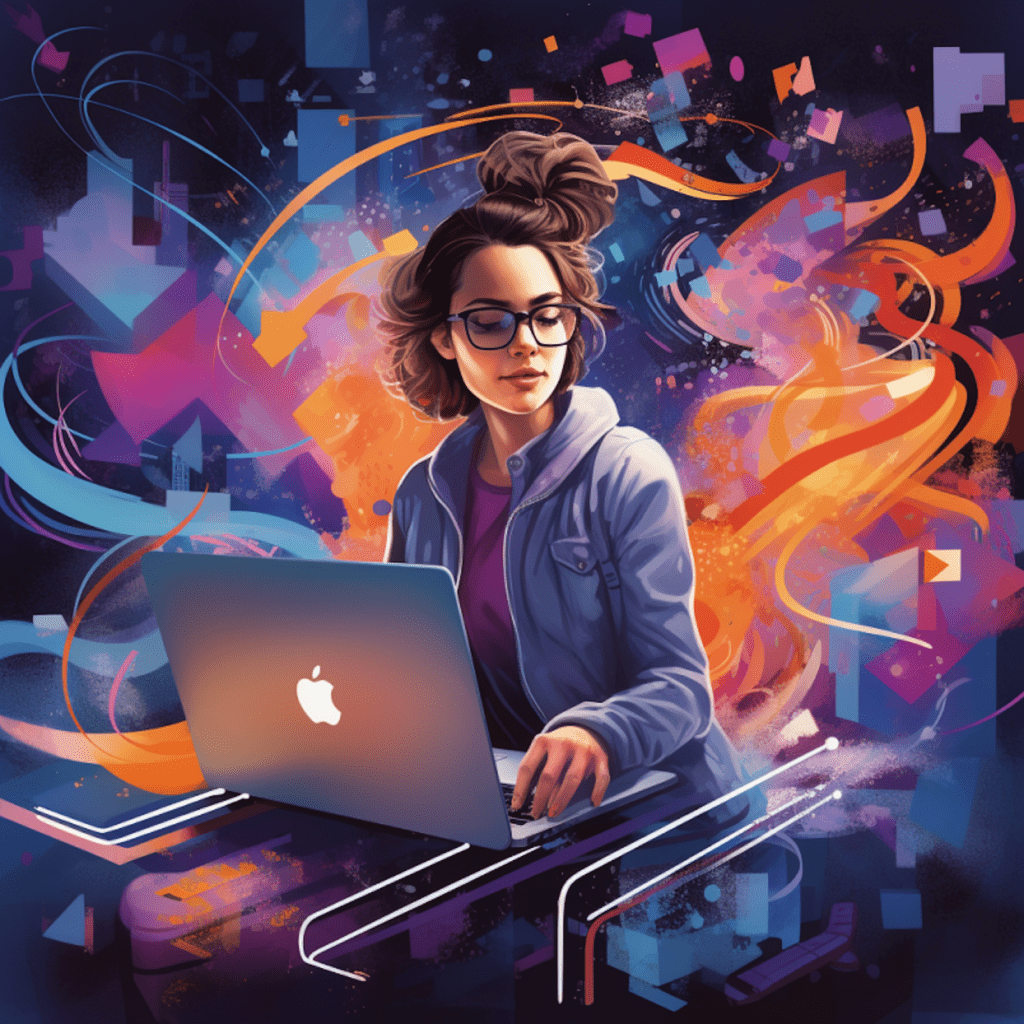WordPress has become one of the most popular content management systems (CMS) in the world, powering millions of websites. However, with its popularity comes the risk of security vulnerabilities. Therefore, conducting a thorough WordPress security audit is crucial for protecting your website and sensitive data from potential threats. In this comprehensive guide, we will walk you through the process of conducting a WordPress security audit and implementing necessary security measures to keep your website safe.
Understanding WordPress Security
Before diving into the audit process, it is essential to understand the importance of WordPress security and common vulnerabilities that can affect your website.
Importance of WordPress Security
The security of your WordPress website should be a top priority. Hackers are constantly evolving their techniques to exploit vulnerabilities and gain unauthorized access to websites. A compromised website can lead to data breaches, loss of user trust, and even legal consequences. By taking proactive measures to secure your WordPress website, you can mitigate these risks and protect your online presence.
Common Vulnerabilities in WordPress
WordPress vulnerabilities can arise from various sources, such as outdated software, insecure plugins or themes, weak passwords, and inadequate user permissions. Common vulnerabilities include SQL injections, cross-site scripting (XSS) attacks, brute force attacks, and malware infections. These vulnerabilities can be exploited to gain unauthorized access, deface your website, or steal sensitive data.
Preparing for a WordPress Security Audit
Before starting the actual security audit, you need to gather necessary information and tools and identify potential threats and weak spots in your WordPress installation.
Gathering Necessary Information and Tools
To conduct a meaningful security audit, you need to gather information about your WordPress installation. This includes the version of WordPress you are using, the installed themes and plugins, server details, and any recent updates or modifications made to your website. Additionally, you should have access to reliable security tools that can help you identify vulnerabilities and monitor your website for potential threats.
Identifying Potential Threats and Weak Spots
Before analyzing the security of your WordPress website, it is crucial to evaluate potential threats and identify weak spots that may be exploited by hackers. This can include outdated software, insecure plugins or themes, weak passwords, inadequate user permissions, or misconfigured server settings. By identifying these vulnerabilities upfront, you can prioritize them during the security audit and take appropriate remedial measures.
How to Conduct a WordPress Security Audit
A comprehensive WordPress security audit involves analyzing your website’s structure, checking for malware and suspicious activity, and reviewing user accounts and permissions.
Analyzing Your WordPress Site Structure
Begin the security audit by examining the overall structure of your WordPress website. Ensure that you are using the latest version of WordPress, as updates often include security patches. Review the installed themes and plugins to verify that they are from reputable sources and regularly updated. Remove any unused themes or plugins, as they can pose a potential security risk.
Next, analyze the file and directory permissions on your server to ensure they are properly set. Restrict write permissions to essential directories and files to prevent unauthorized modifications. Familiarize yourself with the default settings in the WordPress configuration file (wp-config.php) and make any necessary changes to enhance security.
Checking for Malware and Suspicious Activity
Malware can wreak havoc on your WordPress website, compromising its performance and potentially stealing sensitive data. Utilize reliable security tools to scan your website for malware and suspicious activity. These tools can detect infected files, malware patterns, and known vulnerabilities. Furthermore, regularly monitor your website’s access logs for any unusual or suspicious activity, such as multiple failed login attempts or unfamiliar IP addresses.
Reviewing WordPress User Accounts and Permissions
User accounts play a significant role in WordPress security. Review all existing user accounts and ensure that they are legitimate and necessary. Remove any inactive or redundant accounts to minimize the potential attack surface. Additionally, evaluate the permissions granted to each user account and restrict them to the minimum necessary for their respective roles. Weak or shared passwords are a common security vulnerability, so enforce strong password policies and encourage users to adopt secure practices.
Handling Identified Security Issues
During the security audit, you are likely to come across various security issues that require immediate attention. This section will guide you in remedying common WordPress security vulnerabilities and securing your user accounts.
Remedying Common WordPress Security Vulnerabilities
Patch management is crucial for addressing known vulnerabilities in WordPress, themes, and plugins. Regularly update your WordPress installation, themes, and plugins to incorporate the latest security patches. If any themes or plugins are no longer supported or frequently updated, consider finding suitable alternatives.
In addition to patching vulnerabilities, implement security measures such as web application firewalls (WAFs) and security plugins. WAFs protect your website from malicious traffic and can block common attack vectors. Security plugins, on the other hand, provide additional layers of security by scanning for malware, enforcing strong passwords, and blocking suspicious IP addresses.
Securing Your WordPress User Accounts
User accounts are prime targets for attackers trying to gain unauthorized access to your WordPress website. Implement strong password policies that enforce the use of complex and unique passwords. Consider implementing two-factor authentication (2FA) for an extra layer of security.
Regularly review user accounts and remove any inactive or unnecessary accounts. It is also advisable to restrict administrative access to trusted individuals only and create separate accounts for content contributors with limited permissions. By controlling user access, you can minimize the potential impact of a security breach.
Maintaining Your WordPress Security Audit
Securing your WordPress website is an ongoing process. Regular monitoring and conducting periodic security audits are essential for maintaining a secure online presence.
Regular Monitoring and Audits
Monitor your website for any suspicious activity, unusual access patterns, or signs of a security breach. Analyze access logs, security logs, and server logs to identify any anomalies. Additionally, keep up to date with the latest security news and vulnerabilities affecting WordPress and its plugins. By staying informed, you can proactively address emerging security threats.
It is advisable to conduct periodic security audits to reassess the effectiveness of your security measures. Regularly scan your website for malware, review user accounts and permissions, and update your WordPress installation, themes, and plugins. By maintaining a proactive approach to security, you can stay one step ahead of potential attackers.
Taking Advantage of WordPress Security Plugins
WordPress offers a wide range of security plugins that can help automate and streamline your security efforts. These plugins can provide additional layers of protection, such as malware scanning, login attempt blocking, and file integrity monitoring. Consider installing reputable security plugins and configure them according to your website’s specific security requirements.
Features of a Secure WordPress Website
Implementing certain features on your WordPress website can significantly enhance its security posture.
Importance of an SSL Certificate for WordPress Security
An SSL (Secure Sockets Layer) certificate is crucial for encrypting data exchanged between your website and its visitors, ensuring privacy and data integrity. It also helps establish trust with your users by displaying the padlock icon in the browser’s address bar. Obtain an SSL certificate from a reputable Certificate Authority (CA) and configure your website to use HTTPS to encrypt all communication.
The Role of HTTPS in WordPress Security
HTTPS (Hypertext Transfer Protocol Secure) builds upon the foundation of SSL certificates to secure the transmission of data between a web server and a web browser. By utilizing HTTPS, you can protect sensitive user data, such as login credentials or payment information, from eavesdropping and tampering.
In conclusion, conducting a WordPress security audit is vital for protecting your website from potential threats and vulnerabilities. By following the comprehensive steps outlined in this guide, you can identify and address security issues, implement necessary security measures, and maintain a secure WordPress website. Stay proactive, stay informed, and prioritize the security of your online presence.