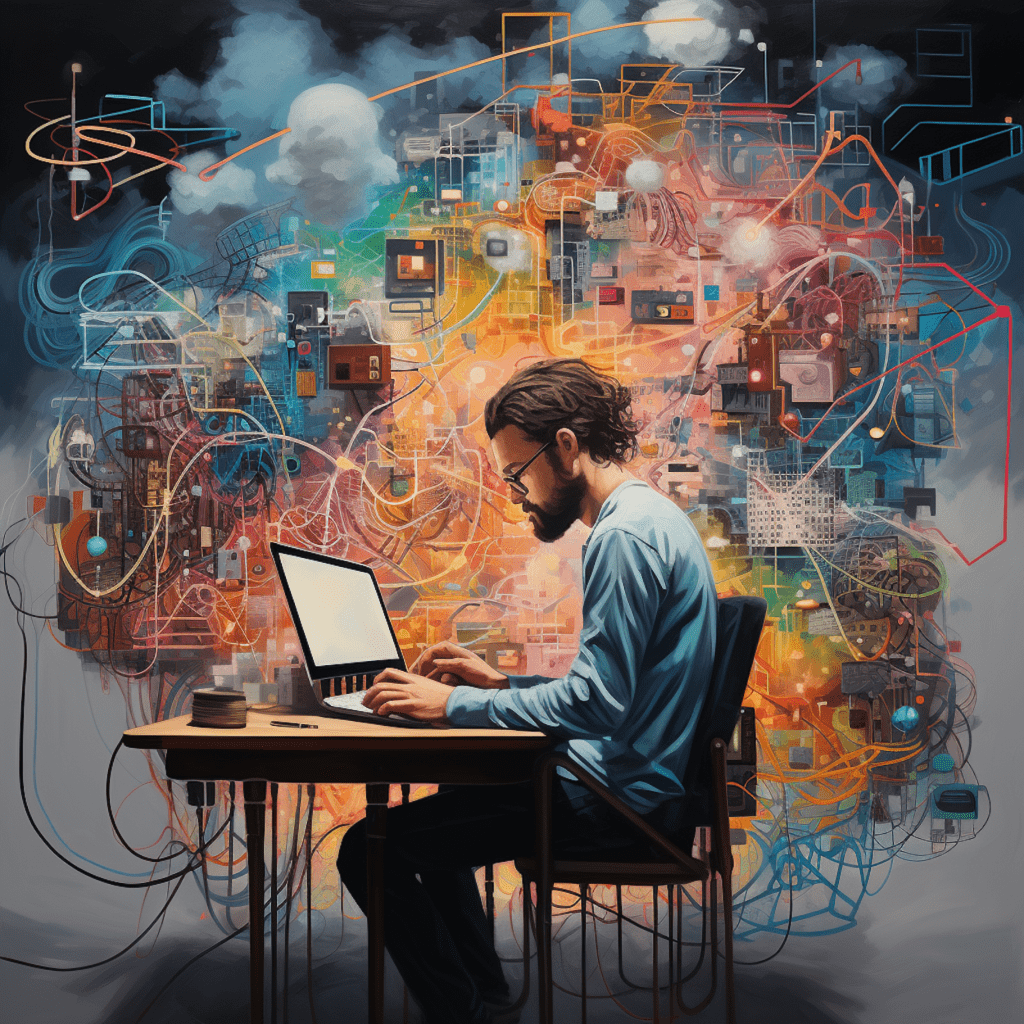WordPress Release Notes: What Are They and Why Are They Important?
Understanding WordPress Release Notes
WordPress is a powerful and popular content management system that provides a reliable platform for building websites. To keep up with the ever-evolving digital landscape, the developers regularly release updates and new features. These updates are accompanied by release notes, which provide important information for website owners, developers, and users.
What Are WordPress Release Notes?
WordPress release notes are detailed documents that outline the changes, improvements, and bug fixes included in each update. They serve as a roadmap for understanding what has been modified, added, or removed in the latest version.
Release notes are written in a technical language that can be challenging for non-developers to understand. However, by deciphering the jargon and using resources like glossaries or online forums, website owners can gain valuable insights about the changes made to their WordPress platform.
Deciphering the Technical Jargon in Release Notes
Reading release notes can be overwhelming, especially if you’re not familiar with technical terminology. However, understanding the jargon is crucial for staying informed about the changes being introduced to your WordPress site.
To decipher the technical language in release notes, it’s helpful to keep a glossary of common terms. This can be particularly useful for non-technical users who want to have a basic understanding of the updates without delving too deep into the technicalities.
Additionally, online forums and communities dedicated to WordPress can provide valuable insights and explanations of technical terms used in release notes. Engaging with these communities can help you comprehend the changes and their potential impact on your website.
Importance of WordPress Release Notes
WordPress release notes are not just technical documents for developers; they are crucial for all website owners. By understanding the importance of release notes, you can ensure your website remains secure and functional.
Improving Your Website’s Functionality with Release Notes
Release notes offer valuable information about new features and improvements to WordPress. By keeping up with these updates, you can enhance your website’s functionality and user experience.
For instance, a release note might highlight a new feature that enables better mobile responsiveness. By implementing this feature, your website becomes more accessible to mobile users, which can lead to increased traffic and engagement.
Moreover, release notes often address performance issues or compatibility problems with specific plugins or themes. By staying informed about these fixes, you can ensure your website remains stable and performs optimally.
Increasing Site Security Using Release Notes
Website security is a top priority for all website owners, regardless of their size or industry. Hackers and malicious actors are constantly looking for vulnerabilities to exploit. WordPress release notes play a vital role in maintaining the security of your website.
Release notes often include information about security patches and fixes. By promptly updating your WordPress installation based on these release notes, you can protect your website from potential threats.
Ignoring security-related release notes can leave your website vulnerable to attacks. Outdated versions of WordPress are more susceptible to known vulnerabilities, increasing the risk of data breaches or unauthorized access to your site.
Staying Up-To-Date with Release Notes
To fully leverage the benefits of WordPress release notes, it is essential to stay up-to-date with the latest updates and changes.
The Role of Release Notes in WordPress Updates
WordPress updates are more than just new features or bug fixes; they often introduce significant changes to the core software. Release notes help users understand these changes and ensure their websites continue to function as intended.
Being aware of the upcoming updates can also help you plan for any necessary adjustments or compatibility tests. For example, if a new WordPress version introduces changes to the theme structure, you can prepare by ensuring your current theme is compatible or start looking for alternative options.
Moreover, release notes provide insights into any deprecated features or functionalities that may no longer be supported. This knowledge allows you to proactively update or replace any elements on your website that could be affected by these changes.
Tracking Latest WordPress Features through Release Notes
WordPress continues to evolve, adding new features and functionalities with each update. Release notes are the go-to resource for understanding these features and how they can benefit your website.
By regularly reviewing release notes, you can stay informed about the latest WordPress capabilities. This knowledge can help you implement new features relevant to your website’s goals and target audience.
For example, if the release notes highlight a new block pattern feature, you can leverage it to create visually stunning layouts without extensive coding knowledge. This can save time and effort while enhancing the overall design of your website.
How to Access and Read WordPress Release Notes
Accessing and understanding WordPress release notes can seem daunting, but with the right approach, it becomes much easier.
Finding the WordPress Release Notes
WordPress release notes are typically published on the official WordPress website. To access them, visit the WordPress.org website and navigate to the Release Archive or the Blog section. Here, you will find detailed release notes for all the major and minor WordPress versions.
You can also subscribe to the WordPress newsletter or follow their official blog to receive updates on the latest releases. Additionally, many WordPress communities and websites dedicated to WordPress offer curated summaries or explanations of release notes, making them more accessible to a wider audience.
Key Sections to Focus On in Release Notes
When reading WordPress release notes, it’s essential to focus on specific sections to extract the most relevant information.
Pay close attention to the section that outlines the changes and improvements made in the update. This section will highlight new features, bug fixes, and performance enhancements that may directly impact your website.
Likewise, the security section is crucial for understanding any vulnerabilities that have been patched. Take note of any security-related updates and ensure your website is updated accordingly.
Lastly, review the section that discusses deprecated features or changes in functionality. This information can help you identify any elements on your website that may need adjustments or alternative solutions.
Impact of Not Following WordPress Release Notes
Neglecting WordPress release notes can have severe consequences for your website’s functionality and security.
Potential Security Risks of Ignoring Release Notes
WordPress release notes often include critical security fixes and patches. Failing to update your WordPress installation based on these release notes can leave your website vulnerable to cyber attacks.
Hackers actively target outdated WordPress versions, as they are more likely to have known vulnerabilities. By neglecting release notes and delaying updates, you run the risk of compromising your website’s security and the sensitive data it holds.
How Neglecting Release Notes Affects Functionality
WordPress updates are not solely focused on security; they also introduce features, bug fixes, and improved performance. Ignoring release notes can result in missed opportunities to enhance the functionality of your website.
For example, a new version may introduce a feature that significantly improves the speed of your website. By not updating and leveraging this feature, your website may continue to suffer from slow loading times, negatively impacting user experience and search engine ranking.
Additionally, failure to update or address deprecated features may cause compatibility issues with your plugins or themes. This can result in broken functionality or conflicts that could disrupt the overall user experience or even cause your website to crash.
Utilizing WordPress Release Notes for Development
For WordPress developers, release notes are invaluable resources that guide their development practices and strategies.
Release Notes Guiding Your WordPress Development
WordPress development is an ongoing process, and developers need to stay informed about changes that may affect their projects. Release notes provide insight into the evolution of WordPress, allowing developers to update their existing projects or plan for new ones.
By understanding the direction and changes in WordPress, developers can align their development practices with best practices and industry standards. This ensures their websites or plugins remain compatible and up-to-date.
Enhancing Plugin and Theme Development with Release Notes
Developers creating plugins or themes for WordPress can use release notes to enhance their development process. Keeping track of changes in core WordPress functionality can help them create more compatible and optimized products.
Release notes often contain information about deprecated functions or new APIs. By being aware of these changes, developers can update their code and provide better compatibility with the latest version of WordPress.
Furthermore, release notes may introduce new features or improvements that can be incorporated into plugins or themes. By staying up-to-date, developers can make use of these features, enhancing the functionality and appeal of their products.
In conclusion, WordPress release notes play a crucial role in keeping website owners, developers, and users informed about the changes and updates in the platform. By understanding and leveraging these release notes, you can improve your website’s functionality, enhance its security, and stay ahead in the ever-evolving digital landscape.