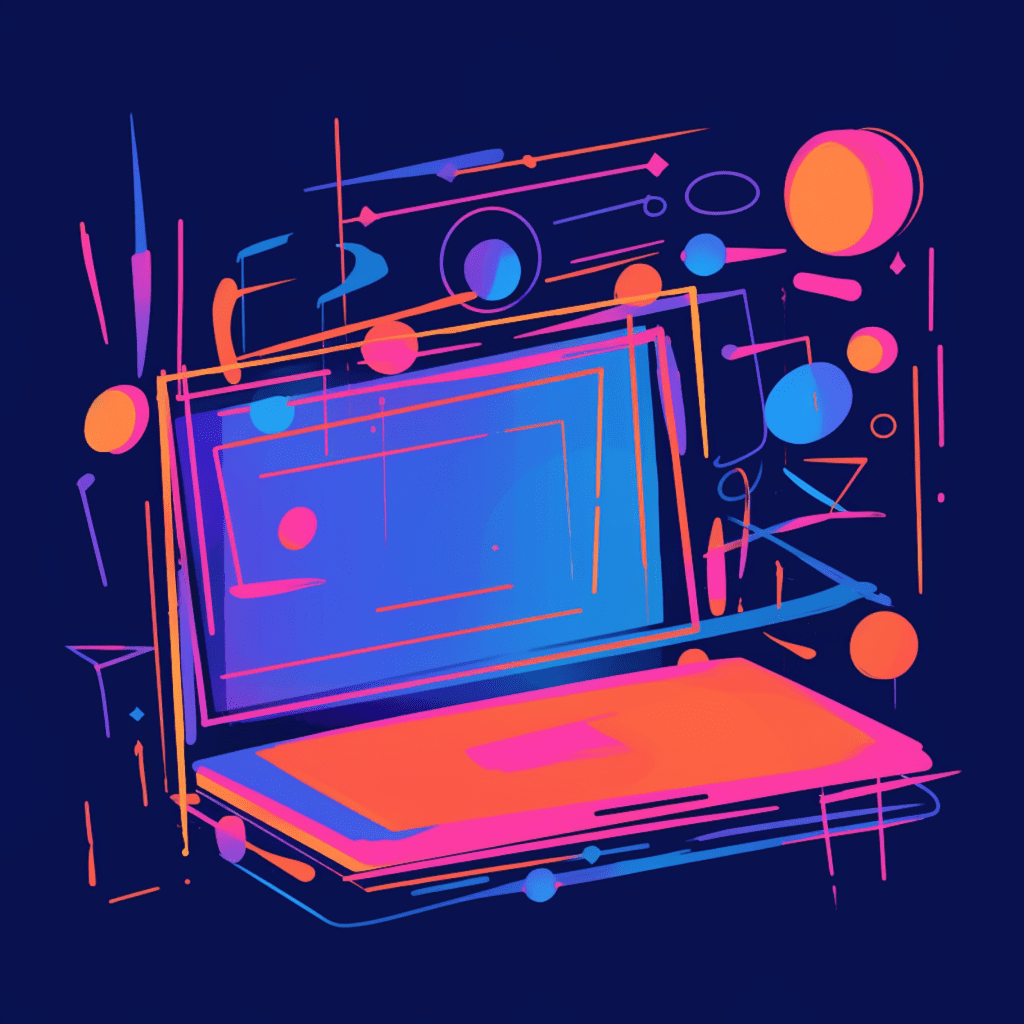WordPress is one of the most popular content management systems (CMS) used by website owners, bloggers, and businesses across the globe. One of its key features is the ability to create and manage pages. In this comprehensive guide, we will take a deep dive into WordPress Pages, exploring their importance, components, creation process, management, advanced features, and optimization for search engines. Whether you are new to WordPress or a seasoned user, this guide will provide you with the knowledge and tools you need to create impactful and user-friendly pages for your website.
Understanding the Importance of WordPress Pages
What are WordPress Pages?
In WordPress, pages are static pieces of content that do not change frequently, unlike blog posts. They are typically used for creating timeless content such as about pages, contact pages, services pages, and more. Pages have a hierarchical structure that allows you to organize your content in a meaningful and logical way.
Importance of WordPress Pages for Your Website
WordPress Pages play a crucial role in the overall user experience and navigation of your website. They provide important information to visitors and help establish credibility and trust. Having well-designed and informative pages enhances the professionalism and authenticity of your website. Moreover, pages are essential for search engine optimization (SEO) as they can rank well in search engine results pages (SERPs) and attract organic traffic to your site.
How WordPress Pages Differ from Posts
While both pages and posts are important components of a WordPress website, they serve different purposes. Pages are static and are not sorted by date, making them ideal for timeless content. Posts, on the other hand, are dynamic and displayed in reverse chronological order, making them perfect for blog updates, news articles, and time-sensitive content.
Essential Components of a WordPress Page
To create an effective and engaging WordPress page, it is important to understand its essential components. Let’s explore these components in detail.
Role of Page Title in WordPress
The page title is the first thing visitors see when they land on your page. It serves as a headline and should accurately reflect the content of the page. Apart from grabbing attention, the page title also plays a crucial role in SEO. Including relevant keywords in your page title can help improve its visibility in search engine results.
The Use of WordPress Page Features
WordPress provides a range of features to enhance the functionality and appearance of your pages. Some common page features include page templates, featured images, custom fields, and excerpts. These features allow you to customize the layout, design, and additional meta information of your page.
Permalinks: A Crucial Component in WordPress Pages
Permalinks, also known as permanent links or URLs, are the web addresses that point to your individual pages. They are important for search engines to understand the content of your page and for visitors to easily share and navigate to specific pages. It is recommended to use SEO-friendly permalinks that include relevant keywords and are easy to read.
Creating Your First WordPress Page
Now, let’s dive into the process of creating your first WordPress page. Follow these step-by-step instructions to get started.
In-depth Guide on Creating a New Page
- Log in to your WordPress admin dashboard.
- Click on “Pages” in the left-hand menu.
- Click on “Add New” to create a new page.
- Enter a descriptive and engaging page title.
- Add your content using the WordPress page editor.
- Format your content using headings, lists, and other formatting options.
- Utilize LSI keywords naturally throughout your content to increase its relevance.
- Optimize your page for readability by keeping paragraphs under 200 words and using concise sentences.
- Add media files such as images and videos to make your page visually appealing.
- Preview your page before publishing to ensure it looks and functions as intended.
- Click on “Publish” to make your page live on your website.
WordPress Page Editor: Formatting Your Content
The WordPress page editor provides a range of formatting options to structure and style your content. Here are some key features and tips for effective content formatting:
- Headings: Use H1, H2, H3, etc., headings to structure your content and make it easier to read.
- Lists: Utilize bullet points or numbered lists to present information in a concise and organized manner.
- Bold and Italics: Emphasize important words or phrases using bold or italics formatting.
- Blockquotes: Use blockquotes to highlight quotes or important information.
- Alignment: Align your text, images, and other media files to enhance the visual appeal of your page.
Adding Media Files to Your WordPress Page
Visual content can significantly enhance the engagement and user experience of your page. WordPress allows you to easily add media files such as images, videos, and audio to your pages. Here’s how you can add media files to your WordPress page:
- In the WordPress page editor, place your cursor at the position where you want to insert the media file.
- Click on the “Add Media” button above the editor.
- Upload your media file from your computer or select it from the media library.
- Customize the display settings such as alignment, size, and caption.
- Click on the “Insert into page” button to add the media file to your page.
Managing Your WordPress Pages
Once you have created multiple pages on your WordPress website, it is important to effectively manage and edit them. Let’s explore how you can edit your existing WordPress pages, the importance of drafts and previews, and how to organize your pages with hierarchies.
How to Edit Your Existing WordPress Pages?
- Log in to your WordPress admin dashboard.
- Click on “Pages” in the left-hand menu.
- Locate the page you want to edit and click on its title.
- Make the necessary changes to the content, page title, meta information, or any other component.
- Preview your changes before publishing to ensure they appear as intended.
- Click on “Update” to save the changes and make them live on your website.
Importance of Drafts and Previews in WordPress Page Management
WordPress allows you to save your page as a draft before publishing it. This feature is especially useful when you are working on a page over multiple sessions or collaborating with others. You can also preview your page before publishing to see how it will look to visitors. Previewing helps you identify any formatting errors, broken links, or other issues that need to be resolved before making the page live.
WordPress Page Hierarchies: Organizing Your Content
If you have a large website with numerous pages, organizing your content becomes crucial. WordPress allows you to create page hierarchies by setting parent and child pages. Parent pages can have multiple child pages, creating a tree-like structure. This feature helps you create intuitive navigation for visitors and provides a clear hierarchy for search engines to understand the relationships between your pages.
WordPress Pages: Advanced Features and Tools
Now that we have covered the basics of WordPress Pages, let’s explore some advanced features and tools that can further enhance your page creation process.
Understanding Page Attributes in WordPress
Page attributes are a set of options in WordPress that allow you to specify the hierarchical order, template, and other settings for your pages. The most important attribute is the “Template” option, which determines the layout and design of your page. WordPress provides various pre-built page templates, and you can also create custom templates to suit your specific needs.
Customizing Your WordPress Page with Page Templates
WordPress offers a wide range of pre-built page templates that can be used to customize the appearance and functionality of your pages. Some common page templates include full-width, left sidebar, right sidebar, landing page, and more. By selecting the appropriate page template, you can give your page a unique and visually appealing look.
Optimizing Your WordPress Pages for SEO
Search engine optimization (SEO) is essential to improve the visibility and ranking of your WordPress pages in search engine results. Let’s explore some essential SEO practices for WordPress Pages and how you can leverage WordPress plugins to optimize your pages.
Essential SEO Practices for WordPress Pages
- Use relevant and targeted keywords in your page title, headings, content, and meta tags.
- Optimize your images by using descriptive file names and alt tags.
- Interlink your pages to create a logical website structure and improve navigation.
- Write compelling meta descriptions that entice users to click on your page in the search results.
- Ensure your page loads quickly by optimizing images, using caching plugins, and choosing a reliable hosting provider.
Leveraging WordPress Plugins for SEO Optimization
WordPress offers a wide range of plugins that can help you optimize your pages for SEO. Some popular SEO plugins include Yoast SEO, All in One SEO Pack, and Rank Math. These plugins provide numerous features such as XML sitemap generation, meta tag optimization, content analysis, and more. By leveraging these plugins, you can improve the visibility and search engine ranking of your WordPress pages.
How to Create SEO-Friendly Permalinks?
Creating SEO-friendly permalinks is crucial for improving the visibility and ranking of your WordPress pages. Follow these tips to create SEO-friendly permalinks:
- Include relevant keywords in your permalinks.
- Use hyphens to separate words in the URL.
- Keep your permalinks short and concise.
- Remove unnecessary stop words such as “a,” “the,” “and,” etc.
- Update your permalink structure in the WordPress settings to reflect your desired URL format.
In conclusion, WordPress Pages play a vital role in creating a user-friendly and informative website. By understanding the importance of pages, their essential components, and utilizing the advanced features and SEO optimization techniques, you can create impactful pages that engage your visitors and drive organic traffic to your site. So, go ahead and start creating compelling WordPress Pages to enhance your online presence and achieve your website goals.