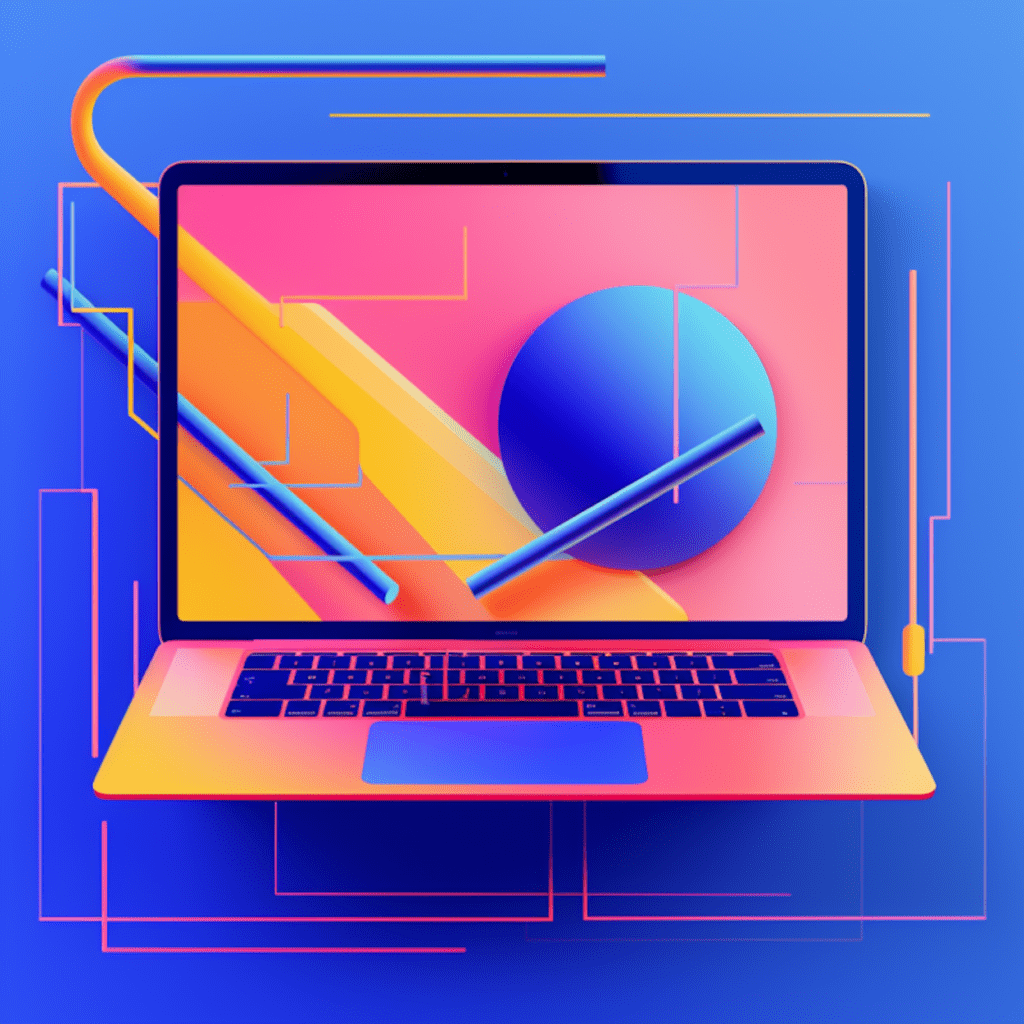WordPress Handbook: A Comprehensive How-To for Developers
WordPress is a powerful and versatile platform that has revolutionized web development. With its user-friendly interface and extensive customization options, it has become the go-to choice for developers looking to build stunning websites. In this comprehensive WordPress handbook, we will delve into the basics of WordPress, explore its various features, troubleshoot common issues, address security concerns, and discuss advanced development techniques and maintenance strategies.
Understanding WordPress Basics
What is WordPress?
WordPress is an open-source content management system (CMS) that enables users to create and manage websites without any coding knowledge. It provides a user-friendly interface, allowing developers and non-developers alike to easily customize their websites. As of now, it powers over 40% of all websites on the internet, making it the most popular CMS in the world.
Why Choose WordPress for Your Website Development?
There are several reasons why you should choose WordPress for your website development needs. Firstly, it offers a wide range of themes and plugins, allowing for unlimited customization options. Secondly, WordPress has a large and active community of developers, providing a wealth of support and resources. Additionally, WordPress is SEO-friendly, meaning your website will have a higher chance of ranking well on search engine results pages (SERPs).
The Important Role of WordPress in Web Development
WordPress plays a crucial role in web development as it simplifies and streamlines the entire process. It provides a solid foundation for building websites, with its intuitive interface and robust framework. Moreover, WordPress is constantly evolving, with regular updates and improvements, ensuring that your website stays up-to-date and secure.
Digging Deeper into WordPress Development
Understanding WordPress Themes and Their Importance
WordPress themes are pre-designed templates that determine the visual appearance of your website. They allow you to change the design elements, layout, and overall style of your website with just a few clicks. Themes play a vital role in creating a visually appealing and engaging website, enhancing the user experience.
Mastering WordPress Plugins: A Key to Feature-Rich Websites
WordPress plugins are software extensions that add specific features and functionality to your website. Whether you need a contact form, e-commerce capabilities, or social media integration, there’s a plugin for nearly every requirement. Mastering plugins is essential to create feature-rich websites that cater to your specific needs.
The Concept of WordPress Child Themes
A WordPress child theme is a theme that inherits the functionality and styling of its parent theme, allowing you to make modifications without affecting the core files. It provides a way to customize your website without losing any changes when the parent theme gets updated. Using child themes is a best practice in WordPress development, ensuring flexibility and maintainability.
Master Guide to Troubleshoot Common WordPress Issues
Diagnosing Common WordPress Issues
WordPress, like any other software, can encounter various issues. Some common problems include the white screen of death, plugin conflicts, database connection errors, and slow page loading. Diagnosing these issues requires a systematic approach of checking error logs, disabling plugins, and testing different themes.
Step-by-Step Guide to Solve WordPress Troubles
Once you have diagnosed the issue, it’s time to solve it. Solving WordPress troubles involves methods like updating WordPress core files, reinstalling themes and plugins, optimizing your database, and ensuring compatibility with the latest PHP version. By following a step-by-step guide, you can quickly resolve the issues and get your website back to its optimal functioning state.
WordPress Security: A Major Concern
Understanding WordPress Security Threats
WordPress, being the most popular CMS, is often targeted by hackers and malicious actors. Common security threats include brute force attacks, malware injections, and cross-site scripting (XSS) attacks. Understanding these threats is crucial to implementing effective security measures and protecting your website from potential vulnerabilities.
Effective Methods to Improve WordPress Security
Improving WordPress security involves implementing various measures to safeguard your website. These measures include keeping WordPress core, themes, and plugins updated, using strong and unique passwords, limiting login attempts, installing security plugins, enabling two-factor authentication, and regularly backing up your website. By adopting these methods, you can significantly reduce the risk of security breaches.
Advanced WordPress Development Techniques
WordPress Coding Best Practices
Developing WordPress websites using coding best practices ensures efficient and maintainable code. This involves using proper indentation, following coding standards, implementing secure coding practices, optimizing database queries, and utilizing caching techniques. By adhering to these best practices, you can enhance the performance and security of your WordPress website.
Manipulating WordPress Hooks and Filters for Custom Results
WordPress hooks and filters are powerful tools that allow you to modify the default behavior of WordPress and add custom functionality. Hooks allow you to insert your own code at specific points in the WordPress execution process, while filters enable you to modify data as it passes through. Understanding how to manipulate hooks and filters opens up endless possibilities for customizing your WordPress website.
Maintaining and Scaling Your WordPress Website
Importance of Regular WordPress Updates
Regularly updating WordPress, along with its themes and plugins, is crucial to maintain a secure and stable website. Updates often include security patches, bug fixes, and feature enhancements. Failing to update your website leaves it vulnerable to potential security breaches and may result in compatibility issues with newer versions of WordPress.
Guide to WordPress Website Performance Optimization
Optimizing the performance of your WordPress website is essential to provide a smooth and fast user experience. This involves techniques such as optimizing images, minifying and caching files, using a content delivery network (CDN), ensuring efficient database queries, and implementing lazy loading of assets. By following this guide, you can significantly improve the performance of your website.
In conclusion, this comprehensive WordPress handbook has provided insights into the basics of WordPress, its development aspects, solutions to common issues, security considerations, advanced techniques, and maintenance strategies. By utilizing the knowledge and techniques shared in this handbook, developers can create and maintain secure, feature-rich, and high-performing WordPress websites.