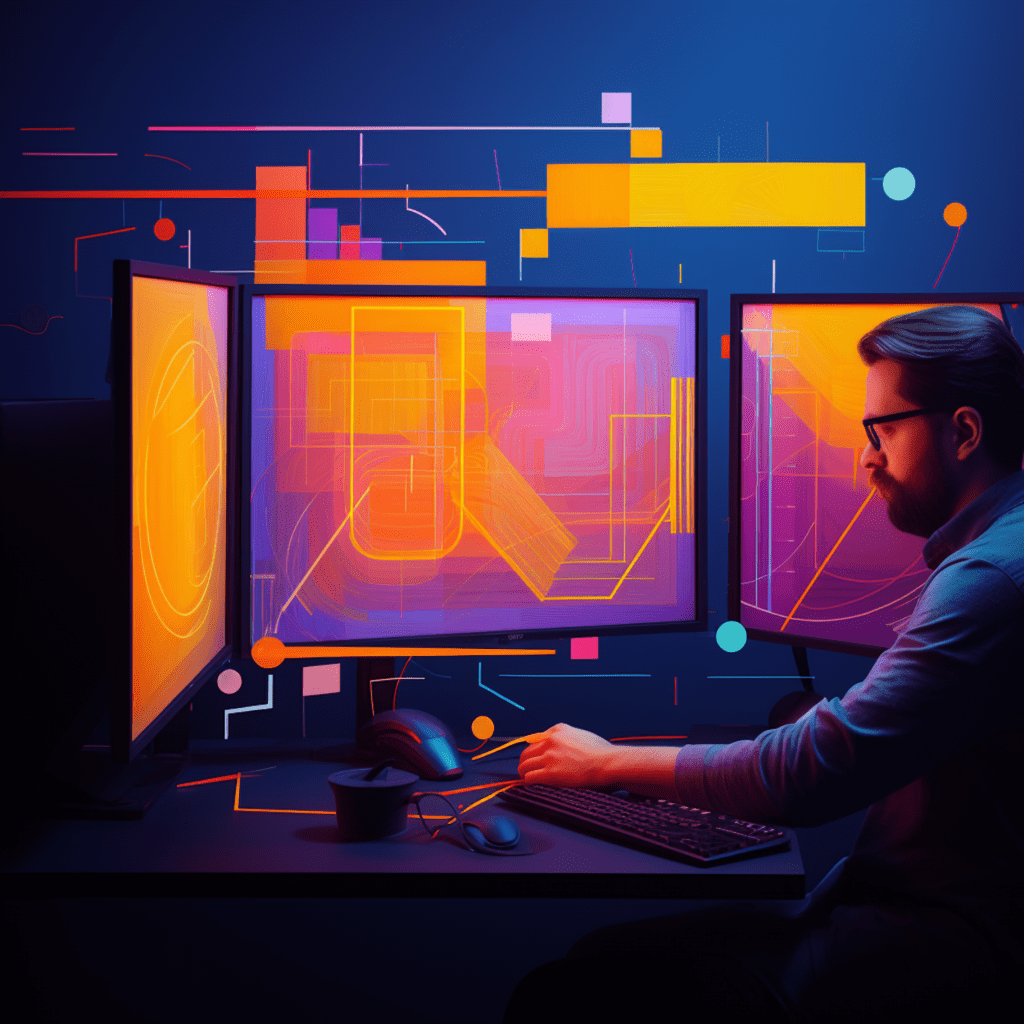Overview of WordPress Coding Standards
WordPress, being one of the most popular content management systems (CMS) in the world, has established its own set of coding standards to ensure consistency and readability in code across all WordPress projects. These standards, known as WordPress Coding Standards, provide guidelines for developers to follow while writing PHP, HTML, CSS, and JavaScript code for WordPress websites. By adhering to these standards, developers can contribute to the overall quality and maintainability of their code.
Importance of Abiding by Coding Standards
Abiding by coding standards is crucial for the success of any software project, including WordPress development. Here are some reasons why it is important to follow WordPress Coding Standards:
Consistency: Consistent code makes it easier for developers to understand, maintain, and collaborate on a project. When all developers follow the same coding standards, the codebase remains consistent and cohesive.
Readability: By adhering to coding standards, developers can write code that is easy to read and understand. Readable code reduces the chances of errors, improves maintainability, and enhances the overall quality of the project.
Compatibility: Following WordPress Coding Standards ensures that your code is compatible with other WordPress plugins, themes, and updates. It prevents conflicts and compatibility issues, making it easier to integrate your code with the larger WordPress ecosystem.
Scalability: Well-structured and standardized code is more scalable. When your codebase grows, adhering to coding standards makes it easier to add new features, fix bugs, and maintain the project over time.
Setting Up a WordPress Development Environment
Before diving into WordPress coding standards, it is important to have a proper development environment set up. Here are the essential tools and software that you need:
Local Development Server: Install a local development server environment like XAMPP, MAMP, or WAMP, which allows you to run PHP, Apache, and MySQL on your own computer.
Text Editor or Integrated Development Environment (IDE): Choose a text editor or IDE that you are comfortable with. Popular options include Visual Studio Code, Sublime Text, and PhpStorm. These tools provide code highlighting, auto-completion, and other features that streamline the process of writing code.
Version Control System: Use a version control system like Git to manage your codebase. This allows you to track changes, collaborate with other developers, and roll back to previous versions if needed.
Command Line Interface (CLI): Familiarize yourself with the command line interface of your operating system. Knowing basic command line commands will help you navigate through your local development environment and perform various tasks efficiently.
Once you have these tools and software set up, you can proceed to install WordPress on your local development environment. There are several methods to do this, and the official WordPress website provides detailed instructions to guide you through the process.
Exploring Different Aspects of WordPress Coding Standards
WordPress Coding Standards cover several aspects of coding, including PHP, HTML, CSS, and JavaScript. Let’s take a closer look at each of these aspects:
WordPress PHP Coding Standards
PHP is the programming language that powers WordPress. The PHP Coding Standards ensure that WordPress code is consistent, secure, and efficient.
Some key highlights of the WordPress PHP coding standards include:
- Using lowercase letters for function and variable names, with words separated by underscores (snake_case).
- Following strict naming conventions for functions, classes, and hooks.
- Writing clean and secure code that avoids potential vulnerabilities, such as SQL injections and cross-site scripting (XSS) attacks.
- Properly documenting functions, classes, and files using PHPDoc standards.
By following these standards, your PHP code will be easier to read, understand, and maintain. It will also align with the WordPress core codebase, making it easier to contribute to the WordPress community.
WordPress HTML Coding Standards
HTML is the markup language used for structuring and presenting content on the web. WordPress HTML Coding Standards ensure that your HTML code is well-structured, accessible, and compatible with different browsers.
Key guidelines for WordPress HTML coding standards include:
- Using indentation and proper nesting for clarity and readability.
- Using semantic HTML elements to enhance accessibility and search engine optimization.
- Avoiding inline styles and scripts, and instead using external CSS and JavaScript files.
- Providing alternative text for images and using appropriate markup for tables.
Following these standards not only improves the quality of your HTML code but also ensures that your WordPress websites are accessible to all users, including those with disabilities.
WordPress CSS Coding Standards
CSS is the language used to style web pages. WordPress CSS Coding Standards provide guidelines for writing clean, organized, and maintainable CSS code.
Important considerations for WordPress CSS coding standards include:
- Using lowercase letters and hyphens to separate words in class and ID names (kebab-case).
- Indentation and consistent spacing for improved readability.
- Avoiding excessive use of CSS selectors and instead using efficient selectors for better performance.
- Using comments to explain complex or non-obvious code.
By adhering to these standards, your CSS code will be easier to understand, update, and collaborate on with other developers. It will also contribute to faster loading times and better overall performance of your WordPress websites.
WordPress JavaScript Coding Standards
JavaScript is a crucial component of modern web development, providing interactivity and dynamic functionality. WordPress JavaScript Coding Standards ensure that your JS code is well-organized, efficient, and compatible with WordPress.
Key guidelines for WordPress JavaScript coding standards include:
- Using camelCase for variable and function names.
- Following consistent indentation and formatting.
- Using proper namespacing to avoid conflicts with other JavaScript libraries.
- Utilizing WordPress-specific JavaScript functions and features, such as the jQuery library.
By adhering to these standards, your JavaScript code will integrate seamlessly with the WordPress ecosystem, reduce potential conflicts, and improve the overall performance of your WordPress websites.
Implementing WordPress Coding Standards
Now that we have explored the different aspects of WordPress Coding Standards, let’s see how we can implement them in our development projects.
How to Apply WordPress PHP Coding Standards
To apply WordPress PHP coding standards, you can use automatic code formatters and linters like PHP_CodeSniffer (PHPCS) or PHP Stylist. These tools analyze your PHP code against the WordPress coding standards and provide suggestions or automatically fix the issues.
Here’s a step-by-step guide to using PHP_CodeSniffer with WordPress coding standards:
Install PHP_CodeSniffer globally on your system using Composer or other methods.
Install the WordPress Coding Standards for PHP_CodeSniffer using Composer or by cloning the GitHub repository.
Specify the coding standard to use in your codebase’s configuration file (e.g.,
orcs.xml.dist). Set thecs.ruleset.xmlstandardproperty toWordPressor the specific version of WordPress you are targeting.Run the code sniffer against your PHP files using the
command. It will provide a list of coding standard violations, if any.csOptionally, you can also automatically fix some issues using the
command.cbf
By integrating PHP_CodeSniffer into your development workflow, you can ensure that your PHP code adheres to WordPress coding standards automatically.
Making Use of WordPress CSS Coding Standards in Your Projects
To enforce WordPress CSS coding standards, you can use CSS linting tools like Stylelint or integrate CSS coding standards checks into your build process using tools like Gulp or Webpack.
Here’s a step-by-step guide to using Stylelint with WordPress CSS coding standards:
Install Stylelint globally on your system using npm or other package managers.
Install the Stylelint WordPress coding standards plugin using npm or add it as a dependency in your project’s
package.jsonfile.Create a configuration file for Stylelint in your project’s root directory (e.g.,
.stylelintrc.json).Configure the Stylelint plugin to use the WordPress coding standards ruleset by setting the
extendsproperty to"stylelint-config-wordpress".Run the Stylelint command against your CSS files. It will provide a list of coding standard violations, if any.
By incorporating Stylelint or similar tools into your build process, you can ensure that your CSS code follows the WordPress coding standards and catches issues early in the development cycle.
Debugging and Code Review in WordPress Development
Even with the best coding practices, bugs are inevitable in software development. Fortunately, WordPress provides several debugging techniques and tools to help developers identify and fix issues efficiently.
Debugging Techniques in WordPress
WordPress has a built-in debugging mode that displays PHP errors, warnings, and notices on your website. To enable debugging mode, add the following line to your site’s wp-config.php file:
define( 'WP_DEBUG', true );This will activate the debugging mode and log errors to the wp-content/debug.log file.
WordPress also provides functions like error_log() and wp_die() for custom error handling and debugging. These functions allow you to log specific messages or halt the execution of your code during development.
Additionally, various plugins and libraries are available for advanced debugging, such as Query Monitor, Debug Bar, and Xdebug.
Code Review and Quality Assurance
Code review is an essential part of the development process, ensuring that your code meets the required standards, is bug-free, and follows best practices. In WordPress development, code reviews are often done by other developers in the community, or you can use tools like GitHub’s pull requests for code review.
When performing code reviews, pay attention to the following aspects:
Code Style: Check if the code follows WordPress coding standards, is readable, and adheres to best practices.
Functionality: Verify that the code functions as expected and meets the requirements.
Security: Ensure that the code avoids common security vulnerabilities, such as SQL injections, cross-site scripting (XSS), and data validation.
Performance: Review the code for potential performance bottlenecks and suggest optimizations if needed.
By incorporating code reviews into your workflow, you can identify and resolve issues early, improve the quality of your codebase, and ensure consistent coding standards across your team or the WordPress community.
Best Practices for Adhering to WordPress Coding Standards
Consistently following WordPress Coding Standards requires discipline and adherence to best practices. Here are some tips and strategies to maintain coding discipline:
Start Early: Familiarize yourself with WordPress coding standards from the beginning of your development journey. This will help you develop good coding habits and make it easier to follow the standards consistently.
Use Linters: Integrate linters and code formatters into your development workflow. These tools provide automated checks and suggestions for adhering to coding standards. They can be set up to run automatically on file save or as part of your build process.
Take Advantage of IDE Features: Use an IDE or text editor that provides features like code highlighting, autocompletion, and code snippet libraries. These features can help you write code that adheres to coding standards and reduces the chances of errors.
Document Your Code: Properly document your code using inline comments and PHPDoc standards. Clear and concise documentation improves code maintainability and helps other developers understand your code.
Learn from the Community: Engage with the WordPress community, join developer forums, and participate in code reviews. Learning from experienced developers and getting feedback on your code can significantly improve your understanding and adherence to coding standards.
By following these best practices, you can maintain coding discipline, improve the quality of your codebase, and contribute to the overall excellence of the WordPress ecosystem.
In conclusion, WordPress Coding Standards provide developers with guidelines and best practices for writing clean, maintainable, and compatible code for WordPress projects. Adhering to these standards ensures consistency, readability, and compatibility with the wider WordPress community. By setting up a proper development environment, exploring different aspects of coding standards, implementing them in your projects, and embracing debugging and code review techniques, you can achieve high-quality WordPress development results. Remember to consistently follow the best practices and learn from the WordPress community to improve your coding skills and stay up to date with the evolving standards. Happy coding!