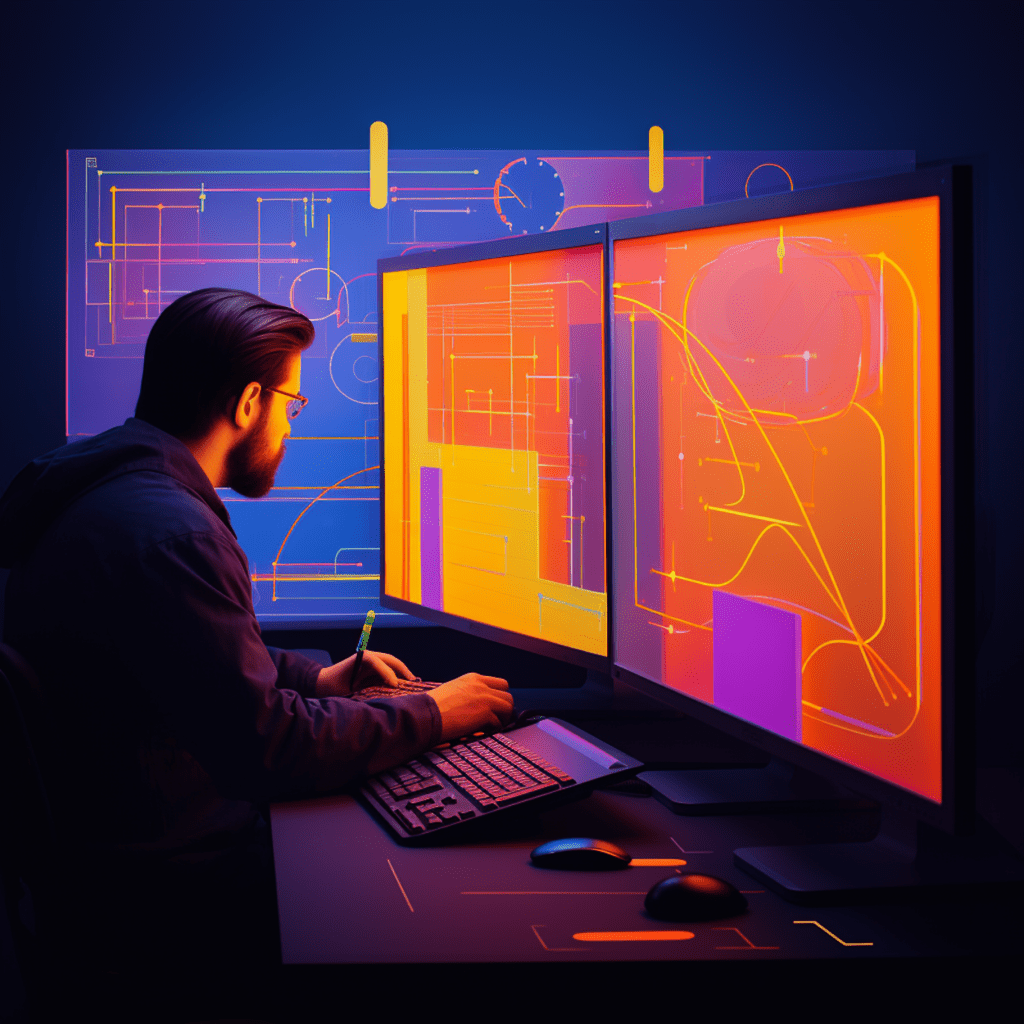Understanding WordPress Themes
WordPress themes play a crucial role in web development, as they determine the design, layout, and functionality of a WordPress website. Before delving into the differences between child themes and custom themes, it’s important to have a basic understanding of WordPress themes.
Definition of WordPress Themes
In simple terms, a WordPress theme is a collection of files that work together to create the visual appearance and functionality of a website. It includes template files, stylesheets, and other assets that control how the website looks and behaves.
How WordPress Themes Work
When a WordPress website is accessed, the theme is responsible for formatting and displaying the content. It determines where different elements such as the header, footer, and sidebar appear on the page. Themes also control the styling, typography, color scheme, and other visual aspects of the website.
Importance of WordPress Themes in Web Development
The choice of a WordPress theme can greatly impact the success of a website. It affects not only the user experience but also the website’s performance and search engine optimization (SEO). Therefore, it’s crucial to choose the right theme that meets the specific requirements and goals of a website.
Introduction to WordPress Child Themes
A WordPress child theme is a theme that inherits the functionality and styling of its parent theme, also known as the “parent theme.” This allows users to modify and customize the parent theme without losing any of the original theme’s core files or updates.
What are WordPress Child Themes?
A child theme acts as an overlay to the parent theme. It inherits all the features, styles, and functionality of the parent theme while allowing users to make modifications and customizations. This prevents the loss of changes when the parent theme receives updates.
Benefits of Using a WordPress Child Theme
Using a child theme offers several advantages. Firstly, it ensures that customizations made to the theme are preserved even when the parent theme is updated. This makes it easier to maintain and update the website without losing any modifications. Additionally, child themes make it possible to create unique designs and add custom functionality to the website.
Setting Up a WordPress Child Theme
Setting up a WordPress child theme is a straightforward process. First, create a new folder in the “themes” directory of your WordPress installation and give it a unique name. Inside this folder, create a new style sheet (style.css) and include specific lines of code to define it as a child theme. Finally, activate the child theme through the WordPress admin panel.
Overview of Custom WordPress Themes
While child themes build upon existing parent themes, custom WordPress themes are created from scratch to suit specific design requirements and functionality.
Defining Custom WordPress Themes
Custom WordPress themes are tailor-made themes designed and developed to meet the unique needs of a website. They do not rely on any existing parent theme and are built completely from the ground up.
Advantages of Custom WordPress Themes
Custom themes offer a high degree of flexibility and customization, without being limited by the constraints of a parent theme. This allows web developers to create unique and highly personalized designs that perfectly align with the brand and goals of a website. Custom themes also provide better control over the website’s performance and load times, as only the necessary features and functionality are included.
How to Create a Custom WordPress Theme
Creating a custom WordPress theme requires a solid understanding of HTML, CSS, PHP, and WordPress theme development. Developers can start by creating a new folder in the “themes” directory and adding the necessary template files, such as index.php, header.php, and footer.php. They can then customize these files to suit the desired design and functionality. Custom themes can be further enhanced by adding custom functions, stylesheets, and additional assets.
Dissecting Child Themes vs. Custom Themes
Now that we have a clear understanding of what child themes and custom themes are, let’s explore their key differences and when to choose each option.
Key Differences Between Child Themes and Custom Themes
Child themes and custom themes differ primarily in their approach to website design and development. A child theme inherits the functionality and design of its parent theme, while a custom theme is built completely from scratch. Child themes are recommended when modifications and customizations are needed on an existing theme, while custom themes are preferable for creating unique designs and highly customized functionalities.
Understanding When to Utilize Child Themes vs. Custom Themes
When deciding between child themes and custom themes, it’s essential to assess the specific requirements of a website. If the desired modifications can be achieved by customizing an existing parent theme, it is best to opt for a child theme. On the other hand, if there’s a need for a completely unique design or specific functionality that cannot be achieved with existing themes, a custom theme is the way to go.
Real-World Scenarios: Child Themes vs. Custom Themes
To illustrate the differences between child themes and custom themes, let’s consider a few real-world scenarios. Suppose a website owner wants to create a blog section with a different layout and styling from the rest of the website. In this case, a child theme can be created to modify the existing blog template and customize its appearance without affecting the overall design.
On the other hand, if a website owner wants to build a complex e-commerce website with unique product pages, customized checkout flows, and integration with third-party systems, a custom theme would be the most suitable option. This allows the developers to create a fully customized website tailored to the specific needs and requirements.
In-Depth: Choosing Between Child Themes and Custom Themes
To make an informed decision between child themes and custom themes, there are several key factors to consider.
Factors to Consider When Choosing a Theme
When choosing a theme, consider the following factors:
Design Flexibility: If the desired design can be achieved through customizations to an existing theme, a child theme is a suitable choice. However, if a completely unique design is required, a custom theme will provide greater flexibility.
Functionality Requirements: Evaluate whether the desired functionalities can be achieved by modifying the parent theme or if they require custom development. Child themes are ideal for minor modifications, while custom themes can handle complex functionalities.
Time and Budget Constraints: Creating a child theme is generally quicker and more cost-effective compared to building a custom theme. Consider the available time and budget to determine which option is more feasible.
Situations When Child Themes are Preferable
Child themes are preferable in the following situations:
Minor Modifications: When modifications to an existing theme are minimal, a child theme allows for easy customizations without impacting the original design and functionality.
Update Compatibility: If the parent theme receives regular updates, using a child theme ensures that modifications made to the website are retained even after updates.
Design Consistency: If the goal is to maintain consistent design elements across multiple websites within a network, child themes can help achieve this efficiently.
Instances Custom Themes Excel
Custom themes excel in the following instances:
Unique Designs: When a website requires a distinctive design reflecting the brand identity or specific design requirements, a custom theme is the best choice.
Complex Functionalities: If the website has specific functionalities or integrations that cannot be achieved through modifications of an existing theme, a custom theme provides the necessary flexibility.
Optimal Performance: Custom themes allow developers to exclude unnecessary code, resulting in improved website performance, faster load times, and better SEO rankings.
Recap and Final Thoughts
In summary, the choice between child themes and custom themes depends on the specific needs and goals of a website. Child themes are suitable for minor modifications and update compatibility, while custom themes are preferred for unique designs and complex functionalities. By considering factors such as design flexibility, functionality requirements, and time and budget constraints, website owners and developers can make informed decisions and choose the most appropriate option.
Ultimately, evolving WordPress theme selection requires staying adaptive and informed about the latest trends, technologies, and best practices in web development. Regularly reassessing theme choices and updating them as needed ensures that websites remain up-to-date, perform optimally, and provide an exceptional user experience.