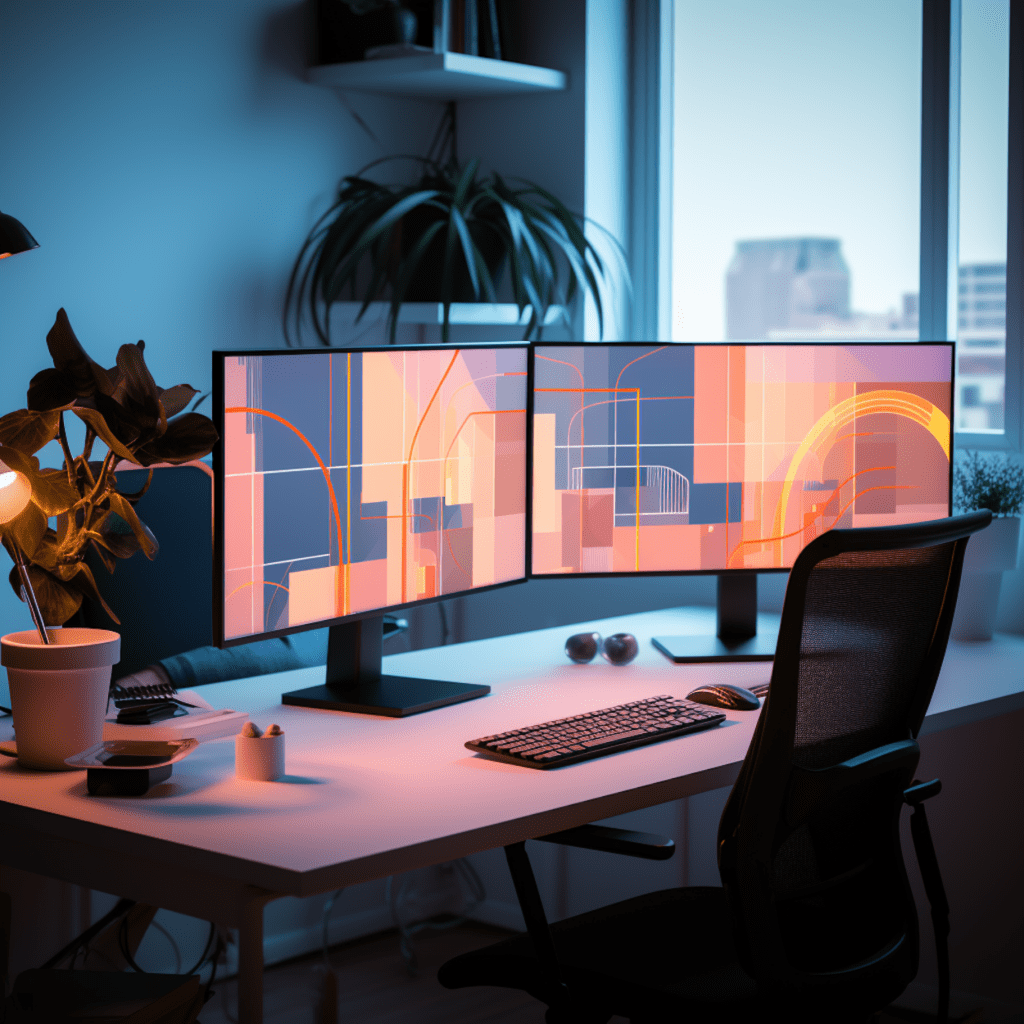In today’s digital landscape, having a visually appealing and user-friendly website is crucial for businesses and individuals alike. Fortunately, WordPress, the world’s most popular content management system (CMS), offers a wide range of themes that cater to different design preferences. One of the latest trends in WordPress themes is the emergence of block themes, which bring a new level of flexibility and customization to website development. In this article, we will explore the benefits of WordPress block themes and discuss best practices to help you maximize their potential.
Understanding WordPress Block Themes
What are WordPress Block Themes?
WordPress block themes are a new type of theme specifically designed to work seamlessly with the WordPress Gutenberg editor. Unlike traditional themes, which rely on pre-defined layouts and templates, block themes revolve around the concept of “blocks.” These blocks are individual, self-contained pieces of content that can be easily rearranged and customized within the Gutenberg editor. By leveraging the power of blocks, WordPress block themes provide a higher level of flexibility and control over the website’s design.
Evolution of WordPress Block Themes
The journey towards WordPress block themes began with the release of the Gutenberg editor in WordPress 5.0. Gutenberg completely transformed the way users create and edit content in WordPress by introducing a block-based approach. While initially embraced with skepticism, the Gutenberg editor soon gained popularity for its intuitive interface and simplified content creation process. Building upon the success of the Gutenberg editor, WordPress block themes emerged to fully leverage the capabilities of this new content creation paradigm.
Why are WordPress Block Themes Important?
WordPress block themes offer several compelling advantages over traditional themes. Firstly, they provide increased flexibility and control, allowing website owners to easily customize their website’s appearance and layout. Secondly, block themes greatly enhance the user experience by simplifying the content creation process and enabling users to create visually stunning pages with ease. Finally, block themes facilitate easier management of website layout, as blocks can be effortlessly rearranged and modified whenever needed. With these benefits in mind, it is clear why WordPress block themes have become an important development in the world of WordPress websites.
Benefits of WordPress Block Themes
Increased Flexibility and Control
One of the greatest advantages of WordPress block themes is the enhanced flexibility they offer. With traditional themes, users often face limitations when it comes to customizing the layout and design of their website. However, block themes empower website owners by allowing them to easily rearrange and modify content blocks. This means that you can effortlessly change the positioning of elements on your site, such as images, text, and videos, without the need for advanced coding skills.
Furthermore, block themes enable you to take full control over the appearance of your website. By leveraging the multitude of customizable blocks available, you can create unique and visually stunning pages that perfectly align with your brand’s identity. Whether you want to showcase your products, share testimonials from satisfied clients, or create a captivating gallery, block themes provide the flexibility you need to bring your vision to life.
Enhanced User Experience
In today’s fast-paced digital world, user experience is of paramount importance. Visitors to your website expect a seamless and intuitive navigation experience, and WordPress block themes excel in this regard. The block-based approach simplifies the content creation process by breaking it down into individual blocks that can be easily managed. This intuitive interface empowers users of all skill levels to create engaging and visually appealing content without the need for complex coding or design knowledge.
Moreover, block themes enable rapid prototyping and iteration. By allowing users to instantly preview the changes they make to their website’s layout, block themes facilitate a highly efficient design workflow. This means that you can quickly experiment with different combinations of blocks and layouts until you find the perfect fit for your content.
Easier Management of Website Layout
Traditionally, modifying the layout of a website required extensive coding knowledge or reliance on external plugins. However, with WordPress block themes, managing website layout has never been easier. The block editor provides a user-friendly interface that simplifies the process of creating and modifying content blocks.
Furthermore, block themes also make it easier to maintain consistency across your entire website. By applying a consistent set of blocks throughout your website, you can ensure that your brand’s identity is effectively communicated to your audience. Whether you need to update your header, footer, or sidebar, you can make these changes within the block editor, ensuring a cohesive and visually appealing website.
WordPress Block Themes: A Deep Dive
Understanding WordPress Gutenberg Editor
To fully grasp the power of WordPress block themes, it’s important to understand the Gutenberg editor. Gutenberg is the default content editor in WordPress, and it revolutionizes the way content is created and managed. Instead of relying on a single text editor for creating posts and pages, Gutenberg introduces a block-based approach, where content is organized into individual, customizable blocks.
The Gutenberg editor provides users with a wide variety of blocks, including paragraphs, headings, images, galleries, columns, and more. These blocks can be easily added, rearranged, and edited with just a few clicks, offering a highly intuitive and user-friendly editing experience.
How WordPress Block Themes Work with Gutenberg Editor
WordPress block themes are specifically designed to take full advantage of the Gutenberg editor’s block-based approach. Instead of relying on predefined templates and layouts, block themes provide a collection of blocks that can be seamlessly integrated into your website. This allows for greater customization and flexibility in designing your website’s layout.
When using a block theme, you can effortlessly modify the appearance and positioning of content blocks. Whether you want to create a stunning hero section, showcase your latest blog posts, or highlight your products or services, block themes empower you to achieve your desired layout with ease.
Features and Functionalities of WordPress Block Themes
WordPress block themes come with a wide array of features and functionalities that enhance your website’s design and functionality. Some popular features include:
Full-site editing: Block themes enable you to customize not only individual pages but also the entire website. With full-site editing, you can create a consistent and cohesive design across all sections of your website.
Responsive design: Block themes are designed to be responsive, meaning they automatically adjust the layout to ensure optimal viewing experiences across different devices and screen sizes.
Customizable typography: Block themes offer extensive options for typography customization, allowing you to choose from a wide variety of fonts, sizes, and styles to match your brand’s identity.
Pre-designed block patterns: Many block themes come with pre-designed block patterns that make it easy to create visually stunning sections of your website. These patterns can be easily customized to fit your specific needs.
Custom block creation: If the available blocks don’t fully meet your requirements, block themes often provide the ability to create custom blocks. This allows you to add unique functionality and design elements to your website.
Best Practices for WordPress Block Themes
Choosing the Right Block Theme
When selecting a WordPress block theme, it’s essential to consider your website’s specific requirements and goals. Here are some best practices to keep in mind:
Compatibility: Ensure that the block theme you choose is compatible with the version of WordPress you are using, as well as with any plugins or extensions you rely on.
Reviews and ratings: Read reviews and ratings from other users to gauge the quality and reliability of the block theme. Look for themes that have positive feedback and a large user base.
Documentation and support: Check if the theme has comprehensive documentation and a support system in place. This will be invaluable when you encounter any issues or need assistance in customizing the theme.
Regular updates: Opt for block themes that are regularly updated. Regular updates ensure that your theme remains secure, compatible, and up-to-date with the latest WordPress features and functionalities.
Customizing Block Themes to Reflect Your Brand
One of the key advantages of WordPress block themes is their ability to be customized to reflect your brand’s identity. Here are some tips for effective customization:
Consistency: Maintain a consistent design throughout your website by using the same set of blocks or block patterns. This ensures that your brand’s identity is effectively communicated to your audience.
Brand colors and typography: Customize the colors and typography of your block theme to match your brand’s style guide. Consistency in your use of colors and typography creates a cohesive and professional look.
Adding custom CSS: Some block themes offer the ability to add custom CSS code to further enhance the appearance of your website. This can be used to fine-tune the layout, colors, or typography of specific blocks.
Managing Content with WordPress Block Themes
With the flexibility and control offered by WordPress block themes, efficiently managing content becomes even more important. Here are some best practices:
Planning ahead: Before creating content, spend some time planning the layout and structure of your pages. Identify the key content blocks you will need and how they will fit together.
Reusable blocks: Take advantage of reusable blocks within the Gutenberg editor. These allow you to save frequently used blocks or block configurations, making it quick and easy to reuse them across multiple pages.
Organizing blocks: Use folders or categories to organize your blocks within the Gutenberg editor. This will make it easier to find and manage blocks as your website grows.
Regular maintenance: Regularly review your website’s content and layout to ensure it remains relevant and engaging for your audience. Make any necessary updates or modifications to keep your website fresh and functional.
Top WordPress Block Themes to Consider
Popular WordPress Block Themes
There are numerous WordPress block themes available, each with its own set of features and design options. Here are some popular block themes that are widely used and highly regarded by the WordPress community:
Blocksy: Blocksy is a highly customizable and lightweight block theme that offers a wide range of features, including full-site editing, responsive design, and extensive customization options.
Qubely: Qubely is a powerful block theme that comes with a variety of pre-designed block patterns and custom blocks. It offers seamless integration with popular page builders and supports advanced customization options.
Kadence: Kadence is a user-friendly block theme that offers a collection of professionally designed block patterns. It boasts impressive performance and compatibility, making it a popular choice for many WordPress users.
Review and Comparison of Top WordPress Block Themes
When choosing a WordPress block theme, it can be helpful to compare the different options available. Factors to consider include the ease of use, customization options, performance, and support offered by each theme. By researching and comparing the various block themes, you can make an informed decision that best aligns with your website’s needs.
How to Get Started with WordPress Block Themes
Installing and Setting Up Your First Block Theme
To get started with a WordPress block theme, follow these steps:
Log in to your WordPress dashboard and navigate to the “Appearance” tab.
Click on “Themes” and then select “Add New.”
Use the search bar to find a block theme that suits your needs, or upload a theme from a trusted source by clicking on the “Upload Theme” button.
Once you’ve found or uploaded the desired block theme, click on the “Install” button, and then “Activate” to make the theme active on your website.
Customize the theme by accessing the “Customize” option under the “Appearance” tab. Here, you can modify the theme’s settings, colors, typography, and other visual elements to reflect your brand’s identity.
Expert Tips for Using WordPress Block Themes Effectively
To make the most of WordPress block themes, consider these expert tips:
Experiment with different block combinations and layouts to find the one that best suits your content and website goals. Don’t be afraid to iterate and make adjustments as needed.
Regularly update your block theme and WordPress plugins to ensure optimal performance and security.
Familiarize yourself with the documentation and support resources available for your chosen block theme. This will help you troubleshoot any issues and take full advantage of the theme’s features.
Test your website across different devices and screen sizes to ensure a seamless responsive experience for your visitors.
In conclusion, WordPress block themes offer a multitude of benefits for website owners, including increased flexibility and control, enhanced user experience, and easier management of website layout. By following best practices and selecting the right block theme for your needs, you can create a visually stunning and engaging website that effectively communicates your brand’s identity. With the power of WordPress block themes, the possibilities for website design and customization are endless.