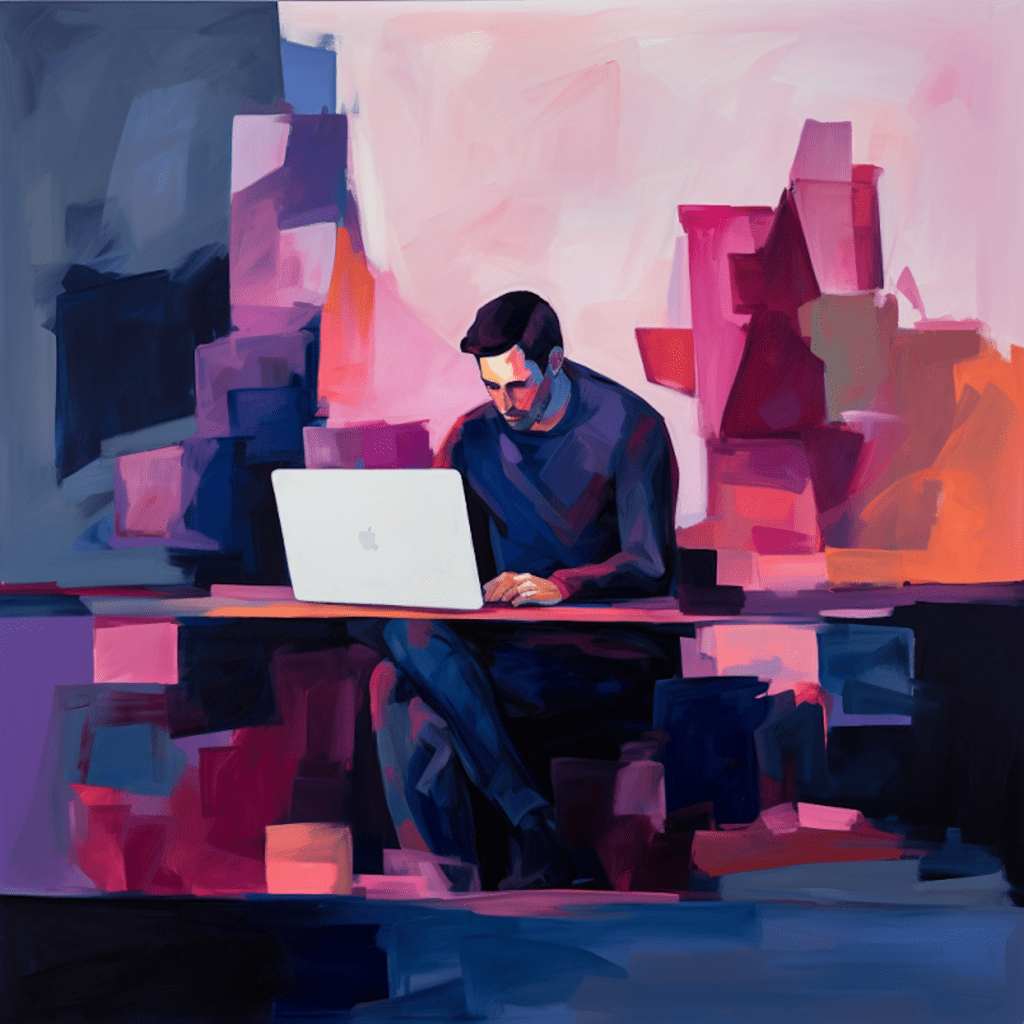WordPress has come a long way since its humble beginnings as a blogging platform. Over the years, it has evolved into a powerful content management system (CMS) that can be used to build and manage a wide range of websites. In this article, we will explore the various aspects of WordPress as a CMS, from its evolution and core features to its advantages over other CMS platforms. We will also delve into setting up WordPress, developing themes and layouts, leveraging its SEO capabilities, integrating with WooCommerce for eCommerce, managing users and roles, ensuring security, and performing regular maintenance. To showcase the real-world potential of WordPress as a CMS, we will also discuss some successful implementations.
Understanding WordPress as a CMS
The Evolution of WordPress: From Blogging to CMS
WordPress was launched in 2003 as a blogging platform, but its capabilities quickly expanded beyond that. With each new iteration, WordPress added more features and functionality, transforming itself into a full-fledged CMS. Today, it powers over one-third of all websites on the internet, serving as a versatile platform for both small personal blogs and large enterprise websites.
Core WordPress CMS Features
WordPress offers a wide range of core features that make it a robust CMS. These features include a user-friendly interface, a powerful content editor, media management, user management, search engine optimization (SEO) tools, and a vast library of plugins and themes. Its flexible architecture allows developers to customize and extend its functionality according to their specific needs.
Comparison with Other CMS Platforms
While there are numerous CMS platforms available, WordPress stands out for its ease of use, scalability, and extensive community support. Compared to platforms like Joomla and Drupal, WordPress is simpler to set up and doesn’t require advanced technical skills. Additionally, WordPress has a larger user base, which means more resources, tutorials, and plugins readily available.
Setting Up a WordPress CMS
Requirements for WordPress Installation
Before setting up WordPress, you need to ensure that your web hosting environment meets the minimum requirements. These requirements include a web server, a database, PHP, and specific PHP extensions. Most reputable hosting providers offer easy WordPress installation through one-click installers, simplifying the setup process.
Step-by-Step Overview of WordPress Setup
Once you have chosen a suitable hosting environment, setting up WordPress is a straightforward process. You can either install it manually by downloading the WordPress package and uploading it to your server, or use a one-click installer provided by your hosting provider. After the installation, you will need to configure some basic settings, such as site title, tagline, and permalink structure.
Must-Have Plugins for WordPress CMS
WordPress offers a wide range of plugins that enhance its functionality and extend its capabilities. Depending on your specific requirements, there are several must-have plugins that can enhance your WordPress CMS experience. These include security plugins like Wordfence, backup plugins like UpdraftPlus, SEO plugins like Yoast SEO, and performance optimization plugins like WP Rocket.
WordPress Development: Themes and Layouts
Understanding WordPress Themes: An Overview
WordPress themes are pre-designed templates that determine the appearance and layout of your website. They offer a quick and efficient way to control the visual presentation of your site without changing its underlying content. WordPress provides a vast library of free and premium themes that cater to various industries and design preferences.
Creating Custom Themes: A WordPress Developer’s Guide
For those looking to create a unique and tailored website, designing and developing custom WordPress themes is the way to go. WordPress provides a robust theming framework that allows developers to create themes from scratch or modify existing ones. This involves understanding the WordPress template hierarchy, using PHP, HTML, CSS, and JavaScript to build the theme, and ensuring compatibility with different devices and browsers.
Managing Layouts and Widgets in WordPress CMS
WordPress CMS provides an intuitive interface for managing layouts and widgets. Users can easily customize their website’s layout using either a drag-and-drop page builder plugin or a theme’s built-in customization options. Widgets, on the other hand, are small modules that can be placed in specific areas of a website, such as sidebars or footers, to display dynamic content or functionalities.
Advantages of Using WordPress as a CMS
The Power of WordPress SEO Capabilities
One of the major advantages of using WordPress as a CMS is its built-in SEO capabilities. It offers numerous features and plugins that enhance on-page optimization, such as customizable permalinks, meta tags, image optimization, XML sitemaps, and integration with popular SEO plugins like Yoast SEO. These tools help improve a website’s search engine rankings, making it more discoverable to users.
WordPress for eCommerce: WooCommerce Integration
WordPress seamlessly integrates with the popular eCommerce plugin, WooCommerce, making it an excellent choice for online stores. WooCommerce provides a range of features, including product management, shopping cart functionality, secure payment gateways, and order management. With WordPress and WooCommerce combined, you can create a feature-rich and customizable online store while leveraging the power and flexibility of WordPress.
User Management and Role Capabilities in WordPress
WordPress offers robust user management capabilities, allowing you to control access and permissions for different users. By assigning roles and capabilities, you can determine what actions each user can perform on your website. This is particularly useful for multi-author blogs or websites with multiple user accounts, as it ensures proper content management and security.
WordPress Security and Maintenance
Ensuring WordPress CMS Security: Best Practices
WordPress’s popularity also makes it a target for security threats. However, by following best practices, you can secure your WordPress CMS effectively. These practices include using strong passwords, keeping themes and plugins up to date, implementing a reputable security plugin, limiting login attempts, and regularly backing up your website.
Regular WordPress Maintenance: Why and How?
Regular maintenance is vital to keep your WordPress CMS running smoothly and securely. It involves performing tasks such as updating core WordPress files, themes, and plugins, optimizing database tables, removing spam comments, and monitoring website performance. By regularly maintaining your WordPress CMS, you can ensure its stability, security, and overall performance.
Case Study: Successful WordPress CMS Implementations
High-Traffic Websites Using WordPress as a CMS
WordPress’s scalability and flexibility make it suitable for high-traffic websites as well. Several prominent websites, such as The New Yorker, BBC America, and TechCrunch, use WordPress as their CMS. These websites rely on WordPress’s ability to handle large amounts of content, its customizable nature, and the extensive plugin ecosystem available for enhanced functionality.
Transformation Stories: From Blog to CMS with WordPress
Many websites have transformed from simple blogs to feature-rich CMS-powered sites using WordPress. One such example is Smashing Magazine, which started as a blog and evolved into a comprehensive resource for web design and development. This transformation showcases the power of WordPress to grow and adapt alongside a website’s changing needs.
In conclusion, WordPress has evolved far beyond its origins as a blogging platform. It has become a versatile and powerful CMS that can be tailored to suit a wide range of websites and industries. With its user-friendly interface, extensive plugin and theme ecosystem, SEO capabilities, eCommerce integration, and robust security measures, WordPress continues to dominate the CMS market. By understanding its core features, setting it up correctly, developing custom themes, leveraging its advantages, and maintaining security and performance, you can unleash the full potential of WordPress as a CMS for your website.