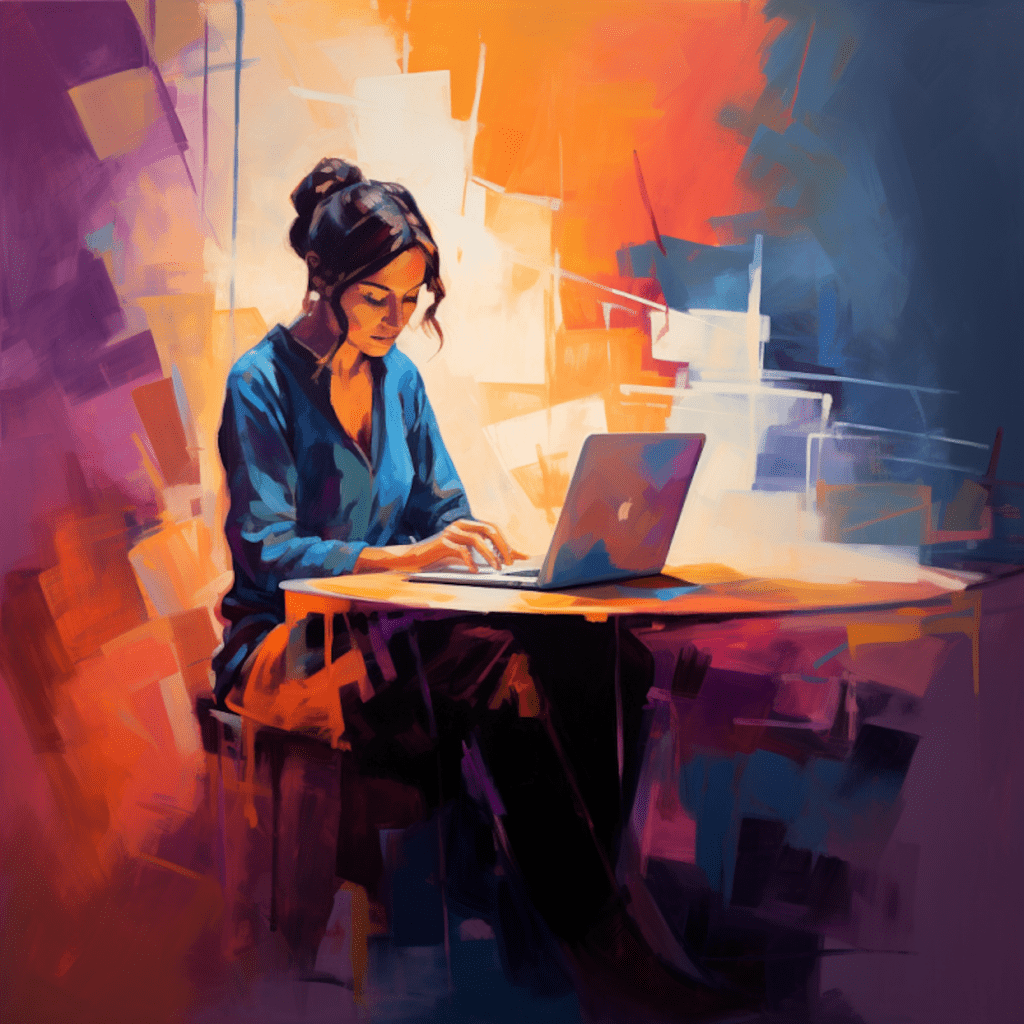In today’s digital age, a website serves as the virtual face of a business or individual. It’s a platform where you can showcase your products, share valuable information, and connect with your target audience. With so much at stake, it is crucial to prioritize the security and integrity of your online presence. One way to ensure this is by implementing regular website backups.
Understanding the Importance of Website Backups
The Role of Backups in Web Security
Website backups play a vital role in maintaining web security. Hackers and malicious actors are constantly looking for vulnerabilities to exploit in websites. In the unfortunate event of a security breach, having a recent backup can save you from significant losses. With a backup, you can quickly restore your website to its previous state before the attack occurred.
Additionally, backups provide an added layer of protection against human error. Accidental deletion of files, data corruption, or code errors can occur during the routine maintenance and content updates. By regularly backing up your site, you can easily recover from such mishaps without any hiccups.
Reasons for Regular Site Backups
Apart from security concerns, regular site backups offer several other benefits. Firstly, backups provide you with a safety net in case of server failures. If your hosting provider experiences a crash or data loss, having a backup ensures that your website remains accessible and operational.
Moreover, website backups are essential while migrating to a new server or upgrading your existing platform. They allow you to seamlessly transfer all your files, databases, and configurations to the new environment without any data loss or downtime.
Furthermore, backups provide peace of mind. Knowing that you have a recent copy of your website stored securely allows you to experiment with new design layouts, test plugins, or update themes without the fear of breaking your live site. If anything goes wrong during these experimental phases, you can always revert to a working backup.
The Role of Backups in WordPress Development
Keeping WordPress Sites Secure through Backups
WordPress is one of the most popular content management systems (CMS) in the world. It powers millions of websites, making it an attractive target for cyber attacks. However, by regularly backing up your WordPress site, you can mitigate the risks and ensure its security.
WordPress websites consist of core files, themes, plugins, and a database. By backing up all these components, you are safeguarding the heart and soul of your website. In case of a malware infection or a hacking attempt, you can restore your site to a previous clean state, minimizing the impact on your online presence.
Understanding WordPress Backup Solutions
When it comes to backing up your WordPress site, you have a variety of options to choose from. From native to third-party solutions, each comes with its own set of advantages and limitations.
WordPress itself provides a basic backup functionality through its export and import tools. This allows you to create a manual backup of your content, including posts, pages, comments, and media files, which can later be imported into another WordPress installation. While this option is simple and convenient for small websites, it may not be suitable for larger or more complex sites.
Third-party backup solutions, on the other hand, offer more comprehensive features and flexibility. These plugins allow you to schedule automated backups, store them securely in remote locations, and even perform incremental backups, which only backup the changed files, reducing the size and duration of the backup process. Popular WordPress backup plugins include UpdraftPlus, BackupBuddy, and Duplicator.
The Process of Website Backup in WordPress
Exploring WordPress Backup Tools
To effectively backup your WordPress site, it is crucial to understand the backup tools available at your disposal. Here, we will explore some popular WordPress backup tools and their features.
UpdraftPlus: UpdraftPlus is a feature-rich backup plugin that offers both free and premium versions. It allows you to schedule automatic backups, store them in remote locations such as Dropbox or Google Drive, and restore your site with a single click.
BackupBuddy: Known for its simplicity and reliability, BackupBuddy offers a comprehensive set of features for backing up and restoring WordPress sites. It allows you to create complete backups, including your themes, plugins, and custom configurations.
Duplicator: Duplicator is a powerful backup and migration plugin that simplifies the process of cloning or moving your WordPress site. It creates a package containing all your site’s files, themes, plugins, and database, which can be easily migrated to a new server or used as a backup.
Native and Third-Party WordPress Backup Solutions
Both native and third-party backup solutions have their own advantages and use cases. Native backup tools, as mentioned earlier, provide a basic backup functionality within the WordPress CMS. They are easy to use and suitable for simple websites with limited data.
On the other hand, third-party backup solutions offer advanced features and customization options. They are ideal for complex websites or those with large volumes of data. These plugins often provide options for storing your backups in secure remote locations, performing automatic backups, and even allowing you to schedule backups at specific intervals.
The choice between native and third-party backup solutions depends on your specific needs and the complexity of your website. It is recommended to evaluate the features and limitations of each solution before making a decision.
The Impact of Website Backup on SEO
Backups as Part of SEO Best Practices
Website backups not only protect your online presence but also have a significant impact on your search engine optimization (SEO) efforts. Search engines like Google favor websites that are reliable, secure, and free from errors.
When your website experiences any downtime or data loss, it can negatively affect your SEO rankings. Search engine crawlers may encounter broken links or missing content, leading to a decrease in visibility and rankings. By having a recent backup, you can quickly restore your site and minimize any negative impacts on SEO.
Moreover, regular backups allow you to experiment with SEO strategies without the fear of irreversible damage. Whether it’s testing new keywords, updating meta tags, or modifying the site structure, backups offer a safety net that allows you to take risks and fine-tune your SEO efforts.
The Effect of Website Downtime on SEO
Downtime, the period when your website is inaccessible to visitors, can have a detrimental effect on your SEO. When search engine bots encounter downtime while crawling your site, it sends a signal that your website may not be reliable or trustworthy. As a result, your rankings may be negatively impacted.
By regularly backing up your website, you can reduce the downtime and minimize any potential SEO damage. In the event of a server failure or any technical issues, you can quickly restore your site from a backup and get it back online promptly. This helps in maintaining a good user experience and ensures that search engine crawlers can access your site without interruptions.
Real-Life Incidents Where Backups Saved the Day
Case Studies of Successful Website Backups
There have been numerous instances where website backups played a crucial role in saving the day. Let’s take a look at a few real-life case studies that demonstrate the importance of regular backups.
E-commerce Website: A popular e-commerce store experienced a massive security breach when hackers gained unauthorized access to their customer database. Despite the breach, the company was able to restore their website quickly thanks to regular backups. They minimized the impact on their customers, maintained their online reputation, and prevented significant financial losses.
Content Publishing Platform: A content publishing platform accidentally deleted a critical database table, leading to the loss of thousands of articles. However, with the help of their backup solution, they were able to restore the database within minutes and prevent any disruption to their user base.
Blog Network: A network of blogs faced a server failure due to a technical glitch at their hosting provider. Since they had a resilient backup strategy in place, they were able to restore their blogs on a different server and continue serving their audience seamlessly.
Lessons Learned From Lack of Website Backups
Not having a reliable backup strategy can lead to devastating consequences. Numerous incidents have highlighted the importance of backups by showcasing the aftermath of data loss or server failures. Here are some lessons we can learn from these scenarios:
Data is Irreplaceable: Losing valuable data can be catastrophic, both financially and emotionally. Whether it’s customer information, blog posts, or multimedia content, not having proper backups puts you at risk of permanent loss.
Downtime Impacts Business: Any downtime experienced by your website directly impacts your business. From lost revenue to damaged customer trust, the consequences of not having a backup strategy can be severe.
Reputation and User Experience: A website that frequently experiences disruptions, data loss, or downtime can tarnish your reputation and provide a poor user experience. Visitors expect websites to be reliable, secure, and accessible at all times. By having a solid backup strategy in place, you can protect your reputation and provide a seamless experience to your users.
Developing a Backup Strategy for Your WordPress Site
Now that we understand the importance of website backups and their impact on various aspects of your online presence, let’s discuss how to develop a backup strategy for your WordPress site.
Tips for Building a Consistent Backup Routine
To ensure the effectiveness of your backup strategy, consider the following tips:
Frequency: Determine how often you need to back up your website based on the frequency of updates or changes. A general rule of thumb is to perform daily backups for active websites and weekly backups for less frequently updated sites.
Automation: Use backup solutions that offer automation features. Automated backups remove the burden of manually initiating the process and reduce the chances of human error.
Offsite Storage: Store your backups in secure offsite locations. This protects your backups from server failures or other on-site disasters, ensuring that you always have a reliable copy of your website.
Encryption: Ensure that your backups are encrypted to protect sensitive data. Encryption adds an extra layer of security and ensures that even if your backup files fall into the wrong hands, they are useless without the decryption key.
Choosing the Right Backup Solutions for Your Needs
When selecting a backup solution for your WordPress site, consider the following factors:
Features: Evaluate the features offered by each backup solution. Look for options like automated scheduling, remote storage compatibility, file compression, and incremental backups.
Compatibility: Ensure that the backup solution is compatible with your web hosting environment, WordPress version, and other plugins or themes you are using on your website.
Reviews and Recommendations: Read user reviews and seek recommendations from trusted sources. Pay attention to reviews that focus on reliability, ease of use, and customer support.
Support and Updates: Check whether the backup solution receives regular updates and has responsive customer support. This ensures that you will always have access to the latest features and assistance when needed.
By carefully considering these factors and following best practices, you can develop a robust backup strategy that safeguards your online presence and ensures the continuity of your website even in the face of unforeseen circumstances.
In conclusion, website backups are crucial for safeguarding your online presence. By understanding the role of backups in web security, WordPress development, and SEO, you can make an informed decision regarding your backup strategy. Remember to choose the right backup solutions, implement a consistent backup routine, and learn from real-life incidents to minimize the risks and protect your valuable data. With a reliable backup strategy in place, you can rest assured that your website is protected, secure, and prepared for any uncertainties in the digital landscape.