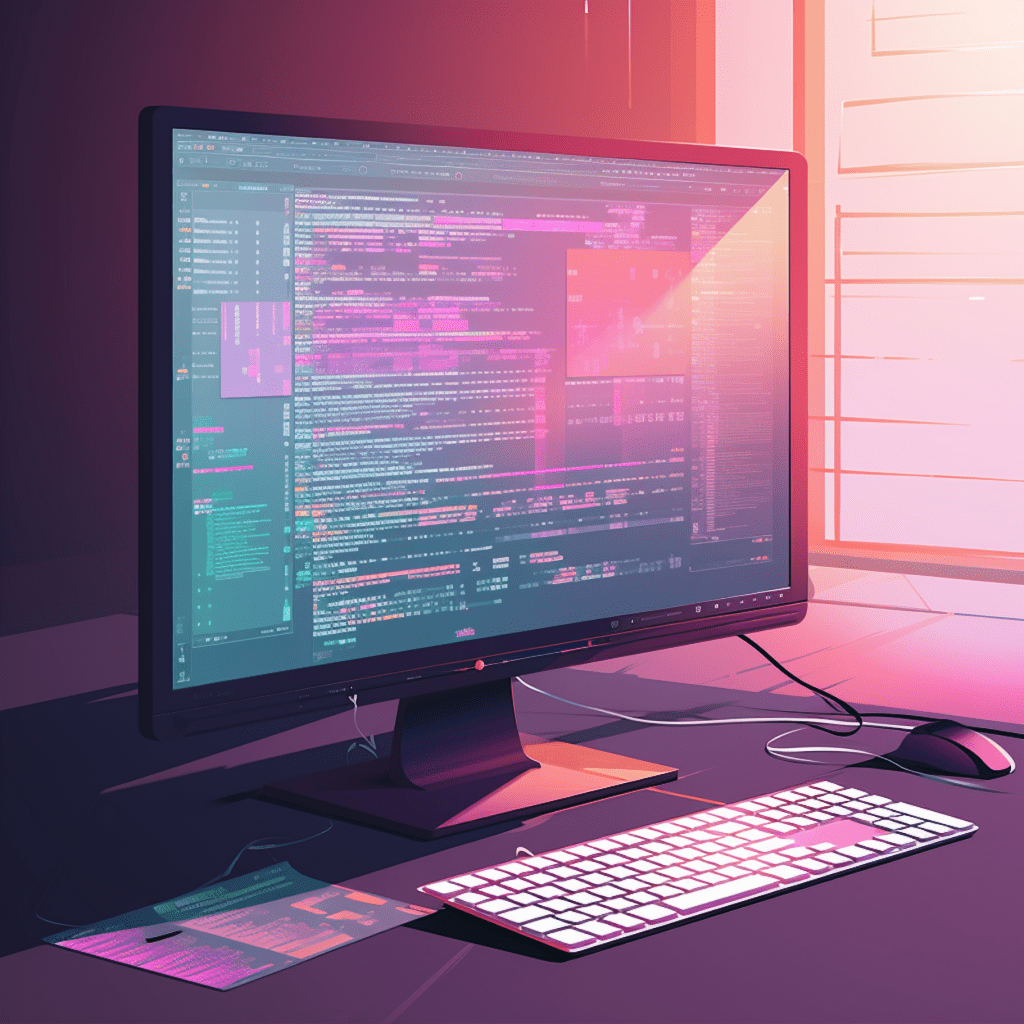In today’s digital world, where websites are a crucial tool for businesses to engage with their audience, it is important to pay attention to every aspect of web design. One element that often goes overlooked is the choice of fonts. While it may seem like a small detail, selecting the right fonts can greatly enhance the user experience and ensure compatibility across different devices and browsers.
Overview of Web-Safe Fonts
Understanding Web-Safe Fonts
Web-safe fonts are those that are widely supported across different operating systems and devices. They are fonts that are pre-installed on most computers, ensuring that they will be rendered consistently no matter where the website is accessed from. These fonts are typically chosen for their readability and versatility.
The Importance of Using Web-Safe Fonts
Using web-safe fonts is essential for ensuring compatibility across various platforms. When a website is accessed from different devices or browsers, the fonts used need to be rendered correctly to maintain the intended design and readability. Without web-safe fonts, the website’s typography may appear distorted or fail to load altogether, resulting in a poor user experience and potential loss of engagement.
Technological Background of Web-Safe Fonts
The Evolution of Fonts in Web Development
In the early days of web development, font choices were limited to a small set of system fonts that were available on most computers. This led to websites looking inconsistent as their original font choices may not be available on all devices. Over time, web developers began to explore different techniques to overcome this limitation and ensure a consistent typography experience.
Browser Compatibility and Font Rendering
One of the biggest challenges in web development is ensuring that websites look and function the same across different browsers. Font rendering, in particular, can vary between browsers, leading to slight differences in how the fonts appear on the screen. This is where web-safe fonts come into play, as they are designed to render consistently across various platforms, ensuring that the intended design is maintained.
Analyzing Web-Safe Fonts for WordPress
Top Web-Safe Fonts Utilized in WordPress
WordPress, being one of the most popular content management systems, offers a wide range of web-safe fonts for its users. Some of the top web-safe fonts commonly utilized in WordPress include Arial, Helvetica, Times New Roman, Verdana, and Georgia. These fonts have been chosen for their readability and compatibility across different devices.
Decoding the WordPress Compatible Font Stack
A font stack refers to a list of fonts in order of preference. If the browser doesn’t support the first font in the stack, it moves on to the next one until it finds a web-safe font that is supported. When it comes to WordPress, the default font stack includes popular web-safe fonts like sans-serif, serif, monospace, and cursive. This ensures that the website’s typography remains consistent across various devices and browsers.
Integrating Web-Safe Fonts in WordPress Development
Coding Techniques for Font Integration
To integrate web-safe fonts into a WordPress website, there are different coding techniques that can be used. One such technique is CSS font-face, which allows developers to use custom fonts that may not be web-safe. However, it is essential to provide a fallback font in case the custom font fails to load. Another technique is to use Google Fonts, a vast library of web fonts that are widely supported. By linking to the Google Fonts API in the website’s code, developers can easily integrate a variety of fonts into their WordPress themes.
WordPress Themes and Plug-ins for Font Management
WordPress offers a plethora of themes and plug-ins that make it easy to manage fonts within the platform. These themes and plug-ins often come with built-in options to select web-safe fonts and customize the typography of the website. Some popular font management plug-ins for WordPress include Typekit Fonts for WordPress, Font Awesome, and WP Google Fonts. These tools simplify the process of integrating and managing web-safe fonts, allowing users to have full control over their website’s typography.
The Impact of Web-Safe Fonts on User Experience
How Fonts Affect Reading Comprehension & Usability
The choice of fonts can significantly impact the user experience of a website. Fonts that are difficult to read or too small can lead to a decrease in reading comprehension and user engagement. Web-safe fonts, with their focus on readability and compatibility, address these concerns by ensuring that the text is legible across different devices and browsers.
Analyzing Case Studies: The User Experience
Numerous case studies have shown the impact of web-safe fonts on user experience. A study conducted by the Nielsen Norman Group found that websites using web-safe fonts experienced higher reading speeds and improved user satisfaction compared to websites with non-web-safe fonts. Another case study by Smashing Magazine revealed that websites utilizing web-safe fonts had lower bounce rates and higher user engagement. These findings highlight the importance of using web-safe fonts in WordPress development to create a positive user experience.
Pro Tips on Enhancing WordPress with Web-Safe Fonts
Keeping an Eye on Typography Trends
Typography trends are constantly evolving, and it is essential to stay updated to create modern and engaging websites. By keeping an eye on typography trends, WordPress developers can incorporate new web-safe fonts that align with the current design aesthetics and user preferences. It is crucial to strike a balance between following trends and maintaining the readability and compatibility of web-safe fonts.
Constantly Testing and Improving Font Choices
When selecting web-safe fonts for a WordPress website, it is important to test their appearance and readability across different devices and browsers. This ensures that the chosen fonts render consistently and look visually appealing on all platforms. Regularly reviewing and improving font choices based on user feedback and analytics data can further enhance the user experience.
Ensuring compatibility in WordPress by using web-safe fonts not only improves the overall aesthetic appeal but also enhances user engagement and reading comprehension. By integrating web-safe fonts using coding techniques and leveraging WordPress themes and plug-ins, developers have the tools to create visually stunning and accessible websites. As web design trends evolve, it is crucial to stay updated and test font choices to provide users with the best possible experience. With web-safe fonts, WordPress websites can achieve consistency and compatibility, setting the stage for a successful online presence.