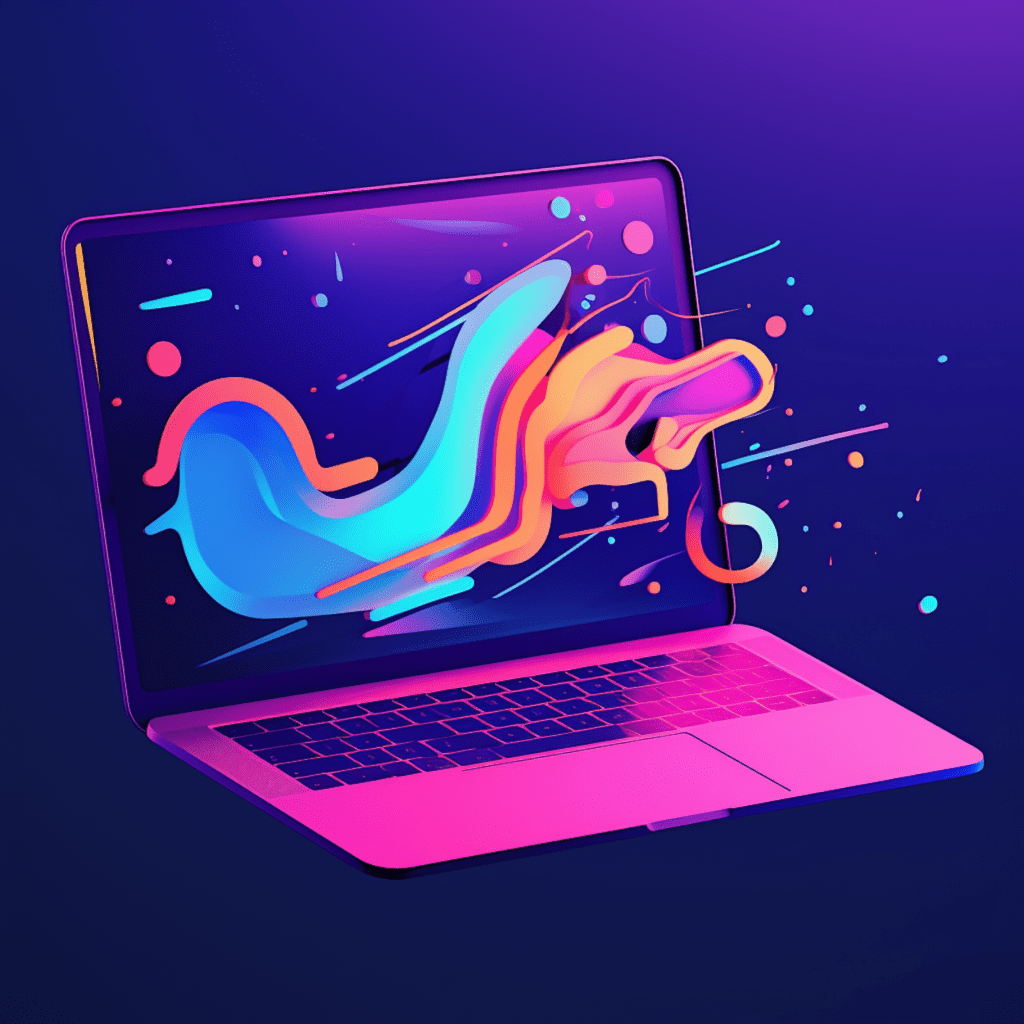With the rise of online threats targeting websites, it has become crucial for WordPress site owners to take proactive measures to protect their sites. One such measure is the implementation of a Web Application Firewall (WAF). In this article, we will delve into the concept of WAF, its role in WordPress security, and the different types of WAFs available. We will also discuss why every WordPress site needs a WAF, how to set it up, and how to pair it with other security measures. Lastly, we will explore the factors to consider when selecting the right WAF solution and the importance of maintaining and updating it for continued security.
Understanding the Basics of Web Application Firewall (WAF)
The Concept of Web Application Firewall (WAF) in Brief
A Web Application Firewall (WAF) is a security solution designed to protect websites from various types of online threats. It acts as a barrier between the website and the malicious traffic attempting to exploit vulnerabilities and gain unauthorized access. Unlike traditional firewalls that focus on network traffic, a WAF specifically targets web-based threats.
The Role of WAF in WordPress Security
For WordPress sites, a WAF plays a crucial role in enhancing security. It is an added layer of defense that helps prevent attacks, such as SQL injection, cross-site scripting (XSS), and distributed denial-of-service (DDoS). By analyzing web traffic and filtering out potentially harmful requests, a WAF safeguards the site and its underlying infrastructure.
Distinct Varieties of WAF You Should Know
When it comes to WAF solutions, there are different varieties to choose from, each with its own unique features and capabilities. Some of the prominent types include:
Cloud-based WAF: These WAFs are provided as a service and operate in the cloud, intercepting traffic before it reaches the website server. They offer scalability, flexibility, and easy implementation.
Hardware-based WAF: As the name suggests, these WAFs are physical appliances that are installed on the network. They offer high performance and are suitable for organizations with extensive security needs.
Software-based WAF: These WAFs are software applications that can be installed on the website server. They provide a cost-effective solution for smaller websites or those with limited resources.
Choosing the right type of WAF depends on factors such as the size and complexity of your WordPress site, budget, and the level of control you require.
Why Every WordPress Site Needs a WAF
Overview of Online Threats Targeting WordPress Sites
WordPress is one of the most popular content management systems, powering millions of websites worldwide. Its popularity, however, attracts the attention of hackers and cybercriminals who constantly develop new ways to exploit vulnerabilities. Some of the common online threats targeting WordPress sites include:
Brute Force Attacks: Hackers attempt to gain unauthorized access to the WordPress admin panel by systematically trying various username and password combinations.
SQL Injection: Attackers exploit vulnerabilities in the website’s database to execute malicious SQL queries, potentially gaining access to sensitive data.
Cross-Site Scripting (XSS): Hackers inject malicious scripts into web pages, tricking users into executing unintended actions or stealing sensitive information.
Distributed Denial-of-Service (DDoS): Cybercriminals overwhelm a website with fake traffic, rendering it inaccessible to legitimate users.
Protective Role of WAF against Common WordPress Breaches
A WAF acts as a barrier between your WordPress site and these online threats, offering protection and mitigation capabilities. Here’s how a WAF shields your site:
Web Traffic Analysis: A WAF analyzes incoming web traffic, inspecting each request and filtering out malicious requests, such as SQL injection attempts or XSS payloads.
Virtual Patching: Even if a vulnerability exists in your WordPress site, a WAF can apply virtual patches to block exploit attempts until the vulnerability is fixed.
Rate Limiting: A WAF can identify and block excessive requests coming from a single IP address, preventing DDoS attacks and brute force attempts.
Bot Protection: WAFs can distinguish between legitimate human users and malicious bots, blocking automated attacks that try to exploit vulnerabilities.
How WAF Fills in WordPress Security Gaps
While WordPress itself has security measures in place, such as regular updates and security plugins, they may not be sufficient to handle sophisticated attacks. A WAF fills in the gaps by offering specialized protection against web-based threats. It complements the existing security measures by providing an additional layer of defense, minimizing the risk of unauthorized access and data breaches.
Setting Up a WAF for Your WordPress Site
Guiding You through WAF Installation on WordPress
Setting up a WAF for your WordPress site involves a few steps. Here’s a general guide to help you get started:
Choose a WAF Solution: Research and select a WAF solution that suits your requirements. Consider the type of WAF, features, ease of use, and compatibility with your hosting environment.
Choose Deployment Method: Depending on the WAF solution you choose, you’ll need to determine the deployment method. It could be cloud-based, hardware-based, or software-based.
Installation and Configuration: Follow the provided instructions to install the WAF solution on your WordPress site. Configure the settings according to your security preferences.
Testing and Fine-tuning: Test the WAF to ensure it is functioning as expected. Fine-tune the settings for optimal performance, keeping a balance between security and user experience.
Tuning your WAF: Tips for Optimal Performance
To get the most out of your WAF, consider the following tips for tuning and optimizing its performance:
Enable Automatic Updates: Make sure your WAF receives regular updates to stay protected against emerging threats and vulnerabilities.
Whitelisting Trusted Sources: Identify trusted IP addresses or user agents and whitelist them within your WAF settings. This ensures that legitimate traffic is not blocked or slowed down.
Rule Customization: Customize the WAF rules based on your specific needs and the nature of your WordPress site. This helps reduce false positives and improve accuracy.
Monitoring and Alerting: Regularly monitor the WAF logs and configure alerts to stay informed about potential security incidents or suspicious activities.
Recognizing Red Flags: Troubleshooting Your WAF Setup
In some cases, you may encounter issues with your WAF setup that can impact the performance of your WordPress site. Here are some common red flags to watch out for:
False Positives: If the WAF blocks legitimate traffic or triggers false alarms, it can lead to inconvenience for your website visitors. Fine-tune the WAF rules to reduce false positives.
Performance Degradation: If your site experiences significant slowdowns or performance issues after setting up the WAF, it may indicate a configuration problem. Review the settings and adjust as necessary.
Compatibility Issues: Certain WAF solutions may not be compatible with specific WordPress themes, plugins, or configurations. If you encounter compatibility issues, consider alternative WAF solutions or seek professional assistance.
Troubleshooting your WAF setup is essential to ensure a smooth and secure operation of your WordPress site. Regularly monitor its performance and seek professional help if needed.
Pairing WAF With Other WordPress Security Measures
Complementing WAF with WordPress Security Plugins
While a WAF is an excellent addition to your WordPress security arsenal, it works best when paired with other security measures. One such measure is the use of security plugins specifically designed for WordPress. These plugins offer features like malware scanning, file integrity monitoring, and protection against brute force attacks. When combined with a WAF, they provide comprehensive protection for your WordPress site.
Securing the Login: WAF and Two-factor Authentication
Protecting the login process is crucial for preventing unauthorized access to your WordPress site. In addition to a WAF, you can further enhance security by implementing two-factor authentication (2FA). 2FA requires users to provide a second form of verification, such as a code sent to their mobile device, in addition to their username and password. By adding an extra layer of security, 2FA strengthens the overall security posture of your WordPress site.
Importance of Regular WordPress Updates alongside WAF Setups
Regular updates are essential for maintaining the security and stability of your WordPress site. In addition to setting up a WAF, ensure that you regularly update WordPress core, themes, and plugins. These updates often include security patches that address known vulnerabilities. By keeping your WordPress installation up to date, you reduce the risk of exploitation and ensure compatibility with the latest security measures.
Selecting the Right WAF Solution for Your WordPress Site
Key Considerations in Choosing a WAF for WordPress
When selecting a WAF solution for your WordPress site, consider the following key factors:
Feature Set: Evaluate the features and capabilities offered by the WAF solution. Look for features like web traffic analysis, rate limiting, bot protection, and virtual patching.
Integration: Ensure that the WAF solution seamlessly integrates with your WordPress site and hosting environment. Compatibility and ease of implementation are crucial for a smooth setup.
Scalability: Consider your site’s future growth and scalability requirements. Choose a WAF that can handle increasing traffic and adapt to changing needs.
Support and Updates: Look for a WAF solution that offers regular updates and provides support in case of any issues or security incidents.
Top WAF Solutions Tailor-made for WordPress
With numerous WAF solutions available in the market, here are some top picks that are tailor-made for WordPress:
Wordfence: A popular and feature-rich security plugin for WordPress. It offers a built-in WAF along with malware scanning, firewall protection, and real-time threat intelligence.
Sucuri: Known for its comprehensive security solutions, Sucuri offers a cloud-based WAF that can be easily integrated with your WordPress site. It provides protection against DDoS attacks, malware, and other web-based threats.
Cloudflare: A widely-used cloud-based WAF, Cloudflare offers a range of security features and DDoS protection. It seamlessly integrates with WordPress and provides enhanced performance and security.
Maintaining and Updating Your WAF for Continued Security
Keeping Your WAF Up-To-Date: Why and How?
Maintaining an up-to-date WAF is crucial for ensuring continued security for your WordPress site. Here’s why it’s important:
Emerging Threats: Cyber threats are constantly evolving. Regular updates to your WAF ensure that it stays equipped to handle the latest threats and vulnerabilities.
Rule Improvements: WAF vendors frequently improve and update their detection rules based on new attack patterns. Keeping your WAF up to date ensures that your site remains well-protected.
To keep your WAF up to date, regularly check for updates from the vendor and apply them promptly. Set up automatic updates whenever possible to ensure timely protection.
A Look at WAF Management for Long-term WordPress Security
Managing your WAF is an ongoing process that contributes to the long-term security of your WordPress site. Here are some important aspects of WAF management:
Monitoring: Regularly monitor the performance and logs of your WAF to detect any suspicious activities or security incidents.
Review and Fine-tuning: Periodically review your WAF rules, settings, and policies to ensure they align with your site’s requirements. Fine-tune them based on any changes in your site or emerging threats.
Training and Awareness: Educate yourself and your team about the latest threats and security best practices. Stay informed about new security features and updates from your WAF vendor.
By actively managing your WAF, you can stay ahead of potential threats and ensure the continued security of your WordPress site.
In conclusion, a Web Application Firewall (WAF) is an essential security measure for WordPress sites. It provides a protective barrier against various online threats, complementing existing security measures. By selecting the right WAF solution, setting it up properly, and pairing it with other security measures, you can effectively shield your WordPress site from potential breaches. Regular updates and ongoing management of your WAF ensure that your site remains secure in the long run. Stay vigilant, stay informed, and prioritize the security of your WordPress site to safeguard your online presence against evolving threats.