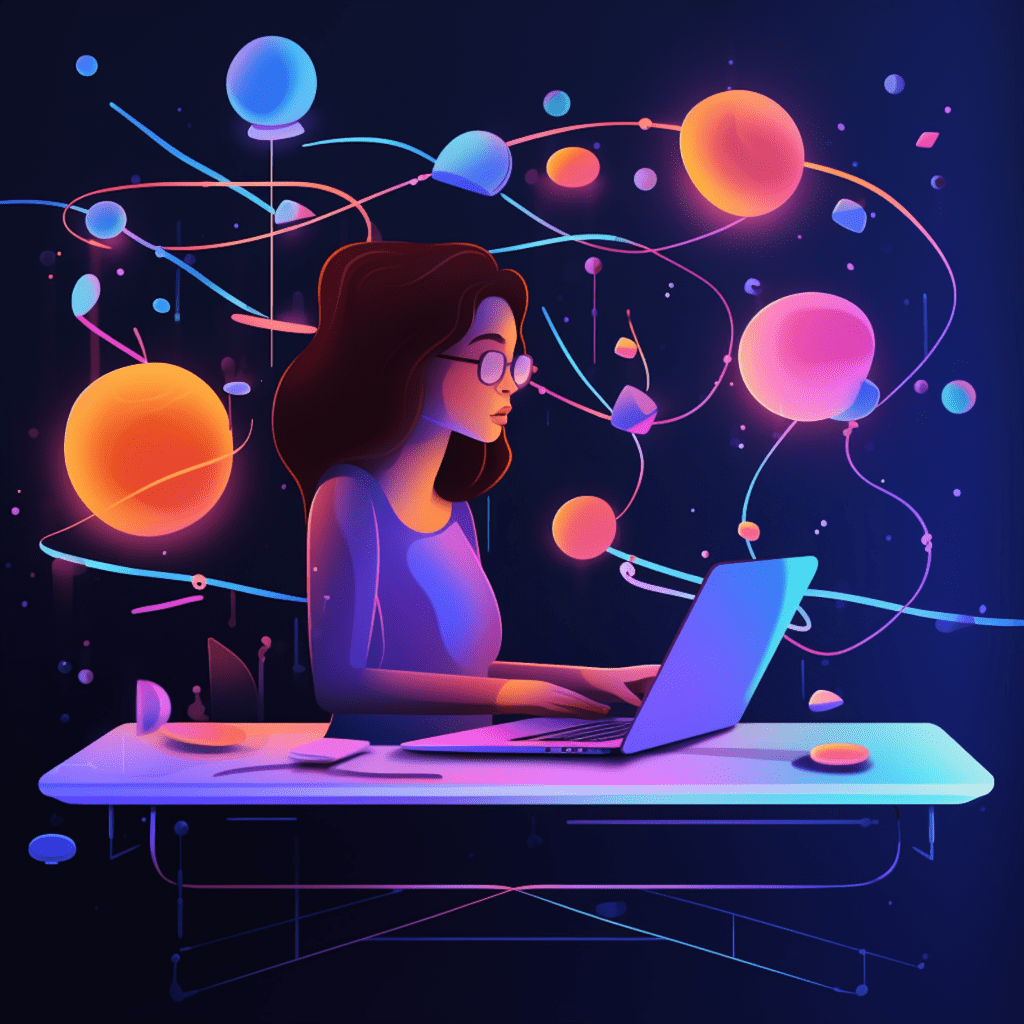Understanding WordPress Development Basics
WordPress is a powerful content management system (CMS) that allows developers to create impressive websites with ease. To fully take advantage of its capabilities, it is essential to understand the core principles of WordPress development and the role PHP plays in this process.
The Core Principles of WordPress Development
WordPress development is built upon several core principles that guide how themes, plugins, and customizations are created. These principles include:
Simplicity: WordPress aims to provide a user-friendly interface and straightforward tools for developers to create effective websites without complexity.
Modularity: WordPress follows a modular approach, allowing developers to choose and combine different components (themes and plugins) to achieve the desired functionality.
Extensibility: WordPress is highly extensible, meaning it offers a wide range of hooks, filters, and APIs that allow developers to modify and customize almost every aspect of a website.
Community-driven: The WordPress community is vast and actively contributes to the improvement of the platform. This collaborative approach ensures continuous development and support.
The Role of PHP in WordPress Development
PHP (Hypertext Preprocessor) is a scripting language used to build dynamic web pages and applications. WordPress is primarily built using PHP, making it crucial for developers to have a solid understanding of the language.
PHP interacts with the MySQL database and handles server-side scripting for WordPress. It enables developers to create custom themes, plugins, and functionality while seamlessly integrating with the platform’s core code.
PHP’s role in WordPress development is vast, from retrieving and displaying data to handling user input and dynamically generating content.
Introduction to WordPress Hooks
Hooks are a fundamental concept in WordPress development. They allow developers to modify and extend the functionality of WordPress by “hooking” into specific events or actions.
Defining what WordPress Hooks are
WordPress hooks can be thought of as trigger points that initiate certain actions within the platform. When a developer “hooks” into a specific point, they can execute custom code before, after, or within that event.
Hooks can be categorized into two types: action hooks and filter hooks. These hooks serve different purposes and allow developers to modify different aspects of WordPress.
Different Types of WordPress Hooks
Action Hooks: Action hooks enable developers to add or modify the functionality of a specific action that occurs within WordPress. These hooks do not return any value and are primarily used to perform tasks or display content at specific points in the template hierarchy or plugin execution.
Filter Hooks: Filter hooks, on the other hand, allow developers to modify data or content by applying filters to it. Unlike action hooks, filter hooks return a modified value or data. Developers can use filter hooks to tweak the output of templates, alter database queries, or manipulate the data displayed on the front end.
Understanding the differences between action hooks and filter hooks is crucial for effectively using hooks in WordPress development.
Introduction to WordPress Filters
Similar to hooks, filters play a vital role in WordPress development as they allow developers to modify and tweak data before it is displayed or processed.
Understanding the Concept of WordPress Filters
WordPress filters are functions that developers can use to modify the output or behavior of certain functions within the platform. Filters work by accepting a value, modifying it, and returning the modified value. This allows developers to alter the default behavior of WordPress without directly modifying core files.
Filters are often used to modify content, titles, URLs, or even the behavior of functions like loading scripts or stylesheets. By applying filters, developers can customize various aspects of WordPress to fit their specific needs.
How WordPress Filters Differ From Hooks
While hooks and filters may seem similar, they serve different purposes in WordPress development.
Hooks, as mentioned earlier, are generally used to execute code or display content at specific points in WordPress. They do not return any value directly.
On the other hand, filters are used to modify data or content. They accept a value, apply modifications through the filter function, and return the modified value. Filters allow developers to manipulate data before it is displayed or processed, making them incredibly versatile in WordPress development.
Implementing Hooks in WordPress Development
Hooks are an essential tool for developers to extend the functionality of WordPress. Let’s explore practical examples of using hooks in WordPress development and discuss some common challenges developers might encounter.
Practical Examples of Using Hooks in WordPress Development
Adding Custom Functionality: By using action hooks, developers can add custom functionality to specific events in WordPress. For example, the
inithook can be used to register custom post types or taxonomies during the initialization process.Modifying Content: Action hooks allow developers to modify or add content in specific parts of a WordPress template. For example, the
the_contenthook can be used to add custom elements before or after the main content of a post or page.Customizing Widget Areas: Action hooks can be used to add or remove widgets from widget areas. The
widgets_inithook, for instance, can be used to register custom widgets or modify existing ones.
Common Challenges and Solutions when Implementing Hooks
While working with hooks, developers might encounter certain challenges. Here are some common issues and their solutions:
Unable to Prioritize Code Execution: Developers often struggle with the order in which their custom code is executed. Solution: By assigning priority values to hooks, developers can control the order in which multiple functions are executed.
Compatibility Issues: Sometimes, custom code using hooks may conflict with other plugins or themes. Solution: Developers should choose unique, descriptive names for their hooks and ensure they do not clash with other developers’ choices.
Lack of Hook Documentation: Not all hooks in WordPress have detailed documentation. Solution: Developers can use the WordPress Codex, forums, or refer to the source code to gain a better understanding of hooks.
Implementing Filters in WordPress Development
WordPress filters allow developers to modify data and content, providing immense flexibility. Let’s delve into a step-by-step guide on implementing filters in WordPress development, along with some tips to avoid common pitfalls.
How-to Guide: Implementing Filters in WordPress Development
Identify the Filter Hook: Start by identifying the specific filter hook you want to apply modifications to. WordPress provides a comprehensive list of filter hooks in its developer documentation.
Create a Filter Function: Write a custom filter function that accepts the relevant data, applies modifications, and returns the modified value.
Add the Filter: Use the
add_filter()function to add the custom filter function to the desired filter hook. This “hooks” your code into the WordPress filter system.Test and Iterate: Test your filter function and make any necessary modifications to achieve the desired output. Iterate this process until the filter behaves as intended.
Common Pitfalls and Tips for Success with WordPress Filters
Modifying Too Much: Be cautious when modifying data using filters. Make sure the modifications you make do not have unintended consequences. Test thoroughly to ensure the filter does not break functionality elsewhere.
Understanding Filter Parameters: Familiarize yourself with the parameters accepted by the filter hook you are using. This will help ensure the filter function receives the correct data to work with.
Using Existing Filters: Before creating a custom filter, check if WordPress already provides a filter hook that fulfills your requirements. Utilizing existing filters promotes compatibility and reduces the complexity of your code.
Expanding your WordPress Development Skills
Mastering hooks and filters in WordPress development significantly impacts your ability to create dynamic and customizable websites. To further enhance your skills, consider exploring these continuing education options:
WordPress Developer Courses: Enroll in online courses that specifically focus on WordPress development and cover advanced topics like utilizing hooks and filters effectively.
WordPress Developer Conferences: Attend WordPress developer conferences or meetups to network, gain insights from industry experts, and learn about the latest advancements in the WordPress ecosystem.
WordPress Developer Blogs and Publications: Follow prominent WordPress developer blogs and publications to stay updated with best practices, tutorials, and new features in WordPress development.
By continuously expanding your knowledge and enhancing your skills, you can become a proficient WordPress developer capable of creating robust, scalable, and customized websites.
In conclusion, understanding hooks and filters in WordPress development empowers developers to take full advantage of the platform’s extensibility. By implementing hooks and filters effectively, developers can create unique, tailored solutions that meet the specific needs of their clients or projects. So, dive into the world of hooks and filters, and unlock the true potential of WordPress development.