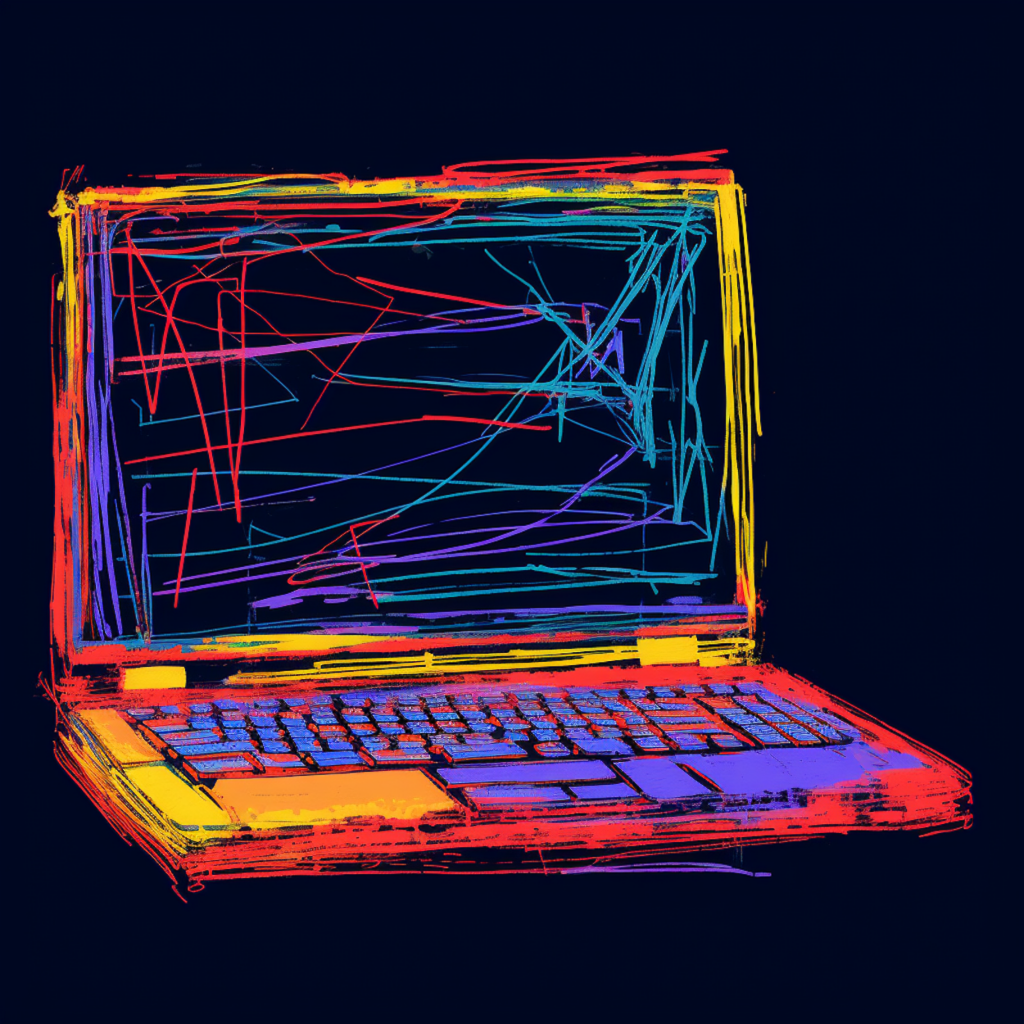User experience (UX) plays a crucial role in the success of any website, and WordPress sites are no exception. In fact, given the popularity and widespread use of WordPress, it becomes even more important to focus on creating exceptional user experiences. In this article, we will explore the why, what, and how of user experience principles in WordPress development, along with case studies, challenges, and key tools to measure and enhance user experience on your WordPress site.
Why User Experience is Crucial in WordPress Development
Understanding the Importance of User Experience
When it comes to websites, user experience can make or break the success of a site. User experience encompasses the emotions, behaviors, and perceptions of users while interacting with a website. A positive user experience leads to increased user satisfaction, engagement, and conversions, while a negative user experience can result in high bounce rates and loss of potential customers.
WordPress, being the most popular content management system, powers millions of websites across various industries. Therefore, it becomes essential to prioritize user experience in WordPress development, as it directly impacts the success of your site.
Core Principles of User Experience in WordPress
To create exceptional user experiences on WordPress sites, it is crucial to adhere to some core principles of user experience. These principles include:
Usability: Your website should be easy to navigate, intuitive, and offer clear calls to action. Users should be able to find what they are looking for without any confusion or frustration.
Accessibility: Ensure your website is accessible to all users, including those with disabilities. This includes providing alternative text for images, using clear and legible fonts, and following web accessibility guidelines.
Consistency: Maintain a consistent design, layout, and navigation structure across your entire website. This helps users familiarize themselves with your site’s interface and makes navigation more effortless.
Performance: Optimize your WordPress site for speed and performance. Slow-loading websites can frustrate users and lead to higher bounce rates. Use caching plugins, optimize images, and choose a reliable hosting provider to improve performance.
Engagement: Create engaging and interactive content that keeps users on your website. Features like comments, social sharing buttons, and interactive elements encourage user participation and increase engagement.
Essential Attributes of Exceptional WordPress Sites
Importance of Responsive Design
In today’s mobile-centric world, responsive design is no longer a luxury but a necessity. Responsive design ensures that your WordPress site adapts to different screen sizes and devices, providing a seamless user experience across desktops, tablets, and smartphones.
By implementing responsive design, you not only enhance user experience but also improve your site’s search engine rankings. Search engines like Google prioritize mobile-friendly websites in search results, making responsive design essential for SEO.
Speed and Performance: Key for User Retention
Website speed and performance play a crucial role in user retention. Studies have shown that users expect websites to load within a few seconds. If your WordPress site takes too long to load, users are likely to abandon it and move on to your competitors.
To optimize your site’s speed and performance, consider the following:
Quality Hosting: Choose a reliable hosting provider that offers good server performance and uptime. Shared hosting may be economical, but it can slow down your website due to sharing resources with other sites.
Caching: Utilize WordPress caching plugins, such as WP Rocket or W3 Total Cache, to store versions of your website’s static content and reduce server load.
Image Optimization: Compress and optimize images to minimize file sizes without compromising quality. Plugins like Smush or Imagify can help automate this process.
Minify CSS and JavaScript: Reduce the file sizes of your CSS and JavaScript files by removing unnecessary characters, whitespace, and comments. Plugins like Autoptimize can handle this for you.
Site Navigation: Enhancing User Interaction
Smooth and intuitive site navigation is vital for an exceptional user experience on your WordPress site. Users should be able to find the information they need quickly and effortlessly. Here are some tips to enhance site navigation:
Clear Menu Structure: Organize your site’s pages and categories in a logical menu structure. Use descriptive and concise menu labels that align with user expectations.
Search Functionality: Include a search bar on your site to help users find specific content. Make sure the search results are relevant and accurately display the content users are looking for.
Breadcrumb Navigation: Implement breadcrumb navigation to provide users with additional context and easy navigation within your site.
Internal Linking: Incorporate internal links throughout your content to guide users to related or relevant information. This not only enhances navigation but also improves SEO.
How to Improve User Experience on Your WordPress Site
Selecting the Right WordPress Theme for Superior User Experience
Selecting the right WordPress theme is crucial for providing a superior user experience. Consider the following factors when choosing a theme:
Responsive Design: Ensure the theme is fully responsive and compatible with different devices and screen sizes.
Clean Code: Opt for a theme with clean and optimized code to ensure faster loading times and better performance.
Customizability: Look for a theme that offers customization options, allowing you to tailor the design to your brand and user preferences.
Support and Updates: Choose a theme that is regularly updated and offers good customer support to address any issues or vulnerabilities that may arise.
Leveraging WordPress Plugins for Enhanced User Experience
WordPress plugins can greatly enhance the user experience on your site by adding functionality and improving performance. Here are some essential plugins to consider:
Contact Form 7: This popular plugin allows you to create and manage multiple contact forms easily, improving user interaction and communication.
Yoast SEO: Yoast SEO helps optimize your website for search engines, resulting in better rankings and improved user engagement.
WPForms: WPForms enables you to create user-friendly forms, such as surveys, registrations, and newsletter sign-ups, making it easy for users to interact with your site.
Smush: Smush helps optimize and compress images, ensuring faster loading times and a better user experience.
Prioritizing SEO for Better User Engagement
Search engine optimization (SEO) is closely tied to user experience. By optimizing your WordPress site for search engines, you can enhance user engagement and increase visibility. Here are some SEO best practices:
Keyword Research: Identify relevant keywords and incorporate them into your content, meta tags, headings, and URLs.
Optimized Content: Create high-quality, informative, and engaging content that answers user queries and aligns with search intent.
Meta Tags: Write compelling meta titles and descriptions that entice users to click through to your site in search engine results.
Mobile Optimization: Ensure your site is mobile-friendly and easily accessible on different devices. Implement responsive design and optimize mobile-specific elements.
Case Study: Successful WordPress Sites With Superior User Experience
Examining the User Experience Strategies of Top WordPress Sites
To gain deeper insights into creating exceptional user experiences on WordPress sites, let’s examine the strategies implemented by some of the top WordPress sites. Despite their diverse industries and purposes, these sites share common user experience attributes, such as:
Simplified Design: Top WordPress sites often adopt a clean and minimalist design, reducing clutter and enhancing overall usability.
Intuitive Navigation: Easy navigation is a hallmark of successful WordPress sites, allowing users to find information effortlessly.
Clear CTAs: Effective calls to action are strategically placed to guide users to desired actions, increasing conversions and engagement.
Fast Loading Times: Optimized performance ensures that these sites load quickly, keeping users engaged and satisfied.
Understanding How Successful WordPress Sites Engage Users
Apart from the common user experience attributes, successful WordPress sites employ strategies to actively engage users. Some examples include:
Interactive Content: These sites utilize interactive elements, such as quizzes, surveys, or calculators, to keep users engaged and encourage participation.
Personalization: Offering personalized content based on user preferences or behavior enhances user engagement and creates a tailored experience.
Social Integration: Integrating social media sharing buttons, comment sections, or user-generated content fosters user participation and community building.
Rich Media: Incorporating high-quality images, videos, or infographics enhances visual appeal and provides valuable information in an engaging format.
Challenges Encountered in Improving User Experience on WordPress
Addressing Common User Experience Issues on WordPress Sites
Improving user experience on WordPress sites may come with its fair share of challenges. Some common issues faced by WordPress site owners and developers include:
Plugin Overload: Installing too many plugins can slow down your site and lead to compatibility issues. Regularly review and deactivate unnecessary or resource-intensive plugins.
Mobile Compatibility: Ensuring a seamless mobile experience can be challenging, as different devices have varying screen sizes and capabilities. Prioritize responsive design and thorough testing on multiple devices.
Content Organization: As your WordPress site grows, organizing and structuring content can become overwhelming. Implement a clear and intuitive hierarchy, use categories and tags effectively, and provide a search function for easier content discovery.
Overcoming Challenges Associated with WordPress Site Speed and Performance
Speed and performance are paramount for user experience, but they can also pose challenges on WordPress sites. To overcome these challenges, consider the following:
Optimize Images: Reduce image file sizes without compromising quality by using image optimization plugins or compressing images before uploading them.
Minify CSS and JavaScript: Minifying CSS and JavaScript files can help reduce their file sizes, resulting in faster loading times.
Cache Content: Utilize caching plugins to store versions of your website’s static content, reducing server load and improving performance.
Upgrade Hosting: If your current hosting plan is causing speed and performance issues, consider upgrading to a managed WordPress hosting provider with faster servers and better resource allocation.
Key Tools to Measure and Enhance User Experience on Your WordPress Site
Leveraging WordPress Plugins to Monitor User Experience
WordPress offers a range of plugins that can help you monitor and improve user experience on your site. Some notable plugins include:
Google Analytics: This plugin allows you to track user behavior, including page views, time on site, bounce rates, and demographics, helping you better understand your audience and make informed decisions.
Heatmap Analytics: Heatmap plugins, such as Crazy Egg or Hotjar, provide visual representations of user interactions, showcasing where users engage, click, or scroll. This data can be used to optimize your site’s layout and content placement.
Advanced Tools to Keep Track of User Experience Metrics
Apart from WordPress plugins, there are advanced tools available to measure and enhance user experience metrics on your WordPress site. These tools include:
UserTesting: UserTesting allows you to get real-time feedback from actual users by conducting usability tests and receiving video recordings of user interactions. This helps identify pain points and areas for improvement.
Google Search Console: Google Search Console provides insights into your site’s performance on search engines. It highlights issues affecting user experience, such as mobile usability errors, crawl errors, and page load times.
PageSpeed Insights: This tool, provided by Google, analyzes your site’s performance and provides suggestions for improvement. It evaluates both desktop and mobile versions of your site, offering actionable insights to enhance user experience.
In conclusion, crafting exceptional user experiences on WordPress sites requires a deep understanding of user behavior, careful consideration of core UX principles, and the strategic implementation of various tools and techniques. By prioritizing user experience, optimizing site performance, and leveraging the right tools, you can create WordPress sites that engage users, drive conversions, and achieve success in today’s competitive digital landscape.