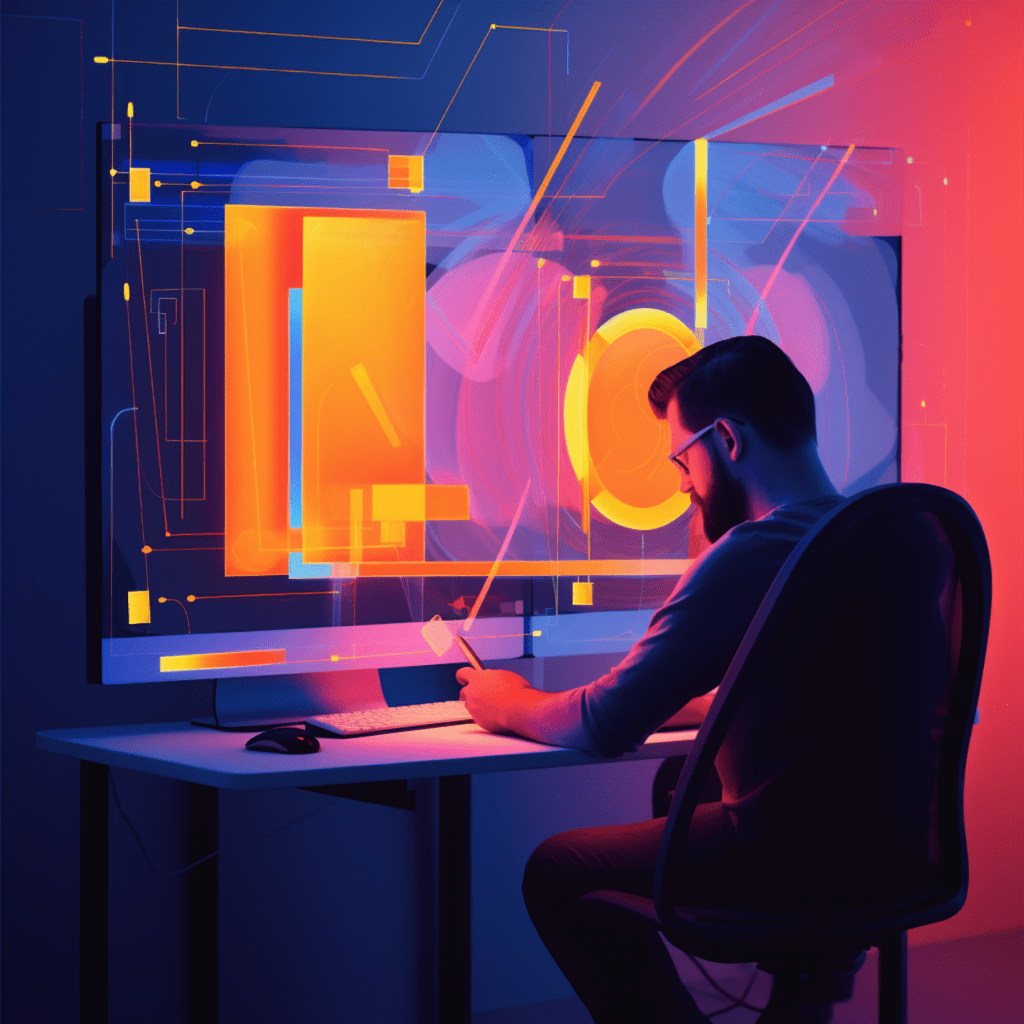Understanding Usability Testing
Definition of Usability Testing
Usability testing is a crucial component of website optimization. It is a method of testing the usability and user experience (UX) of a website or application. Through usability testing, we gain valuable insights into how users interact with a website, identify pain points and areas for improvement, and make data-driven decisions to enhance the overall user experience.
Importance of Usability Testing in Website Optimization
Usability testing plays a vital role in optimizing WordPress websites. It helps ensure that visitors can easily navigate the site, find the information they need, and complete desired actions, such as making a purchase or filling out a form. By identifying usability issues early on, website owners can prevent user frustrations, increase engagement, and ultimately drive conversions.
Incorporating Usability Testing in the WordPress Ecosystem
Essential WordPress Tools for Usability Testing
In the vast WordPress ecosystem, several tools are specifically designed to facilitate usability testing. These tools enable website owners and developers to gather valuable data and insights about user behavior, preferences, and pain points. Some of the essential tools for usability testing in WordPress include:
Google Analytics: A powerful web analytics tool that provides insights into website traffic, user behavior, and conversion rates.
Hotjar: This tool offers heatmaps, click maps, and session recordings, allowing you to visualize how users interact with your website.
Optimizely: A popular A/B testing tool that lets you experiment with different variations of your website to determine the most effective design and layout.
How to Integrate Usability Testing into Your WordPress Development Workflow
To integrate usability testing seamlessly into your WordPress development workflow, follow these steps:
Set clear goals: Define the objectives of your usability testing. Are you looking to improve conversion rates, enhance user engagement, or optimize navigation?
Recruit participants: Select a diverse group of participants who represent your target audience. This can be done through online communities, social media, or usability testing platforms.
Create usability test scenarios: Develop realistic tasks for participants to complete while using your WordPress website. These scenarios should focus on key user journeys or actions.
Conduct the usability test: Use tools like Hotjar or Optimizely to observe how participants interact with your website. Take notes on their actions, feedback, and pain points.
Analyze the results: Carefully analyze the data collected during the usability test. Look for recurring issues or patterns that hinder the user experience.
Implement changes: Based on the insights gathered, make necessary improvements to eliminate pain points and enhance the overall usability of your WordPress website.
Essential Usability Testing Methods for WordPress Websites
A/B Testing for WordPress Websites
A/B testing, also known as split testing, is a popular usability testing method used in WordPress to compare two versions of a webpage or user interface. It allows you to determine which variation performs better in terms of user engagement, conversion rates, or other key metrics. To carry out an A/B test for your WordPress website, follow these steps:
Identify the elements to test: Determine specific elements of your website that you want to test, such as headlines, call-to-action buttons, or page layouts.
Create variations: Develop alternative versions of the elements you identified. For example, if you’re testing a headline, create two different versions with different wording or formatting.
Split your audience: Randomly divide your website visitors into two groups, with each group exposed to a different variation of the tested element. This can be done using A/B testing tools like Optimizely or Google Optimize.
Analyze the results: Monitor and compare the performance of each variation by tracking user behavior and key metrics. Identify the version that yields better results and provides an improved user experience.
Implement the winning version: Once you determine the winning variation, make it the default version on your WordPress website to provide users with an enhanced experience.
Eye Tracking and Heatmap Analysis for WordPress
Eye tracking and heatmap analysis are powerful usability testing methods that allow you to visualize and understand how users view and interact with your WordPress website.
Eye tracking: By using specialized hardware or software, eye tracking technology tracks and records where users look on a webpage. It provides insights into which areas of the website attract the most attention, helping you optimize the placement of important elements and information.
Heatmap analysis: Heatmaps visually represent user interactions by using color-coding to indicate the frequency and intensity of clicks, taps, and scrolls on a webpage. Heatmap analysis enables you to identify popular or neglected areas, making it easier to design your website for optimal user engagement and navigation.
To incorporate eye tracking and heatmap analysis into your WordPress usability testing:
Choose a reputable eye tracking or heatmap analysis tool: Select a tool that suits your needs and budget. Some popular choice include EyeQuant, Hotjar, and Crazy Egg.
Install the tool: Follow the provided instructions to install the eye tracking or heatmap analysis tool on your WordPress website.
Analyze the results: Analyze the eye tracking or heatmap data to identify user behaviors, patterns, and areas that require improvement.
Make data-driven changes: Based on the insights gained from eye tracking and heatmap analysis, optimize your WordPress website’s design, layout, and content to enhance usability and user interaction.
How to Conduct Usability Testing for Your WordPress Site
Step by Step Guide to Running a Usability Test
Running a usability test for your WordPress site requires careful planning and execution. Follow these steps to conduct an effective usability test:
Define your objectives: Clarify the goals you want to achieve through the usability test. Determine the specific metrics you’re targeting, such as reducing bounce rate or increasing conversion rates.
Recruit participants: Identify and recruit participants who represent your target audience. Aim for a diverse group, ensuring that you include different age groups, demographics, and levels of familiarity with your website or products.
Design test scenarios: Create realistic tasks or scenarios that reflect how users would typically interact with your WordPress website. Ensure that the tasks cover various user journeys and actions.
Choose usability testing methods: Select the appropriate usability testing methods based on your objectives. Consider A/B testing, eye tracking, and heatmap analysis, among others.
Run the usability test: Administer the usability test, guiding participants through the designated tasks. Encourage them to think aloud and share their thoughts, reactions, and frustrations.
Collect data and feedback: Capture both qualitative and quantitative data during the usability test. Take note of participants’ comments, pain points, and suggestions for improvement.
Analyze the data: Analyze the data collected during the usability test, identifying recurring issues, patterns, and areas for improvement. Look for both minor and major points that may impact usability.
Analyzing the Result of a WordPress Usability Test
To analyze the results of a WordPress usability test, follow these steps:
Organize and categorize data: Organize the data collected during the usability test, categorizing it based on themes, issues, or target personas.
Identify major pain points: Look for major usability issues that significantly impact the user experience. Pay attention to frequently mentioned pain points or frustrations expressed by participants.
Prioritize improvements: Based on the severity and impact of each usability issue, prioritize the necessary changes. Identify quick wins and long-term improvements that will enhance user experience.
Create an action plan: Develop an action plan that outlines the steps required to address the identified usability issues. Determine the resources, timeline, and responsibilities needed to implement changes.
Iterate and retest: Once you make the necessary improvements, conduct additional usability tests to evaluate the effectiveness of the changes and ensure that the user experience has improved.
Case Studies: Successful Usability Testing in Action
WordPress Websites That Improved Through Usability Testing
Several WordPress websites have experienced significant improvements through usability testing. One notable example is the blog platform Medium. By conducting usability tests, the Medium team identified areas where users struggled to navigate and engage with the platform. They then made iterative changes to address these issues, resulting in a streamlined and intuitive user experience.
Another success story is the fashion e-commerce website, ASOS. Through usability testing, ASOS identified pain points in their mobile checkout process, including confusing form fields and unclear error messages. By making targeted improvements based on test findings, ASOS achieved a 50% decrease in errors and an increase in completed transactions.
Turning Usability Testing Findings into Actionable Changes
The key to successful usability testing lies in translating test findings into actionable changes. Once you identify usability issues, follow these steps to implement effective improvements:
Prioritize the findings: Start by identifying the most critical usability issues that require immediate attention. These are the pain points that have the most significant impact on the user experience.
Brainstorm solutions: Collaborate with your team to develop potential solutions to address the identified usability issues. Consider user feedback, best practices, and expert recommendations to inform your decision-making process.
Design and implement changes: Based on your solutions, design and implement the necessary changes to your WordPress website. This may involve adjusting the layout, modifying navigation menus, or rewording content.
Test and validate: Before deploying the changes to your live website, conduct additional usability tests or A/B tests to validate the effectiveness of the implemented improvements. Ensure that the changes align with user expectations and address the identified usability issues.
Monitor and iterate: Continuously monitor the performance of your WordPress website after implementing the changes. Iterate as necessary, making further adjustments based on user feedback and analytical data.
Key Takeaways: WordPress Usability Testing Best Practices
Top Recommendations for WordPress Usability Testing
To optimize your WordPress website through usability testing, follow these best practices:
Set clear goals: Define the objectives and metrics you aim to achieve through usability testing. This will help guide your testing process and ensure that you obtain valuable insights.
Use a diverse participant group: Recruit a wide range of participants who represent your target audience. Including different demographics and levels of familiarity will provide a comprehensive understanding of user behavior.
Leverage WordPress-specific tools: Make use of tools such as Google Analytics, Hotjar, and Optimizely to gather essential data and insights about user behavior on your website.
Combine multiple testing methods: Utilize various usability testing methods, such as A/B testing, eye tracking, and heatmap analysis, to gather different perspectives and comprehensive data.
Implement iterative changes: Continuously iterate and make incremental improvements based on test findings. Usability testing is an ongoing process that should be integrated into your website’s development lifecycle.
Potential Pitfalls to Avoid When Conducting WordPress Usability Testing
While conducting usability testing for your WordPress website, be mindful of these potential pitfalls:
Testing with biased participants: Avoid recruiting participants who are overly familiar with your website or products, as their opinions may not reflect the broader target audience.
Overlooking qualitative data: Quantitative data, such as click-through rates and conversion rates, is essential, but qualitative feedback from participants provides valuable insights into their thoughts, frustrations, and suggestions.
Ignoring accessibility: Ensure that your WordPress website is accessible to individuals with disabilities. Conduct usability tests with participants who have different accessibility needs to uncover potential barriers.
Neglecting the importance of speed: Pay attention to website performance and loading times during usability testing. Slow-loading pages can significantly impact the user experience and skew test results.
Skipping post-test analysis: Analyzing the data and insights gained from usability testing is crucial. Neglecting this step means missing out on opportunities for improvement and wasting valuable test results.
By following these best practices and avoiding common pitfalls, you will be well on your way to optimizing your WordPress website through effective usability testing. Remember, the ultimate goal is to create a user-centric website that delights visitors and drives meaningful engagement.