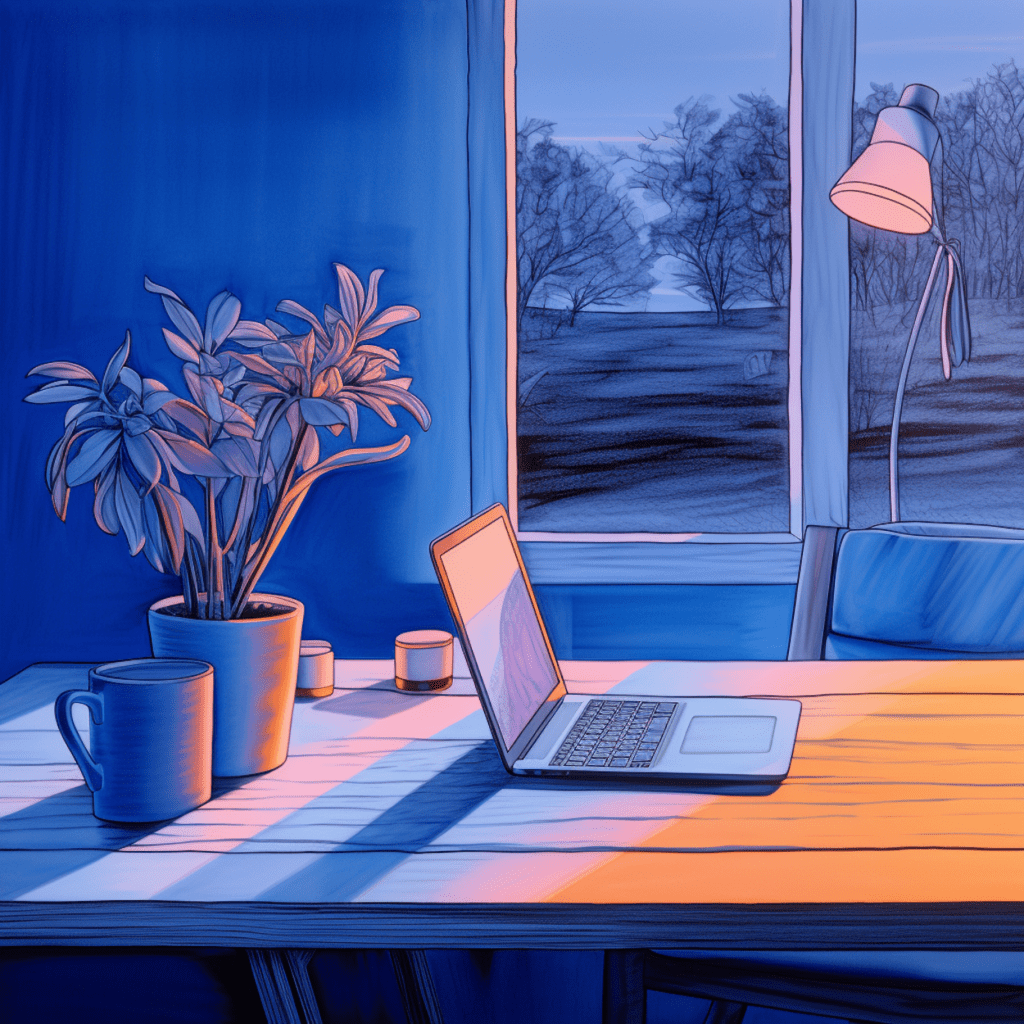WordPress has become the go-to choice for website development, and with good reason. This beginner’s guide will delve into the power and potential of WordPress, from its popularity to its versatility. By the end of this article, you’ll have a solid understanding of why WordPress is the perfect platform for your website.
Why Choose WordPress for Your Website Development?
Understanding the popularity of WordPress
WordPress has gained immense popularity over the years, and it’s not without reason. With a market share of over 40%, it has established itself as the leading content management system (CMS) in the world. The open-source nature, user-friendly interface, and vast community support are just a few reasons why users flock to WordPress.
The versatility of WordPress: From blogs to e-commerce
One of the greatest advantages of WordPress is its versatility. Originally created as a blogging platform, it has evolved into a robust CMS that can handle websites of all kinds. From personal blogs to e-commerce stores, WordPress offers a range of features and customization options that cater to diverse needs. Whether you’re a blogger, a small business owner, or an aspiring entrepreneur, WordPress has got you covered.
The Basics of WordPress
An overview of WordPress: Themes, plugins, and more
Before diving into WordPress, it’s essential to understand its key components. At its core, WordPress consists of themes, plugins, and a powerful content management system. Themes provide the visual design and layout of your website, while plugins extend its functionality. The content management system allows you to create, edit, and organize your website content effortlessly.
WordPress.com vs WordPress.org: What’s the difference?
It’s important to differentiate between WordPress.com and WordPress.org, as they cater to different needs. WordPress.com is a hosted platform that offers a simplified website building experience. It handles the technical aspects, but with limited control and customization options. On the other hand, WordPress.org provides the software that you can install on your own web hosting, giving you complete control over your website and its customization.
Setting Up Your WordPress Website
Essential steps for WordPress installation
Setting up a WordPress website is a straightforward process. First, you need to choose a hosting provider and register a domain name. Next, you’ll install WordPress on your hosting server. Many hosting providers offer one-click WordPress installation, making it incredibly easy even for beginners. Once installed, you can access your WordPress dashboard and start building your website.
Insights into WordPress dashboard: Understanding the basic options
The WordPress dashboard is the control center of your website. It provides access to all the essential features and settings. From the dashboard, you can customize your site’s appearance, create and manage pages, publish blog posts, and much more. Familiarizing yourself with the dashboard and its basic options is crucial for effectively managing your WordPress site.
Customizing Your WordPress Site
WordPress themes: How to choose the right one for your site
With thousands of themes to choose from, finding the perfect one for your website can be overwhelming. When selecting a theme, consider factors such as your website’s niche, design preferences, and desired features. Look for a theme that is responsive, SEO-friendly, and regularly updated by its developers. Customizability and compatibility with popular plugins are also crucial aspects to consider.
Plugins: Enhancing the functionality of your WordPress site
WordPress plugins are like apps that extend the functionality of your website. They allow you to add features and tools to enhance your site’s performance, security, and user experience. When choosing plugins, look for those with good ratings, regular updates, and positive reviews. Consider your website’s specific needs and select plugins that address them effectively.
Taking WordPress Further: Creating High-quality Content
Mastering WordPress editor: Creating your first post or page
Creating content is a core aspect of running a successful website. WordPress offers a user-friendly editor that makes the process seamless. When creating a post or page, utilize the formatting options to structure your content effectively. Add images, videos, and other media to enhance engagement. Preview your content before publishing to ensure it looks and reads well.
Best practices for SEO-friendly content on WordPress
Search engine optimization (SEO) is essential for improving your website’s visibility and driving organic traffic. When creating content on WordPress, implement best practices such as using relevant keywords, writing compelling meta titles and descriptions, and optimizing your images. Install an SEO plugin to further optimize your content and improve your website’s search engine rankings.
Managing and Optimizing Your WordPress Site
Regular updates and management of a WordPress site
Regular updates are crucial for the security and performance of your WordPress site. Update your theme, plugins, and WordPress core to ensure you have the latest features and fixes. Additionally, regularly backup your website to protect against potential data loss. Effective site management involves monitoring your site’s analytics, evaluating performance, and resolving any issues that may arise.
Tips for improving the speed and performance of your WordPress site
Website speed is a critical factor for user experience and search engine rankings. Optimize your WordPress site by implementing techniques such as caching, minification, and image optimization. Choose a reliable hosting provider that offers fast servers and consider using a content delivery network (CDN) to further enhance site speed. Regularly monitor and optimize your site’s performance to provide a seamless browsing experience for your visitors.
In conclusion, WordPress offers an array of powerful features and customization options that make it the ideal choice for website development. From its popularity to its versatility, WordPress empowers users to create websites that cater to their unique needs and aspirations. By following the steps outlined in this beginner’s guide, you’ll be well-equipped to unleash the true potential of WordPress and create a high-quality website that stands out in today’s digital landscape.