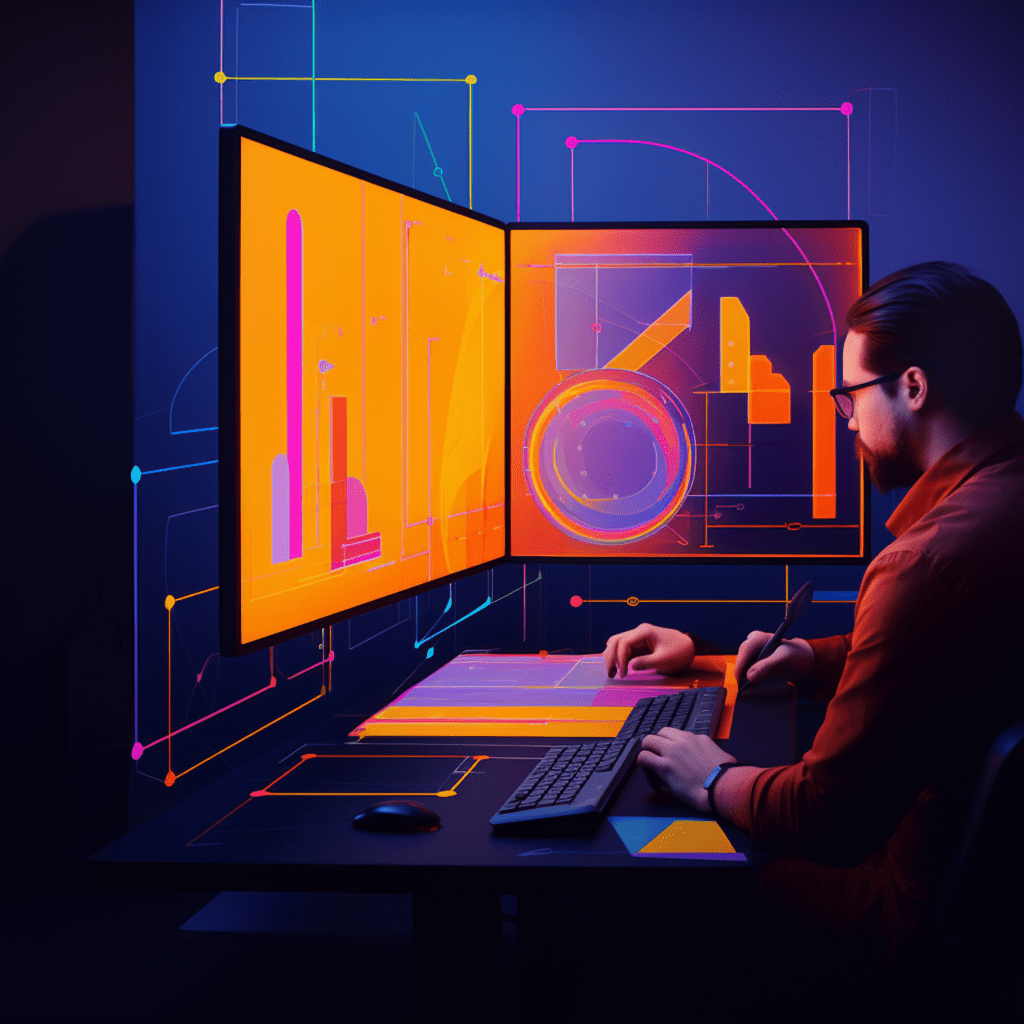WordPress has become one of the most popular content management systems (CMS) in the world, powering millions of websites. And one of the key factors that make WordPress so versatile and customizable is its theme development capabilities. With theme development, you can create unique and visually appealing designs for your WordPress website.
In this article, we will delve into the world of WordPress theme development, exploring its importance, structure, and the fundamental steps to develop a basic theme. We will also discuss best practices for coding standards and creating mobile-responsive themes. Additionally, we will explore some essential tools that can assist you in your WordPress theme development journey. Finally, we will cover the crucial aspects of testing and safely deploying your WordPress themes.
Understanding WordPress Theme Development
What is WordPress Theme Development?
WordPress theme development refers to the process of creating custom designs and templates for WordPress websites. It involves creating files and code that control the overall layout, appearance, and functionality of a website. With theme development, you have the power to transform the look and feel of your WordPress website, making it unique and tailored to your specific needs.
The Importance of WordPress Themes
WordPress themes play a vital role in website development for several reasons. Firstly, they allow you to create visually appealing and engaging designs for your website. A well-designed theme can attract visitors, improve user experience, and enhance the overall credibility of your site.
Moreover, WordPress themes provide flexibility and ease of customization. They enable you to make changes to your website’s appearance and functionality without altering the core code of WordPress. This ensures that your website remains easily updatable and compatible with future WordPress updates.
Overall, WordPress themes offer a powerful foundation for website development, empowering you to create stunning and functional websites that align with your brand and goals.
WordPress Theme Structure
Understanding Theme Files in WordPress
To comprehend WordPress theme development, it is essential to understand the structure of a theme and the purpose of its various files. A WordPress theme consists of a collection of template files, CSS stylesheets, functional PHP files, and other assets like images and JavaScript files.
The template files govern the layout and structure of different pages on your website. Each template file serves a specific purpose, such as displaying the homepage, blog posts, single pages, category archives, and more. These files have predefined names, enabling WordPress to recognize and use them accordingly.
Importance of index.php and style.css in WordPress Themes
Among the theme files, two hold significant importance: index.php and style.css.
The index.php file is the backbone of every WordPress theme. It acts as the default template file and is responsible for rendering the content of your website. If no specialized template file exists for a specific page, WordPress falls back to the index.php file.
On the other hand, the style.css file contains the CSS code that controls the visual appearance of your theme. It defines the fonts, colors, layout, and other stylistic elements of your website. Additionally, the style.css file includes important metadata, such as the theme name, version, author, and other details, which WordPress utilizes to display theme information in the dashboard.
Understanding the purpose and structure of these files is crucial in building and customizing WordPress themes effectively.
The Fundamentals of Developing a WordPress Theme
Steps to Develop a Basic WordPress Theme
Building a WordPress theme from scratch may seem daunting at first, but breaking it down into step-by-step processes can simplify the journey. Here are the fundamental steps to develop a basic WordPress theme:
Set up a local development environment: Install WordPress on your local machine using software like XAMPP or WAMP.
Create a new theme directory: Create a new folder in the
wp-content/themes/directory of your WordPress installation. This folder will house all your theme files.Develop the
index.phpfile: Start with creating theindex.phpfile within your theme directory. This file will serve as the primary template file for your theme.Add the necessary markup and template tags: Populate the
index.phpfile with HTML markup and PHP template tags to create the desired layout and structure for your website.Create additional template files: Depending on your website’s requirements, create additional template files like
header.phpandfooter.phpto ensure consistent design elements throughout your site.Customize the
style.cssfile: Modify thestyle.cssfile to define the visual appearance of your theme. Use CSS rules and declarations to control typography, colors, layout, and other stylistic aspects.Test and iterate: Preview your theme in a browser and test its functionality and responsiveness. Make necessary adjustments and iterate until you achieve the desired outcome.
Following these steps will lay a solid foundation for your WordPress theme development journey.
Key Functions in WordPress Theme Development
WordPress provides a wide range of built-in functions that enable you to extend and customize your theme’s functionality. Here are some key functions commonly used in WordPress theme development:
wp_head(): This function is placed within the<head></head>tags of your theme files and allows plugins and themes to inject code or stylesheets.wp_footer(): Similar towp_head(), this function is placed before the closing</body>tag and is often used to include JavaScript files or code.get_header(): This function retrieves theheader.phpfile, which typically contains the header section of your theme, including the site logo, navigation menu, and other header elements.get_sidebar(): Used to include a sidebar section in your theme, this function retrieves thesidebar.phpfile and displays the sidebar content.get_footer(): Similar toget_header(), this function retrieves thefooter.phpfile and displays the footer section with copyright information, social media links, and other footer elements.
These are just a few examples of the many functions available in WordPress. Proper utilization of these functions can significantly enhance your theme’s functionality and usability.
Best Practices in WordPress Theme Development
Coding standards for WordPress Themes
Adhering to coding standards is crucial for maintaining consistency, readability, and compatibility in your WordPress theme development. The WordPress community has established a set of coding standards that should be followed when developing themes. Here are some key best practices:
Consistent indentation: Use either tabs or spaces consistently throughout your codebase to ensure clean and readable code.
Proper comments: Include comments to explain the purpose, functionality, and usage of your code. This helps other developers understand your code and makes it easier for you to maintain and update your theme in the future.
Meaningful variable and function names: Use descriptive names for variables and functions to make your code self-explanatory and easily understandable.
Properly enqueue scripts and stylesheets: Use the
wp_enqueue_script()andwp_enqueue_style()functions to include JavaScript and CSS files respectively. This ensures proper dependency management and minimizes conflicts with other plugins or themes.Sanitize user input: When handling user input, utilize WordPress sanitization and validation functions to prevent security vulnerabilities and protect against malicious data.
By following these coding standards, you can ensure the longevity, reusability, and maintainability of your WordPress themes.
Creating Mobile-Responsive WordPress Themes
In today’s mobile-centric world, it is essential to create themes that are responsive and provide an optimal user experience across various devices and screen sizes. Here are some best practices for creating mobile-responsive WordPress themes:
Utilize media queries: Use CSS media queries to define different styles for different screen sizes. This allows your theme to adjust and adapt its layout and design based on the device being used.
Optimize images: Images can significantly impact loading times on mobile devices. Use image optimization techniques like compression and lazy loading to ensure fast page loading on mobile devices.
Test on real devices: Emulators and simulators can provide a general idea of how your theme looks and functions on different devices. However, testing on real devices is essential to identify any inconsistencies or usability issues.
Utilize a responsive framework: Consider using a responsive CSS framework like Bootstrap or Foundation. These frameworks provide a solid foundation for building responsive themes and offer pre-built components and styles.
By following these best practices, you can ensure that your WordPress themes provide a seamless experience for users, regardless of the device they are accessing your website from.
Essential WordPress Theme Development Tools
Benefits of Using a Starter Theme in WordPress
To streamline your theme development process, it is highly recommended to utilize a starter theme. A starter theme provides a solid foundation and a set of prebuilt components and styles, facilitating faster and more efficient development. Here are some benefits of using a starter theme:
Consistent structure: Starter themes often come with a well-organized file structure, making it easier to locate and manage different components of your theme.
Prebuilt templates: Starter themes usually include prebuilt templates for different page types, allowing you to focus on customization rather than starting from scratch.
Common functionalities: Starter themes often provide common functionalities like navigation menus, responsive grids, and typography settings, saving you time and effort.
Community support: Popular starter themes have a large community of developers who provide support, showcase examples, and contribute to the improvement and evolution of the theme.
Popular starter themes include Underscores, FoundationPress, and Sage. Utilizing a starter theme can significantly accelerate your development process and ensure a solid foundation for your WordPress themes.
Top WordPress Theme Development Plugins
WordPress offers a vast ecosystem of plugins that can enhance and streamline your theme development process. Here are some top plugins specifically designed for WordPress theme development:
Advanced Custom Fields: This plugin enables you to easily create custom field groups and add custom fields to various parts of your theme. It provides a user-friendly interface for handling complex data structures.
Query Monitor: A powerful debugging plugin, Query Monitor allows you to monitor database queries, hooks, conditionals, and more. It helps you identify and resolve performance and compatibility issues in your theme.
Theme Check: Theme Check is a handy plugin that scans your theme for compliance with WordPress coding standards. It alerts you about any potential issues or improvements you can make to ensure your theme meets the recommended guidelines.
Regenerate Thumbnails: When modifying image sizes in your theme, Regenerate Thumbnails allows you to regenerate thumbnails for existing images, saving you from the hassle of manually resizing and re-uploading images.
By utilizing these plugins, you can enhance your theme development workflow and address common challenges and requirements more efficiently.
Testing and Deploying Your WordPress Themes
How to Test your WordPress Themes
Thoroughly testing your WordPress themes is crucial to ensure optimal performance, compatibility, and user experience. Here are some essential testing steps:
Cross-browser compatibility: Test your theme on different browsers like Chrome, Firefox, Safari, and Edge to ensure consistent rendering and functionality across platforms.
Responsiveness: Test your theme on devices with various screen sizes to ensure it responds appropriately and provides a seamless experience on mobile, tablet, and desktop devices.
Theme options: If your theme includes customizable options, test each setting to ensure they work as intended and don’t cause conflicts or errors.
Compatibility with plugins: Test your theme with popular plugins to ensure compatibility and prevent unexpected conflicts or issues.
Performance testing: Use tools like PageSpeed Insights or GTmetrix to evaluate the performance of your theme. Optimize your code, images, and other assets to ensure fast loading times and optimal user experience.
By conducting comprehensive testing, you can identify and address any potential issues or inconsistencies in your WordPress theme, ensuring a polished and reliable final product.
Safely Deploying WordPress Themes
Deploying your WordPress themes in a safe and efficient manner ensures a smooth transition from development to production. Here are some best practices for safely deploying your themes:
Backup your website: Before deploying any theme changes, it is crucial to backup your entire website, including the database and files. This ensures that you can revert to a working version in case of any issues.
Use a staging environment: Implementing a staging environment allows you to test and verify your theme changes before deploying them to your live website. It helps mitigate any potential risks or disruptions to your production site.
Version control: Utilize a version control system like Git to manage your theme’s codebase. This enables you to keep track of changes, collaborate with other developers, and roll back to previous versions if necessary.
Disable maintenance mode: If you put your website in maintenance mode during the deployment process, remember to disable it once the changes are successfully deployed. This ensures a seamless experience for your visitors.
By following these best practices, you can minimize the risk of downtime, data loss, or other issues during the deployment of your WordPress themes.
Conclusion
WordPress theme development unlocks a world of possibilities for creating unique and visually appealing websites. By understanding the importance of themes, the structure of WordPress themes, and following best practices, you can develop high-quality and functional themes that align with your brand and goals. With the help of essential development tools, thorough testing, and safe deployment, you can unleash the full potential of your WordPress themes and create a memorable online presence.