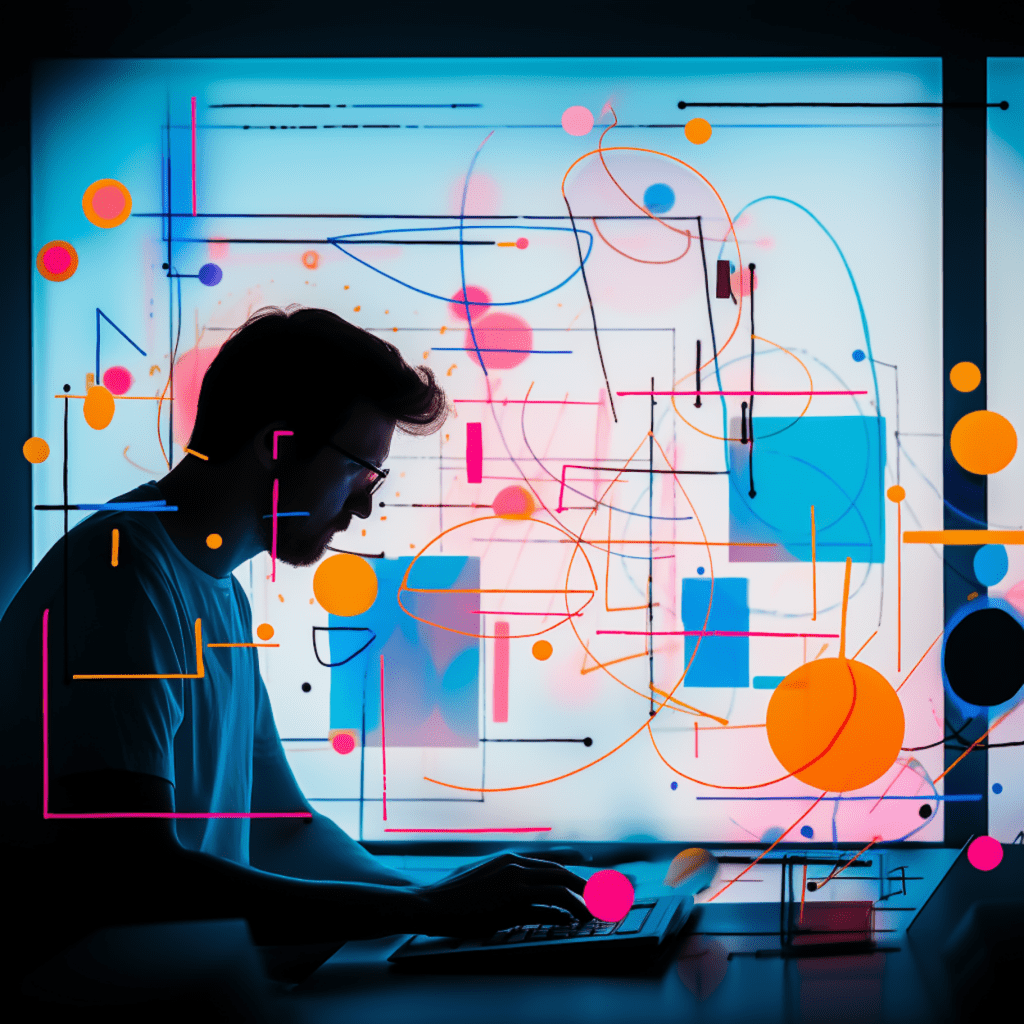Understanding WordPress SEO and Its Importance
Search Engine Optimization (SEO) is a crucial aspect of managing a successful website. It involves optimizing your site’s content and structure to improve its visibility and ranking on search engine results pages (SERPs). For WordPress users, implementing effective SEO strategies is vital to attract organic traffic and reach a wider audience. Understanding the basics of WordPress SEO and its impact on your website’s performance is the first step towards unlocking its full potential.
The Basics of WordPress SEO
Before diving into the All-in-One SEO Pack, let’s briefly explore the fundamental concepts of WordPress SEO.
First and foremost, content quality plays a significant role in SEO. By creating valuable, relevant, and engaging content, you increase the chances of your website ranking higher in search results. Additionally, optimizing your website’s structure, including URL structure, permalinks, and internal linking, helps search engines understand your site’s hierarchy and improves user experience.
Furthermore, keywords are an integral part of SEO. Researching and incorporating relevant keywords throughout your content helps search engines identify the relevance of your website to specific search queries. However, it’s important to use keywords organically and avoid keyword stuffing, as search engines can penalize websites that engage in such practices.
The Impact of SEO on Your WordPress Website
Implementing effective SEO strategies on your WordPress website can have a profound impact on its performance. Here are a few key benefits:
Increased Organic Traffic: By optimizing your website for search engines, you increase the chances of appearing in relevant search results, attracting more organic traffic to your site.
Improved Visibility: Higher search rankings lead to better visibility for your website, allowing more users to discover your content and offerings.
Enhanced User Experience: SEO optimization involves improving your site’s structure and navigation, resulting in a seamless browsing experience for your visitors.
Higher Conversion Rates: By targeting relevant keywords and optimizing your content, you can attract highly qualified leads and improve your website’s conversion rates.
Now that we have a better understanding of WordPress SEO, let’s explore the All-in-One SEO Pack and how it can help you achieve your SEO goals.
Introduction to the All-in-One SEO Pack: What It Is and How It Works
The All-in-One SEO Pack is a powerful plugin designed specifically for WordPress users to simplify the process of optimizing their website for search engines. With over 3 million active installations, this plugin has proven to be a reliable and comprehensive solution for SEO optimization.
Overview of All-In-One SEO Pack for WordPress
The All-in-One SEO Pack offers a wide range of features and functionalities that help improve your website’s search engine rankings. It provides a user-friendly interface and extensive customization options catered to both beginners and advanced users.
Some of the key features of the All-in-One SEO Pack include:
XML Sitemap Support: The plugin automatically generates XML sitemaps, making it easier for search engines to crawl and index your website.
Title and Meta Tags Optimization: You can customize the title and meta tags for individual pages, posts, categories, and more, enhancing the visibility and relevance of your content.
Social Media Integration: The All-in-One SEO Pack allows you to optimize your website’s social media meta tags, enabling better sharing and engagement on various social platforms.
Image and Video XML Sitemaps: In addition to the standard XML sitemaps, the plugin also generates specialized sitemaps for images and videos, improving their visibility in search results.
Google AMP Support: The All-in-One SEO Pack is compatible with Google’s Accelerated Mobile Pages (AMP) project, ensuring your website delivers a fast and mobile-friendly user experience.
Key Features and Benefits of All-In-One SEO Pack
Now that we have a general idea of what the All-in-One SEO Pack offers, let’s explore some of its key features and the benefits they provide:
SEO-Friendly Titles and Meta Descriptions: The plugin allows you to create unique and keyword-rich titles and meta descriptions for each page, post, and category, improving your website’s visibility and increasing the click-through rate from search results.
Open Graph Meta Tags: With the All-in-One SEO Pack, you can optimize your website’s social media sharing by customizing the Open Graph meta tags. This ensures that when your content is shared on social platforms, it appears in an appealing and engaging manner, attracting more clicks and engagement.
XML Sitemap Generation: The plugin automatically generates XML sitemaps for your website, making it easier for search engines to discover and index your content. This improves the crawlability and visibility of your site, resulting in higher search rankings.
Schema Markup Integration: Schema markup helps search engines understand the context of your content, enhancing its visibility and improving the chances of appearing as rich snippets in search results. The All-in-One SEO Pack allows you to easily add schema markup to your website without any technical knowledge.
Advanced Canonical URLs: The plugin offers advanced canonical URL options, preventing duplicate content issues and ensuring that search engines correctly index your preferred version of each page.
Now that we have explored the features and benefits of the All-in-One SEO Pack, let’s dive into the process of installing and activating the plugin on your WordPress website.
How to Install and Activate the All-in-One SEO Pack in Your WordPress
Installing and activating the All-in-One SEO Pack is a straightforward process. Here’s a step-by-step guide to help you get started:
Step-by-Step Guide for Installing the All-in-One SEO Pack
- Log in to your WordPress dashboard.
- Navigate to the “Plugins” section and click on “Add New.”
- In the search bar, type “All-in-One SEO Pack” and press enter.
- Locate the plugin from the search results and click on the “Install Now” button.
- Once the installation is complete, click on the “Activate” button to activate the plugin.
Congratulations! You have successfully installed the All-in-One SEO Pack on your WordPress website. Now, let’s move on to the next step of setting up the plugin.
Activating and Setting up All-in-One SEO Pack on Your WordPress Site
After activating the All-in-One SEO Pack, you will find a new menu item called “All in One SEO” in your WordPress dashboard. Clicking on this menu item will take you to the plugin’s settings page, where you can configure various options to optimize your website’s SEO.
The All-in-One SEO Pack provides an intuitive and user-friendly interface, making it easy for beginners to get started. Here are some essential settings and functions to consider:
General Settings: In this section, you can configure general options, such as enabling or disabling the plugin’s features, selecting the format for page titles, and enabling automatic generation of meta tags.
Title and Meta Settings: This section allows you to customize the title and meta tags for your homepage, posts, pages, categories, and more. You can enter unique titles and descriptions that are optimized for relevant keywords, enhancing your website’s visibility in search results.
XML Sitemaps: The All-in-One SEO Pack automatically generates XML sitemaps for your website. In this section, you can configure options related to sitemap generation, including excluding specific content, setting priority levels, and specifying the frequency of updates.
Social Meta: This section enables you to optimize your website’s social media sharing. You can customize the Open Graph meta tags for Facebook, Twitter, LinkedIn, and other social platforms, ensuring your content appears in an optimized manner when shared.
Performance: The Performance section allows you to optimize the plugin’s performance by enabling options such as lazy loading JavaScript and CSS, minifying scripts, and more. These options can help improve your website’s load speed, contributing to a better user experience and potentially higher search rankings.
Now that you have set up and configured the All-in-One SEO Pack, let’s explore how you can optimize your WordPress site using this powerful plugin.
Navigating Through the All-in-One SEO Pack Dashboard
When you navigate to the All-in-One SEO Pack dashboard, you will notice a clean and user-friendly interface that allows you to easily access and manage the plugin’s various features and options. Understanding the layout of the dashboard is essential to leverage the full potential of the All-in-One SEO Pack.
Understanding the Layout of the All-in-One SEO Pack Dashboard
The All-in-One SEO Pack dashboard consists of several sections and menus that offer different sets of options and functionalities. Let’s explore the main components of the dashboard:
Home: The Home section provides an overview of your website’s SEO performance, including key metrics such as organic traffic, keyword rankings, and more. It also offers quick access to essential features and a summary of recent SEO activities.
General Settings: This section allows you to configure general settings for the plugin, including enabling or disabling features, selecting the format for page titles, and more.
XML Sitemaps: In this section, you can generate and manage XML sitemaps for your website. You can configure options related to sitemap generation, such as excluding specific content, setting priority levels, and specifying the frequency of updates.
File Editor: The File Editor allows you to edit your website’s essential SEO files, including the robots.txt file and the .htaccess file. This provides you with greater control over how search engines crawl and index your site.
Performance: The Performance section offers options to optimize the plugin’s performance, including lazy loading JavaScript and CSS, minifying scripts, and more.
Social Meta: This section allows you to optimize your website’s social media sharing by customizing Open Graph meta tags for various social platforms. You can define how your content appears when shared, increasing its visibility and engagement on social media.
By familiarizing yourself with the layout of the All-in-One SEO Pack dashboard, you’ll be able to navigate through its various sections effortlessly and utilize all the available features to enhance your site’s SEO.
Now that we have explored the dashboard, let’s dive deeper into how you can optimize your WordPress site using the All-in-One SEO Pack.
Optimizing Your WordPress Site using the All-in-One SEO Pack
The All-in-One SEO Pack provides a wide range of tools and functionalities to optimize your WordPress site for SEO. Let’s explore some key features and how you can utilize them effectively.
Enhancing On-Page SEO Elements with All-In-One SEO Pack
On-page SEO optimization is crucial for boosting your website’s visibility and search rankings. The All-in-One SEO Pack offers several features to enhance on-page SEO elements. Here are a few ways you can utilize these features:
Customizing Title Tags and Meta Descriptions: The plugin allows you to add unique and keyword-rich title tags and meta descriptions for individual pages, posts, categories, and more. By optimizing these elements, you improve your chances of ranking higher in search results and attract more clicks from potential visitors.
Optimizing Image ALT Tags: Images play a crucial role in enhancing your website’s visual appeal and user experience. With the All-in-One SEO Pack, you can optimize your image ALT tags, making them more descriptive and relevant to your content. This helps search engines understand the context of your images and can potentially drive additional organic traffic through image searches.
Internal Linking: Internal linking is an essential aspect of on-page SEO. By linking relevant pages and posts within your website, you establish a hierarchical structure and enable search engines to better understand your content. The All-in-One SEO Pack provides an easy-to-use interface for managing internal links conveniently.
Utilizing Sitemap and Social Meta Features for Site Optimization
Sitemaps and social meta tags are vital components of website optimization. The All-in-One SEO Pack offers robust features to maximize the effectiveness of these elements. Here’s how you can utilize them effectively:
XML Sitemaps: The plugin automatically generates XML sitemaps for your website, making it easier for search engines to discover and index your content. You can customize various options related to sitemap generation, such as excluding specific content, setting priority levels, and specifying the frequency of updates.
Video and Image XML Sitemaps: In addition to standard sitemaps, the All-in-One SEO Pack also generates specialized sitemaps for videos and images. By utilizing these features, you enhance the visibility of your multimedia content and increase the likelihood of appearing in relevant video and image search results.
Social Meta Tags: Optimizing your website’s social media sharing is vital for driving engagement and traffic. With the All-in-One SEO Pack, you can customize the Open Graph meta tags for Facebook, Twitter, LinkedIn, and other social platforms. This ensures that when your content is shared on these platforms, it appears in an optimized and visually appealing manner, attracting more clicks and engagement.
By utilizing these features effectively, you can optimize your WordPress site and maximize its visibility and reach.
Measuring Your WordPress Site Performance After Applying the All-in-One SEO Pack
Once you have implemented the All-in-One SEO Pack and optimized your WordPress site, it’s crucial to assess the impact and performance of your SEO efforts. This allows you to identify areas of improvement and make data-driven decisions for further optimization.
Assessing SEO Impact: Key Metrics to Measure
Measuring the impact of your SEO efforts is essential to determine the effectiveness of your strategies. Here are a few key metrics to consider:
Organic Traffic: Monitor the organic traffic to your website using tools like Google Analytics. Compare the traffic before and after implementing the All-in-One SEO Pack to gauge the improvement.
Keyword Rankings: Track the rankings of your target keywords in search engine results. Use tools like SEMrush or Moz to identify keyword positions and measure any improvements.
Click-Through Rate (CTR): Measure the CTR of your website’s pages and posts in search results. A higher CTR indicates that your content is attracting more clicks and generating interest among users.
Bounce Rate: Monitor the bounce rate of your website, which represents the percentage of users who leave your site without interacting with any other page. A lower bounce rate indicates that visitors find your content valuable and engaging.
Tools and Techniques for Monitoring Your WordPress SEO Performance
To accurately measure your WordPress site’s SEO performance, it’s essential to utilize the right tools and techniques. Here are a few recommendations:
Google Analytics: Google Analytics provides valuable insights into your website’s overall performance, including traffic sources, user behavior, and conversions. Set up Google Analytics on your WordPress site to track and analyze key metrics related to your SEO efforts.
Google Search Console: As a webmaster, Google Search Console is an invaluable tool for monitoring your website’s presence in Google search results. It provides data on search queries, impressions, click-through rates, and more. Regularly check this tool to identify any issues and optimize your website further.
Third-Party SEO Tools: Tools like SEMrush, Moz, and Ahrefs offer comprehensive SEO analytics and reporting functionalities. These tools provide detailed insights into keyword rankings, backlinks, competitive analysis, and more. Utilize these tools to gain a deeper understanding of your website’s performance and identify areas for improvement.
By monitoring your WordPress site’s performance using these tools and techniques, you can gain valuable insights and make informed decisions to optimize your SEO strategies effectively.
In conclusion, the All-in-One SEO Pack for WordPress is a powerful plugin that simplifies the process of optimizing your website for search engines. By understanding the basics of WordPress SEO, installing and activating the plugin, navigating through its user-friendly dashboard, and utilizing its features to optimize your site, you can unlock the full potential of your WordPress website and achieve higher search rankings. Remember to regularly monitor and measure your SEO performance to ensure continuous improvement and maximize your site’s visibility and organic traffic. With the All-in-One SEO Pack as your companion, you’ll be well on your way to conquering the realm of WordPress SEO.