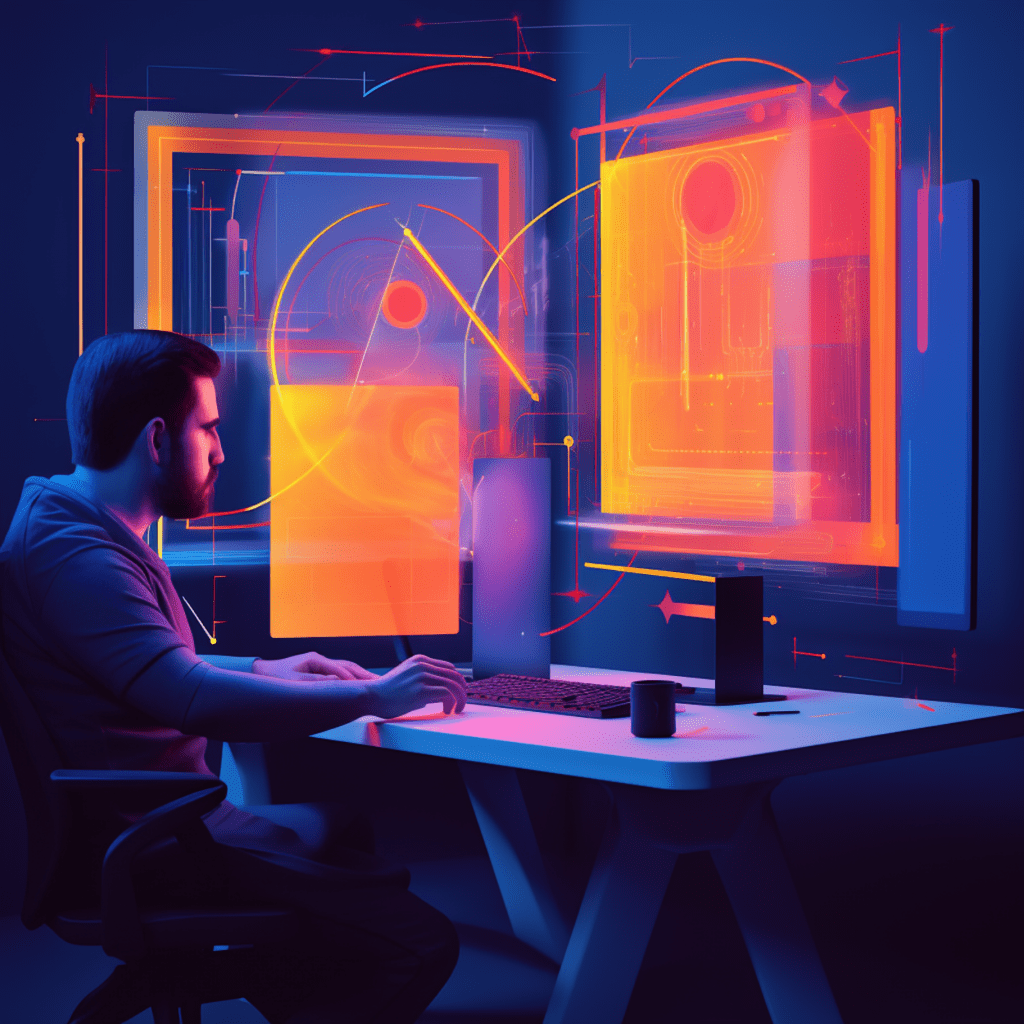User experience (UX) design is a crucial aspect of creating a successful WordPress website. A well-designed UX enhances user satisfaction, improves usability, and creates a positive impression of your website. One of the key factors that contribute to effective UX design is user research. By understanding the needs, preferences, and behaviors of your target audience, you can create a website that meets their expectations and addresses their pain points. In this article, we will explore the importance of user research in WordPress UX design, the essential methods for conducting user research, how to incorporate user insights into design decisions, the WordPress design principles influenced by user research, the tools and plugins available for user research on WordPress, and finally, a case study showcasing successful WordPress UX design through user research.
Why User Research is Crucial in WordPress UX Design
Understanding the Role of User Research
User research involves collecting and analyzing data about your website’s users, their behaviors, and their needs. It helps designers understand who their users are, what they want to achieve, and how they interact with the website. By conducting user research, designers can make informed decisions about the design and functionality of their WordPress websites.
User research is crucial in WordPress UX design because it allows designers to create a user-centered design. By putting the user at the center of the design process, designers can ensure that the website meets their needs and expectations. User research helps designers understand the context in which users will be interacting with the website, enabling them to create an intuitive and seamless user experience.
Impact of User Research on UX Design
User research has a significant impact on the success of UX design in WordPress. It helps designers:
Identify user pain points: Through user research, designers can uncover the challenges and frustrations users face when interacting with a website. This knowledge allows designers to address these pain points and create a user-friendly experience.
Define user personas: User research helps designers create detailed personas, which are fictional representations of the target users. These personas define the characteristics, goals, and behaviors of different user types, helping designers tailor the UX design to meet their specific needs.
Optimize user flow: User research provides insights into how users navigate through a website and complete tasks. This information helps designers optimize the user flow, ensuring that users can easily find what they are looking for and achieve their goals without any obstacles.
Reduce design iterations: By conducting user research early in the design process, designers can identify potential issues and areas for improvement. This knowledge allows them to make informed design decisions from the start, reducing the need for iterative changes later on.
Essential Methods of Conducting User Research for WordPress
To unlock valuable insights for WordPress UX design, it’s essential to use the right user research methods. Here are three key methods that can provide valuable information about your users and their needs:
Surveys and Questionnaires
Surveys and questionnaires are effective ways to gather quantitative data about your users. By asking carefully crafted questions, you can collect feedback and opinions from a large number of users. Surveys and questionnaires can help you understand user demographics, preferences, satisfaction levels, and identify areas for improvement.
When designing surveys and questionnaires, it’s crucial to keep the questions concise, clear, and unbiased. Utilize tools like WPForms, Gravity Forms, or Formidable Forms to create beautiful and user-friendly survey forms on your WordPress website. These plugins allow you to easily collect and analyze the data from your users.
User Interviews and Focus Groups
User interviews and focus groups are qualitative methods of user research that provide in-depth insights into user experiences and behaviors. By engaging directly with your users, you can gather rich information about their needs, motivations, and pain points. These methods are particularly valuable for uncovering detailed feedback and understanding the emotional aspects of user interactions.
When conducting user interviews or focus groups, it’s important to create a comfortable environment where participants feel at ease sharing their thoughts. Remember to ask open-ended questions to encourage detailed responses and use active listening techniques to fully understand their perspectives. Tools like Calendly or Doodle can help schedule and organize user interviews efficiently.
Usability Testing
Usability testing involves observing users as they interact with your WordPress website. By observing their actions, listening to their thoughts, and analyzing their behavior, you can identify usability issues and improve the overall user experience. Usability testing can be conducted remotely or in-person, depending on your resources and target audience.
To conduct usability testing for your WordPress website, consider using tools like Hotjar, Crazy Egg, or UserTesting. These tools allow you to record user sessions, collect heatmaps of user interactions, and gather valuable feedback that can inform your design decisions.
Incorporating User Insights into WordPress UX Design
Once you have gathered user insights through research methods, it’s essential to incorporate them into your WordPress UX design. Here’s how you can use user research to inform your design decisions and improve the user experience:
Using User Research to Inform Design Decisions
User research provides designers with valuable insights that can guide their design decisions. By analyzing user feedback, behaviors, and preferences, designers can create a user-centered design that meets the needs and expectations of their target audience. User research helps designers identify the features, functionalities, and design elements that are most relevant and valuable to users.
When incorporating user research into design decisions, it’s important to prioritize the findings that align with the website’s objectives and target audience. Consider creating user stories or user journey maps to visualize the user experience and identify areas for improvement. By involving stakeholders in the decision-making process and presenting the user research findings, designers can gain support and ensure that the design decisions align with the overall goals of the website.
Interpreting User Feedback for UX Improvements
User feedback is a valuable source of information for improving the user experience of your WordPress website. By interpreting and analyzing the feedback, designers can identify areas for improvement and implement changes that address user pain points.
When interpreting user feedback, it’s important to consider the context in which the feedback was given. Understanding the motivations and expectations behind the feedback can help designers make sense of the comments and prioritize the necessary changes. Consider using tools like Google Analytics, Hotjar, or Qualtrics to collect and analyze user feedback effectively.
In addition to user feedback, designers should also consider usability testing results and analytics data to gain a holistic view of the user experience. By combining these different sources of information, designers can make data-driven decisions and continuously improve the WordPress UX design.
WordPress Design Principles Influenced by User Research
User research has a direct influence on several design principles that are essential for creating a user-friendly WordPress website. Let’s explore three key design principles influenced by user research:
Simplicity and Consistency
Users appreciate simple and intuitive interfaces that are consistent throughout their interaction with a website. User research helps designers understand the level of complexity users are comfortable with and how they expect different elements to behave. By keeping the design simple, designers can create a seamless user experience that minimizes confusion and cognitive load.
Consistency is also crucial for effective UX design. User research helps designers identify user expectations for the placement of menus, buttons, and other interactive elements. By maintaining a consistent layout and design language, designers can create a familiar environment that promotes ease of use and reduces the learning curve for users.
Accessibility Considerations
User research plays a significant role in ensuring the accessibility of a WordPress website. By understanding the needs and challenges of users with disabilities, designers can create inclusive designs that cater to a diverse range of users.
User research helps designers identify accessibility barriers and design features that can enhance the user experience for users with disabilities. For example, user research might reveal the need for alternative text for images, proper color contrast for text readability, or keyboard navigation for users who cannot use a mouse. By incorporating these accessibility considerations into the design, designers can create a website that is accessible to all users.
Responsive Design
In today’s digital landscape, users access websites from various devices with different screen sizes. Responsive design ensures that the WordPress website adapts and provides an optimal viewing experience on any device, including desktops, tablets, and smartphones. User research helps designers understand the different devices and screen sizes used by their target audience, enabling them to create a responsive design that meets their needs.
User research provides insights into how users interact with a website on different devices and identifies pain points specific to each device. This knowledge allows designers to optimize the design and layout for each screen size, providing a consistent and seamless user experience.
WordPress Tools and Plugins to Assist User Research
WordPress offers a wide range of tools and plugins that can assist you in conducting user research and gathering valuable user insights. Here are two types of tools that can enhance your user research efforts:
Survey and User Testing Plugins
To conduct surveys and user testing directly on your WordPress website, consider using plugins like WPForms, Gravity Forms, or Formidable Forms. These plugins allow you to create beautiful and user-friendly survey forms, collect and analyze user data, and gain valuable insights into user preferences and behaviors.
These survey and user testing plugins often provide advanced features such as conditional logic, form submissions tracking, and easy integration with email marketing services. By utilizing these plugins, you can streamline your user research process and gather meaningful data without leaving your WordPress dashboard.
Analytics Tools for User Behavior
To gain a deeper understanding of user behavior and interactions on your WordPress website, analytics tools are invaluable. Plugins like Google Analytics, MonsterInsights, or Matomo enable you to track user activities, measure website performance, and identify areas for improvement.
By analyzing user behavior through these analytics tools, you can gain insights into the pages users visit, the actions they take, and the paths they follow on your website. This information can help you optimize your WordPress UX design, improve usability, and enhance the overall user experience.
Case Study: Successful WordPress UX Design Through User Research
To illustrate the impact of user research on WordPress UX design, let’s analyze a case study that showcases a successful implementation of user research:
Analyzing User Research Approach
A media company specializing in news website design conducted user research to improve the user experience of their WordPress-based news portal. They started by gathering user feedback through surveys and interviews to understand user expectations and pain points. The research revealed that users struggle to find relevant news articles based on their interests and that the website navigation was overwhelming.
The company then conducted usability testing, observing users as they performed specific tasks on the website. This testing revealed further usability issues, such as confusing labeling and slow loading times for multimedia content.
Based on the user research findings, the company redesigned the news portal with a simplified and intuitive navigation system. They introduced personalized news recommendations based on user preferences and interests. Additionally, they optimized the website’s performance by implementing a content delivery network (CDN) to improve loading times for multimedia content.
Outcomes and Learnings
The redesigned news portal experienced a significant increase in user engagement and satisfaction. The personalized news recommendations led to higher user retention rates and increased time spent on the website. The streamlined navigation system improved the discoverability of relevant news articles, further enhancing the user experience.
Through this case study, it becomes evident that user research played a crucial role in identifying and addressing the pain points of users. By incorporating user insights into the design decisions, the media company was able to create a successful WordPress UX design that met the needs and expectations of their target audience.
In conclusion, user research is a vital component of WordPress UX design. By understanding the role of user research, utilizing essential research methods, incorporating user insights, and implementing WordPress design principles influenced by user research, designers can create websites that provide exceptional user experiences. By leveraging WordPress tools and plugins designed for user research, designers can gather valuable data and continuously improve their UX designs. The case study demonstrates the tangible benefits of user research, showcasing how it can lead to successful WordPress UX design.