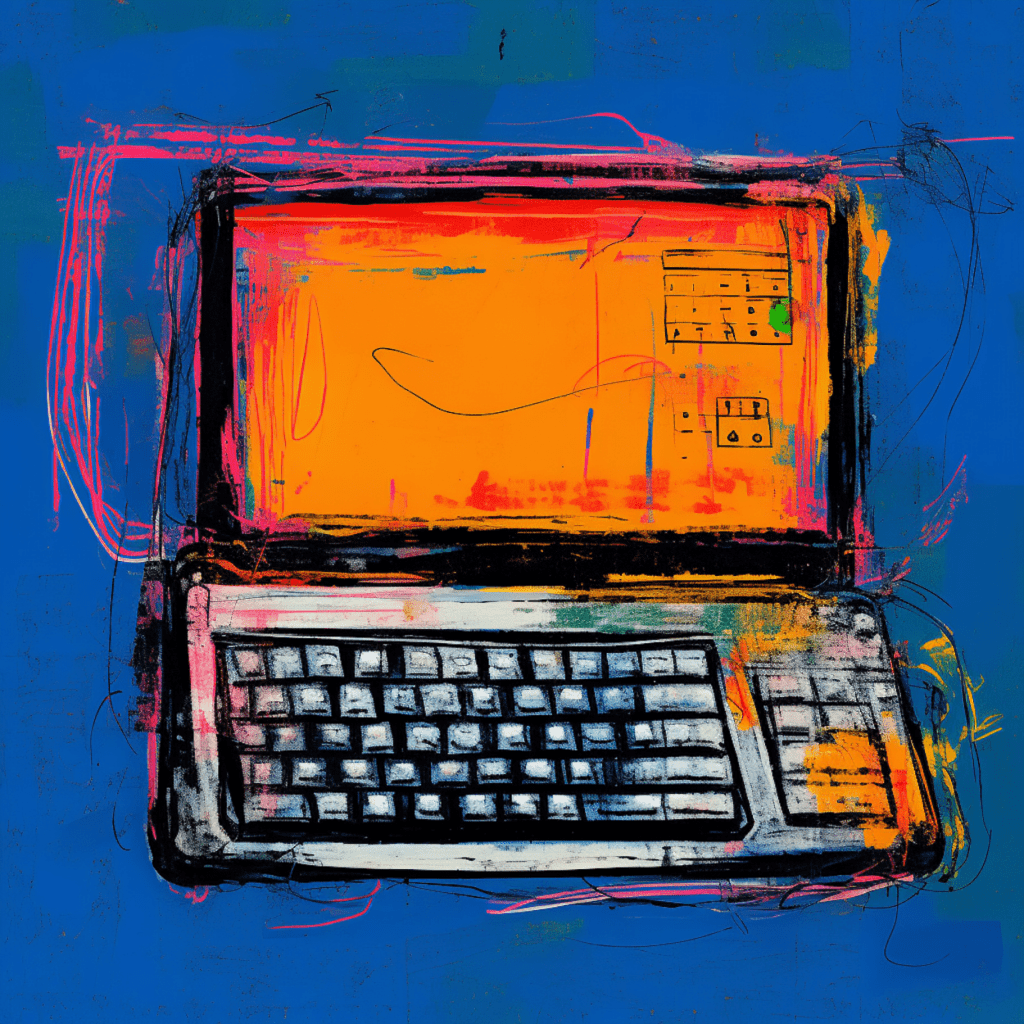Introduction to WordPress Changelog
The WordPress Changelog is an essential component of the WordPress platform that provides information about the updates and changes made to the software. In this guide, we will explore the structure and purpose of the WordPress Changelog, and understand how it plays a crucial role in website development.
What is the WordPress Changelog?
The WordPress Changelog is a chronological record of the changes, updates, bug fixes, and new features introduced in each version of the WordPress software. It serves as a documentation tool that keeps track of all modifications made by the WordPress development team.
Importance of Understanding WordPress Changelog
As a website developer or administrator, it is vital to have a thorough understanding of the WordPress Changelog. By staying informed about the changes introduced in each update, you can ensure the smooth functioning of your WordPress site and take advantage of new features to enhance its performance.
Understanding the Structure of WordPress Changelog
The WordPress Changelog follows a specific structure that provides valuable information to users. Let’s delve into its components and learn how to read it effectively.
Components of the WordPress Changelog
The WordPress Changelog consists of the following key components:
Version Number: Each entry in the Changelog is identified by a version number, which indicates the release number of the WordPress software.
Release Date: The Changelog includes the date of release for each version, allowing users to track the frequency of updates.
Summary: In a concise sentence or two, the Changelog provides an overview of the changes implemented in that particular version.
Detailed Description: This section provides a comprehensive breakdown of the modifications made, including bug fixes, feature enhancements, and any other notable changes.
How to Read the WordPress Changelog
To effectively read and understand the WordPress Changelog, follow these steps:
Identify the Version Number: Start by locating the version number of the WordPress software you are currently using.
Compare Versions: Compare your current version with the latest release mentioned in the Changelog. This will help you understand the extent of changes introduced.
Read the Summary: Begin by reading the summary section of the Changelog, which provides a high-level overview of the modifications.
Dive into Details: For a more comprehensive understanding, carefully read the detailed description section to learn about specific bug fixes, features, or improvements.
Role of WordPress Changelog in Website Development
The WordPress Changelog significantly impacts the development and management of a WordPress website. Let’s explore the role it plays in ensuring the smooth functioning and optimization of your site.
How Changes in Changelog Impact a WordPress Site
Any modifications mentioned in the WordPress Changelog can have a direct impact on the functionality and performance of your website. Ignoring these updates may lead to compatibility issues with plugins or themes, security vulnerabilities, or performance degradation.
To avoid these issues, it is crucial to regularly review the Changelog and ensure that your website is updated accordingly. By staying informed about the changes, you can take necessary actions such as updating plugins or themes, adjusting custom code, or seeking support if needed.
Managing Your Website in Light of the Changelog Updates
To effectively manage your WordPress website in light of Changelog updates, follow these best practices:
Regularly Review the Changelog: Keep an eye on the Changelog to stay informed about the latest updates and changes. Make it a habit to review the Changelog before updating WordPress, plugins, or themes.
Test Updates in Staging Environment: Before applying any updates to your live site, it’s advisable to test them in a staging environment. This ensures that any potential conflicts or issues can be identified and resolved before affecting your users.
Backup Your Website: It’s essential to regularly backup your website before applying any updates. This provides a safety net in case any issues arise during the update process.
Check Plugin and Theme Compatibility: After updating WordPress, check for compatibility with your installed plugins and themes. Some updates may require corresponding updates from plugin or theme developers.
WordPress Changelog and Its Relation to WordPress Updates
The WordPress Changelog serves as a precursor to WordPress updates, providing valuable insights into the changes that will be implemented. Let’s explore the relationship between the Changelog and WordPress updates.
How WordPress Changelog Precedes WordPress Updates
The Changelog is typically published before the update is released, giving users an opportunity to understand the modifications that will be introduced in the upcoming version. By studying the Changelog, users can prepare for the update and proactively address any potential issues.
Impact of WordPress Updates on Your Changelog
Whenever a new version of WordPress is released, the Changelog gets updated to include the modifications made. This ensures that users have access to the most up-to-date information about the software. Regularly checking the Changelog allows you to stay informed about the changes and implement them accordingly.
It’s worth noting that major updates, such as those involving significant feature additions or security fixes, may prompt additional actions on your part. These could include updating custom code, reviewing plugin compatibility, or seeking assistance from a professional.
Practical Tips to Use WordPress Changelog Effectively
To make the most of the WordPress Changelog and leverage it for optimized website development, consider the following practical tips:
Using Changelog to Troubleshoot Issues in WordPress
If you encounter any issues with your WordPress site, consulting the Changelog can be a valuable troubleshooting tool. By identifying recent updates and changes, you can determine if the issue is related to a recent modification. This can help you pinpoint the cause and take appropriate corrective measures.
Ways of Staying Updated with Changelog Notifications
To stay informed about Changelog updates and ensure timely action, consider implementing the following strategies:
Subscribe to Official WordPress Channels: Subscribe to the official WordPress blog, mailing list, or RSS feeds to receive notifications about Changelog updates directly from the source.
Follow WordPress Community Forums: Engage with the WordPress community through forums and discussion boards, where updates and Changelog notifications are often shared.
Utilize Plugin and Theme Notifications: Many plugins and themes offer notification features that inform you about updates or changes. Take advantage of these features to stay updated.
Conclusion: Leveraging WordPress Changelog for Optimized Website Development
As a web developer or administrator, mastering the WordPress Changelog is crucial for the effective management and development of your WordPress site. By understanding the structure, purpose, and significance of the Changelog, you can stay informed about updates, troubleshoot issues, and optimize the performance of your website.
Key Takeaways: Benefits of Mastering the WordPress Changelog
- The WordPress Changelog provides a chronological record of changes, updates, and new features introduced in each version of the software.
- Understanding the Changelog helps in ensuring the smooth functioning and performance optimization of your WordPress site.
- Regularly reviewing the Changelog, testing updates, and taking necessary actions are essential for managing your website effectively.
The Future: WordPress Changelog as a Web Developer’s Tool
As WordPress continues to evolve, the Changelog will remain a crucial tool for web developers. By staying informed about updates and changes, developers can adapt their workflows, stay ahead of compatibility issues, and make the most of new features to deliver exceptional websites for their clients.