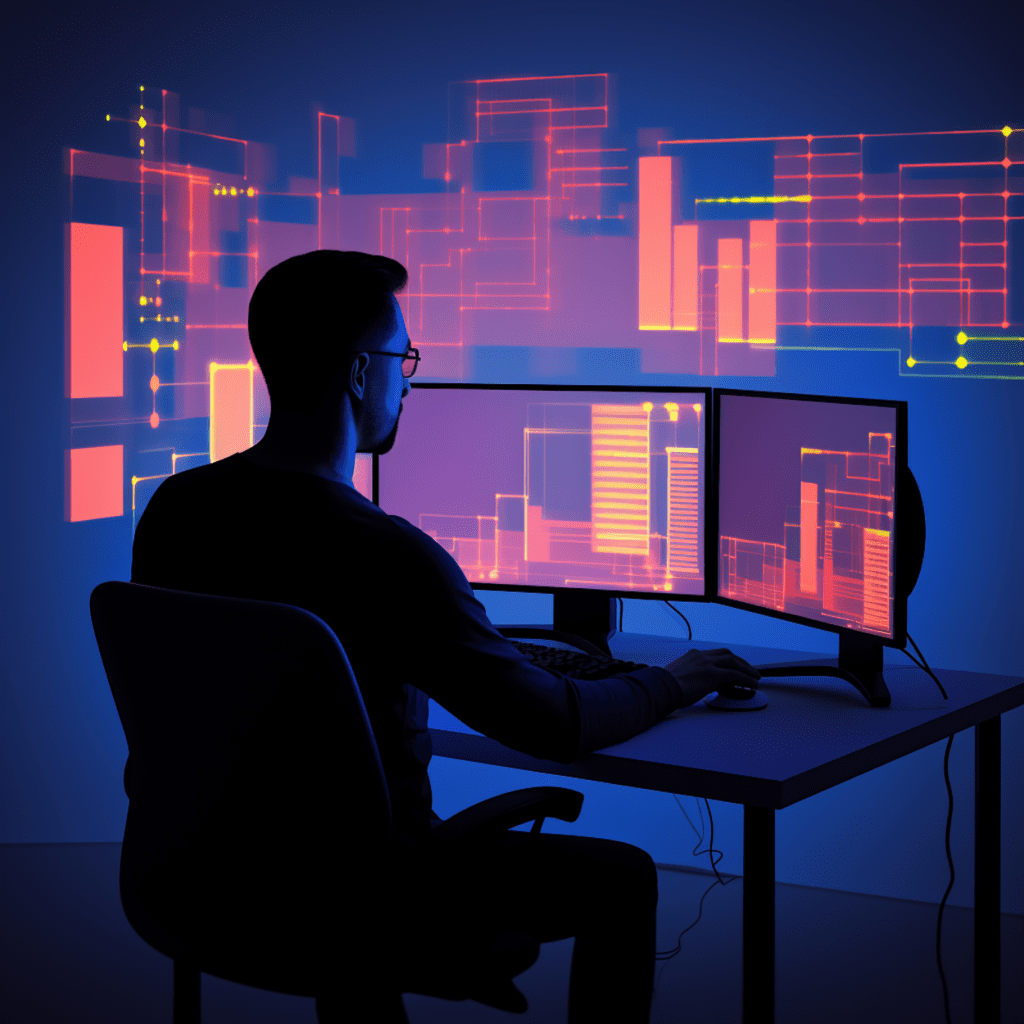Understanding Website Speed
In today’s fast-paced digital world, website speed plays a crucial role in the success of your online presence. Slow-loading websites not only frustrate visitors but also have a negative impact on your search engine rankings. To ensure a smooth and speedy user experience, it is essential to understand the importance of website speed and how it affects user experience and SEO.
The Importance of Website Speed
Website speed is a critical component of user experience. Visitors expect websites to load quickly, and a slow-loading site can lead to high bounce rates and low user engagement. In fact, studies have shown that a delay of just a few seconds can significantly impact conversion rates.
In addition to user experience, website speed also affects your search engine rankings. Search engines like Google consider website speed as one of the ranking factors. A faster site not only increases the chances of ranking higher in search results but also improves crawlability, which leads to better indexing of your pages.
How Website Speed Affects User Experience and SEO
When a visitor lands on your website, they expect a seamless experience. If your website takes too long to load, they are likely to leave and never return. Slow websites not only frustrate visitors but also damage your brand reputation.
From an SEO perspective, website speed is crucial. Search engines like Google prioritize fast-loading websites because they provide a better user experience. A slow website can lead to a lower crawl budget, meaning search engines will spend less time indexing your site.
Factors That Contribute to Website Speed
Several factors contribute to the speed of a website. These include:
- Hosting: The quality of your hosting provider, server location, and server configuration can significantly affect your website’s speed.
- Themes and Plugins: Poorly optimized themes and plugins can slow down your WordPress site.
- Configuration Settings: Incorrect configuration settings can impact your site’s performance.
- Media and External Scripts: Large media files and excessive external scripts can increase load times.
Diagnosing Slow WordPress Websites
Before addressing the speed issues, it’s crucial to diagnose the root cause of the problem. Here are some common symptoms of a slow WordPress site and the tools to measure its speed.
Common Symptoms of a Slow WordPress Site
- Slow page load times
- High bounce rates
- Decreased user engagement
- Poor search engine rankings
Tools to Measure WordPress Site Speed
To measure the speed of your WordPress site, you can utilize various online tools. Some popular options include:
- Google PageSpeed Insights: Provides insights on your website speed and suggestions for improvements.
- GTmetrix: Analyzes your site’s performance and provides actionable recommendations.
- Pingdom: Tests your site’s speed from multiple locations and provides detailed performance reports.
Analyzing Load Times and Performance
Once you have the test results from the tools mentioned above, it’s vital to analyze the load times and performance metrics. Look for factors such as server response time, file sizes, and the number of requests made to the server. These insights will help you identify bottlenecks and determine the areas where you can improve website speed.
Exploring Common Speed Issues in WordPress
While WordPress is a powerful content management system, several common issues can slow down your site.
WordPress Plugins and Themes: Impact on Speed
Plugins and themes are often the culprits behind slow websites. Poorly coded or bloated themes and plugins can significantly impact your site’s performance. It is essential to choose lightweight and optimized themes and plugins to ensure a fast-loading website.
WordPress Configuration Settings and Speed
Incorrect configuration settings can also affect your website’s speed. Common issues include incorrect caching settings, limited resources allocated to PHP processes, and inefficient database queries. Optimizing the configuration settings in WordPress can help improve your site’s speed.
The Burden of Excessive Media and External Scripts on site speed
Large media files, such as high-resolution images and videos, can slow down your website. Additionally, excessive external scripts, such as tracking codes or social media integrations, can also impact page load times. It is crucial to optimize media files, implement lazy loading techniques, and minimize the use of external scripts to improve your site’s speed.
Addressing WordPress Website Speed Issues
Once you have diagnosed the root causes of your site’s slow speed, it’s time to address the issues and optimize your WordPress site for optimal performance.
Optimizing WordPress Themes and Plugins for Speed
To optimize your WordPress themes and plugins for speed, follow these best practices:
- Choose lightweight and optimized themes and plugins.
- Regularly update your themes and plugins to ensure compatibility and security.
- Remove unused themes and plugins.
- Minify CSS and JavaScript files for faster loading.
Configuring WordPress for Optimal Speed
Optimizing the configuration of your WordPress site can have a significant impact on its speed. Consider implementing the following configurations:
- Enable caching to store static files and reduce server load.
- Optimize your WordPress database by cleaning up unnecessary data.
- Utilize a content delivery network (CDN) to distribute your site’s content geographically and reduce latency.
Reducing Media Load and Managing External Scripts
To reduce the burden of excessive media and external scripts on your site’s speed, follow these steps:
- Compress and optimize images to reduce file sizes.
- Implement lazy loading techniques to defer the loading of off-screen images and videos.
- Minimize the use of external scripts and consider loading them asynchronously.
Best Practices for a Fast WordPress Website
To ensure your WordPress website maintains optimal speed, it is essential to follow these best practices:
Quality Hosting and its Role in WordPress Site Speed
Investing in a quality hosting provider is crucial for a fast WordPress website. Look for hosting providers that offer SSD storage, sufficient server resources, and have data centers located closer to your target audience for improved performance.
WordPress Updates, Maintenance, and Speed
Keeping your WordPress site up to date with the latest version of WordPress, themes, and plugins is essential for speed and security. Regularly update your site and perform routine maintenance tasks such as cleaning up unused files and databases.
Leaning on Caching and CDN for faster load time
Utilize caching plugins like W3 Total Cache or WP Rocket to store static files and reduce server load. Additionally, deploying a content delivery network (CDN) will help deliver your site’s content faster to users by caching it in multiple data centers worldwide.
Concluding Thoughts on WordPress Speed Troubleshooting
Troubleshooting and optimizing the speed of a WordPress website is an ongoing task. Persistent speed issues may require the help of a professional web developer or a WordPress optimization service. By following the best practices and regularly monitoring your site’s performance, you can maintain a fast and user-friendly WordPress website that both visitors and search engines will love.