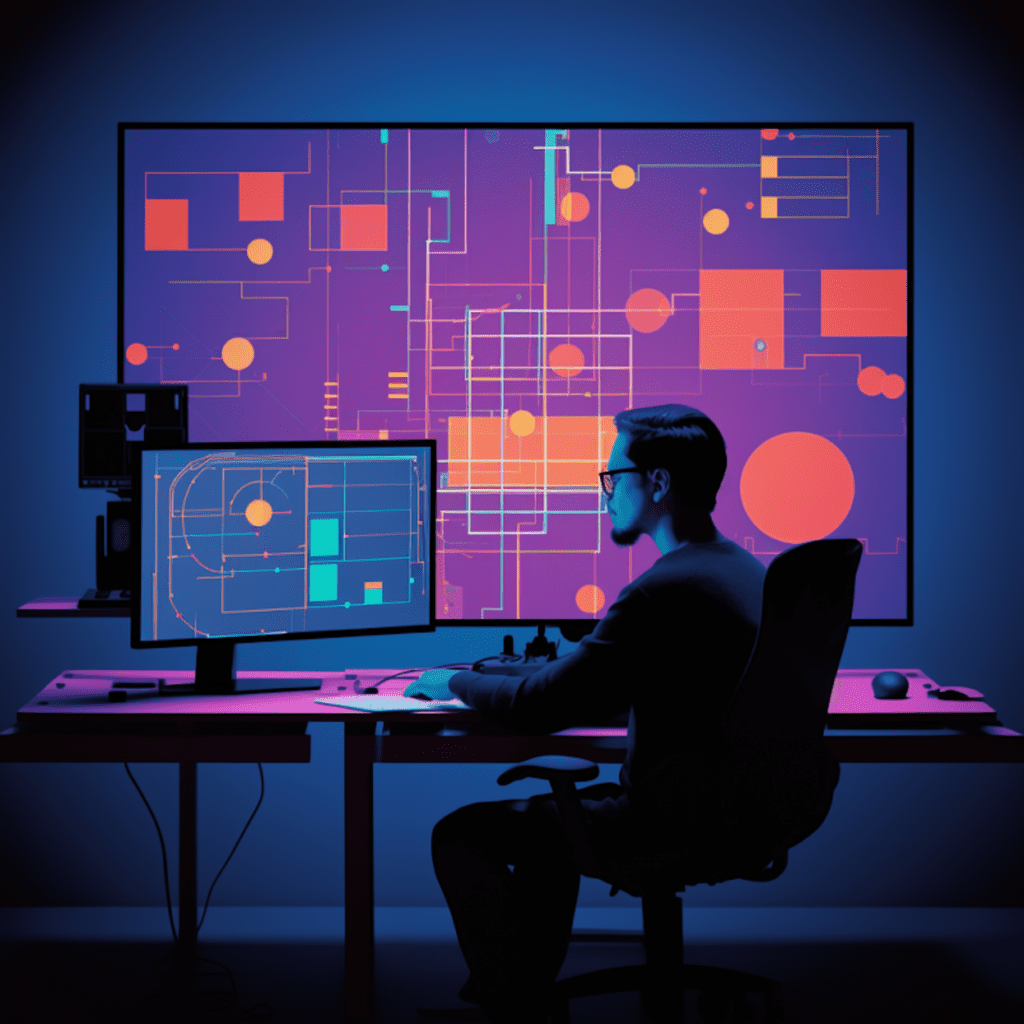WordPress has become one of the most popular content management systems, powering millions of websites worldwide. With its flexibility and user-friendly interface, it allows individuals and businesses to create and manage their online presence effectively. However, as with any technology, issues can arise, and that’s where WordPress forums come into play. In this comprehensive guide, we will explore the value of WordPress forums, provide tips for getting started and searching for specific issues, discuss common problems, and offer expert advice for efficient troubleshooting. Whether you’re a newbie or an experienced developer, this guide will help you navigate the world of WordPress forums with ease.
Understanding the Value of WordPress Forums
The Role of WordPress Forums in Error Resolution
WordPress forums serve as an invaluable resource for troubleshooting various errors that users encounter while working with WordPress. Whether it’s a plugin conflict, a theme compatibility issue, or a malfunctioning feature, there’s a high chance that someone has experienced it before and found a solution in the forums. The collective knowledge and expertise of the WordPress community make forums an excellent platform for finding answers and resolving issues.
Navigating the Diverse Community of WordPress Developers
One of the most significant advantages of WordPress forums is the diverse community of developers that actively participate in discussions. From beginners to seasoned professionals, developers with varying levels of expertise share their insights, solutions, and experiences on the forums. This diverse mix of knowledge fosters an environment where users can learn from each other and benefit from the collective wisdom of the community.
Getting Started with WordPress Forums
Creating Your WordPress Forum Account: A Primer
To start utilizing the WordPress forums, you need to create an account. Creating an account is a straightforward process that involves providing your email address, choosing a username, and setting a password. Once you have created your account, you can start exploring the vast range of topics and threads in the forums.
Essential Dos and Don’ts while Posting on WordPress Forums
When posting on WordPress forums, it’s crucial to follow some essential guidelines to ensure effective communication and fruitful discussions. Firstly, provide a clear and concise title that accurately reflects the issue you’re facing. This helps other users quickly understand the nature of the problem and determine if they can provide assistance. Secondly, include relevant details such as your WordPress version, installed plugins, and any recent changes you’ve made. This information will assist others in diagnosing the problem accurately. Lastly, maintain a friendly and respectful tone when interacting with other forum members. Remember, the WordPress community is known for its helpfulness and inclusivity, so being polite and appreciative goes a long way.
Common Issues Discussed in WordPress Forums
Dealing with WordPress Plugin Errors: Popular Threads
Plugins are an essential component of WordPress, as they extend its functionality and add new features. However, due to the vast number of plugins available, conflicts and errors can occasionally occur. WordPress forums are a treasure trove of information when it comes to resolving plugin-related issues. Popular threads on plugin errors often provide solutions, workarounds, and recommendations for alternative plugins. By exploring these threads and following the advice of experienced users, you can save time and frustration when troubleshooting plugin errors.
Theme Compatibility Troubles & Their Discussion in Forums
Themes play a crucial role in the appearance and layout of your WordPress website. However, sometimes themes can be incompatible with certain plugins or cause other issues. If you’re facing theme compatibility troubles, WordPress forums can be a valuable resource for finding solutions. Many users have shared their experiences with specific themes and offered troubleshooting advice. By searching for threads related to your theme or posting a new discussion, you can tap into the knowledge of the community and find solutions to your theme compatibility issues.
Strategies to Search for Specific Issues in WordPress Forums
Using Advanced Search Options for Efficient Troubleshooting
As the WordPress forums have a vast amount of information, finding specific solutions to your issues can be challenging. Thankfully, the forums offer advanced search options that can help you narrow down your search results effectively. By utilizing filters such as specific forum sections, keywords, and post date ranges, you can pinpoint relevant threads and discussions that address your problem. Additionally, using search operators like “AND,” “OR,” and “NOT” can further refine your search queries and improve the accuracy of your results.
Tracking Threads for Updates on Your WordPress Queries
When seeking assistance for a particular issue, it’s common to post a thread outlining your problem and asking for help. However, as the forums are constantly active, it can be easy for your thread to get buried under newer discussions. To ensure you don’t miss any updates or responses to your query, it’s essential to track your thread. By subscribing to your thread or bookmarking it, you can easily monitor any new replies and promptly respond to further inquiries or suggestions.
Contributing to the WordPress Forum Community
Sharing Your Own WordPress Solutions: Advantages and Ethics
WordPress forums thrive on user participation and the sharing of knowledge. If you’ve successfully resolved an issue or discovered a new solution, consider sharing it with the community. By contributing your insights, you not only help others but also build your reputation as an active and helpful member. When sharing your solutions, it’s essential to provide clear instructions, detailed explanations, and any necessary code snippets. Additionally, always adhere to ethical guidelines by giving credit where due and not promoting self-serving interests. Remember, the objective is to foster a supportive and collaborative environment within the WordPress forum community.
Building Reputation in WordPress Forums: An Overview
Being an active and respected member of the WordPress forum community can significantly benefit both your personal and professional growth. By consistently providing valuable insights, solutions, and helping others, you can build a positive reputation within the community. This reputation opens doors to networking opportunities, collaboration requests, and even career advancements. To establish yourself as a reputable member, demonstrate your expertise, maintain professionalism, and engage in constructive discussions. It’s also important to be patient and understanding with newcomers, as everyone starts somewhere in their WordPress journey.
Expert Tips for Efficient Troubleshooting in WordPress Forums
Mastering the Art of Constructive Discussion in WordPress Forums
When participating in discussions on WordPress forums, it’s essential to engage in constructive and respectful communication. Avoid using aggressive or dismissive language, as it can discourage others from assisting you. Instead, ask questions politely, provide additional details when prompted, and express your gratitude for any help received. Remember, the WordPress community is built on the principle of mutual support, so by fostering positive interactions, you contribute to a vibrant and inclusive environment for all.
Continuous Learning and Updation: The Key to WordPress Troubleshooting Success
WordPress is continually evolving, with new features, updates, and best practices being introduced regularly. To become an expert troubleshooter, it’s crucial to stay informed about these developments. Engage in continuous learning by keeping up with WordPress news, following influential blogs, and actively participating in forums. Additionally, stay updated with the latest plugins, themes, and coding techniques relevant to your areas of expertise. By consistently updating your knowledge, you can tackle emerging issues more effectively and provide valuable assistance to fellow WordPress users.
In conclusion, WordPress forums are a goldmine of information, solutions, and community support. By understanding their value, getting started on the right foot, searching efficiently for issues, contributing to the community, and adopting expert tips, you can become a proficient troubleshooter in WordPress. Embrace the power of the WordPress community, and let it guide you towards resolving any challenges you encounter on your WordPress journey.