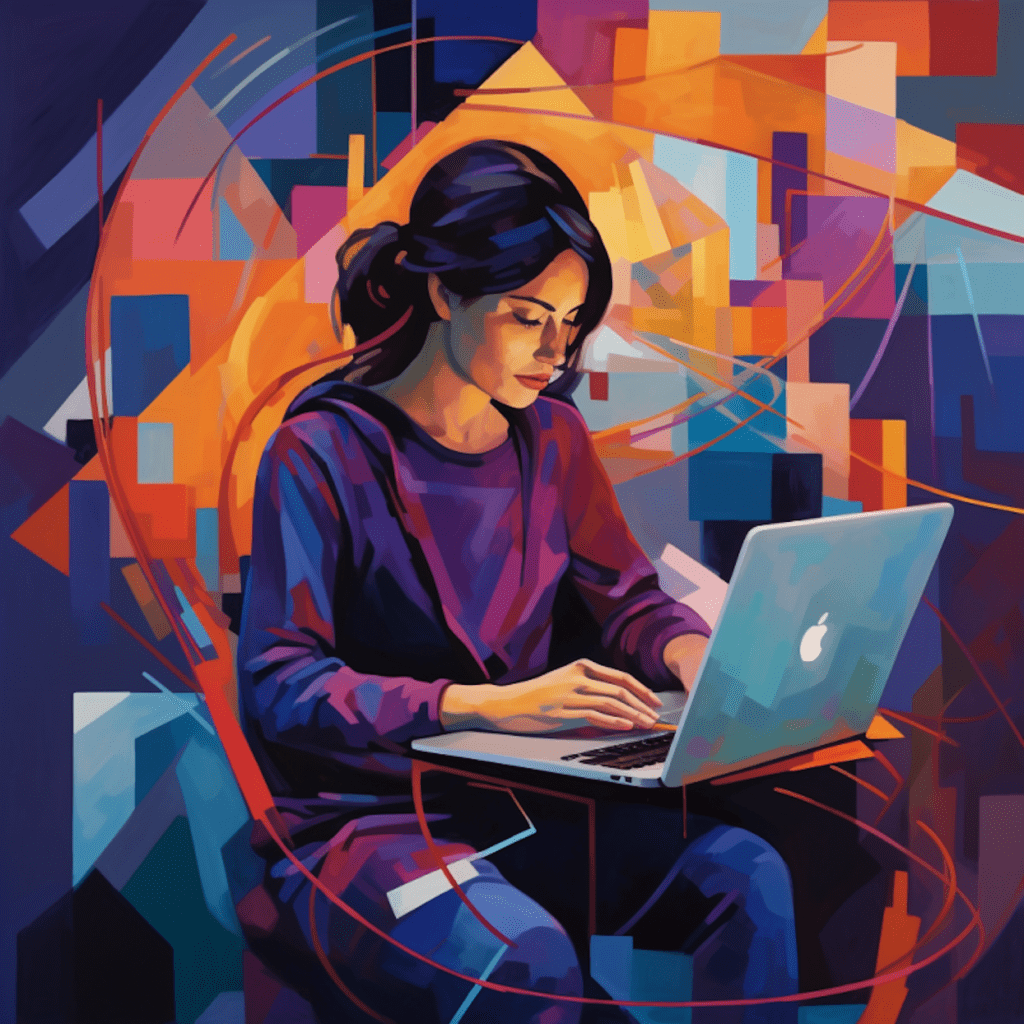Introduction to Code Editors for WordPress
If you’re a WordPress developer, you understand the importance of having a reliable code editor. Code editors are essential tools that enable developers to write, edit, and manage code efficiently. In this article, we will explore the world of code editors specifically designed for WordPress development. We’ll discuss the key factors to consider when choosing a code editor and provide an in-depth review of the top code editors available in the market.
Defining WordPress Development
WordPress development refers to the process of creating, customizing, and managing websites using WordPress, a widely popular content management system (CMS). Developers use code editors to write and modify the PHP, CSS, HTML, and JavaScript code that powers WordPress websites.
Understanding Code Editors
A code editor is a software application that facilitates the writing and editing of code. It provides features like syntax highlighting, code completion, and debugging tools, which make the coding process more efficient. Code editors are specifically designed to handle different programming languages and frameworks, making them indispensable for developers.
The Importance of Choosing the Right Code Editor for WordPress
The Role of Code Editors in Web Development
Code editors play a crucial role in web development as they enable developers to write clean and error-free code. They offer features like syntax highlighting, code auto-completion, and code suggestions that help streamline the coding process. Additionally, code editors provide a comfortable environment for developers, allowing them to work efficiently and focus on the task at hand.
Factors to Consider When Choosing a WordPress Code Editor
When selecting a code editor for WordPress development, several factors should be taken into consideration. Firstly, compatibility with WordPress should be ensured. The code editor should support the necessary programming languages used in WordPress, such as PHP, CSS, HTML, and JavaScript. Furthermore, the editor’s performance, ease of use, and available plugins and extensions are vital aspects to consider.
Overview of Popular Code Editors for WordPress Development
Evaluating Code Editor Options
There is a wide range of code editors available for WordPress development, each with its own strengths and weaknesses. Let’s take a closer look at some of the most popular code editors in the WordPress community.
Visual Studio Code (VS Code): Developed by Microsoft, Visual Studio Code offers excellent performance, a wide range of plugins, and a user-friendly interface. It supports various programming languages, including those utilized in WordPress development.
Sublime Text: Known for its simplicity and speed, Sublime Text is a powerful code editor that allows for extensive customization. It supports multiple selections, allowing you to edit multiple lines of code simultaneously.
Atom: Developed by GitHub, Atom is an open-source code editor that is highly customizable. It offers a wide range of plugins and themes, making it suitable for developers with different preferences.
Pros and Cons of Popular WordPress Code Editors
Each code editor mentioned above has its advantages and disadvantages. For instance, Visual Studio Code offers seamless integration with other Microsoft products, such as Azure, but it can consume more system resources compared to others. Sublime Text is lightning fast but lacks extensive customization options. Atom provides vast customization possibilities, but it might be slower compared to other code editors.
In-depth Reviews of Top Code Editor Picks for WordPress
Analyzing the Code Editor Interface and User Experience
In this section, we will delve into more detailed reviews of our top code editor picks for WordPress development. We will evaluate their user interfaces, ease of use, and overall user experience.
- Visual Studio Code (VS Code)
Visual Studio Code boasts a clean and intuitive interface, providing an excellent user experience. It offers a multitude of features, including intelligent code completion, Git integration, and customizable layouts. The sidebar provides easy access to essential files and extensions. Additionally, VS Code’s built-in terminal enables developers to run commands without leaving the editor.
- Sublime Text
Sublime Text’s user interface is simple and minimalistic, allowing developers to concentrate on the code. It offers a distraction-free mode, multiple selections, and split editing, enhancing productivity. The Command Palette enables quick access to commands and features. Sublime Text also provides an extensive library of plugins and packages to enhance functionality.
- Atom
Atom provides a modern and user-friendly interface, making it an appealing choice for WordPress developers. It offers a straightforward setup process and intuitive navigation. The editor supports code folding, multiple panes, and themes customization. Atom’s extensive library of packages enables developers to personalize their coding environment to suit their preferences and workflow.
Discussing Notable Features of Top WordPress Code Editors
Apart from the overall user experience, each code editor offers unique features that cater to the specific needs of WordPress developers.
- Visual Studio Code (VS Code)
Visual Studio Code’s Live Share feature allows for collaborative coding in real-time, making it an excellent option for team projects. It also provides a built-in debugger, making it easier to identify and fix issues in the code. The extensive marketplace offers a vast selection of plugins and extensions, allowing developers to enhance their workflow.
- Sublime Text
Sublime Text’s Goto Anything feature enables developers to quickly navigate through files, symbols, or even lines of code. It supports a range of powerful editing commands, such as multiple selections and column selections. Sublime Text also offers excellent project management capabilities, making it easier to work with large-scale WordPress projects.
- Atom
Atom’s Teletype feature allows for real-time collaboration, similar to Visual Studio Code’s Live Share. It also includes a powerful find and replace tool, making it easier to modify code across multiple files. Atom’s flexible customization options, including the ability to create custom themes, enhance the overall coding experience.
Comparison of Top Code Editors for WordPress Development
Comparing Performance and Usability Factors
When selecting a code editor, performance and usability are two critical factors to consider.
- Visual Studio Code (VS Code)
VS Code offers exceptional performance, especially when working on large projects. Its intuitive interface and extensive customization options ensure a user-friendly experience.
- Sublime Text
Sublime Text is known for its impressive speed, allowing developers to work efficiently. Despite its simplicity, it provides powerful features that enhance usability.
- Atom
Atom, while offering extensive customization options, might be slightly slower compared to its counterparts. However, its intuitive interface and ease of use compensate for this slight drawback.
Comparing Editor-specific Features and Capabilities
Let’s compare the specific features and capabilities of our top code editor picks for WordPress development.
- Visual Studio Code (VS Code)
VS Code’s Live Share feature and integrated debugger set it apart from the competition. Its extensive marketplace ensures the availability of plugins and extensions to cater to diverse needs.
- Sublime Text
Sublime Text’s Goto Anything and multiple selections features make it a standout choice for developers who value speed and efficiency. Its project management capabilities further enhance productivity.
- Atom
Atom’s collaboration feature, Teletype, and powerful find and replace tool make it suitable for teamwork and code maintenance. Its customizable environment allows developers to tailor their coding experience.
Conclusion: Selecting the Best Code Editor for Your WordPress Development Needs
Reflecting on the Importance of Choosing the Right Editor
Choosing the right code editor is crucial for WordPress development, as it directly impacts productivity, code quality, and overall developer experience. Taking into account factors like compatibility, performance, and available features will help you make an informed decision.
Final Thoughts on Optimizing WordPress Development with the Right Code Editor
In conclusion, the wide range of code editors available for WordPress development provides developers with ample options to find the perfect fit for their needs. Visual Studio Code, Sublime Text, and Atom offer unique features and benefits. While each has its strengths and weaknesses, understanding your specific requirements and preferences will help you select the code editor that enables you to excel in WordPress development. Remember, the right code editor can drastically enhance your efficiency and effectiveness as a WordPress developer.