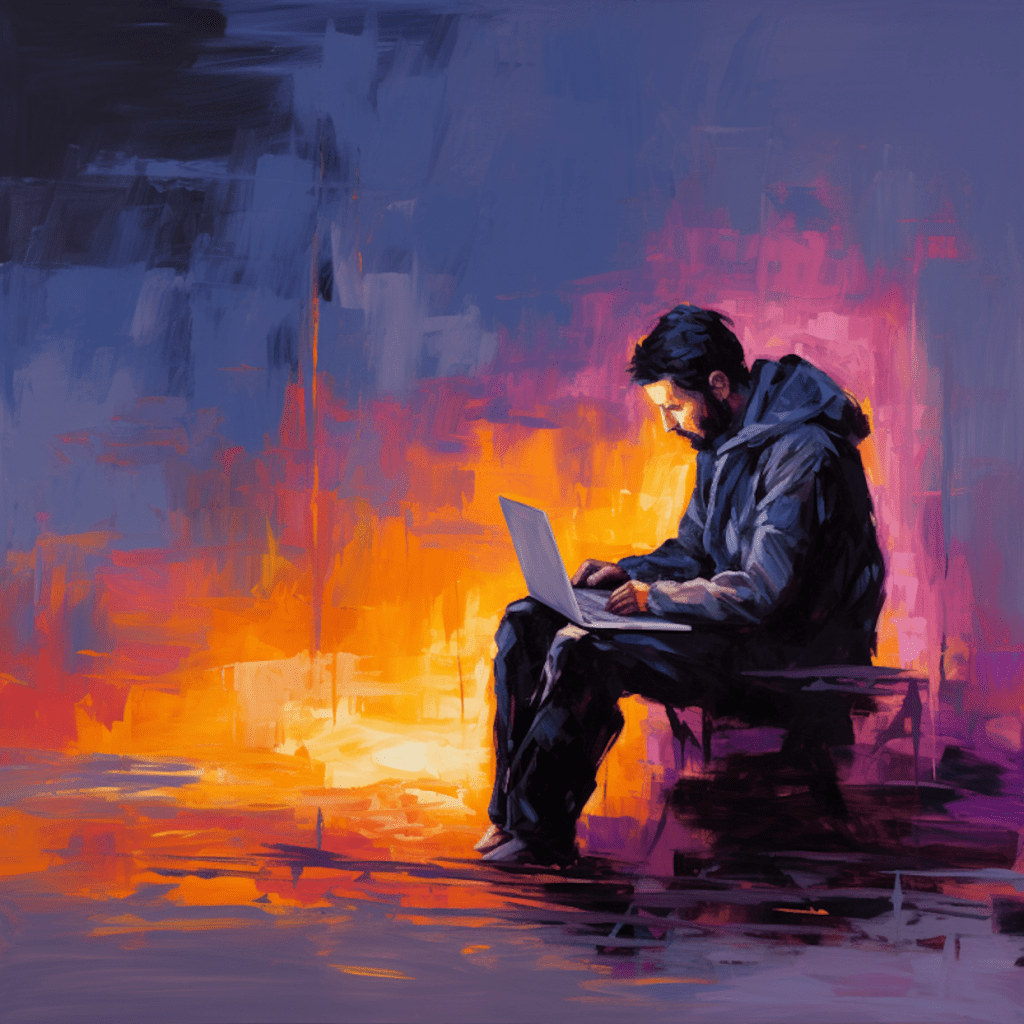Understanding Website Speed
In today’s fast-paced digital world, website speed plays a crucial role in defining the success or failure of online businesses. As visitors expect instantaneous results, a slow-loading website can lead to frustration, increased bounce rates, and ultimately, lost revenue. In this article, we will delve into the concept of website speed, understand its importance, explore the impact of website speed on user experience, and discover its role in SEO performance.
What is Website Speed and Why is it Important?
Website speed refers to the time it takes for a web page to load completely. It encompasses various elements, including the server response time, file sizes, code optimization, and network latency. In simpler terms, it is the speed at which your website delivers content to your visitors.
The importance of website speed cannot be overstated. Research has shown that visitors have a limited attention span, and if your website fails to load within a few seconds, they are likely to abandon it and seek information or products elsewhere. Slow-loading websites not only diminish user experience but also negatively impact conversion rates and search engine rankings.
The Impact of Website Speed on User Experience
User experience is a critical factor in determining the success of any online venture. A slow-loading website can lead to a poor user experience, resulting in frustrated visitors who are more likely to leave and never return.
A study conducted by Google found that as page load time increases from one second to five seconds, the probability of a visitor bouncing off the site increases by 90%. Additionally, 79% of online shoppers who experienced dissatisfaction with website performance are less likely to make purchases from the same site again.
To ensure a positive user experience, it is essential to optimize website speed by reducing page load times, improving server response times, and minimizing the number of elements requiring download.
The Role of Website Speed in SEO Performance
Website speed is not only crucial for user experience but also for search engine optimization (SEO). Search engines, such as Google, consider website speed as one of the ranking factors. A slow-loading website can result in lower search engine rankings, negatively impacting organic traffic and visibility.
Google has even introduced a “Speed Update” that considers page speed as a ranking factor for mobile searches. As mobile usage continues to rise, it is crucial to ensure that your website is optimized for faster loading on mobile devices.
Improved website speed not only enhances SEO performance but also facilitates search engine crawlers in indexing and ranking your web pages more efficiently. Pages that load quickly tend to have a higher crawl rate and can be indexed more frequently, boosting their visibility in search engine results.
Evaluating Website Speed: Tools and Metrics
Evaluating website speed is the first step towards optimizing it. A variety of tools and metrics can help you assess your website’s performance and identify areas for improvement.
Key Metrics for Website Speed Assessment
When evaluating website speed, several key metrics help gauge its performance:
Page Load Time: This metric measures the time taken for a web page to load completely. It is the most common and straightforward measurement of website speed.
Time to First Byte (TTFB): TTFB measures the time taken for the server to respond to a visitor’s request. It includes network latency, database processing, and other backend factors.
Render Start Time: This metric indicates when the browser starts to display content on the screen. A quicker render start time leads to a perception of faster loading for the user.
Number of Requests: The total number of requests made by a web page affects its loading time. Minimizing the number of requests can significantly improve website speed.
Overview of Website Speed Testing Tools
To evaluate and analyze website speed, numerous tools are available. These tools provide insights into various aspects of website performance, helping identify bottlenecks and areas for improvement. Some popular website speed testing tools include:
Google PageSpeed Insights: This tool provided by Google analyzes the performance of a web page on both mobile and desktop devices. It provides suggestions for optimization and assigns a score based on various performance metrics.
GTmetrix: GTmetrix offers in-depth analysis and provides a detailed report on website performance. It offers insights into page load times, file sizes, and other performance-related parameters.
Pingdom Website Speed Test: Pingdom is a comprehensive speed testing tool that analyzes multiple aspects of website performance, including page load times, content breakdown, and performance grades.
How to Interpret Website Speed Test Results
Understanding how to interpret the results of website speed tests is crucial for identifying areas that require optimization. Here are some key elements to consider:
Performance Grade: Most website speed testing tools assign a performance grade or score. This grade indicates how well your website is optimized and highlights areas that require improvement.
Opportunities for Improvement: Website speed test results often provide suggestions for improving performance. These may include optimizing images, enabling browser caching, or compressing files.
Load Time Breakdown: Test results often include a breakdown of the various elements contributing to page load times. This breakdown can help identify specific areas that need attention, such as large image files or slow server response times.
By analyzing and interpreting website speed test results, you can gain a deeper understanding of your website’s performance and take appropriate measures to optimize it.
Optimization Techniques for Boosting Website Speed
Once you have evaluated your website’s speed and identified areas for improvement, it’s time to implement optimization techniques. Several strategies can significantly boost website speed and enhance user experience.
Utilizing a CDN (Content Delivery Network)
A Content Delivery Network (CDN) is a network of servers spread across multiple locations worldwide. By storing and delivering static content, such as images, CSS files, and JavaScript, closer to the user’s geographical location, a CDN can dramatically reduce page load times.
When a user visits your website, the CDN automatically delivers the necessary files from the server nearest to their location, eliminating the need for requests to your origin server. This distributed approach ensures faster data delivery, reduced latency, and improved website speed.
CDNs also offer additional benefits, such as load balancing, protection against DDoS attacks, and enhanced scalability. Popular CDN providers include Cloudflare, Akamai, and Amazon CloudFront.
Image Optimization for Faster Loading
Images often constitute a significant portion of a web page’s overall size. Optimizing images can greatly improve website speed without sacrificing visual quality. Here are some techniques to optimize images:
Compress Images: Use tools like TinyPNG or JPEG Optimizer to compress images without noticeable loss in quality. Compressed images load faster and contribute to faster page load times.
Use Responsive Images: Implement the use of responsive images to serve different image sizes based on the user’s device, screen size, and resolution. This ensures that users are only downloading the image size they actually need, reducing unnecessary data transfer.
Lazy Loading: Implement lazy loading for images, which delays the loading of images until they are about to enter the user’s viewport. This technique significantly reduces the initial page load time, especially for pages with multiple images.
Minifying JavaScript and CSS Files
JavaScript and CSS files play a crucial role in enhancing the functionality and visual appeal of a website. However, these files can become bloated with unnecessary characters, comments, and whitespace, leading to slower page load times.
Minifying JavaScript and CSS files involves removing all unnecessary characters, spaces, and line breaks while preserving the code’s functionality. This optimization technique reduces file sizes and improves website speed.
Several tools, such as UglifyJS and CSSNano, can automatically minify JavaScript and CSS files. These tools remove redundant code, optimize syntax, and compress the files without changing their functionality.
By minimizing the file sizes of JavaScript and CSS files, you can enhance website speed and provide a faster, more responsive user experience.
WordPress Speed Optimization
WordPress, being one of the most popular content management systems, requires special attention to ensure optimal website speed. By implementing specific optimization techniques and utilizing dedicated plugins, you can significantly boost WordPress performance.
Introduction to WordPress Performance Optimization
Optimizing WordPress involves improving various elements, such as server configuration, caching, database management, and image optimization. Combining these techniques can help reduce page load times and enhance overall performance.
WordPress performance optimization is crucial as it directly impacts user experience, SEO rankings, and website conversion rates. By delivering a faster and more responsive website, you can attract and retain visitors, improve search engine visibility, and drive higher engagement.
Specific WordPress Plugins for Speed Optimization
WordPress offers a wide range of plugins specifically designed to enhance website speed. These plugins optimize various aspects of WordPress, including caching, image compression, database management, and code optimization.
Some popular WordPress speed optimization plugins include:
W3 Total Cache: This plugin improves website performance by caching content, optimizing file delivery, and reducing page load times.
Smush: Smush is an image optimization plugin that automatically compresses and resizes images, reducing their sizes without compromising quality.
WP Rocket: WP Rocket is a comprehensive caching plugin that improves website speed by enabling page caching, file compression, and lazy loading of images.
Tips for Decluttering Your WordPress Site for Speed
To further optimize your WordPress website, consider decluttering it by removing unnecessary elements or implementing certain techniques:
Remove Unused Plugins and Themes: Unused plugins and themes take up valuable space and can slow down your website. Delete any plugins and themes that are not actively used or required.
Optimize the Database: Regularly clean up and optimize your WordPress database. You can use plugins like WP-Optimize or WP-Sweep to remove unnecessary data, spam comments, and revisions.
Limit External Requests: Minimize the number of external requests made by your website. Each additional request adds to the load time. Review your website for unnecessary external resources and remove or optimize them where possible.
Implementing these decluttering techniques, along with using specialized WordPress speed optimization plugins, can help streamline your website, reduce bloat, and enhance overall performance.
Working with Web Hosting for WordPress Speed Optimization
Your choice of web hosting has a direct impact on your website speed and performance. A reliable web hosting provider with optimized server configurations can significantly boost your WordPress site’s speed.
How Web Hosting Affects Your Website Speed
Web hosting affects website speed in multiple ways:
Server Response Time: The performance of your web hosting provider’s server impacts the overall server response time. Slow or overloaded servers can significantly increase page load times.
Data Centers Locations: The physical location of your web hosting provider’s data centers plays a role in website speed. Choosing a provider with data centers closer to your target audience can help reduce latency and improve website performance.
Resources Allocation: Limited server resources, such as CPU and memory, can result in slower website speed and reduced performance. Ensure that your web hosting provider offers sufficient resources to handle the expected traffic and demands.
Selecting a Reliable Web Hosting Provider
Selecting a reliable web hosting provider is essential to ensure optimal website speed. Consider the following factors when choosing a provider:
Server Uptime: Look for a provider with a strong track record of high server uptime. Ideally, aim for a provider that offers at least 99.9% uptime.
Performance Optimization: Opt for a hosting provider that utilizes performance optimization techniques, such as server caching, content delivery networks, and solid-state drives (SSD), to deliver faster-loading websites.
Scalability: Ensure that your web hosting provider allows for easy scalability, allowing your website to handle increasing traffic and user demands without sacrificing performance.
Using Managed WordPress Hosting for Optimization
Managed WordPress hosting is a specialized hosting service specifically tailored for WordPress websites. It offers various performance-boosting features and optimizations designed to enhance website speed.
Managed WordPress hosting providers typically offer:
Server-level Caching: Managed WordPress hosting includes server-level caching, reducing the load on your website and improving page load times.
Automated Updates: These providers automatically update your WordPress installation, themes, and plugins, ensuring you have the latest performance improvements and security patches.
Built-in CDN: Many managed WordPress hosting plans include a built-in content delivery network, ensuring faster content delivery to users worldwide.
By opting for managed WordPress hosting, you can enjoy enhanced website speed, improved performance, and peace of mind knowing that your WordPress site is being optimized at every level.
Putting it All Together: Comprehensive WordPress Speed Optimization
To achieve maximum website speed and optimize your WordPress site comprehensively, it is crucial to combine various tools and techniques. Follow these steps to achieve optimal website performance:
Combining Tools and Techniques for Maximum Speed
Evaluate Website Speed: Begin by using website speed testing tools to assess your current performance and identify areas for improvement.
Implement Optimization Techniques: Utilize techniques such as CDN integration, image optimization, and minification of CSS and JavaScript files to enhance website speed.
Choose WordPress Plugins: Select and install WordPress speed optimization plugins that align with your specific requirements and preferences. These plugins can further improve your website’s performance.
Declutter WordPress: Remove unused plugins and themes, optimize your database, and limit external requests to streamline your WordPress site.
Select Reliable Web Hosting: Choose a web hosting provider that offers optimized server configurations, performance optimization features, and scalability.
Consider Managed WordPress Hosting: For advanced optimization and peace of mind, consider migrating to managed WordPress hosting. These providers offer specialized optimizations tailored specifically for WordPress sites.
Monitoring and Maintaining Website Speed
Optimizing your website speed is not a one-time task. It requires continuous monitoring and maintenance to ensure ongoing performance. Regularly test your website speed, evaluate the results, and make necessary adjustments to maintain optimal performance.
Use website speed testing tools to periodically analyze various performance metrics, identify bottlenecks, and stay updated with the latest best practices for website speed optimization. By continually monitoring and maintaining website speed, you can provide an exceptional user experience and stay ahead of your competitors.
Case Study: Successful WordPress Speed Optimization
To demonstrate the effectiveness of comprehensive WordPress speed optimization, let’s consider a case study:
ABC Corporation, a large e-commerce business, experienced slow page load times and high bounce rates. After evaluating their website speed using tools like Google PageSpeed Insights, they identified several areas for improvement, including uncompressed images, unoptimized code, and slow server response times.
ABC Corporation implemented various optimization techniques, including image compression, minification of JavaScript and CSS files, and integration with a CDN. They also chose a reliable web hosting provider that offered managed WordPress hosting with performance optimization features.
The results were astounding. ABC Corporation’s page load times decreased by 50%, bounce rates reduced by 30%, and organic search traffic increased by 25%. The successful WordPress speed optimization not only improved user experience but also had a positive impact on SEO rankings and overall business growth.
In conclusion, website speed is a critical aspect of online success. By understanding website speed, evaluating it using the right tools and metrics, and implementing optimization techniques, you can boost performance, enhance user experience, and drive higher engagement. With comprehensive WordPress speed optimization and a reliable web hosting provider, you can ensure that your website delivers content faster and more efficiently, giving you a competitive edge in the digital landscape.