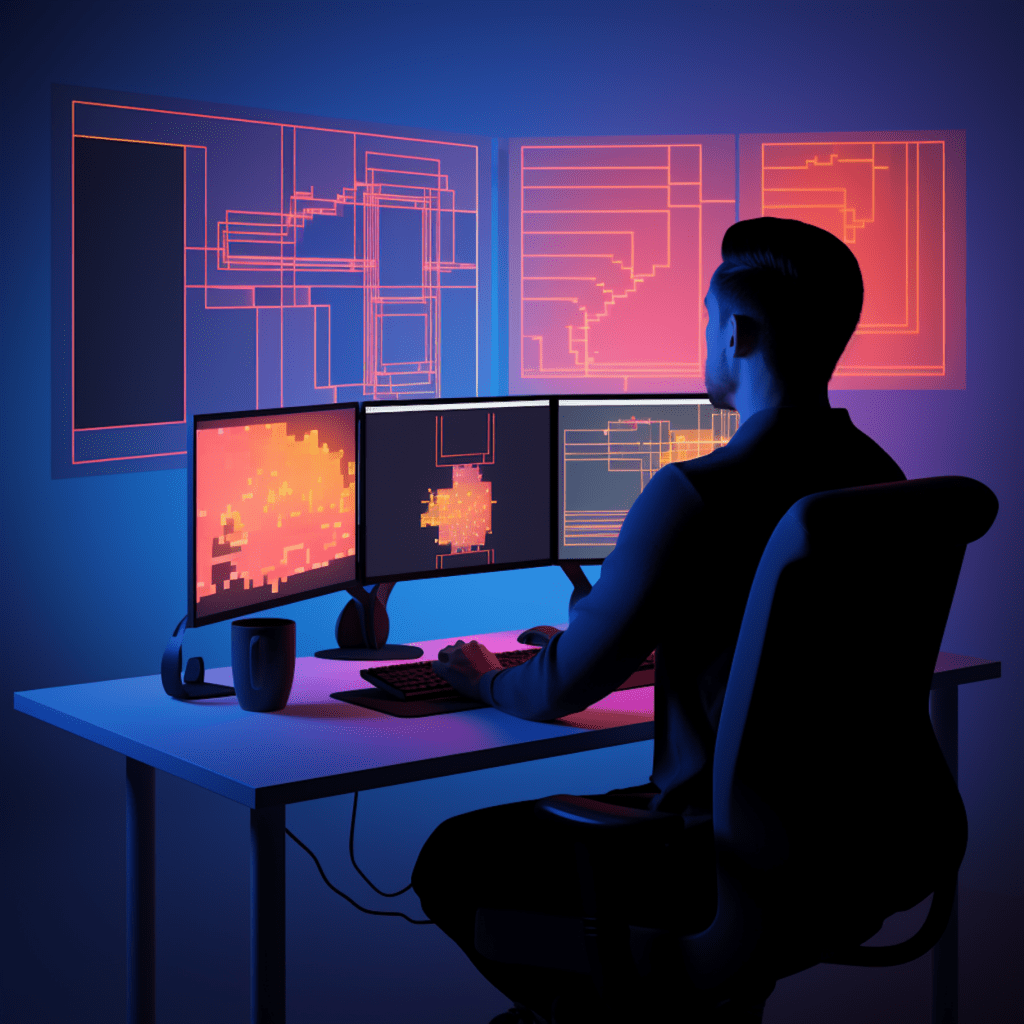WordPress has undoubtedly become one of the most popular content management systems (CMS) in the world. With its intuitive interface and extensive customization options, it is no wonder that millions of websites are powered by WordPress. However, to ensure optimal performance and security, it is crucial to choose the right hosting for your WordPress website. In this comprehensive guide, we will explore the top-rated features of WordPress hosting, the advantages of managed WordPress hosting, the best hosting providers, factors to consider when choosing a WordPress hosting, and how to maximize your WordPress hosting experience.
Save up to 75% on SiteGround hosting
Elevate your online presence with a hosting partner that has your back – with superb security, ultrafast speed and 24/7 friendly support. All for an affordable price.
Understanding WordPress Hosting
What is WordPress Hosting?
WordPress hosting is a specialized type of hosting designed specifically for WordPress websites. It offers a hosting environment that is optimized for the unique requirements of WordPress. This includes pre-installed WordPress software, automatic updates, enhanced security measures, and performance optimizations tailored to WordPress.
Differences between WordPress Hosting and Other Hosting Types
While there are various types of hosting available, such as shared hosting, VPS hosting, and dedicated hosting, WordPress hosting stands out due to several key differences.
Firstly, WordPress hosting includes server configurations that are optimized specifically for WordPress. This ensures faster loading speeds and better performance.
Secondly, WordPress hosting often includes additional security measures specifically designed to protect WordPress websites from common threats and vulnerabilities.
Lastly, WordPress hosting providers typically offer specialized support for WordPress-related issues and queries. This can be invaluable for users who are less tech-savvy or require assistance with WordPress-specific features and functionalities.
Essential Features of WordPress Hosting
To fully leverage the power of WordPress, it is crucial to choose a hosting provider that offers essential features specifically tailored for WordPress websites. Here are some key features to look for:
One-Click WordPress Installation
One of the most convenient features of WordPress hosting is the ability to install WordPress with just a single click. This eliminates the need for manual installation, which can be complex and time-consuming for beginners. With one-click installation, you can have your WordPress website up and running within minutes, allowing you to focus on building and customizing your site.
WordPress-Specific Security Measures
Security is of paramount importance for any website, and WordPress websites are no exception. WordPress hosting providers often implement specialized security measures to protect WordPress websites from common threats, such as malware and hacking attempts.
Look for hosting providers that offer features like secure file transfer protocol (SFTP), automatic malware scanning and removal, firewalls, and regular backups. These features will help safeguard your website and ensure that your data and sensitive information are protected.
Automated WordPress Updates
Keeping your WordPress software up to date is crucial to ensuring optimal security and performance. However, manually updating WordPress, plugins, and themes can be a time-consuming and tedious task.
With automated WordPress updates, your hosting provider will automatically install the latest updates for your WordPress software, plugins, and themes. This ensures that your website is always running on the latest and most secure versions, without requiring any manual intervention on your part.
Advantages of Managed WordPress Hosting
While shared hosting can be a cost-effective option for hosting your WordPress website, managed WordPress hosting offers several distinct advantages. Here are two key advantages to consider:
Simplified Management and Time-Savings
With managed WordPress hosting, the hosting provider takes care of all the technical aspects of hosting, including server management, software updates, and security. This allows you to focus on creating content and growing your website, without having to worry about the intricacies of server management.
Additionally, managed WordPress hosting often includes user-friendly interfaces and tools that simplify website management. This can be particularly beneficial for beginners who are not familiar with technical aspects of website management.
Performance Optimizations for WordPress
Managed WordPress hosting providers usually employ various performance optimizations specifically tailored for WordPress websites. These optimizations can include server-level caching, content delivery networks (CDNs), and advanced caching plugins. These features help improve website loading speeds and overall performance, ensuring a seamless user experience for your visitors.
Top-Rated WordPress Hosting Providers
With so many hosting providers offering WordPress hosting, it can be challenging to choose the right one for your needs. Here are two important factors to consider when evaluating hosting providers:
Evaluating Hosting Provider Reputation and User Reviews
Before selecting a hosting provider, it is essential to research their reputation and read user reviews. Look for hosting providers with a strong track record of reliability, excellent customer support, and positive user feedback. This will give you insight into the quality of service and support you can expect from the hosting provider.
Comparison of Top-Rated WordPress Hosting Services
To make your decision easier, we have compiled a list of the top-rated WordPress hosting services. We compared factors like pricing, performance, security features, customer support, and ease of use to help you make an informed choice.
Some of the top-rated WordPress hosting providers include:
- Bluehost – Known for its reliability and excellent customer support, Bluehost offers feature-rich WordPress hosting plans tailored for different user needs.
- SiteGround – SiteGround is renowned for its exceptional performance and proactive security measures. Their hosting plans come with advanced caching and free SSL certificates.
- WP Engine – WP Engine focuses exclusively on managed WordPress hosting, offering high-performance hosting with a range of premium features and top-notch security.
Save up to 75% on SiteGround hosting
Elevate your online presence with a hosting partner that has your back – with superb security, ultrafast speed and 24/7 friendly support. All for an affordable price.
Picking the Right WordPress Hosting for Your Needs
When choosing a WordPress hosting provider, it is crucial to consider several factors that suit your specific needs. Here are some key considerations:
Factors to Consider in Choosing a WordPress Hosting
Website Traffic and Scale – Consider the amount of traffic you expect to receive on your website. If you anticipate high traffic volumes, look for hosting providers that can handle the increased load and offer scalability options.
Budget – Determine your budget for hosting and find a provider that offers affordable plans without compromising on essential features or performance.
Support and Resources – Evaluate the hosting provider’s support options, including live chat, phone support, and knowledge base. Additionally, check if they offer resources like tutorials and guides to help you manage your WordPress website effectively.
Add-on Services and Features – Consider any additional services or features you may need, such as email hosting, website backups, staging environments, or e-commerce integrations. Ensure that the hosting provider offers these features or has options to add them in the future.
How Your Hosting Choice Influences Your WordPress Site Performance
It is important to recognize that the choice of hosting provider can significantly impact your WordPress site’s performance. Here are a few ways your hosting choice can influence your site’s performance:
Loading Speed – A reliable and optimized hosting provider will ensure faster-loading times for your website, resulting in a better user experience and improved search engine rankings.
Uptime and Reliability – Look for hosting providers with strong uptime guarantees, ensuring that your website remains accessible to visitors at all times.
Scalability – If your website experiences sudden surges in traffic, a hosting provider with scalability options can ensure that your site remains responsive and accessible.
Enhanced Security – Choosing a hosting provider with robust security measures will protect your website from threats and vulnerabilities, safeguarding your data and the privacy of your users.
Get 2 free months of Kinsta Hosting
Experience the difference that Managed WordPress Hosting can make. Kinsta will migrate your site for free!
Maximizing Your WordPress Hosting Experience
Once you have selected a WordPress hosting provider, there are several ways you can enhance your hosting experience and maximize the potential of your WordPress website. Here are a few tips:
Utilizing In-built WordPress Tools and Resources
WordPress offers a plethora of in-built tools and resources that can enhance your website’s functionality and appearance. Take advantage of features like custom themes, plugins, website analytics, and SEO tools to optimize your website’s performance and attract more visitors.
Troubleshooting Common WordPress Hosting Issues
Even with top-rated WordPress hosting, you may encounter occasional issues or challenges. Familiarize yourself with common WordPress hosting issues, such as slow loading speeds or compatibility problems, and learn how to troubleshoot them effectively. This will help you resolve issues promptly and ensure a smooth experience for your website visitors.
In conclusion, selecting the right WordPress hosting provider is crucial for the success of your website. By choosing a hosting provider with essential features like one-click WordPress installation, WordPress-specific security measures, and automated updates, you can ensure that your website remains secure, performs optimally, and provides a seamless user experience. Consider factors like reputation, user reviews, and your specific needs when evaluating hosting providers. Maximize your WordPress hosting experience by utilizing built-in WordPress tools and resources and effectively troubleshooting any issues that may arise. With the right hosting provider and optimization strategies, your WordPress website will flourish and attract visitors from around the world.
Save up to 75% on SiteGround hosting
Elevate your online presence with a hosting partner that has your back – with superb security, ultrafast speed and 24/7 friendly support. All for an affordable price.