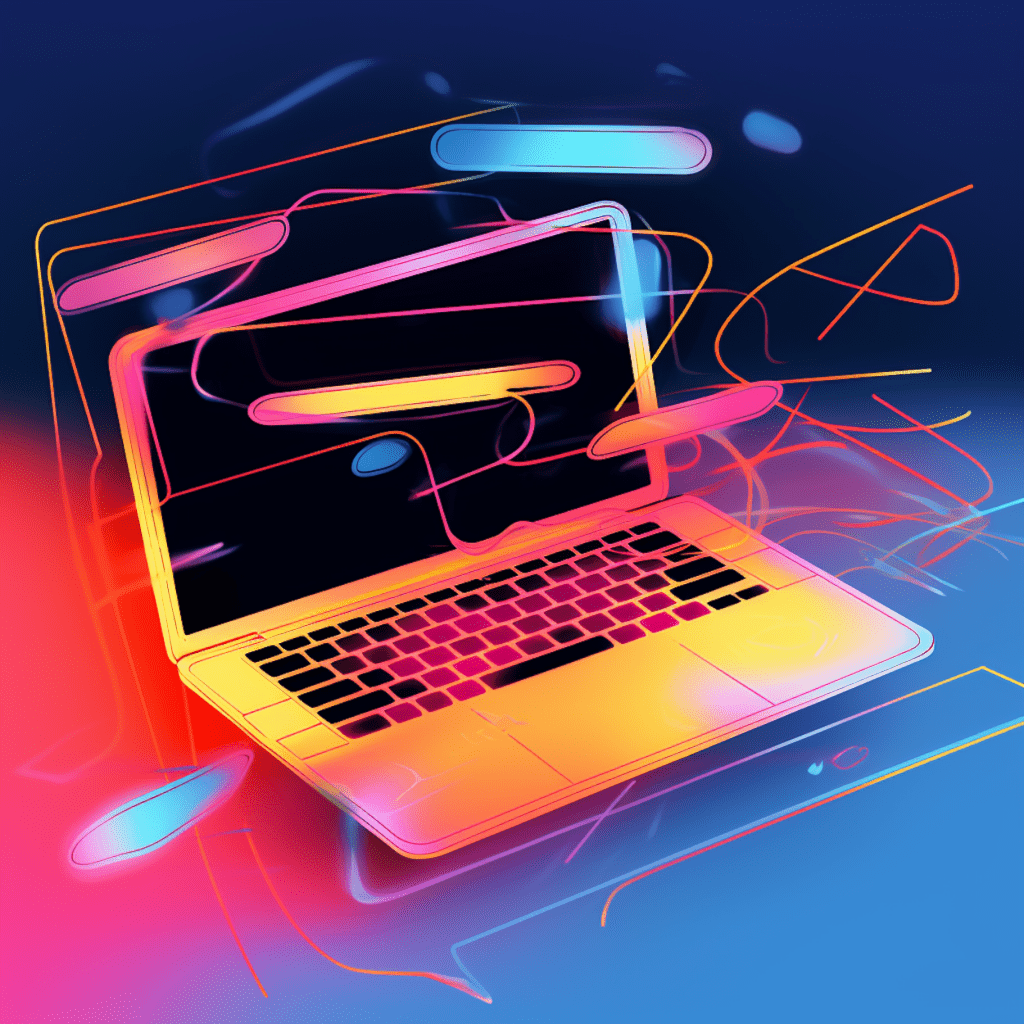Website development is a crucial aspect of any business in today’s digital world. A well-designed and functional website can make or break a company’s online presence. One of the most popular platforms for website development is WordPress. In this comprehensive article, we’ll take a deep dive into the world of WordPress, exploring its history, advantages, and the best practices for building a successful website.
Understanding WordPress: A Comprehensive Overview
The History and Evolution of WordPress
WordPress, originally created as a blogging platform in 2003, has come a long way over the years. It was developed by Matt Mullenweg and Mike Little, and it quickly gained popularity due to its user-friendly interface and customizable features. With time, WordPress evolved into a full-fledged content management system (CMS) that powers millions of websites across the globe.
What Makes WordPress a Top Choice for Website Development?
WordPress is a top choice for website development due to its versatility and ease of use. It offers a wide range of themes and plugins that allow users to customize their websites according to their specific needs. Additionally, WordPress is open-source, which means that it is constantly updated and improved by a passionate community of developers.
Important Factors to Consider for WordPress Development
Choosing a WordPress Theme: Tips and Tricks
When it comes to choosing a WordPress theme, it’s important to consider factors such as responsiveness, design, and compatibility. Look for a theme that is mobile-friendly and ensures a seamless user experience across different devices. Consider the overall aesthetics and layout, and choose a theme that aligns with your brand identity. Additionally, ensure that the theme is regularly updated and has good customer support.
Essential WordPress Plugins for Your Site
WordPress plugins are like apps that add specific functionality to your website. There are thousands of plugins available, so it’s important to choose wisely. Some essential plugins include:
- Yoast SEO: This plugin helps optimize your website for search engines, improving your rankings and visibility.
- Contact Form 7: A simple and flexible plugin for creating contact forms on your website.
- WooCommerce: If you plan to sell products or services online, this plugin enables you to create an e-commerce store.
- WP Rocket: This caching plugin helps optimize your website’s speed and performance, providing a better user experience.
Understanding the Importance of SEO in WordPress Development
Search Engine Optimization (SEO) plays a crucial role in driving organic traffic to your website. WordPress offers several features and plugins that can help improve your site’s SEO. Utilize plugins like Yoast SEO or Rank Math for optimizing your content, meta tags, and sitemaps. Additionally, focus on creating high-quality, keyword-rich content and building quality backlinks to boost your website’s visibility on search engine result pages (SERPs).
Easy Steps to Build Your WordPress Website
A Step-by-step Guide to WordPress Setup
Setting up your WordPress website is a straightforward process. Follow these simple steps:
- Choose a domain name and hosting provider: Select a unique domain name that reflects your brand and choose a reliable hosting provider.
- Install WordPress: Many hosting providers offer a one-click WordPress installation feature. Alternatively, you can manually install WordPress by downloading the software from WordPress.org and following the installation instructions.
- Configure your website settings: Set up your website title, tagline, and permalink structure in the WordPress dashboard.
- Install a theme: Choose a theme that suits your website’s purpose and install it via the WordPress dashboard.
- Customize your website: Use the theme’s customization options to personalize your website’s design, colors, typography, and layout.
- Create essential pages: Create important pages such as the homepage, about page, contact page, and any other necessary pages for your website.
- Install necessary plugins: Install the essential plugins mentioned earlier to enhance your website’s functionality.
Customizing Your WordPress Site: How to?
Customizing your WordPress site is where you can truly make it your own. Here are some key customization options:
- Customize the theme: Most WordPress themes come with customization options built-in. Use these options to modify the layout, colors, fonts, and other design elements according to your preference.
- Customize the header and footer: Many themes also offer options to customize the header and footer sections of your website. Add your logo, menus, and social media links to create a branded experience for your users.
- Add widgets and sidebars: WordPress allows you to add widgets and sidebars to different sections of your website. Utilize these areas to display additional content, such as recent posts, search bars, or social media feeds.
- Use page builders: Page builders like Elementor or Beaver Builder make it easy to create and customize complex page layouts. Drag and drop elements, add images and videos, and create visually stunning pages without any coding knowledge.
Enhancing Website Features through WordPress Plugins
WordPress plugins are a powerful tool for enhancing your website’s features and functionality. Here are some popular types of plugins you can consider:
- Social media plugins: These plugins allow you to add social media sharing buttons, follow buttons, or social media feeds to your website.
- Security plugins: Ensure the security of your website by installing plugins like Wordfence or Sucuri. These plugins help protect your site from malware, hacking attempts, and other security threats.
- Performance optimization plugins: Improve your website’s loading speed by installing caching plugins like WP Rocket or W3 Total Cache.
- Analytics plugins: Gain insights into your website’s performance by using analytics plugins like Google Analytics or Jetpack.
Website Development Best Practices and WordPress
Securing Your WordPress Website: Crucial Measures You Must Implement
Website security is paramount to protect your website and user data from potential threats. Implement these crucial security measures for your WordPress website:
- Keep WordPress, themes, and plugins updated: Regularly update your WordPress core, themes, and plugins to ensure you have the latest security patches and bug fixes.
- Use strong and unique passwords: Opt for long and complex passwords with a combination of upper and lower-case letters, numbers, and special characters. Additionally, consider using a password manager to securely store your passwords.
- Limit login attempts: Install a plugin like Login Lockdown or Wordfence to limit the number of login attempts and prevent brute-force attacks.
- Enable two-factor authentication (2FA): Add an extra layer of security to your website by enabling 2FA. This requires users to provide a second form of authentication, such as a unique code sent to their mobile device, in addition to their password.
Website Speed Optimization in WordPress
Website speed is crucial for providing a positive user experience and enhancing SEO. Optimize your WordPress website for speed with these best practices:
- Use a lightweight and optimized theme: Choose a theme that is well-coded and optimized for performance. Avoid bloated themes with excessive features that can slow down your website.
- Optimize images: Compress and resize images before uploading them to your website. Use plugins like Smush or Imagify to automatically optimize images without compromising quality.
- Enable caching: Caching plugins generate static HTML files of your web pages, which reduce server load and improve loading times. WP Rocket and W3 Total Cache are popular caching plugins for WordPress.
- Minify CSS and JavaScript: Minifying these files removes excess white spaces and comments, reducing file sizes and improving load times. Use plugins like Autoptimize or W3 Total Cache for seamless minification.
WordPress Website Maintenance: Ensuring Smooth Functioning
Regular website maintenance is essential to keep your WordPress website running smoothly. Follow these maintenance practices:
- Regularly update WordPress, themes, and plugins: Stay up to date with the latest updates to ensure your website remains secure and compatible with the latest technologies.
- Backup your website regularly: Create regular backups of your website to safeguard against any data loss or website crashes. Utilize plugins like UpdraftPlus or VaultPress for automated backups.
- Delete unnecessary plugins and themes: Remove any unused or outdated plugins and themes to reduce the risk of vulnerabilities and improve website performance.
- Monitor website analytics: Keep track of your website’s performance using analytics tools. Analyze user behavior, traffic sources, and other metrics to make informed decisions for website improvements.
- Check for broken links: Use plugins like Broken Link Checker to regularly scan your website for broken links. Fix or remove broken links to ensure a smooth browsing experience for your users.
Case Studies: Successful Websites Built on WordPress
Case Study 1: How XYZ Company Leveraged WordPress for Success
XYZ Company, a leading e-commerce platform, successfully built their website using WordPress. By harnessing the flexibility of WordPress, they were able to create a user-friendly interface that allowed customers to browse and purchase products seamlessly. Additionally, they utilized various plugins to optimize their website’s SEO and enhance its functionality. With a strong emphasis on website security and regular maintenance, XYZ Company maintained a highly secure and efficient WordPress website, leading to increased sales and customer satisfaction.
Case Study 2: ABC Blog’s Journey to Success with WordPress
ABC Blog, a popular lifestyle blog, saw tremendous success with their WordPress website. By carefully selecting a visually appealing and responsive theme, they created an immersive reading experience for their audience. Utilizing plugins like Yoast SEO and social media integration, they improved their website’s visibility and reach. Regular updates, backups, and performance optimization ensured a smooth and enjoyable user experience, resulting in a loyal readership and significant growth in website traffic.
Future Trends in WordPress Development
Upcoming Features: What’s New in WordPress?
WordPress is continuously evolving to meet the changing needs and trends in web development. Some upcoming features to look out for include:
- Full-site editing: WordPress is working on a feature that allows users to edit entire websites using the Gutenberg block editor, making it even easier to create and customize web pages.
- Improved mobile experience: With the increasing importance of mobile browsing, WordPress is focusing on enhancing the mobile experience by optimizing themes and implementing mobile-specific features.
- Enhanced e-commerce capabilities: WordPress is constantly improving its e-commerce capabilities to better serve businesses that rely on online sales. Look out for new features and integrations that make selling products or services even easier.
How Gutenberg is Revolutionizing WordPress Development?
Gutenberg, introduced in WordPress version 5.0, is a modern block-based editor that revolutionizes content creation in WordPress. It replaces the traditional editor with a more intuitive and flexible block-based system, allowing users to easily create and customize complex page layouts without code. Gutenberg enables users to build unique and rich content using simple blocks, such as text, images, videos, and more. With its drag-and-drop functionality and seamless integration with various plugins and themes, Gutenberg empowers users to create visually stunning websites with ease.
In conclusion, WordPress is a versatile and powerful platform for website development. By following the essential guidelines outlined in this article, you can successfully build and maintain a WordPress website that meets your business objectives and provides an optimal user experience. Stay updated with the latest trends and features in WordPress to stay ahead of the curve and unlock the full potential of this remarkable platform.