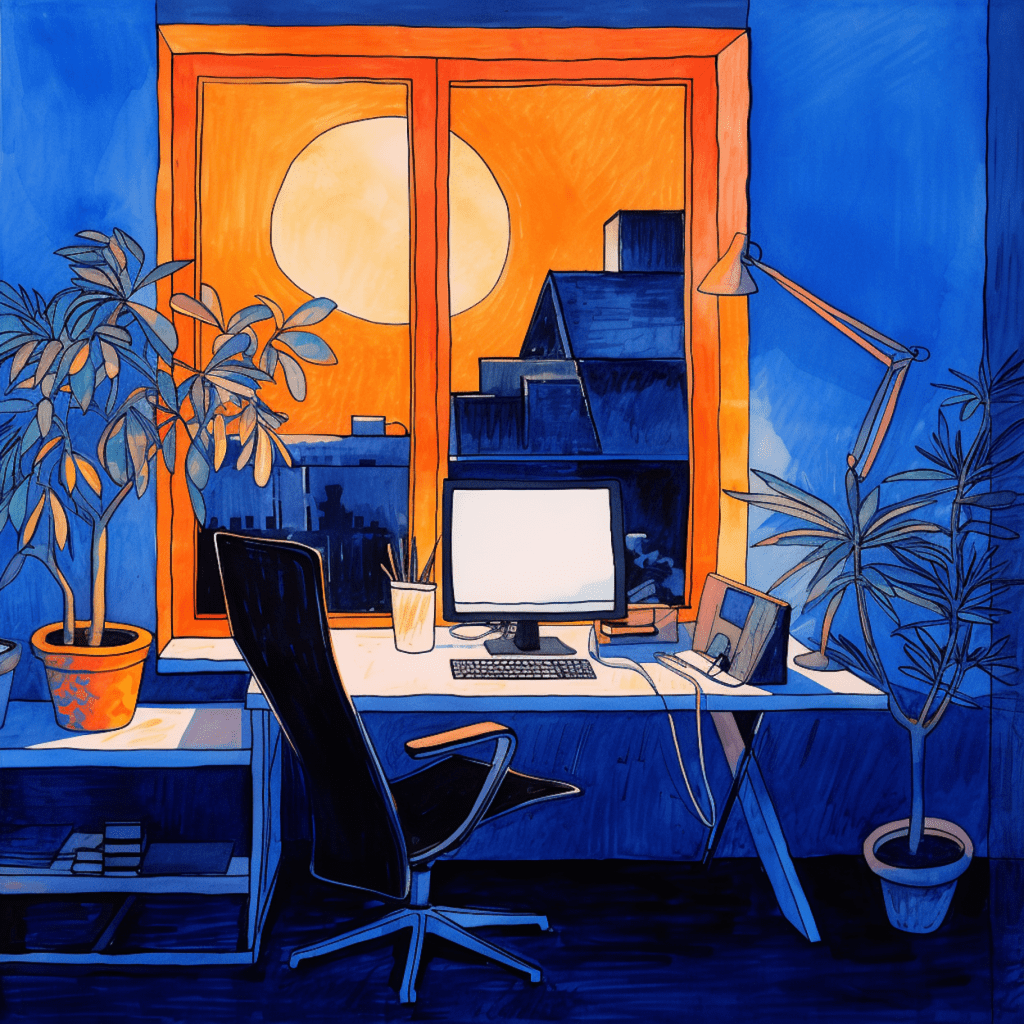The 10 Most Influential WordPress Plugins
WordPress is one of the most popular content management systems (CMS) in the world, powering more than 40% of websites on the internet. One of the reasons for its widespread popularity is the vast library of plugins available to enhance its functionality. In this article, we will explore the 10 most influential WordPress plugins and how they can benefit your website.
Understanding WordPress Plugins: A Brief Introduction
Before diving into the world of influential WordPress plugins, let’s take a moment to understand what plugins are and why they are important.
What are WordPress Plugins and Their Importance
WordPress plugins are essentially add-ons that extend the functionality of your website. They are like little pieces of software that can be installed on your WordPress site to add new features or enhance existing ones. With plugins, you can customize your website and tailor it to meet your unique needs.
The importance of plugins lies in their ability to simplify complex tasks, improve website performance, enhance security, and provide additional features that are not available in the default WordPress installation. By using plugins, you can save time and effort in developing custom features from scratch.
Overview of the WordPress Plugins Ecosystem
The WordPress plugins ecosystem is vast and ever-growing. There are thousands of plugins available in the official WordPress plugin repository as well as numerous premium plugins offered by third-party developers. Each plugin serves a specific purpose and can be categorized into various categories such as SEO, security, performance optimization, e-commerce, and more.
The popularity and usefulness of a plugin are determined by factors such as active installations, user ratings, and reviews. In the next section, we will explore some of the most used WordPress plugins and their features.
Most Used WordPress Plugins and Their Features
The Prolific Yoast SEO Plugin
Yoast SEO is arguably one of the most influential and widely used WordPress plugins. It is a comprehensive search engine optimization (SEO) tool that helps you optimize your website for better visibility in search engine results.
With Yoast SEO, you can easily optimize your content by analyzing keyword density, readability, and other on-page SEO factors. It also provides XML sitemap generation, social media integration, and advanced features like canonical URLs and breadcrumb navigation.
Power of W3 Total Cache
Website performance is crucial for user experience and search engine rankings. W3 Total Cache is a powerful caching plugin that improves the speed and performance of your WordPress site.
By caching your website’s content, W3 Total Cache reduces server load and decreases page load times. It also offers features like minification and HTTP compression, which further optimize the delivery of your site’s static files.
All in One WP Security & Firewall: Safety Guard for WordPress
WordPress security is a top concern for website owners. All in One WP Security & Firewall is a comprehensive security plugin that protects your site from hackers, malware, and other security threats.
The plugin includes features such as login lockdown, user account security, file integrity monitoring, and a powerful firewall to block malicious traffic. It also offers a user-friendly interface, making it easy for beginners to configure and manage their site’s security settings.
How WordPress Plugins Influence Web Design and Development
Plugins play a significant role in web design and development, offering designers and developers efficient ways to customize and expedite their work.
Plugins and Customized Web Design
Customizing the design of a WordPress website often involves coding and development work. However, with the right plugins, designers can achieve customizations without writing a single line of code.
Plugins like Elementor and Beaver Builder provide drag-and-drop functionality, allowing designers to create visually stunning pages and templates. They offer a range of pre-designed elements and templates, making it easy to build unique and professional-looking websites.
Plugins and Expedited Web Development
Developing a website from scratch can be time-consuming, especially when it comes to creating common features like contact forms, image galleries, and sliders. WordPress plugins streamline the development process by providing pre-built solutions for these features.
Plugins like Advanced Custom Fields make it easy to create custom fields, metaboxes, and other content management tools. This saves developers time and effort, allowing them to focus on other aspects of the website development process.
Must-have WordPress Plugins for Business Websites
Business websites have unique requirements, from e-commerce functionality to seamless communication with customers. The following plugins are must-haves for any business website.
WooCommerce: Powering eCommerce
WooCommerce is the most popular e-commerce plugin for WordPress. It seamlessly integrates with your WordPress site, allowing you to set up an online store with ease.
With WooCommerce, you can manage products, track inventory, set up payment gateways, and create a user-friendly shopping experience. It also offers a wide range of extensions and themes, allowing you to customize and scale your online store as your business grows.
Contact Form 7: Simplifying Communication
Effective communication with customers is essential for any business. Contact Form 7 is a simple yet powerful plugin that allows you to create and manage multiple contact forms on your website.
With Contact Form 7, you can easily customize form fields, set up email notifications, and manage form submissions. It also supports CAPTCHA and other anti-spam measures to ensure the security and reliability of your contact forms.
Enhancing Blog Functionality with WordPress Plugins
WordPress is widely used for blogging, and plugins can greatly enhance the functionality and reach of your blog.
The Impact of Jetpack by WordPress.com
Jetpack by WordPress.com is a feature-packed plugin that offers a range of tools and features to supercharge your WordPress blog. It includes features like site statistics, social media sharing, related posts, and automatic post sharing to social media platforms.
Jetpack also offers security features such as brute force attack protection and downtime monitoring. With its extensive suite of features, Jetpack is a valuable companion for any blogger looking to expand their blog’s reach and improve its functionality.
Share Buttons by AddToAny: Viral Reach at Your Fingertips
Social media sharing is crucial for driving traffic and increasing the visibility of your blog posts. Share Buttons by AddToAny is a lightweight and customizable plugin that allows you to add social sharing buttons to your blog posts and pages.
With Share Buttons by AddToAny, you can enable sharing to a wide range of social media platforms, including Facebook, Twitter, LinkedIn, and Pinterest. The plugin also offers analytics to track the performance of your shared content.
Selection and Installation Guide for WordPress Plugins
With thousands of plugins available, choosing the right ones for your website can be overwhelming. Here are some factors to consider when selecting a WordPress plugin.
Factors to Consider When Choosing a WordPress Plugin
When choosing a WordPress plugin, consider factors such as reliability, compatibility, user ratings, and active installations. Ensure that the plugin is regularly updated and supported by the developer.
It is also essential to check if the plugin is compatible with your WordPress version and other plugins you have installed. Reading user reviews and ratings can provide valuable insights into the plugin’s performance and usability.
How to Install WordPress Plugins: Step by Step Guide
To install a WordPress plugin, follow these simple steps:
- Log in to your WordPress admin dashboard.
- Go to the “Plugins” section and click on “Add New.”
- Search for the plugin you want to install using the search bar.
- Click the “Install Now” button next to the desired plugin.
- Once the plugin is installed, click on “Activate” to activate it on your site.
Conclusion
WordPress plugins are powerful tools that can enhance your website’s functionality and improve user experience. By choosing the right plugins and utilizing their features effectively, you can take your WordPress site to new heights. Whether you are a business owner, blogger, or web designer, the 10 influential plugins discussed in this article are worth considering for your website. So go ahead, explore the vast world of WordPress plugins, and unlock the full potential of your website.