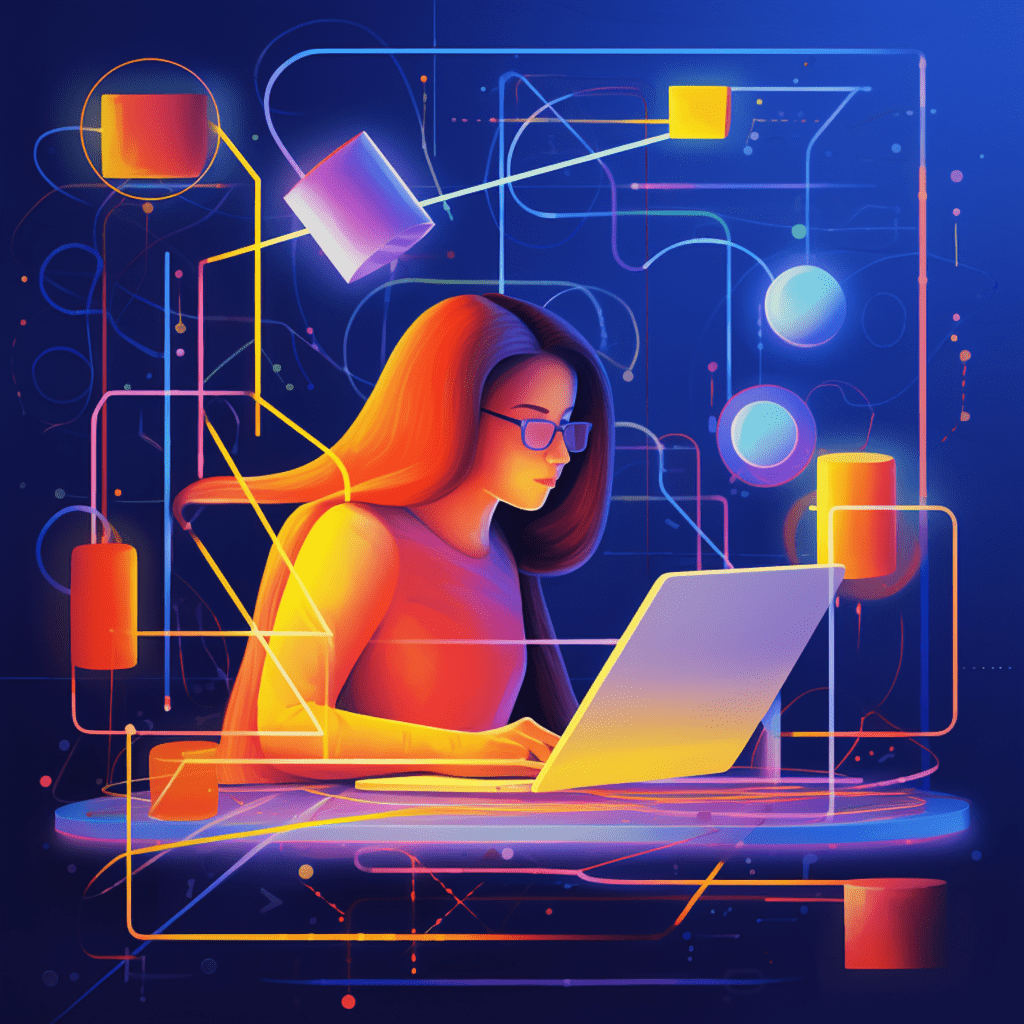Subscriptions have become an increasingly popular business model, offering businesses a steady stream of revenue and providing customers with convenience and flexibility. And when it comes to integrating subscriptions into your WordPress site, WooCommerce Subscription Plugins are the way to go. In this article, we will explore the world of WooCommerce Subscription Plugins, understanding their features, choosing the right one, setting up a subscription system, boosting revenue, and optimizing your usage to improve subscriber retention and performance.
Understanding How WooCommerce Subscription Plugins Enhance WordPress Sites
What are WooCommerce Plugins?
Before we delve into WooCommerce Subscription Plugins, it’s important to understand what WooCommerce Plugins are. WooCommerce Plugins are extensions or add-ons that enhance the functionality of a WooCommerce-based WordPress site. These plugins offer a wide range of features, from improving the design and user experience to adding new capabilities such as subscriptions.
Why is a Subscription Model Crucial for Your WordPress Site?
Integrating a subscription model into your WordPress site offers numerous benefits. Firstly, it provides your business with a predictable and recurring revenue stream, ensuring stability and allowing for better financial planning. Secondly, subscriptions create loyal customers who are more likely to continue purchasing from you in the long run. Lastly, subscriptions offer convenience and flexibility to customers, allowing them to receive products or services regularly without the hassle of repeating the purchase process.
Features of WooCommerce Subscription Plugins
Creating and Managing Subscription Products
One of the key features of WooCommerce Subscription Plugins is the ability to create and manage subscription products effortlessly. With these plugins, you can easily convert your existing products into subscription-based offerings. You can set the subscription duration, the frequency of deliveries, and even include trial periods or discounts. The plugins also enable you to manage subscriptions, track expiration dates, and handle cancellations or upgrades seamlessly.
Offering Multiple Subscription Plans
Another important feature of WooCommerce Subscription Plugins is the ability to offer multiple subscription plans to cater to different customer preferences. You can create various tiers with different price points, benefits, or duration. This flexibility allows you to target a wider customer base and accommodate different budget constraints or requirements.
How to Choose the Right WooCommerce Subscription Plugin
Key Factors to Consider in a WooCommerce Subscription Plugin
When choosing a WooCommerce Subscription Plugin for your WordPress site, there are several key factors you need to consider. Firstly, compatibility is crucial. Ensure that the plugin you choose is compatible with your version of WordPress and other essential plugins you are using. Secondly, consider the features offered by the plugin. Look for features such as easy product and subscription management, flexible pricing options, and reliable recurring billing capabilities. Additionally, consider the level of support provided by the plugin developer and check for positive user reviews.
Comparing Popular WooCommerce Subscription Plugins
There are several popular WooCommerce Subscription Plugins available in the market, each with its own set of features and benefits. Let’s take a brief look at two of the most notable options:
WooCommerce Subscriptions: Developed by WooCommerce itself, this plugin offers comprehensive subscription management features, including easy product setup, flexible pricing options, and automated recurring payments. It also integrates seamlessly with other WooCommerce extensions, making it a reliable choice for many businesses.
YITH WooCommerce Subscription: This plugin provides a user-friendly interface and allows for easy subscription product creation. It offers features such as multiple payment gateways, trial periods, and upgrades. With YITH WooCommerce Subscription, you can also manage customers’ subscription details efficiently.
Ultimately, the choice of the right WooCommerce Subscription Plugin depends on your specific business needs and requirements.
Setting Up a Subscription System Using WooCommerce Subscription Plugins
Step by Step Guide to Installing WooCommerce Subscription Plugins
Setting up a subscription system on your WordPress site using WooCommerce Subscription Plugins is a straightforward process. Here’s a step-by-step guide to help you get started:
- Log in to your WordPress dashboard and navigate to the “Plugins” section.
- Click on “Add New” and search for the WooCommerce Subscription Plugin you have chosen.
- Click on “Install Now” and then click on “Activate” to activate the plugin.
- Once activated, you will find a new tab called “Subscriptions” in your WooCommerce settings.
- Configure the plugin settings according to your preferences, such as payment methods, trial periods, and renewal intervals.
- Start creating subscription products by going to “Products” and selecting “Add New.” Choose the subscription type and set the relevant details.
- Publish your subscription product, and it will be available for customers to subscribe to.
Tips for Customizing Your Subscription Options
To make your subscription system more appealing and personalized, consider customizing your subscription options. Here are a few tips to guide you:
- Offer a variety of subscription plans to cater to different customer preferences.
- Provide clear and concise descriptions of each subscription plan, highlighting the benefits and features.
- Include special promotions or discounts for subscribers to incentivize sign-ups.
- Allow customers to easily manage their subscriptions, such as upgrading or canceling, through their account dashboard.
- Utilize effective visuals and design elements to make the subscription options visually appealing.
Boosting Revenue with WooCommerce Subscriptions
Advanced Pricing and Billing Options
WooCommerce Subscription Plugins offer advanced pricing and billing options that can help boost your revenue. You can implement strategies such as tiered pricing, where customers enjoy discounted rates when subscribing for longer periods or opting for higher-tier plans. Additionally, you can offer upsells and cross-sells during the subscription process, encouraging customers to add complementary products or services to their subscriptions. These advanced pricing and billing options provide customers with added value and can lead to increased revenue for your business.
Generating Recurring Revenue Through Your WordPress Site
Generating recurring revenue through your WordPress site is a powerful way to establish a stable income stream. By offering subscription-based products or services, you can create a loyal customer base that continues to pay for your offerings regularly. This recurring revenue model allows you to forecast and plan for future growth, making your business more sustainable in the long run.
Insights into Optimizing Your WooCommerce Subscription Plugin Usage
Retaining Subscribers: Importance of User Experience and Trust
Retaining subscribers is crucial for the success of your subscription-based business. To improve subscriber retention, focus on providing a seamless user experience and gaining customer trust. Ensure that your website is user-friendly, with easy navigation, clear subscription options, and transparent terms and conditions. Communicate regularly with your subscribers, offering value-added content or exclusive benefits. Additionally, provide excellent customer support, promptly addressing any inquiries or issues. By prioritizing user experience and building trust, you can increase subscriber satisfaction and loyalty.
Tracking and Improving Your Subscription Performance
Tracking and analyzing your subscription performance is essential for identifying areas of improvement and maximizing your revenue potential. Utilize the reporting and analytics features provided by your chosen WooCommerce Subscription Plugin. Monitor key metrics such as subscriber acquisition, churn rate, and average revenue per user. Identify patterns or trends to optimize your pricing strategies, marketing efforts, and product offerings. By continuously monitoring and improving your subscription performance, you can ensure the long-term success of your subscription-based business.
In conclusion, WooCommerce Subscription Plugins offer a powerful solution for integrating subscription models into your WordPress site. By understanding their features, choosing the right plugin, setting up a subscription system, boosting revenue, and optimizing your usage, you can leverage the benefits of subscriptions to enhance your business’s success and provide a valuable customer experience. So, take the leap and explore the world of subscriptions with WooCommerce Subscription Plugins.