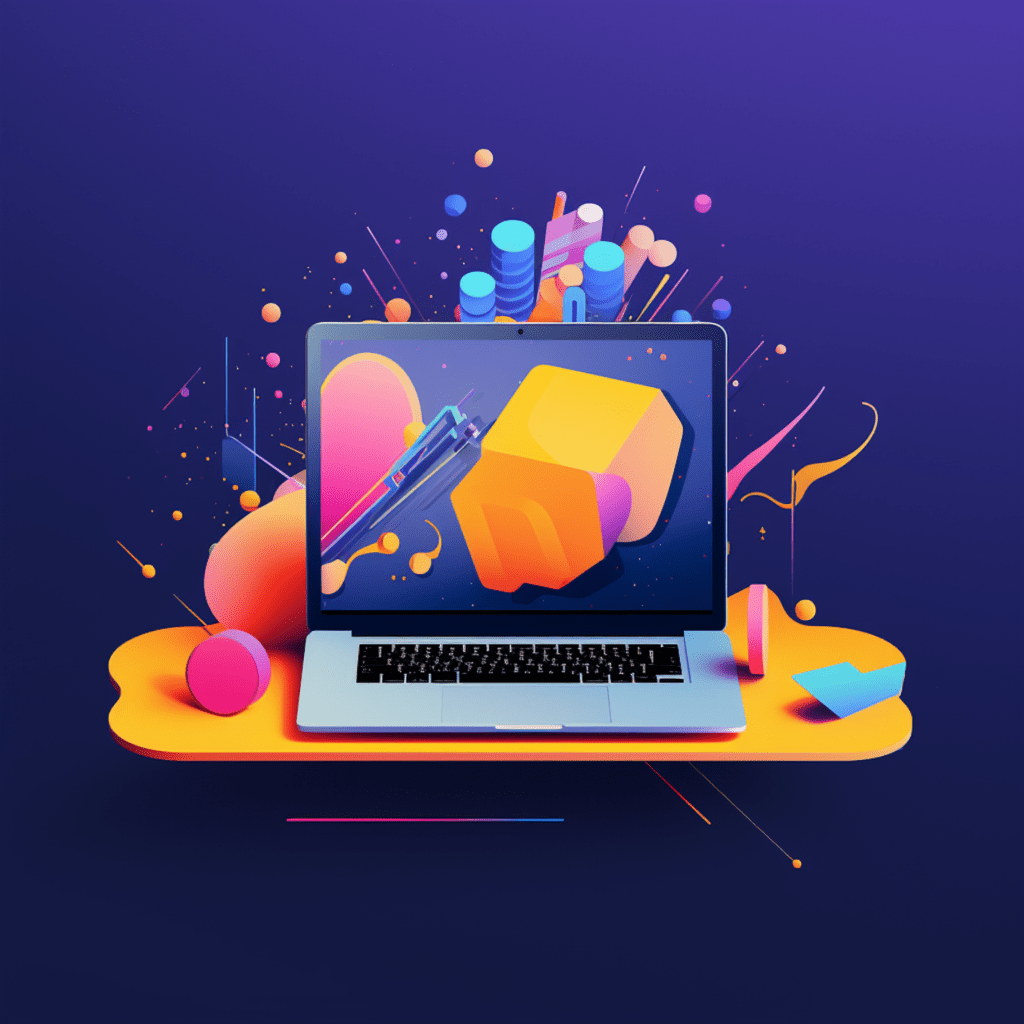In today’s digital landscape, SEO is king. Every website owner wants their pages to rank higher in search engine results, attract more organic traffic, and ultimately increase conversions. With so many factors influencing search engine rankings, it’s important to explore every avenue to gain an edge over the competition. One often overlooked but incredibly powerful tool in the SEO arsenal is structured data and schema markup. In this comprehensive guide, we will delve into the world of schema markup plugins for WordPress, demystify the importance of structured data, and provide a step-by-step guide on implementing and optimizing schema markups for SEO.
Understanding the Importance of Structured Data in SEO
Demystifying SEO: The Importance of Structured Data
As search engines become more sophisticated, they strive to understand web pages better and provide users with the most relevant search results. Enter structured data – a standardized format for providing information about a page and its content. By incorporating structured data into your website’s HTML, you provide search engines with explicit clues about your content’s meaning. This helps search engines understand the context of your web pages, which can result in richer search results for users.
The Role of Structured Data in Content Optimization
Structured data plays a crucial role in content optimization. It enables search engines to create enhanced search results, known as rich snippets or rich results. Rich snippets provide users with additional information directly in the search engine results page (SERP), such as ratings, reviews, prices, and even recipe information. By adding structured data to your content, you increase the chances of your website standing out among competitors and attracting more clicks, ultimately driving more organic traffic.
A Beginner’s Guide to Schema Markup in WordPress
What Is Schema Markup and Why It Matters in WordPress
Schema markup is a form of structured data that uses a standardized vocabulary to annotate web page content. It helps search engines better understand the information on your website and present it more effectively to users. By implementing schema markup in WordPress, you can give your website a competitive advantage in search engine rankings and improve click-through rates.
Deciphering the Technicality: An Overview of Schema Markup
While schema markup may sound complex, it doesn’t require advanced technical knowledge to implement. In fact, many WordPress plugins make the process seamless and user-friendly. Schema markup uses a collection of tags, known as schema.org vocabulary, to provide search engines with specific information about your content. These tags can be added to various elements, such as articles, reviews, events, products, and more. By using schema markup, you can ensure that search engines fully understand the type of content on your page, its purpose, and its relevance to user search queries.
Exploring the Best Schema Markup Plugins for WordPress
Premium SEO-Boosting Tools: Top Schema Markup Plugins
When it comes to schema markup plugins for WordPress, there are several notable options that can take your SEO efforts to the next level. These plugins offer user-friendly interfaces, extensive schema types, and the ability to customize and control how your structured data is displayed. Let’s explore some of the top schema markup plugins available:
1. Yoast SEO
Yoast SEO is a popular all-in-one SEO plugin for WordPress, and it includes robust schema markup features. With Yoast SEO, you can easily add structured data to your website, optimize meta tags, generate XML sitemaps, and analyze your content for SEO improvements. The plugin boasts a user-friendly interface, making it an excellent choice for beginners.
2. Schema Pro
Schema Pro is a premium plugin that allows you to add schema markup to your WordPress site effortlessly. It provides a wide range of schema types and integrates seamlessly with popular page builders. With Schema Pro, you can generate rich snippets and increase the visibility of your content on search engine results pages.
3. All in One Schema Rich Snippets
All in One Schema Rich Snippets is a free plugin that simplifies the process of adding schema markup to your WordPress site. It offers support for various schema types, including articles, events, reviews, and more. This plugin is a great choice for those on a tight budget who still want to leverage the power of structured data.
Reviewing User Experiences: Schema Markup Plugin Case Studies
To help you make an informed decision about which schema markup plugin to choose for your WordPress site, let’s take a closer look at some user experiences and case studies.
Case Study 1: Yoast SEO
Many users praise Yoast SEO for its comprehensive SEO features, including schema markup capabilities. With Yoast SEO, one user reported a significant boost in organic traffic, thanks to the improved visibility of their rich snippets in search engine results. Another user mentioned that the plugin’s user-friendly interface made it easy to implement structured data on their site without any coding knowledge.
Case Study 2: Schema Pro
Schema Pro has received glowing reviews for its seamless integration with popular page builders. Users appreciate the plugin’s simplicity and the ability to customize and control how their schema markup appears in search results. One user reported a noticeable increase in organic click-through rates after implementing Schema Pro, indicating the plugin’s effectiveness in enhancing their website’s SEO.
Case Study 3: All in One Schema Rich Snippets
For those looking for a free schema markup solution, All in One Schema Rich Snippets is an excellent choice. Users have reported positive results, such as improved search visibility and increased click-through rates. The plugin’s simplicity and ease of use are often highlighted, making it an accessible option for beginners in the world of structured data.
How to Use Schema Markup Plugins in WordPress: A Step-by-Step Guide
Installing Your Chosen Schema Markup Plugin: A Practical Guide
To start using a schema markup plugin in WordPress, follow these simple steps:
- Log in to your WordPress dashboard.
- Navigate to the “Plugins” section and click on “Add New.”
- In the search bar, type the name of your chosen schema markup plugin (e.g., “Yoast SEO”) and click “Search Plugins.”
- Once you find your desired plugin, click “Install Now.” WordPress will then download and install the plugin for you.
- After installation, click “Activate” to enable the plugin on your website.
Implementing Schema Markups via WordPress: A Walk-Through
Once you have installed and activated your chosen schema markup plugin, it’s time to implement structured data on your webpages. Follow these steps to get started:
- Open the page or post you want to add structured data to.
- Locate the schema markup plugin’s settings or options within the WordPress editor.
- Choose the appropriate schema type for your content (e.g., article, product, event).
- Fill in the required fields with accurate and relevant information.
- Customize the appearance of your schema markup if the plugin allows for it.
- Save or update your page to apply the structured data.
By following these steps, you can effortlessly add schema markups to your WordPress website, giving search engines a better understanding of your content and increasing visibility in search results.
Optimizing SEO in WordPress Using Schema Markup Plugins
Tailoring Your SEO Strategy with Schema Markup Plugins
Schema markup plugins offer powerful tools to optimize your website’s SEO. By leveraging structured data, you can provide search engines with precise information about your content, improving the chances of your website appearing in rich snippets. To take full advantage of schema markup plugins, consider these best practices:
- Research and select the most suitable schema types for your content.
- Use relevant keywords in your schema markup to enhance search engine relevance.
- Regularly update and maintain your structured data to reflect current content.
- Ensure your schema markup aligns with your overall SEO strategy and goals.
Evaluating the Impact: SEO Performance Metrics to Watch
To gauge the effectiveness of your schema markup strategy, it’s crucial to monitor and analyze key SEO performance metrics. Keep an eye on the following metrics to measure the impact of your structured data implementation:
- Organic traffic: Monitor the number of visitors your website attracts from organic search.
- Click-through rates (CTR): Measure the percentage of users who click on your search listings.
- Rich snippets visibility: Track how often your rich snippets appear in search engine results.
- On-page engagement: Analyze how visitors interact with your pages, including time on page and bounce rate.
- Conversions: Measure the number of visitors who complete desired actions, such as making a purchase or filling out a form.
By monitoring these metrics, you can identify the strengths and weaknesses of your schema markup strategy, make data-driven optimizations, and continue to improve your website’s SEO performance.
Moving Forward: Maintaining and Updating Your Schema Markup Strategy
Keeping Up with the Changing SEO Landscape
SEO is a dynamic field, constantly evolving to keep up with changes in search engine algorithms and user behavior. It’s crucial to stay updated on the latest developments in structured data and schema markup to maximize your SEO efforts. Regularly engage in industry forums, read reputable blogs, and subscribe to newsletters to stay ahead of the curve.
Updating Your Schema Markup Plugins: When and Why
As your website and SEO strategy evolve, you may find the need to update or change your schema markup plugins. Consider the following scenarios that may warrant an update:
- New plugin version: Keep an eye out for new releases and updates from your plugin provider. Updating to the latest version ensures you have access to the latest features and improvements.
- Expanded schema types: If your content expands into new areas that may benefit from specific schema types, consider updating your plugin to support these new schema types.
- Compatibility issues: If you encounter compatibility issues with other plugins or themes on your WordPress site, it might be time to explore alternative schema markup plugins that offer a smoother integration.
Regularly review and evaluate your schema markup strategy to ensure it aligns with your website’s goals and stays up to date with the ever-changing landscape of SEO.
In conclusion, schema markup plugins for WordPress provide a powerful toolset to optimize your SEO efforts. By incorporating structured data into your website, you can improve search engine visibility, increase click-through rates, and attract more organic traffic. With an array of schema markup plugins available, choose one that aligns with your needs, and follow our step-by-step guide to implementing structured data with ease. Monitor key SEO metrics, evaluate performance, and adapt your schema markup strategy to keep pace with the evolving SEO landscape. With structured data magic at your fingertips, take your SEO game to new heights.