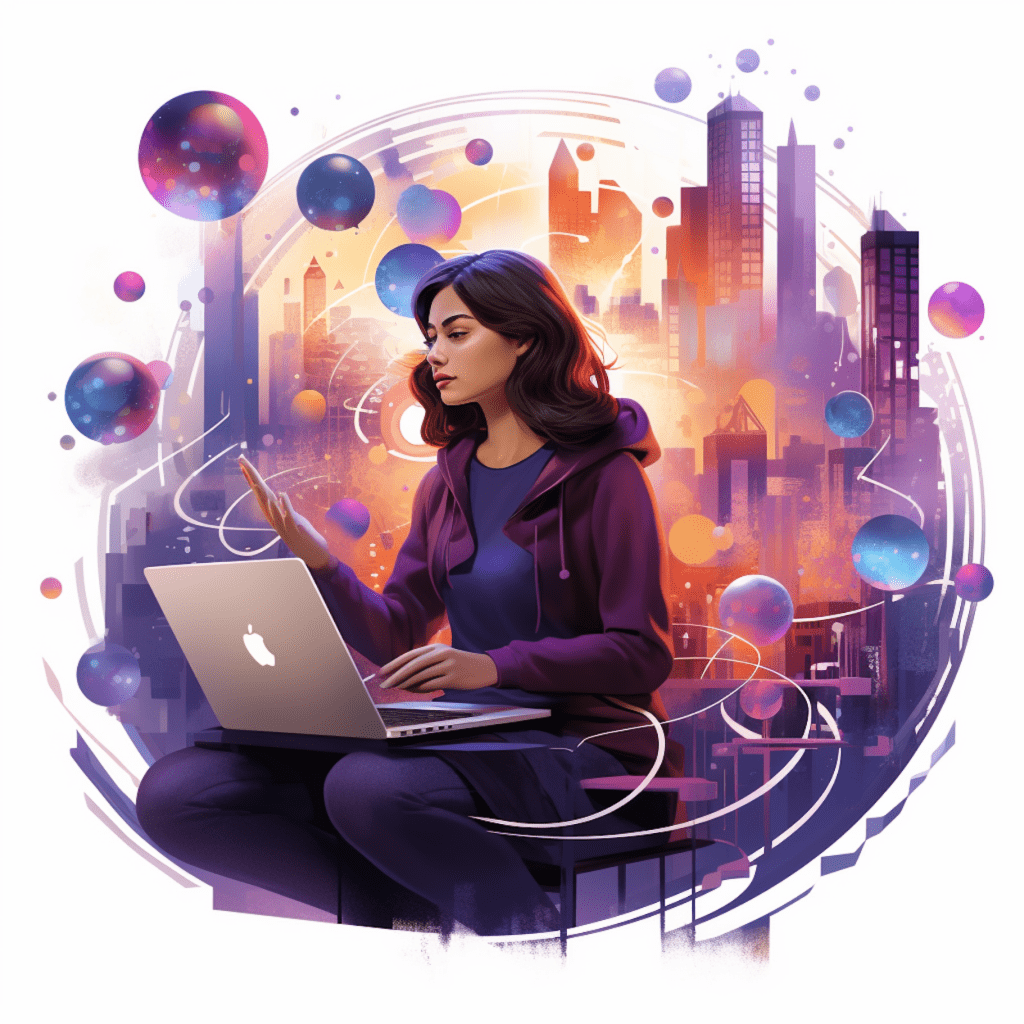Cross-browser testing is an essential aspect of web development that ensures optimal look and functionality across different web browsers. In this guide, we will explore the importance of cross-browser testing, the challenges it poses, the evolution of cross-browser testing tools and techniques, and the various tools available for effective testing. We will also provide insights on how to choose the right tool for your WordPress development, as well as practical steps for implementing cross-browser testing techniques and ensuring continual monitoring and optimization of web functionality.
Understanding Cross-Browser Testing
The Importance of Cross-Browser Testing in Web Development
Cross-browser testing plays a critical role in web development as it ensures that websites and web applications are compatible across various web browsers. With the proliferation of browsers such as Chrome, Firefox, Safari, and Internet Explorer, it is crucial to ensure that a website looks and functions consistently across all platforms to provide user satisfaction and enhance user experience.
One of the key benefits of cross-browser testing is that it helps identify and resolve potential issues and inconsistencies in website performance, layout, and functionality. By testing websites on different browsers, developers can address any differences in rendering, CSS compatibility, JavaScript functionality, and performance optimization.
Additionally, cross-browser testing enables developers to ensure compatibility with older browser versions, which may still be used by a significant portion of internet users. This is particularly important for websites with a wide user base, as it allows them to maximize accessibility and reach a larger audience.
The Challenges of Cross-Browser Compatibility
Cross-browser compatibility presents unique challenges due to the differences in the way web browsers interpret and render HTML, CSS, and JavaScript code. Each browser has its own algorithms and rendering engines, which can lead to variations in the display and functionality of websites.
Browser-specific quirks and bugs can further complicate cross-browser compatibility, requiring additional testing and troubleshooting. This can result in increased development time and effort, which underscores the importance of utilizing effective cross-browser testing tools and techniques.
The Origins of Cross-Browser Testing
How Cross-Browser Testing Tools and Techniques Evolved
Cross-browser testing has evolved significantly since the early days of web development. In the past, developers had to manually test their websites on different browsers, which was time-consuming and prone to human error. As web technologies advanced, the need for automated testing tools arose to streamline the process and improve efficiency.
The development of JavaScript frameworks and libraries, such as jQuery and React, also contributed to the evolution of cross-browser testing. These frameworks abstracted away many of the browser-specific inconsistencies, making it easier to create websites that looked and functioned consistently across different browsers.
Notable Breakthroughs in Cross-Browser Testing
Over the years, several breakthroughs have revolutionized the field of cross-browser testing, making it more accessible and efficient for web developers. One significant breakthrough was the introduction of virtual machines, which allowed developers to simulate different operating systems and browsers on a single machine. This eliminated the need for physical hardware or multiple devices for testing.
Another breakthrough was the development of cloud-based testing platforms, which provide developers with a vast array of real browsers and devices for testing purposes. These platforms allow developers to test their websites simultaneously on different browsers and operating systems, accelerating the testing process and reducing the need for physical infrastructure.
Furthermore, the advent of browser extensions and plugins, such as Selenium and BrowserStack, provided developers with powerful tools for automated cross-browser testing. These tools allowed for the creation of test scripts that could be executed across multiple browsers, saving significant time and effort in the testing process.
Tools for Effective Cross-Browser Testing
A Glimpse at WordPress-Specific Testing Tools
For WordPress developers, there are several testing tools specifically designed to streamline the cross-browser testing process. These tools cater to the unique requirements of WordPress websites, ensuring compatibility and optimal performance across different browsers.
LBI Cross Browser Testing
LBI Cross Browser Testing is a WordPress plugin that allows developers to test their websites on multiple browsers and devices directly from the WordPress dashboard. It provides a user-friendly interface to perform manual tests and offers pre-configured test environments for quick and easy testing.
BrowserStack
BrowserStack is a cloud-based cross-browser testing platform that offers extensive browser coverage, including real iOS and Android devices. Its WordPress plugin integrates seamlessly with the development environment, making it easy to perform automated tests on different browsers and devices.
Most Popular Cross-Browser Testing Tools
In addition to WordPress-specific testing tools, there are several popular cross-browser testing tools that can be used for any web development project. These tools provide comprehensive testing capabilities and support a wide range of browsers and devices.
Selenium
Selenium is a widely used open-source framework that allows for automated testing of web applications across multiple browsers and platforms. It provides the flexibility to write tests in various programming languages and offers powerful features for testing complex scenarios.
CrossBrowserTesting
CrossBrowserTesting is a cloud-based platform that offers real browser testing on a wide range of browsers and devices. It provides a user-friendly interface for manual testing and supports automated testing through popular frameworks like Selenium and JavaScript.
BrowserStack
BrowserStack, as mentioned earlier, is a cloud-based testing platform that offers an extensive range of browsers and devices for testing. It provides seamless integration with popular frameworks and supports parallel testing for faster execution of tests.
LambdaTest
LambdaTest is another cloud-based testing platform that offers real browser testing on a massive selection of browsers and devices. It provides a user-friendly interface, integration with popular frameworks, and features like interactive testing and test automation.
How to Choose the Right Tool for Your WordPress Development
Considerations When Choosing WordPress Cross-Browser Testing Tools
When choosing a cross-browser testing tool for your WordPress development, it is essential to consider several factors to ensure the tool aligns with your specific requirements.
Compatibility
The chosen tool should be compatible with WordPress and support the desired browsers and devices for testing. It should integrate seamlessly with your development environment and offer flexibility in terms of test automation.
Ease of Use
The tool should have a user-friendly interface and provide intuitive features for both manual and automated testing. It should be easy to set up and configure, allowing developers to quickly start testing their websites.
Test Coverage
The tool should offer a wide range of browsers and devices for testing to ensure comprehensive test coverage. It should also provide multiple versions of each browser to cater to various user preferences and browser usage patterns.
Performance and Reliability
The tool should deliver optimal performance and reliability in executing tests. It should provide fast response times, minimal downtime, and accurate test results to facilitate efficient and accurate cross-browser testing.
A Comparative Review of the Top Cross-Browser Testing Tools
To assist in selecting the right tool, let’s compare the features and capabilities of some of the top cross-browser testing tools:
| Tool | Compatibility | Ease of Use | Test Coverage | Performance and Reliability ||——————-|————————–|————————–|——————————|—————————–|| LBI Cross Browser Testing | Excellent | Very user-friendly | Moderate | Good || BrowserStack | Excellent | Easy to use | Extensive | Excellent || Selenium | Excellent | Moderate | Customizable | Very good || CrossBrowserTesting | Excellent | Moderate | Extensive | Very good || LambdaTest | Excellent | Easy to use | Extensive | Very good |
Based on the comparative analysis, it is recommended to consider BrowserStack as it offers excellent compatibility, ease of use, extensive test coverage, and reliable performance.
Implementing Cross-Browser Testing Techniques
Simple Steps for Conducting a Cross-Browser Test
Implementing cross-browser testing techniques involves a systematic approach to ensure comprehensive coverage and accurate results. Here are some simple steps to conduct a cross-browser test:
Identify the target browsers: Determine the browsers and versions that are commonly used by your website’s target audience.
Develop a test plan: Define the key features and functionalities to be tested across different browsers. Create a checklist or test cases to ensure comprehensive coverage.
Set up the testing environment: Install the necessary testing tools and configure the test environment, including the selected browsers and devices.
Execute the tests: Perform manual tests by accessing your website on each target browser and verifying the consistency of layout, functionality, and performance. Capture screenshots or video recordings to document any discrepancies.
Fix and retest: If any issues are identified, analyze the root cause and make the necessary changes to ensure compatibility. Retest the website on the affected browsers to verify the fixes.
Automate testing (optional): To streamline the testing process and improve efficiency, consider automating the tests using frameworks like Selenium. Develop test scripts that can be executed on multiple browsers to save time and effort.
Automation in Cross-Browser Testing – Why and How to Automate
Automation in cross-browser testing offers several advantages over manual testing, including increased efficiency, accuracy, and scalability. By automating repetitive testing tasks, developers can significantly reduce the time and effort required for testing.
To automate cross-browser testing, developers can utilize frameworks like Selenium or commercial tools like BrowserStack. These tools allow the creation of test scripts that simulate user interactions and verify the expected behavior of websites across different browsers.
Automation scripts can be developed using programming languages like JavaScript, Python, or Java, depending on the chosen framework. These scripts can then be executed on a variety of browsers and platforms, allowing for thorough testing and quick identification of compatibility issues.
However, it is important to note that while automation can streamline the testing process, it should not replace manual testing entirely. Manual tests are still essential for evaluating user experience, capturing visual discrepancies, and uncovering browser-specific issues that automation may overlook.
Ensuring Optimal Look and Functionality across Browsers
How to Solve Common Cross-Browser Compatibility Problems
Cross-browser compatibility problems can arise due to a variety of factors, including inconsistent rendering of HTML and CSS, differences in JavaScript behavior, and browser-specific bugs. Here are some techniques to solve common cross-browser compatibility problems:
Use CSS resets or frameworks
CSS resets or frameworks like Normalize.css can help normalize the default styles applied by different browsers, reducing inconsistencies in layout and appearance. These tools ensure a consistent starting point for styling and minimize browser-specific quirks.
Test on real devices
To ensure compatibility with mobile devices, it is crucial to test websites on real devices rather than relying solely on emulators or simulators. Testing on real devices provides a more accurate representation of how the website will appear and function for end-users.
Graceful degradation
Implement graceful degradation by progressively enhancing the website’s features based on browser capabilities. This ensures that the website remains usable and functional even on older browsers that may not support the latest web technologies.
Browser-specific CSS
In situations where browser-specific inconsistencies cannot be avoided, consider using conditional CSS statements to apply specific stylesheets or rules based on the user’s browser. This allows for targeted fixes and ensures consistent rendering across browsers.
Techniques for Continual Monitoring and Optimization of Web Functionality
Ensuring optimal look and functionality across browsers is an ongoing process that requires continual monitoring and optimization. Here are some techniques to facilitate this process:
Regular testing and monitoring
Regularly test your website on different browsers, particularly when making updates or introducing new features. Monitor user feedback and bug reports to identify any compatibility issues and address them promptly.
Performance optimization
Optimize your website’s performance by minimizing loading times and improving responsiveness. Use tools like Google PageSpeed Insights to identify performance bottlenecks, optimize image sizes, and implement caching mechanisms.
User analytics
Utilize user analytics tools like Google Analytics to track user behavior and identify browser-specific trends. Analyze the data to gain insights into user preferences and optimize your website accordingly.
Stay updated on browser changes
Stay informed about browser updates and changes in web standards to ensure compatibility with the latest technologies. Follow browser vendor blogs and join developer communities to stay updated on best practices and emerging trends.
In conclusion, cross-browser testing is an essential aspect of web development that ensures optimal look and functionality across different browsers. With the evolution of cross-browser testing tools and techniques, developers can streamline the testing process and identify compatibility issues more efficiently. By choosing the right tools and implementing effective testing techniques, developers can ensure a consistent user experience and maximize their website’s reach. Continual monitoring and optimization further enhance web functionality, enabling developers to provide a seamless experience across diverse browsers and platforms.