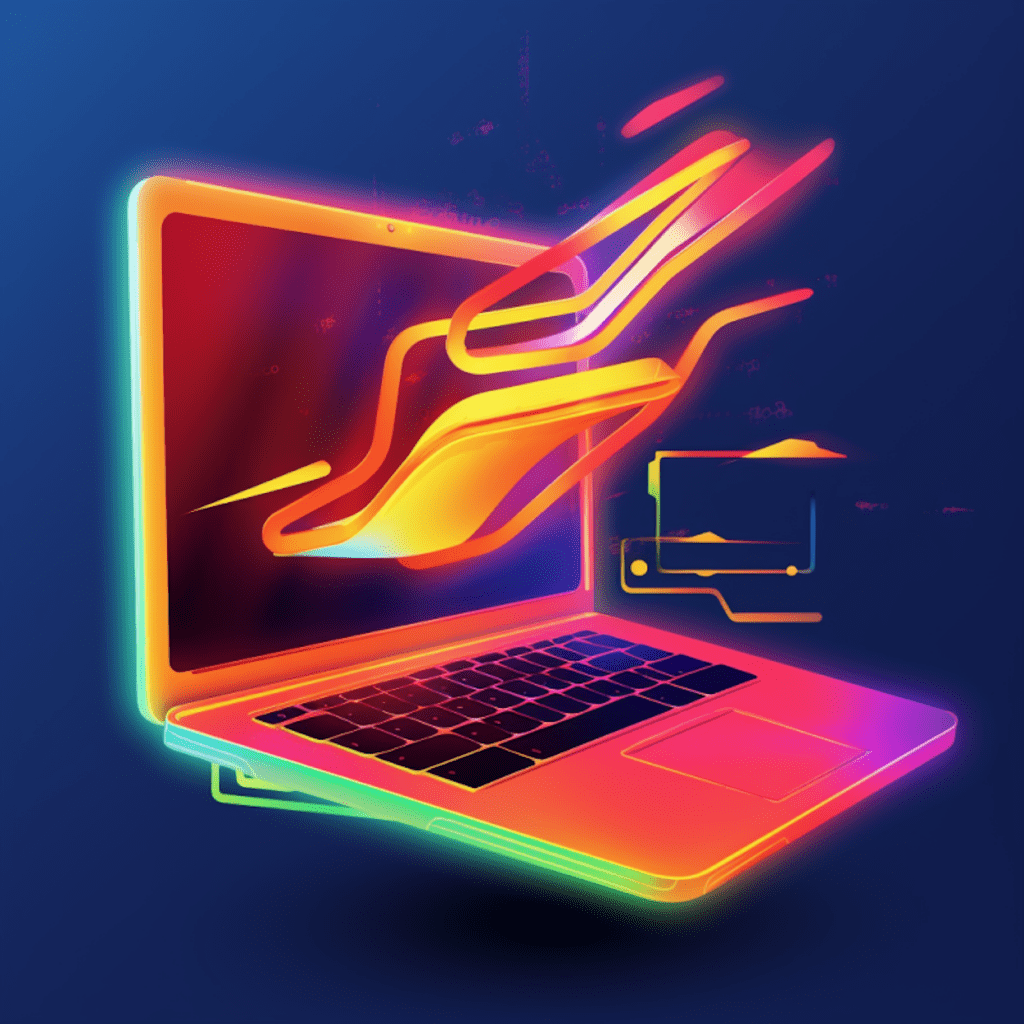The world of WordPress can be a vast and sometimes overwhelming ecosystem. From understanding the basics of WordPress to learning advanced techniques, navigating this powerful content management system requires a roadmap. In this comprehensive guide, we will walk you through each step of the process, providing detailed and thoughtful insights to help you become a WordPress expert.
Understanding the WordPress Ecosystem
Introduction to WordPress: What it is and why it’s popular
WordPress is a widely-used and highly popular content management system (CMS). It allows users to create and manage websites without requiring extensive coding knowledge. With its intuitive interface and user-friendly features, WordPress has become the go-to choice for bloggers, small businesses, and large enterprises alike.
Key Components of WordPress: Themes, Plugins, and Widgets
To harness the full potential of WordPress, it is essential to understand its key components. Themes dictate the visual appearance of your website, while plugins provide additional functionality and features. Widgets, on the other hand, are small tools that can be added to the sidebar or other widget areas of your site, offering even more customization options.
Understanding WordPress Terminology: Glossary of Important Terms
Before diving into the world of WordPress, familiarize yourself with some important terms. From understanding the difference between posts and pages to grasping the concept of permalinks, having a solid grasp of these fundamental terms will enhance your overall WordPress experience.
WordPress Installation Guide
Selecting a Hosting Service: Shared, VPS, or Dedicated?
Choosing the right hosting service is a critical step in setting up your WordPress site. Shared hosting is a budget-friendly option, while VPS (Virtual Private Server) and dedicated hosting offer more resources and control. Weigh the pros and cons of each option and select the one that best suits your needs.
How to Install WordPress: A Step-by-Step Process
Installing WordPress is easier than you may think. We’ll guide you through the process, from creating a database to configuring your site files. With our easy-to-follow instructions, you’ll have WordPress up and running in no time.
Configuring Your WordPress Site: Basic Settings
Once WordPress is installed, it’s time to configure your site’s basic settings. From setting the site title and tagline to determining the permalink structure, these settings play a crucial role in optimizing your site for search engines and providing a smooth user experience.
Creating Content with WordPress
Adding Pages and Posts: A Comprehensive Guide
WordPress allows you to create both static pages and dynamic posts. We’ll provide a comprehensive guide on how to add, edit, and manage pages and posts. You’ll learn how to optimize your content with categories, tags, and featured images, ensuring your website remains organized and engaging.
How to work with Gutenberg: The WordPress Block Editor
Gutenberg, the WordPress block editor, revolutionizes the way you create and format content. As a powerful visual editor, it lets you design web pages with ease. We’ll show you the ins and outs of Gutenberg, enabling you to create stunning layouts that truly captivate your audience.
Importing and Exporting Content: Transferring Your Posts and Pages
If you’re migrating to WordPress from another platform or need to transfer content between websites, importing and exporting your posts and pages is crucial. We’ll guide you through the process, ensuring a smooth transition of your valuable content.
Optimizing Your WordPress Site
SEO Best Practices for WordPress: Achieving Organic Growth
Implementing search engine optimization (SEO) best practices is essential for growing your WordPress site organically. From optimizing your site structure to crafting compelling meta tags and ensuring fast-loading pages, we’ll share expert strategies to boost your rankings and drive targeted traffic to your website.
WordPress Site Speed Optimization: Increasing User Satisfaction
In today’s fast-paced digital world, site speed is crucial. Slow-loading websites can drive visitors away, leading to lost opportunities and revenue. We’ll delve into techniques and tips to optimize your WordPress site’s speed, ensuring a seamless browsing experience for your users.
Regularly Updating WordPress: The Importance of Staying Current
Staying up-to-date with the latest WordPress version is vital for security, performance, and accessing new features. We’ll explain the importance of regular updates and guide you through the process, ensuring your WordPress site remains secure and optimized.
Fortifying WordPress Security
Fundamental WordPress Security Measures: Protecting Your Site
Securing your WordPress site is of paramount importance. We’ll provide a comprehensive guide that covers fundamental security measures, such as strong passwords, two-factor authentication, and regular backups. By implementing these measures, you can fortify your site against potential threats and protect your valuable content.
Combatting Spambots and Hackers: WordPress Security Plugins
WordPress security plugins offer an additional layer of protection to safeguard your site from spambots, hackers, and malicious attacks. We’ll introduce you to some of the top security plugins available and guide you through their installation and configuration. With these tools by your side, you can enhance the security of your WordPress site without advanced technical expertise.
Learning Advanced WordPress Techniques
Customizing Themes and Plugins: The Developer’s Guide
If you’re ready to take your WordPress skills to the next level, customization is key. We’ll provide an in-depth guide for developers on how to customize themes and plugins, allowing you to unleash your creativity and tailor your website to your exact specifications.
Leveraging WordPress REST API: Power in Your Hands
The WordPress REST API empowers developers to retrieve and manipulate data from WordPress sites. We’ll explore the possibilities of leveraging this powerful resource, from integrating your website with external applications to creating dynamic and interactive user experiences.
Migrating WordPress Sites: Safely Moving Your Site to a New Host
Whether you’re upgrading to a better hosting service or rebranding your website, migrating your WordPress site is a skill every WordPress user should possess. We’ll provide a step-by-step guide on safely moving your site to a new host, ensuring a seamless transition without downtime or data loss.
Embrace the journey of mastering WordPress with our step-by-step guide. From understanding the WordPress ecosystem to learning advanced techniques, each article will equip you with the knowledge and skills necessary to become a WordPress expert. Let’s begin your path to WordPress mastery today.