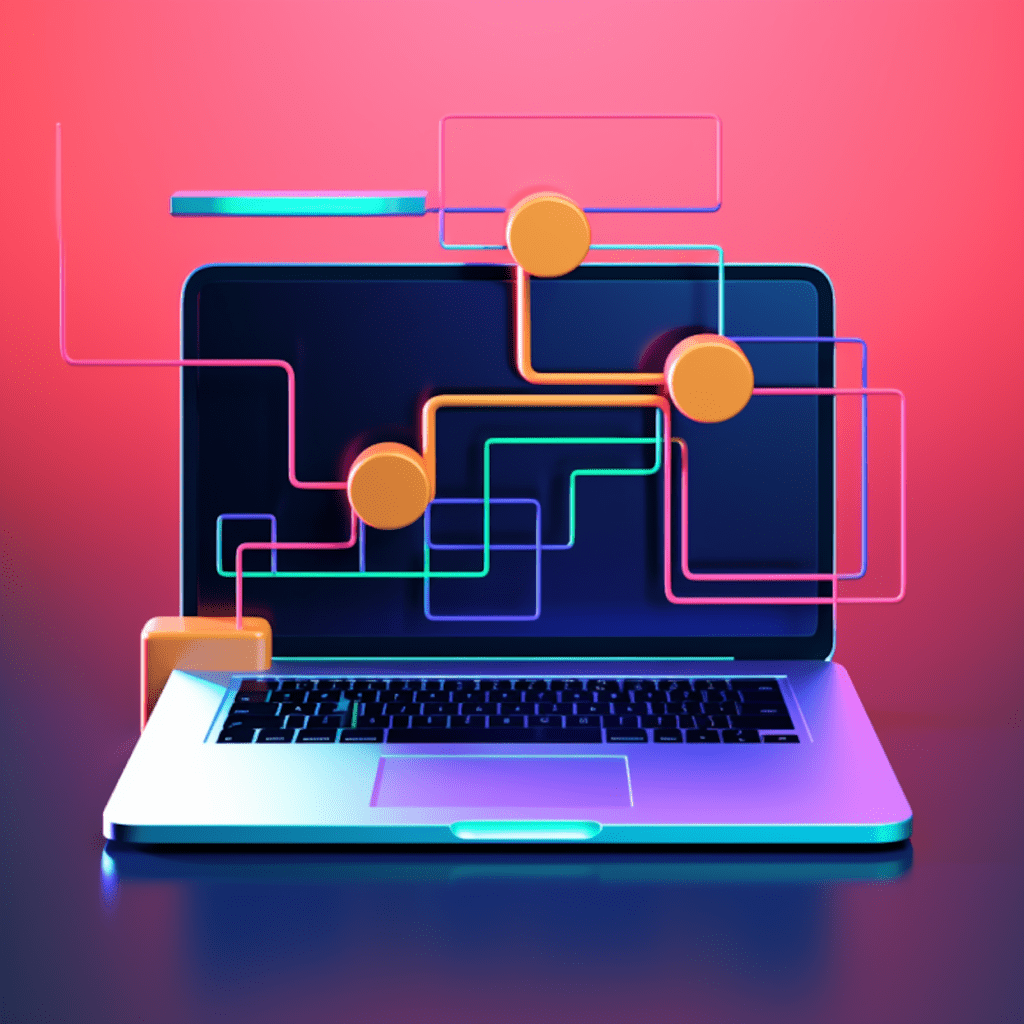Understanding WordPress: An Overview
What is WordPress?
WordPress is a popular content management system (CMS) that allows users to create and manage websites and blogs. It is a free and open-source platform that provides flexibility, customization options, and a user-friendly interface. With WordPress, you don’t need to have coding knowledge to start a blog or a website. It offers various features and functionalities that make it an ideal choice for bloggers and businesses alike.
Get 2 free months of Kinsta Hosting
Experience the difference that Managed WordPress Hosting can make. Kinsta will migrate your site for free!
Reasons to Choose WordPress for Your Blog
There are several reasons why WordPress is the preferred choice for bloggers:
Ease of use: WordPress offers a user-friendly interface and intuitive dashboard, making it easy for beginners to navigate and manage their blogs.
Vast customization options: WordPress provides a wide range of themes, templates, and plugins, allowing users to create unique and professional-looking blogs that reflect their branding and style.
Search engine optimization (SEO) friendly: WordPress has built-in SEO features that help improve the visibility of your blog in search engine results. It allows you to optimize your content, meta tags, and URLs for better search rankings.
Community support: WordPress has a large and active community of users, developers, and contributors who provide support, updates, and resources to help you make the most out of your blog.
Step 1: Set-Up and Installation Process for WordPress
Choosing a Domain Name and Hosting Provider
Before setting up your WordPress blog, you need to choose a domain name and a hosting provider. Your domain name is the web address of your blog (e.g., www.yourblogname.com), while the hosting provider is a service that stores your website’s files and makes it accessible to visitors.
When choosing a domain name, it’s important to consider its relevance to your blog’s topic, its availability, and its memorability. Opt for a domain name that is easy to spell and remember, and try to include relevant keywords if possible.
As for the hosting provider, there are many options out there, including Bluehost, SiteGround, and HostGator. Consider factors such as pricing, reliability, customer support, and features offered when selecting the right hosting provider for your blog.
Save up to 75% on SiteGround hosting
Elevate your online presence with a hosting partner that has your back – with superb security, ultrafast speed and 24/7 friendly support. All for an affordable price.
Installing WordPress for Your Blog
After choosing a domain name and hosting provider, you need to install WordPress. Many hosting providers offer a one-click WordPress installation, making the process quick and straightforward.
First, log in to your hosting account and look for the option to install WordPress. Click on it and follow the on-screen instructions. You will be asked to choose the domain where you want to install WordPress, create a username and password for your WordPress admin account, and provide other basic information.
Once the installation is complete, you can access your WordPress dashboard by visiting www.yourblogname.com/wp-admin. This is where you will manage your blog, customize its appearance, add content, and install plugins.
Step 2: Choosing and Installing The Right WordPress Theme
How to Find and Choose a Best-Fit WordPress Theme
A WordPress theme determines the overall look and layout of your blog. It includes features such as color schemes, font styles, navigation menus, and widget areas. When choosing a WordPress theme, keep the following points in mind:
Design and layout: Look for a theme that complements your blog’s content and aligns with your brand’s identity. Consider the layout options, typography, and visual elements of the theme.
Responsiveness: Ensure that the theme you choose is responsive, meaning it adapts to different screen sizes and devices. This is essential for providing a great user experience to your visitors, regardless of their device.
Customization options: Check if the theme offers enough customization options to make it unique to your blog. Look for features like custom colors, headers, and backgrounds.
Support and updates: Make sure the theme is regularly updated and has good customer support. This ensures that any issues or bugs are resolved promptly and that the theme remains compatible with the latest version of WordPress.
How to Install Your Chosen WordPress Theme
To install a WordPress theme, log in to your WordPress dashboard and go to “Appearance” -> “Themes”. Click on the “Add New” button to access the WordPress theme library.
Here, you can search for specific themes based on keywords, or browse through the different categories and featured themes. Once you find a theme you like, click on the “Install” button and then click “Activate” to make it active on your blog.
Alternatively, if you have purchased a premium theme from a third-party provider, you can upload it directly to your WordPress dashboard. To do this, go to “Appearance” -> “Themes” and click on the “Add New” button. Then, click on the “Upload Theme” button, select the theme file from your computer, and click “Install Now”. After the installation is complete, click “Activate” to activate the theme.
Step 3: Essential WordPress Plugins For Your Blog
What are Plugins and Why are They Important?
WordPress plugins are pieces of software that can be added to your blog to extend its functionality and add new features. Plugins allow you to customize your blog, improve its performance, and enhance its security without the need for coding.
There are thousands of plugins available in the WordPress plugin directory, covering a wide range of functionalities. Some common types of plugins include SEO plugins, social media plugins, contact form plugins, and caching plugins.
Top Must-Have WordPress Plugins for Blogging
Here are some essential WordPress plugins that every blogger should consider:
Yoast SEO: This plugin helps optimize your blog for search engines by providing suggestions for improving your content, meta tags, and overall SEO strategy.
Akismet: Spam comments can be a nuisance for bloggers. Akismet filters out spam comments, keeping your blog’s comment section clean.
Contact Form 7: Contact forms are essential for allowing visitors to get in touch with you or submit inquiries. This plugin allows you to create and manage customizable contact forms.
W3 Total Cache: Website speed is crucial for user experience and SEO. This plugin helps improve your blog’s loading time by caching its content and optimizing various elements.
UpdraftPlus: Regular backups are essential to protect your blog’s content from loss or damage. UpdraftPlus allows you to schedule automatic backups and easily restore your blog if needed.
Remember, while plugins can enhance your blog’s functionality, it’s important not to go overboard. Having too many plugins can slow down your blog’s performance, so choose only the ones you absolutely need.
Step 4: Creating and Publishing Your First Blog Post
How to Use The WordPress Editor
The WordPress editor is a powerful tool that allows you to create and format blog posts without any coding knowledge. To access the editor, log in to your WordPress dashboard and click on “Posts” -> “Add New”.
The editor provides a familiar word processing interface with options for formatting text, adding images and videos, creating headings, and more. Here are some key features of the WordPress editor:
Visual editor: This is the default mode of the editor, which allows you to create and format your blog posts using a visual interface. You can simply start typing and apply formatting options like bold, italics, and bullet points using the toolbar.
Block editor: Introduced in WordPress 5.0, the block editor provides more flexibility and control over the layout and design of your blog posts. It allows you to add different types of content blocks and customize their settings individually.
Categories and tags: You can assign categories and tags to your blog posts to organize them and make it easier for readers to find related content. Categories provide a broad classification, while tags offer more specific keywords or topics.
Tips for Creating Engaging Blog Content
When creating blog content, it’s important to focus on engaging your audience and providing them with valuable information. Here are some tips to keep in mind:
Know your audience: Understand your target audience and their preferences. Create content that addresses their needs and interests.
Write compelling headlines: A catchy headline can grab your readers’ attention and entice them to read further. Use descriptive and intriguing headlines that spark curiosity.
Use visual elements: Incorporate images, videos, infographics, and other visual elements to make your blog posts more appealing and engaging.
Keep it concise: Break your content into smaller paragraphs and use subheadings, bullet points, and numbered lists to make it easier to read and digest.
Offer valuable insights: Provide actionable tips, in-depth analysis, or expert opinions in your blog posts. This will establish you as a trusted authority in your niche.
Remember to proofread and edit your content before publishing to ensure clarity, accuracy, and readability.
Step 5: Optimizing Your Blog for SEO
Understanding WordPress SEO Basics
Search engine optimization (SEO) is crucial for driving organic traffic to your blog. WordPress offers several built-in features that can help you optimize your blog for search engines:
Permalinks: WordPress allows you to customize your blog’s URLs to make them more SEO-friendly. Set up permalinks that include relevant keywords and make it easier for search engines to understand your content.
SEO plugins: Plugins like Yoast SEO and All in One SEO Pack provide a range of SEO tools and features to optimize your content, meta tags, and XML sitemaps.
XML sitemaps: WordPress automatically creates XML sitemaps, which help search engines discover and index your blog’s content more efficiently.
Title tags and meta descriptions: WordPress allows you to customize the title tags and meta descriptions for each blog post, making them more compelling and relevant to search engine users.
Advanced WordPress SEO Strategies
In addition to the basic SEO features provided by WordPress, there are advanced strategies that can further improve your blog’s search engine rankings:
Keyword research: Conduct thorough keyword research to identify the most relevant and high-volume keywords related to your blog’s content. Use these keywords strategically in your blog posts, titles, headings, and meta tags.
Internal linking: Include internal links within your blog posts to guide readers to related content on your blog. This helps search engines understand the structure and relevance of your content.
Mobile optimization: Ensure that your blog is optimized for mobile devices. Mobile-friendly websites have higher chances of ranking well in search engine results.
Site speed: Optimize your blog’s loading time by minimizing file sizes, caching content, and using a reliable hosting provider. Fast-loading websites tend to rank higher in search results.
Remember that SEO is an ongoing process, and it’s important to monitor your blog’s performance and make adjustments as needed.
Step 6: Promoting Your WordPress Blog
Top Ways to Get Your Blog Noticed
Creating high-quality content is just the first step. To get your blog noticed and attract readers, you need to promote it effectively. Here are some top ways to promote your WordPress blog:
Use social media: Share your blog posts on social media platforms like Facebook, Twitter, Instagram, and LinkedIn. Engage with your audience, join relevant groups, and leverage social media ads to reach a wider audience.
Guest blogging: Contribute guest posts to established blogs in your niche. This allows you to reach a new audience and build backlinks to your own blog, improving its authority and search engine rankings.
Email marketing: Build an email list and regularly send newsletters or updates to your subscribers. Offer exclusive content or incentives to encourage people to subscribe to your blog.
Collaborate with influencers: Partner with influencers or industry experts in your niche to create co-branded content or shout-outs. This can help expose your blog to their followers and gain credibility.
Understanding and Utilizing Social Media Integration
WordPress provides several plugins and integrations that make it easy to connect your blog with social media platforms. These integrations allow you to automatically share your blog posts on social media, display social media feeds on your blog, and encourage readers to share your content with their networks.
Plugins like Social Warfare, AddToAny, and Shareaholic offer various social media sharing features that can boost your blog’s visibility and engagement on social platforms. Additionally, consider adding social media sharing buttons to your blog posts to make it easy for readers to share your content with a single click.
In conclusion, starting your blog on WordPress can be an exciting and rewarding journey. By following the step-by-step guide in this article, you can set up your WordPress blog, choose the right theme and plugins, create engaging content, optimize it for SEO, and effectively promote it to reach a wider audience. Good luck with your blogging journey!
Get 2 free months of Kinsta Hosting
Experience the difference that Managed WordPress Hosting can make. Kinsta will migrate your site for free!