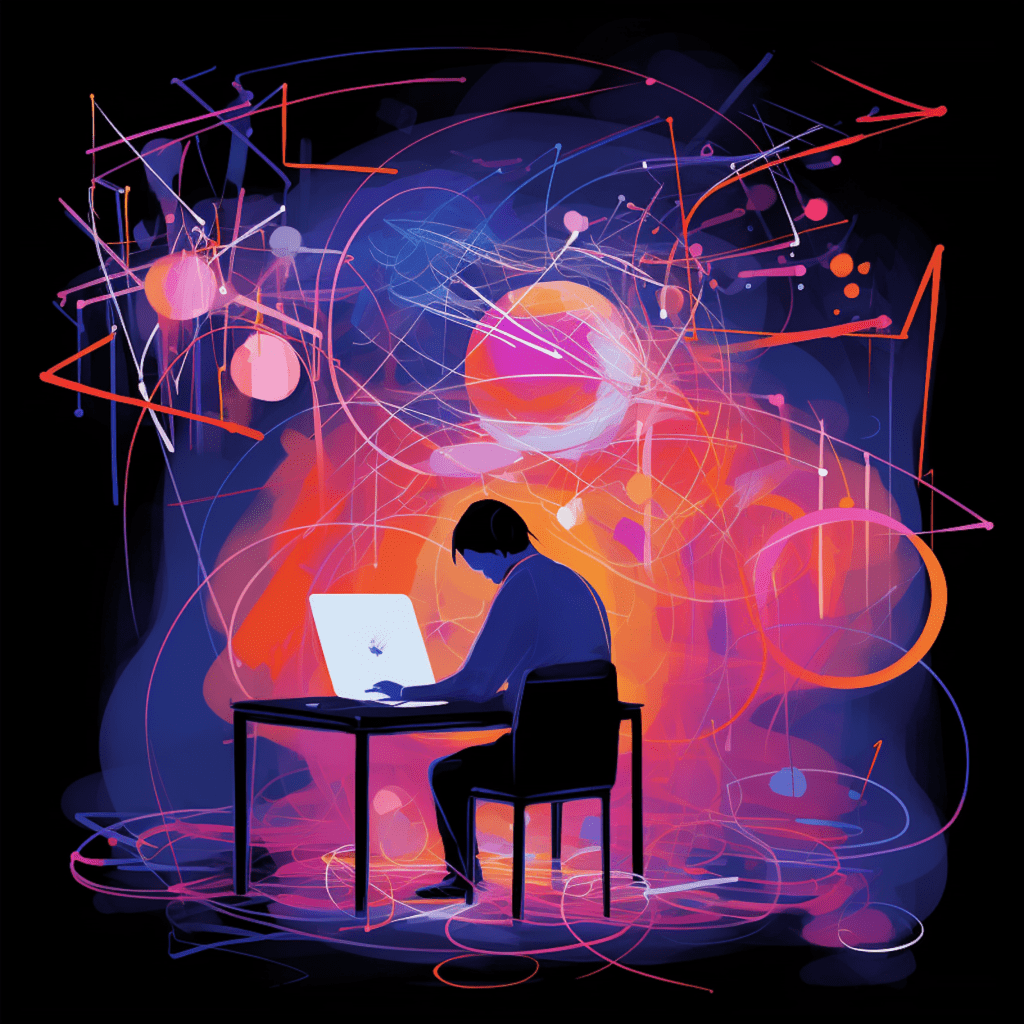WooCommerce, one of the most popular e-commerce platforms, powers millions of online stores worldwide. With the growing competition in the digital marketplace, it is crucial for WooCommerce sites to prioritize speed and efficiency. Slow loading times not only lead to frustrated customers but also negatively impact search engine rankings. In this article, we will delve into the world of WooCommerce performance optimization and explore various strategies to boost site speed.
Understanding WooCommerce Performance
The Importance of Speed in WooCommerce
As the saying goes, “time is money,” and in the realm of e-commerce, this holds true. Studies have shown that a one-second delay in page load times can result in a 7% reduction in conversions. Customers have become increasingly impatient, and if your WooCommerce site doesn’t load quickly, they will simply move on to your competitors. Therefore, focusing on speed optimization is essential to ensure a seamless user experience and maximize sales.
Factors that Affect the Performance of a WooCommerce Site
Several factors contribute to the overall performance of a WooCommerce site. Firstly, the hosting provider plays a crucial role in determining the speed and reliability of your site. Secondly, the size and optimization of images used on your site can significantly impact page load times. Additionally, the CSS and JavaScript files used must be minified to reduce their file size. Lastly, leveraging browser caching and implementing a content delivery network (CDN) are also key factors in optimizing site performance.
Principles of WooCommerce Performance Optimization
Understanding Caching for WooCommerce
Caching is a fundamental concept in improving website performance. It involves storing static versions of web pages that can be quickly delivered to users without querying the site’s server every time. When it comes to WooCommerce, a caching plugin such as WP Rocket or W3 Total Cache can be employed to create cached versions of product pages, shopping carts, and other dynamic elements. This can significantly reduce server load and improve the overall speed of your site.
Importance of Content Delivery Network (CDN) in WooCommerce
A Content Delivery Network (CDN) is a network of servers strategically located across the globe. It works by caching static content and delivering it from the server closest to the user’s geographical location. This drastically reduces the distance data needs to travel, resulting in faster loading times. By integrating a CDN into your WooCommerce site, you can effectively distribute your site’s content, such as product images, to users worldwide, ensuring a consistently fast experience for all visitors.
The Role of Database Clean Up in WooCommerce Performance
As your WooCommerce site grows, so does its database. Over time, this can lead to increased load times and decreased performance. Regularly cleaning up your database is crucial for maintaining optimal site speed. Utilizing plugins like WP Optimize or WP Sweep can help remove unnecessary data, such as post revisions and spam comments, reducing the size and complexity of your database. This, in turn, enhances the overall performance of your WooCommerce site.
Tips for Boosting WooCommerce Site Speed
Choosing the Right Hosting Provider
Selecting the right hosting provider is the foundation of a high-performing WooCommerce site. Opt for a reliable hosting provider that specializes in e-commerce platforms and offers robust server infrastructure. Look for providers that offer features such as SSD storage, dedicated resources, and optimized server configurations. It is also important to consider the location of the server, as proximity to your target audience can significantly impact loading times. Investing in a reputable hosting provider ensures a solid foundation for your site’s speed optimization efforts.
Optimizing Images for Better Performance
High-resolution images may look visually appealing, but they can severely hamper site performance. Compressing images without compromising quality is crucial. Utilize image optimization plugins like Smush or EWWW Image Optimizer to automatically compress and resize images. Furthermore, load images asynchronously to prevent them from delaying the rendering of critical content. By optimizing images, you can significantly reduce page load times and provide users with a fast and efficient browsing experience.
Minifying CSS and JavaScript Files
CSS and JavaScript files are responsible for the visual and interactive elements on your WooCommerce site. However, they can also contribute to slower loading times if not optimized properly. Minification is the process of removing unnecessary characters, comments, and formatting from these files, reducing their size. Utilize plugins like Autoptimize or WP Super Minify to automatically minify CSS and JavaScript files on your WooCommerce site. By compressing these files, you can expedite the rendering process, resulting in improved site speed.
Leverage Browser Caching for Your WooCommerce Site
Leveraging browser caching allows you to instruct a user’s web browser to store certain static files locally. This way, on subsequent visits to your WooCommerce site, the browser can retrieve these files from its cache instead of sending a request to the server, resulting in faster load times. Implementing browser caching involves setting the appropriate HTTP headers on your server. Utilize plugins like W3 Total Cache or WP Super Cache to easily configure browser caching on your WooCommerce site. By enabling browser caching, you can enhance the overall performance and reduce the load on your server.
How to Measure WooCommerce Performance
Tools for Monitoring WooCommerce Site Speed
To effectively optimize your WooCommerce site, it is essential to have tools for monitoring its performance. One such tool is Google PageSpeed Insights, which provides detailed reports and suggestions for improving page load times. Additionally, GTmetrix offers a comprehensive analysis of your site’s speed, along with recommendations for optimization. New Relic is another powerful tool that provides insights into server response times, allowing you to identify bottlenecks. By regularly monitoring your site’s performance using these tools, you can identify areas that require improvement and take appropriate action.
Interpreting Performance Metrics
Understanding the various performance metrics is crucial in assessing your WooCommerce site’s speed and efficiency. The most important metrics to consider include page load time, time to the first byte, and the number of requests made. Page load time refers to the time it takes for a page to fully load, including all resources and content. Time to the first byte measures the server’s response time and indicates how quickly the server starts sending data to the user’s browser. Lastly, the number of requests made refers to the number of server requests required to load a page. By analyzing these metrics, you can identify areas for improvement and implement optimizations accordingly.
Case Studies of Successful WooCommerce Optimization
From Slow to Fast: A WooCommerce Transformation Story
Company XYZ, an online retailer, was facing significant challenges with their slow WooCommerce site. Frustrated customers were leaving, resulting in decreased sales and revenue. Understanding the importance of site speed, they decided to optimize their WooCommerce site. They began by switching to a reputable hosting provider that offered dedicated resources and server optimization for WooCommerce. Alongside this, they implemented a CDN to distribute their content globally, reducing latency and improving load times. Additionally, they optimized their images and minified CSS and JavaScript files. As a result of these efforts, their site’s speed and efficiency drastically improved. Customer satisfaction increased, leading to a significant boost in conversions and revenue.
Increasing Sales with WooCommerce Speed Optimization
Company ABC, an e-commerce startup, was struggling to compete in the highly competitive online market. They realized that their slow WooCommerce site was a major hindrance to their success. Determined to increase sales, they embarked on a journey of WooCommerce speed optimization. They migrated to a reputable hosting provider that specialized in WooCommerce and provided reliable server infrastructure. Furthermore, they implemented various optimization techniques, such as image compression, minification of files, and browser caching. By focusing on site speed, Company ABC witnessed a remarkable increase in sales. Customers were delighted with the improved user experience, resulting in higher conversion rates and sustainable growth.
Future Themes in WooCommerce Performance Optimization
The Emerging Importance of Mobile Optimization
With the rise of smartphones and mobile commerce, optimizing WooCommerce sites for mobile devices has become increasingly crucial. Mobile users have different browsing behavior and expectations compared to desktop users. Therefore, it is essential to prioritize mobile optimization to provide a seamless and optimized experience across all devices. Techniques such as responsive design, AMP integration, and mobile-specific caching can significantly improve mobile performance. As the mobile e-commerce sector continues to grow, focusing on mobile optimization will be a key theme in WooCommerce performance optimization.
Ensuring WooCommerce Performance Amidst E-commerce Boom
The e-commerce industry is experiencing an unprecedented boom, fueled by rapid technological advancements and changing consumer behavior. As more businesses embrace online selling, the competition becomes fiercer, and ensuring WooCommerce performance becomes critical. The need for speed and efficiency will only intensify as customers demand faster and more engaging experiences. As a result, ongoing optimization efforts, leveraging advanced caching techniques, harnessing the power of machine learning, and staying up-to-date with the latest performance optimization practices will be crucial in maintaining a competitive edge amidst the e-commerce boom.
In conclusion, speed and efficiency are paramount in WooCommerce performance optimization. Understanding the importance of site speed, employing caching and CDN solutions, and performing regular database cleanups are key principles in optimizing WooCommerce sites. Additionally, choosing the right hosting provider, optimizing images and minifying files, and leveraging browser caching are critical tips for boosting site speed. Monitoring performance using tools like PageSpeed Insights and GTmetrix and interpreting performance metrics are essential in identifying areas for improvement. Real-life case studies demonstrate the significant impact of WooCommerce optimization on sales and revenue. Lastly, keeping up with emerging themes like mobile optimization and meeting customer expectations amid the e-commerce boom ensures long-term success in WooCommerce performance optimization.