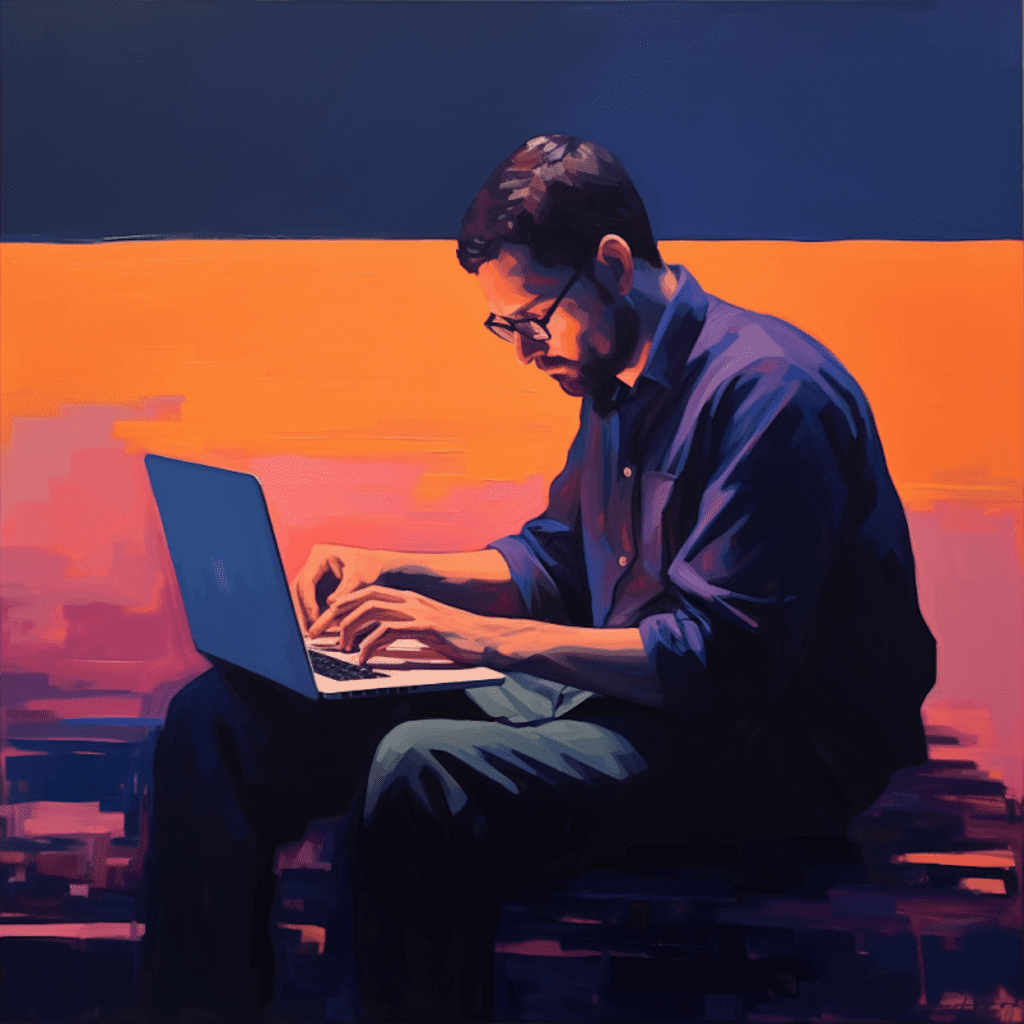Server-side optimization plays a crucial role in ensuring optimal performance for websites hosted on platforms like WordPress. By optimizing the server-side components, you can significantly enhance the speed, efficiency, and overall performance of your website. In this step-by-step guide, we will explore the basics of server-side optimization, understand its importance in web hosting, and learn how it affects WordPress sites. We will also delve into the primary factors influencing server-side performance and provide detailed steps to optimize server performance for WordPress hosting. Additionally, we will discuss advanced techniques such as database optimization and utilizing a Content Delivery Network (CDN). Finally, we will assess the impact of your server-side optimization efforts and explore essential tools and performance metrics to monitor server performance effectively.
Understanding the Basics of Server-Side Optimization
What is Server-Side Optimization?
Server-side optimization refers to the process of optimizing the server components that power a website or web application. It involves configuring and fine-tuning various server settings, hardware components, and software configurations to maximize website performance. Server-side optimization aims to reduce latency, decrease page load times, improve server response times, and enhance overall user experience.
The Importance of Server-Side Optimization in Web Hosting
Server-side optimization is crucial in web hosting as it directly impacts the performance of websites. A poorly optimized server can result in slow page load times, increased bounce rates, and decreased search engine rankings. On the other hand, a well-optimized server can improve website speed, ensure reliable uptime, and provide a smooth browsing experience for users. With the increasing focus on website performance and user experience, server-side optimization has become an integral part of web hosting strategies.
How WordPress is Affected by Server Performance
The Role of Hosting in WordPress Performance
Web hosting plays a pivotal role in the performance of WordPress websites. A robust hosting infrastructure with optimal server configurations can significantly enhance the speed and reliability of WordPress sites. On the other hand, an underpowered or misconfigured server can lead to slow loading times, frequent downtime, and poor user experience. It is essential for WordPress site owners to choose a hosting provider that offers server-side optimization options specifically tailored for WordPress.
How Server-Side Optimization Affects WordPress Sites
Server-side optimization directly impacts the performance of WordPress sites. By optimizing server settings, caching mechanisms, and other server-side components, you can enhance the speed and efficiency of your WordPress website. This results in faster page load times, improved user experience, and higher search engine rankings. Additionally, server-side optimization helps with handling increased traffic and ensuring reliable uptime for WordPress sites.
Primary Factors Influencing Server-Side Performance
The Role of Hardware in Server Performance
The hardware components of a server have a significant impact on its performance. The server’s processor speed, RAM capacity, and disk storage speed play crucial roles in determining the server’s ability to handle requests and deliver content efficiently. It is essential to choose a hosting provider that utilizes high-quality hardware and regularly updates their infrastructure to ensure optimal server performance.
Influence of Server Configuration on Website Speed
Server configuration plays a vital role in determining the speed and efficiency of a website. Various configuration settings, such as the web server software, caching mechanisms, and compression techniques, can significantly impact website performance. Optimizing server configuration by utilizing caching plugins, enabling gzip compression, and fine-tuning server parameters can lead to improved website speed and overall performance.
Steps to Optimize Server Performance for WordPress Hosting
Understanding and Choosing the Right Hosting Package
To optimize server performance for WordPress hosting, it is crucial to understand the different hosting packages available and choose the right one for your needs. Consider factors such as server resources, scalability options, and the hosting provider’s reputation for WordPress. Opt for a hosting package that offers ample resources, such as sufficient CPU power, RAM, and disk space, to ensure smooth performance even during peak traffic periods.
Implementing Server-Side Caching for Better Performance
Server-side caching is a powerful technique to improve the performance of WordPress sites. By storing frequently accessed data in a cache, server-side caching reduces the processing time required to generate and deliver web pages. Implementing server-side caching involves utilizing caching plugins, configuring cache expiration times, and leveraging browser caching techniques. This ensures that visitors to your WordPress site experience fast page load times and minimizes the server’s workload.
Advanced Server-Side Optimization Techniques for WordPress Hosting
Database Optimization for WordPress Sites
WordPress relies heavily on its database to store and retrieve website data. Optimizing the database can significantly improve the performance of WordPress sites. Techniques such as cleaning up unnecessary data, optimizing database tables, and utilizing database caching plugins can reduce the database’s load and improve query response times. Regular database maintenance and optimizing database queries can lead to faster and more efficient WordPress sites.
Utilizing a Content Delivery Network (CDN)
A Content Delivery Network (CDN) is an excellent tool to enhance the performance and reliability of WordPress sites. A CDN distributed geographically diverse servers that store cached versions of your website’s static content. When a user requests your website, the CDN serves the content from the server closest to the user’s location. This reduces the distance the content needs to travel, minimizing latency and improving page load times. By implementing a CDN, you can ensure faster content delivery, increased scalability, and improved performance for your WordPress site.
Assessing the Impact of Your Server-Side Optimization
Tools to Monitor Server Performance
Monitoring server performance is crucial to assess the impact of your server-side optimization efforts. Several tools can help you monitor various performance metrics and identify areas for improvement. Tools like New Relic, GTmetrix, and Pingdom provide comprehensive insights into server response times, page load times, and overall website performance. By regularly monitoring these metrics, you can track the effectiveness of your optimization strategies and make necessary adjustments to further improve server performance.
Understanding Performance Metrics and their Importance
Various performance metrics give you valuable insights into your website’s performance and user experience. Metrics such as Time to First Byte (TTFB), First Contentful Paint (FCP), and Total Page Size help assess the speed and efficiency of your website. These metrics directly impact user experience and search engine rankings. By understanding these performance metrics and their importance, you can better gauge the effectiveness of your server-side optimization efforts and take appropriate measures to improve website performance.
In conclusion, server-side optimization is a crucial aspect of hosting, especially for WordPress sites. By understanding the basics of server-side optimization, its impact on WordPress performance, and the primary factors influencing server-side performance, you can effectively optimize your server for better website speed and user experience. Following the step-by-step guide outlined in this article, you can implement server-side optimization strategies such as choosing the right hosting package, implementing server-side caching, and utilizing advanced techniques like database optimization and Content Delivery Networks (CDNs). By regularly monitoring server performance using appropriate tools and understanding performance metrics, you can continually improve your server-side optimization efforts and ensure optimal performance for your WordPress site.