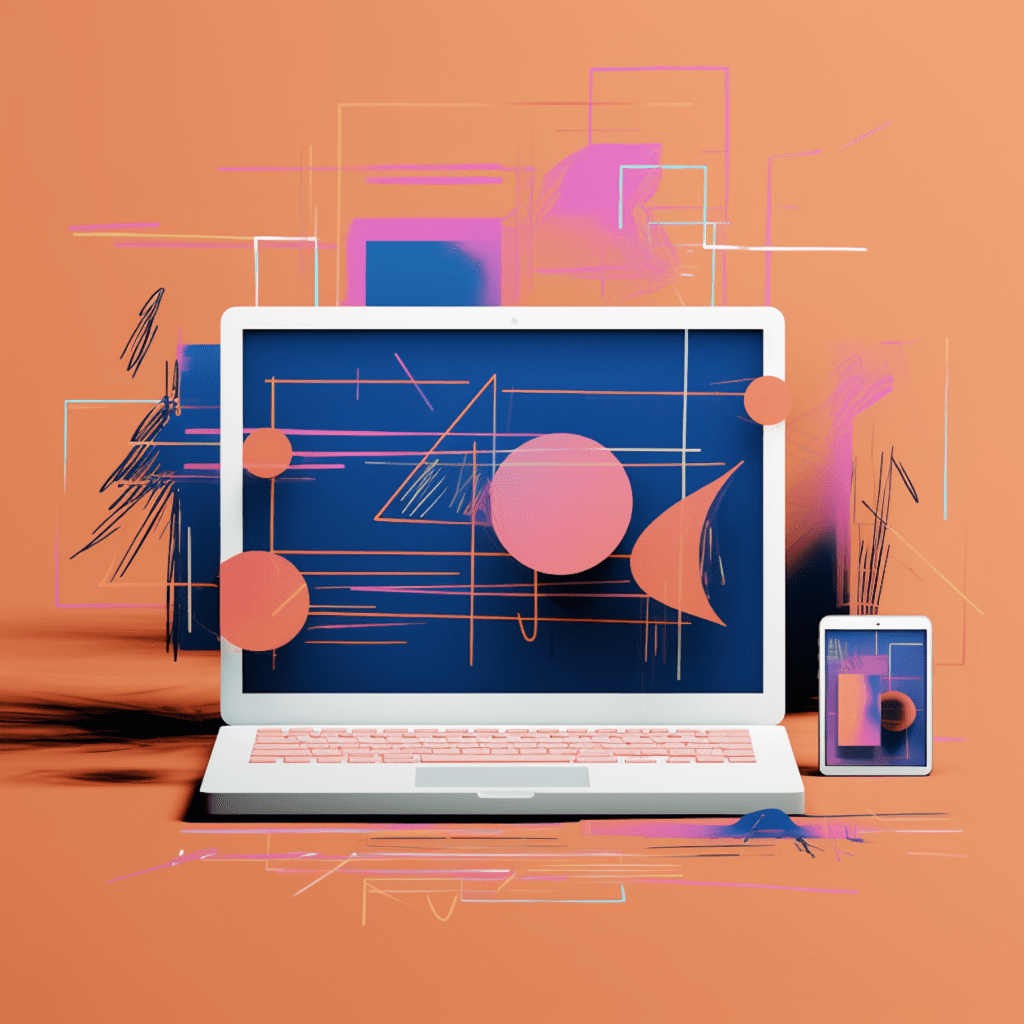Server response time is a crucial aspect of website optimization that can significantly impact user experience and SEO. In this comprehensive guide, we will delve into the concept of server response time, its effects on WordPress websites, the basics of WordPress development in relation to server response time, techniques to optimize it, and a step-by-step process to improve and maintain fast server response time.
Understanding Server Response Time
What is Server Response Time?
Server response time, also known as Time to First Byte (TTFB), refers to the time it takes for a user’s browser to receive the first byte of data from the server after making a request. It includes the time taken by the server to process the request, generate the HTML page, and send it back to the user’s browser.
Factors Influencing Server Response Time
Several factors influence server response time, including server hardware and configuration, website traffic, network latency, database performance, and the efficiency of the website’s code.
The Impact of Server Response Time on WordPress Websites
Effect of Server Response Time on User Experience
Fast server response time plays a crucial role in providing users with a seamless browsing experience. When a website loads quickly, visitors are more likely to stay and engage with the content. On the other hand, slow server response time can frustrate users, lead to higher bounce rates, and negatively impact conversions.
How Server Response Time Impacts SEO
Server response time is an important factor considered by search engines when determining website rankings. Search engines prioritize fast-loading websites to provide users with the best possible experience. A slow server response time can result in lower search engine rankings, reduced organic traffic, and decreased visibility in search results.
Basics of WordPress Development and Server Response Time
Understanding WordPress Architecture
WordPress is a popular Content Management System (CMS) that powers millions of websites worldwide. It consists of a core software that manages website functionality and a theme/plugin system that allows customization. Understanding the architecture of WordPress is crucial to optimizing server response time.
The Relation Between WordPress Coding and Server Response Time
Efficient coding practices can significantly impact server response time. Optimizing WordPress code by minimizing unnecessary database queries, reducing HTTP requests, optimizing images and scripts, and implementing caching techniques can greatly improve website performance and reduce server response time.
Techniques to Optimize Server Response Time for WordPress
Utilizing Content Delivery Network (CDN)
One effective way to optimize server response time is by utilizing a Content Delivery Network (CDN). A CDN is a network of servers distributed across multiple locations worldwide. By caching static website content and delivering it from the nearest server to the user’s location, CDNs reduce the distance data needs to travel, resulting in faster loading times.
Optimal WordPress Themes and Plugins
Choosing lightweight and well-coded WordPress themes and plugins is crucial for optimizing server response time. Bloated themes and plugins with excessive scripts and stylesheets can significantly increase the size of web pages and slow down server response time. Opt for minimalistic themes and plugins that prioritize performance and efficiency.
Step-by-Step Process to Improve Server Response Time
Conducting a Responsive Time Test
Before implementing improvements, it is essential to measure the current server response time. Conducting a responsive time test using tools like GTmetrix or Pingdom will provide valuable insights into the existing performance of your WordPress website. This test will indicate areas that need optimization and serve as a benchmark for future improvements.
Implementing Improvements Based on Test Results
Once you have identified areas for improvement, follow these step-by-step measures to optimize server response time:
Server Configuration: Optimize server hardware and software settings according to your website’s requirements. Implement caching mechanisms, enable compression, and leverage browser caching to reduce server load.
Database Optimization: Optimize your WordPress database by removing unnecessary data, optimizing queries, and enabling the use of a caching plugin to minimize database queries.
Content Optimization: Minimize the size of web pages by optimizing images, reducing the use of external scripts and stylesheets, and implementing lazy loading techniques.
Code Optimization: Review and optimize your website’s code by minimizing HTTP requests, removing unnecessary code or plugins, and implementing proper HTML, CSS, and JavaScript coding practices.
Utilize Caching: Implement a caching plugin like WP Rocket or W3 Total Cache to generate static HTML versions of your dynamic WordPress pages, reducing server load and improving response time.
Content Delivery Network (CDN): Integrate a CDN into your WordPress website to distribute static content to servers located closer to your users, reducing the time required for data transmission.
Regular Performance Monitoring: Continuously monitor your website’s performance using tools like Google Analytics or monitoring plugins. Regularly analyze server response time and make necessary adjustments to maintain optimal performance.
Monitoring and Maintaining Optimized Server Response Time
Regular Website Performance Checks
To ensure that your server response time remains optimized, conduct regular performance checks. Monitor key performance indicators, including server response time, page load speed, and overall website performance. If any issues arise, promptly address them to avoid any negative impact on user experience and SEO.
Keeping Up with Updates for Sustainable Speed Optimization
Stay updated with the latest software versions of your server, WordPress, themes, and plugins. Developers often release updates that include performance enhancements and bug fixes, which can improve server response time. Regularly check for updates and apply them to maintain sustainable speed optimization.
In conclusion, server response time optimization is essential for WordPress websites to provide a seamless user experience and improve SEO rankings. By understanding the concept of server response time, implementing optimization techniques, and regularly monitoring performance, website owners can ensure a fast and efficient browsing experience for their visitors. Follow the step-by-step guide outlined in this article to optimize your server response time and reap the benefits of improved website performance.