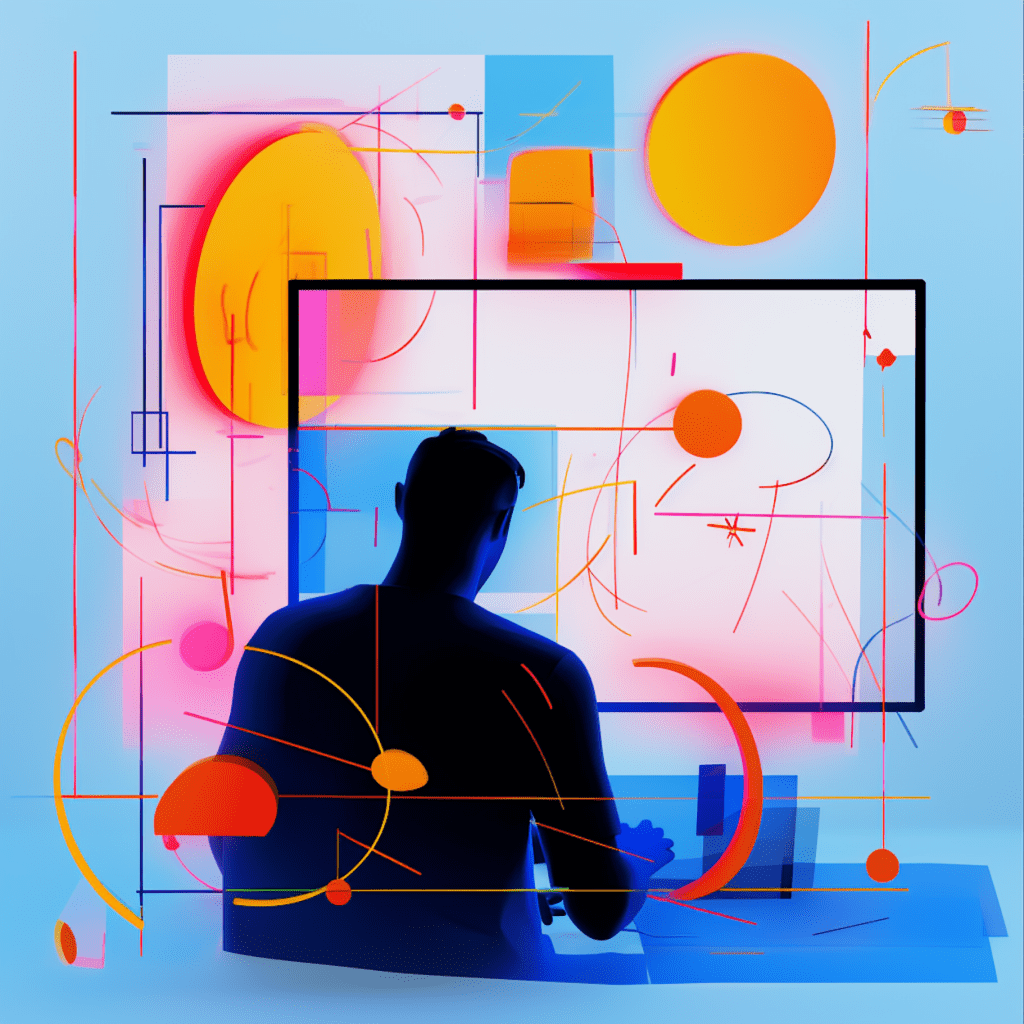Understanding eCommerce on WordPress
When it comes to selling products or services online, WordPress offers a robust platform that can power your eCommerce website. Before diving into the strategies and considerations for selling on your own website, it’s important to understand the fundamentals of eCommerce in the context of WordPress.
Defining eCommerce in the Context of WordPress
eCommerce, or electronic commerce, refers to the buying and selling of products and services online. In the context of WordPress, eCommerce involves utilizing the WordPress platform to create and manage your online store. WordPress offers a range of plugins and themes specifically designed to support eCommerce functionality, making it a popular choice for online businesses.
Essential Features of a Successful WordPress eCommerce Site
Creating a successful eCommerce site on WordPress requires certain essential features to attract and convert customers. These features include:
Mobile Responsiveness: With the majority of online traffic coming from mobile devices, it’s crucial to ensure that your eCommerce site is fully responsive and optimized for mobile users.
User-Friendly Interface: Your website should have an intuitive and easy-to-navigate interface, allowing visitors to find products quickly and proceed with the checkout process seamlessly.
Secure Payment Options: Integrating secure payment gateways is essential to build trust with your customers. Ensure that your chosen eCommerce plugin supports popular payment gateways and offers secure transactions.
Inventory Management: Efficiently managing your inventory is crucial for any successful eCommerce site. Look for an eCommerce plugin that provides robust inventory management capabilities, allowing you to easily track and update product availability.
Selecting an eCommerce Plugin for WordPress
Now that you understand the basics of eCommerce on WordPress, it’s time to select the right eCommerce plugin for your online store. There are various options available, ranging from free to premium plugins, each with its own set of features and capabilities.
Deciding between Free and Premium eCommerce Plugins
Free eCommerce plugins offer a cost-effective way to get started with selling on your website. However, they may lack some advanced features that can enhance your store’s functionality and scalability. Premium eCommerce plugins, on the other hand, generally offer more comprehensive features and dedicated support, but come at a price.
Consider your current and future needs, budget, and level of technical expertise when deciding between free and premium plugins. It’s also worth noting that free plugins often offer opportunities for upgrades to premium versions, allowing you to test the waters before committing to a paid plan.
WordPress eCommerce Plugin Recommendations
Here are some popular and highly recommended eCommerce plugins for WordPress:
WooCommerce: This free and powerful plugin is the most popular choice for WordPress eCommerce. It offers a wide range of features, including flexible product management, secure payment options, and seamless integration with various themes and plugins.
Easy Digital Downloads: If you primarily sell digital products like e-books or software, Easy Digital Downloads is an excellent plugin. It provides comprehensive features tailored specifically for selling digital goods, such as file access control and detailed sales reporting.
Shopify eCommerce Plugin: If you already have a Shopify store or prefer to leverage Shopify’s robust eCommerce features, this plugin allows you to seamlessly integrate your Shopify store with your WordPress site.
Creating an Effective Product Page
Once you have chosen an eCommerce plugin and set up your online store, creating effective product pages is crucial for enticing and converting customers. A well-designed product page can significantly impact your sales and customer satisfaction.
Incorporating High-Quality Product Images and Descriptions
High-quality product images play a vital role in attracting potential customers and making your products visually appealing. Ensure that your images are clear, high-resolution, and showcase your products from various angles.
Accompanying your product images with detailed and accurate descriptions is equally important. Use compelling copywriting techniques to highlight the unique selling points and benefits of your products. Be descriptive, but avoid lengthy paragraphs that may overwhelm or bore visitors. Instead, break the text into shorter paragraphs for enhanced readability.
Leveraging Reviews and Customer-Generated Content
Customer reviews and user-generated content can effectively build trust and credibility for your products. Incorporate a review section or rating system on your product pages, allowing customers to share their feedback and experiences.
Encourage customers to submit reviews by offering incentives or discounts for their next purchase. Displaying these reviews prominently on your product pages can influence potential customers’ purchasing decisions.
Implementing SEO Strategies for WordPress eCommerce Sites
To drive organic traffic and increase visibility on search engines, implementing effective search engine optimization (SEO) strategies is essential for your WordPress eCommerce site. By optimizing your product pages and overall website, you can improve your chances of ranking higher in search engine results.
Optimization Tactics for Product Pages
When optimizing your product pages, consider the following tactics:
Keyword Research: Identify relevant keywords and incorporate them naturally into your product titles, descriptions, and meta tags. Use LSI keywords, or latent semantic indexing keywords, to enhance the relevance and originality of your content.
Optimized URL Structure: Ensure that your product page URLs are clean, concise, and contain relevant keywords. Avoid using unnecessary numbers or symbols in your URLs.
Unique Meta Descriptions: Craft compelling and unique meta descriptions for each product page. Focus on including relevant keywords while accurately summarizing the product’s key features and benefits.
Exploring the Utility of WordPress SEO Plugins
WordPress offers a variety of SEO plugins that can simplify and enhance your SEO efforts. Two popular options are:
Yoast SEO: This plugin allows you to optimize your website’s SEO at a page level. It provides guidance on factors like keyword usage, readability, and meta tags. Yoast SEO also generates XML sitemaps and integrates with social media platforms to improve your site’s visibility.
All in One SEO Pack: Similar to Yoast SEO, this plugin offers comprehensive SEO features, including XML sitemap generation, social media integration, and advanced settings for optimizing individual pages.
Exploring Different Payment and Shipping Options
Selecting the right payment gateways and shipping strategies is crucial for a seamless and convenient checkout process, which can ultimately impact your customers’ satisfaction and repeat business.
Pros and Cons of Various Payment Gateways
Consider the following payment gateways and their pros and cons:
PayPal: PayPal is a widely recognized and trusted payment gateway. It offers seamless integration, global reach, and robust security features. However, it charges transaction fees, which may be a deterrent for businesses with low margins.
Stripe: Stripe is another popular payment gateway that provides a developer-friendly platform with competitive pricing. It offers customizable checkout experiences and supports various payment methods. However, it may require more technical knowledge to set up and operate.
Authorize.Net: This payment gateway offers robust features, including fraud detection, recurring billing, and support for various payment methods. However, it requires a monthly fee, which may not be suitable for small businesses or those starting their online journey.
Figuring Out the Best Shipping Strategies for Your Business
Shipping strategies play a crucial role in customer satisfaction and can impact your business’s profitability. Consider the following factors when determining the best shipping options:
Shipping Carriers: Research and compare different shipping carriers to find the one that offers the best rates and services for your business. USPS, FedEx, and UPS are popular options to consider.
Shipping Zones and Rates: Define shipping zones based on the areas you serve and set appropriate shipping rates for each zone. Consider offering free shipping for orders above a certain value to incentivize larger purchases.
Shipping Tracking and Notifications: Utilize shipping services that provide tracking information and notifications to keep your customers informed about their order’s progress. This helps build trust and reduces customer inquiries regarding order status.
Understanding Legal and Security Aspects of Online Selling
As an online seller, it’s crucial to prioritize legal and security aspects to protect both your business and your customers.
Importance of SSL Certificates in Securing Transactions
Implementing SSL (Secure Sockets Layer) certificates on your website is essential for encrypting sensitive information during transactions. SSL certificates provide a secure connection between your server and the customer’s browser, preventing data breaches and ensuring privacy. Customers will be more likely to trust your website with their payment information if they see the “https://” and padlock icon in their browser’s address bar.
Complying with eCommerce Regulations and Laws
Different countries and regions have specific regulations and laws that govern eCommerce transactions. Ensure that your online store complies with applicable laws, including consumer protection, privacy, and data security regulations. Familiarize yourself with laws such as the General Data Protection Regulation (GDPR) in the European Union or the California Consumer Privacy Act (CCPA) in the United States.
Regularly review and update your terms and conditions, privacy policy, and cookie policy to adhere to the latest legal requirements. Consult with legal professionals to ensure your online store meets all necessary legal obligations.
In conclusion, selling on your own website can be a rewarding and profitable venture when done right. By understanding eCommerce on WordPress, selecting the appropriate plugin, creating effective product pages, implementing SEO strategies, exploring payment and shipping options, and considering legal and security aspects, you can set yourself up for success in the competitive world of online selling.