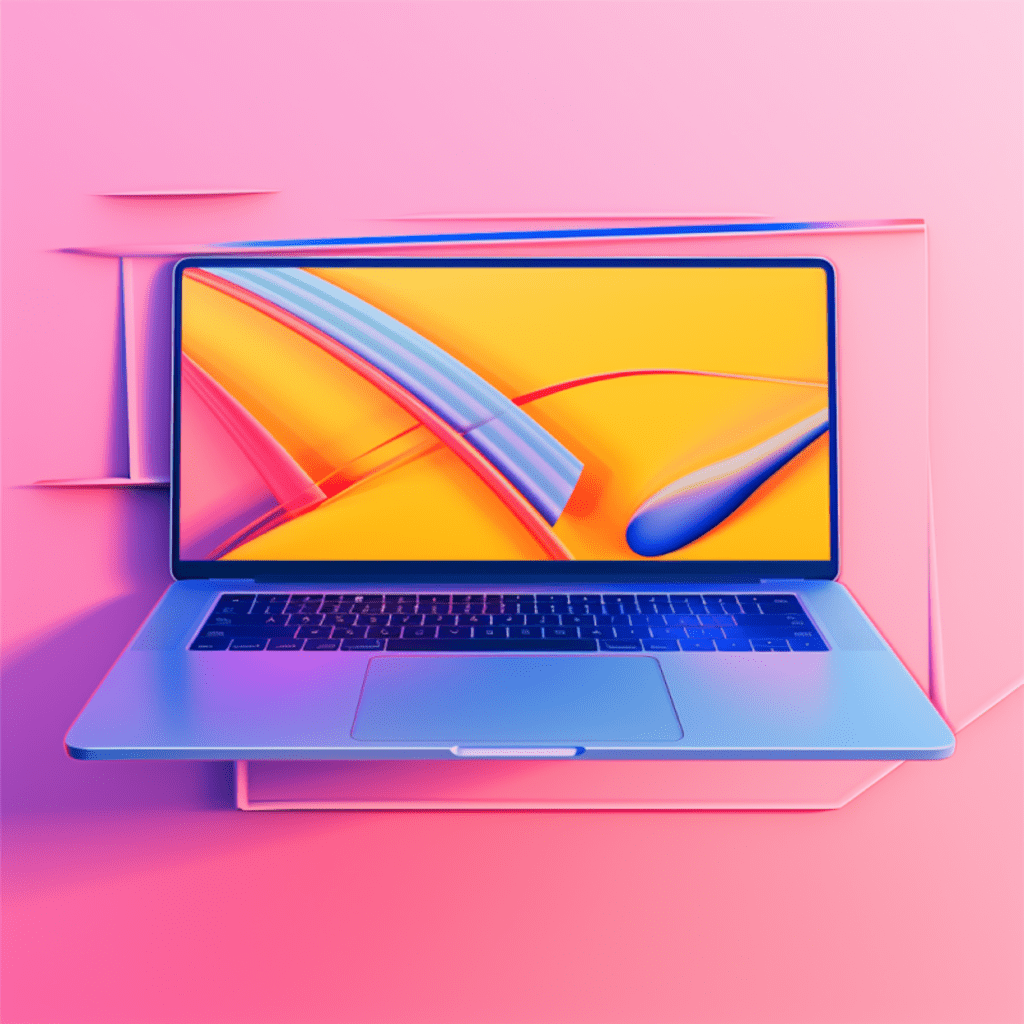WordPress, the popular content management system, offers a vibrant community of users who can provide assistance and support through its forums. These forums are an invaluable resource for WordPress users, allowing them to seek answers to their queries, discuss issues, and collaborate with fellow users. However, navigating through these forums and effectively seeking assistance can be challenging for newcomers. In this article, we will guide you on how to get help in WordPress forums, providing you with tips and strategies to make the most out of your forum experience.
Understanding the Basics of WordPress Forums
What are WordPress Forums?
WordPress forums are online platforms where users can interact, discuss, and seek assistance regarding WordPress-related topics. These forums cater to a wide range of topics, including themes, plugins, troubleshooting, and general WordPress discussions. They are typically organized into various categories and subcategories to make it easier for users to navigate and find relevant discussions.
Understanding Forum Etiquette
Before delving into the specifics, it is crucial to understand and adhere to forum etiquette to maintain a positive and productive environment. When participating in WordPress forums, treat others with respect and courtesy. Follow the forum rules, be patient, and use clear and concise language to convey your queries and concerns. Remember, the WordPress community is built on mutual assistance and cooperation, so engaging in a constructive and friendly manner will go a long way in eliciting helpful responses.
How to Get Started in WordPress Forums
Creating Your WordPress Forum Account
To make the most out of WordPress forums, you’ll need to create a forum account. Start by visiting the official WordPress website and navigate to the forums section. Look for the option to create an account and provide the required details, including your username, email address, and password. Once you’ve successfully created your account, you can start participating in discussions and seeking assistance.
Navigating Through WordPress Forums
Navigating through WordPress forums can be overwhelming, especially for beginners. The key is to familiarize yourself with the forum’s layout and organization. Take the time to explore the different categories and subcategories to find relevant discussions.
Use the search function to look for specific topics or keywords related to your query. Many commonly asked questions might have already been answered, so conducting a search is often a good starting point. Additionally, previewing the titles of recent discussions can give you an idea of the forum’s current trends and popular topics.
How to Ask the Right Questions in WordPress Forums
Framing Your WordPress Issues Properly
When seeking assistance in WordPress forums, it is essential to frame your queries or issues properly. Before posting, ensure you have a clear understanding of the problem you are facing. Provide specific details, such as the version of WordPress you are using, any relevant plugins or themes, and any error messages you may have encountered.
Be concise and avoid unnecessary details that may distract from the main issue. Clear and focused questions are more likely to attract responses from users who have the expertise to help you. Remember, the more information you provide upfront, the easier it will be for other users to understand and assist you in resolving your problem.
Identifying Relevant Categories for Your Questions
WordPress forums encompass a wide range of topics, so it is crucial to identify the most relevant category for your question. Take the time to browse through the available categories and select the one that best aligns with your query.
If you are unsure about the appropriate category, consider using the forum’s search function to find discussions similar to your issue. This can guide you in determining the appropriate category or subcategory for your question. Categorizing your question correctly increases the chances of attracting knowledgeable users who specialize in that particular area.
Tips for Effective Communication in WordPress Forums
Using Clear and Concise Language
When communicating in WordPress forums, it is important to use clear and concise language to convey your queries and concerns. Avoid using jargon or technical terms that might confuse other users. Instead, explain your issue in simple terms, providing relevant details to give others a clear understanding of the problem.
Break down complex issues into smaller, more manageable parts. This allows users to address specific aspects and provide more targeted solutions. Additionally, using bullet points or numbered lists can help organize your thoughts and make your questions easier to follow.
The Importance of Adding Relevant Tags
Tags play a vital role in WordPress forums as they facilitate the categorization and searchability of discussions. When posting a question, be sure to add relevant tags to your post. These tags should reflect the main topic or issue you are facing.
Using appropriate tags increases the visibility of your question to users who specialize in those areas. It also helps moderators and other users identify discussions that require their attention. By including relevant tags, you increase the chances of receiving timely and accurate responses to your queries.
Why Participation is Key in WordPress Forums
Engage with Other Users’ Threads
Participating actively in WordPress forums involves more than just posting your own questions. To get the most out of the community, it is essential to engage with other users’ threads as well. By offering assistance and sharing your knowledge in areas where you have expertise, you demonstrate your willingness to contribute and foster a sense of reciprocity within the community.
Monitoring discussions and providing thoughtful responses not only helps others but also expands your own knowledge and understanding of WordPress. Actively engaging with other users’ threads establishes your credibility and encourages others to reciprocate when you need assistance.
Providing Constructive Feedback on WordPress Forums
In addition to seeking assistance and participating in discussions, providing constructive feedback is another valuable way to contribute to the WordPress community. When users post their work or seek opinions on designs, themes, or plugins, take the time to provide thoughtful feedback.
Ensure that your feedback is constructive and specific, highlighting areas that can be improved or offering suggestions for alternative approaches. By providing helpful feedback, you contribute to the growth and improvement of the WordPress ecosystem while establishing yourself as a valuable and respected member of the community.
Troubleshooting: Dealing with Unresolved Issues in WordPress Forums
When to Escalate a Discussion
In some cases, despite seeking assistance in WordPress forums, you may encounter unresolved issues. If you have given your question ample time and have not received a satisfactory response, it may be appropriate to escalate your discussion.
Before escalating, ensure that you have followed the forum rules and provided sufficient details about your issue. Double-check your question to see if there are any areas you can refine or provide additional information. If you still do not receive a response or your problem remains unsolved, you can consider reaching out to the WordPress support team or seeking alternative sources of assistance, such as official documentation or reputable WordPress blogs.
How to Use the WordPress Forum Search Efficiently
The WordPress forum search function is a powerful tool that can help you find answers to your questions without having to post a new thread. Before clicking the “Post” button, conduct a thorough search using relevant keywords. This allows you to explore existing discussions and solutions related to your issue.
When using the search function, be specific with your keywords and try different combinations to refine your search results. Take the time to review the search results, paying attention to threads with similar issues or comprehensive solutions. By utilizing the search function effectively, you can save time by finding existing solutions and avoid duplicating questions that have already been answered.
By understanding the basics of WordPress forums, creating a forum account, navigating through discussions, asking the right questions, and effectively communicating with other users, you can make the most out of your WordPress forum experience. Remember, participation is key in building strong relationships within the WordPress community, and troubleshooting unresolved issues requires patience, persistence, and a systematic approach. With these strategies in mind, you’ll be well-equipped to seek assistance and contribute to the vibrant WordPress community.