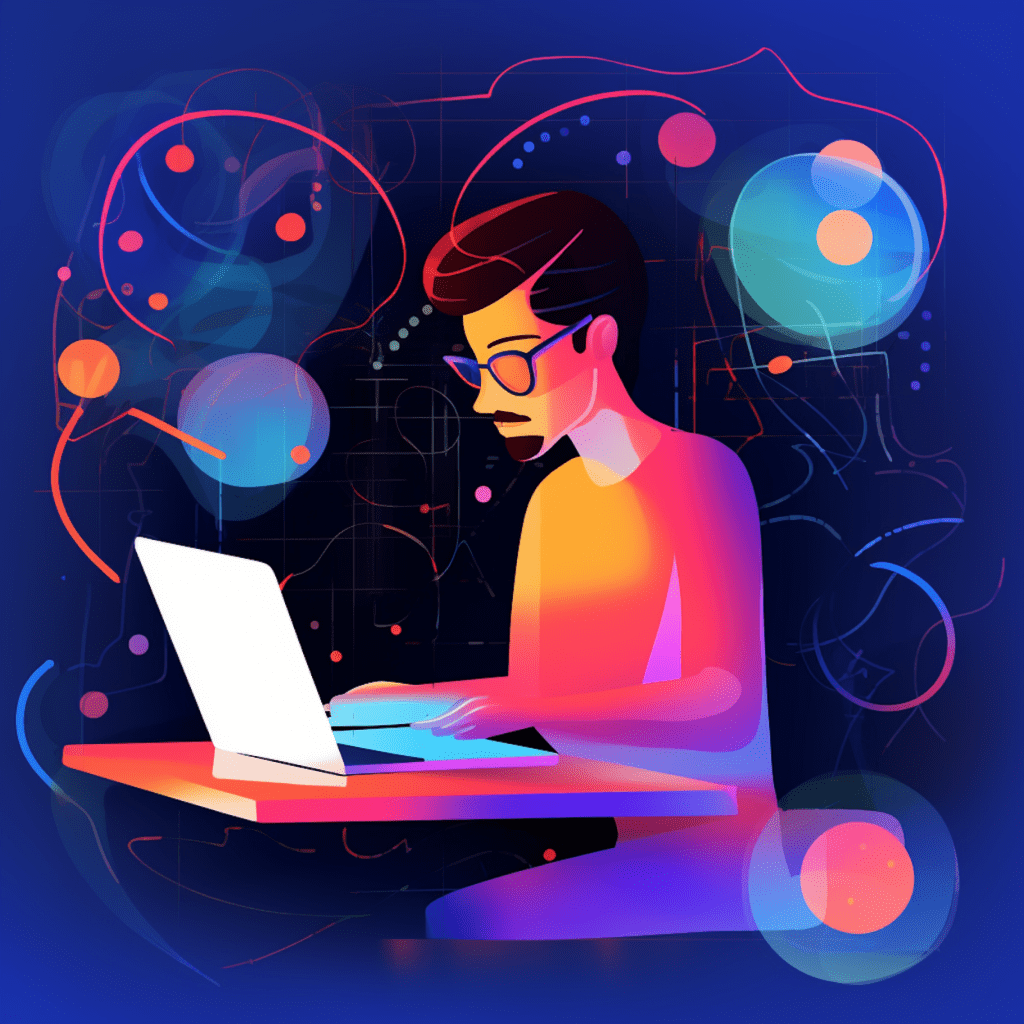WordPress has undoubtedly become one of the most popular content management systems (CMS) for building websites. However, with its popularity comes increased security risks. It’s crucial to prioritize the security of your WordPress website to safeguard against rising threats and vulnerabilities. In this comprehensive guide, we will delve into why WordPress security is important, understand the basics of WordPress security, choose the most robust security plugins, implement security best practices, explore advanced security techniques, and learn how to maintain a secure WordPress website.
Why is WordPress Security Important?
The Rising Threats and Vulnerabilities
As WordPress powers over 30% of all websites on the internet, it has become a prime target for hackers. With its vast plugin library and frequent theme updates, vulnerabilities may emerge that can be exploited by malicious actors. This constant evolution of threats calls for a proactive approach to WordPress security to stay ahead.
The Role of Security in Website Performance
Website performance plays a vital role in user experience and search engine rankings. However, compromised security can lead to slow loading times, performance issues, and even website crashes. By prioritizing security measures, you ensure that your website remains fast, responsive, and reliable.
Business Implications of Weak Security Measures
A security breach can have severe consequences for your business. It can lead to data theft, compromise user trust, damage your brand reputation, and potentially result in legal and financial consequences. Implementing robust security measures helps protect your business, your customers, and your online presence.
Understanding WordPress Security Basics
What is a WordPress Security Plugin?
A WordPress security plugin is a software extension that helps strengthen the security of your WordPress website. It adds an extra layer of protection by implementing various security features and measures. These plugins can scan for vulnerabilities, protect against brute force attacks, and provide real-time monitoring, among other functionalities.
Key Security Features WordPress Offers
WordPress itself comes equipped with essential security features. By keeping your WordPress installation updated, you ensure that you have the latest security patches. Additionally, WordPress offers built-in user management and access control, allowing you to create strong passwords and limit access to sensitive areas of your website.
Identifying Common WordPress Threats and Risks
To better protect your website, it’s crucial to understand the common threats and risks that WordPress websites face. These include brute force attacks, plugin and theme vulnerabilities, outdated software, insecure file permissions, and malicious code injections. By knowing these risks, you can take the necessary preventive measures.
Choosing the Most Robust Security Plugins
The Importance of Regular Updates and Security Patching
When selecting a WordPress security plugin, prioritize those that are regularly updated and actively maintained by their developers. Regular updates ensure that the plugin remains compatible with the latest version of WordPress and incorporates new security measures to counter emerging threats.
Comparing Top-rated WordPress Security Plugins
There are numerous security plugins available for WordPress, each offering its own set of features and functionalities. Some popular options include Wordfence, Sucuri Security, and iThemes Security. Comparing the features, user reviews, and reputation of these plugins will help you make an informed decision.
Evaluating a Security Plugin’s Features and Compatibility
When evaluating a security plugin, consider its key features such as malware scanning, firewall protection, brute force attack prevention, and the ability to block suspicious IP addresses. Additionally, ensure that the plugin is compatible with your WordPress version and other plugins you are using to avoid conflicts and compatibility issues.
Implementing WordPress Security Best Practices
Starting with Strong Access Control
One of the fundamental aspects of WordPress security is maintaining strong access control. This involves using complex, unique passwords for all user accounts on your website. Regularly review and update user permissions, restricting administrative access to trusted individuals only.
The Role of SSL in Website Security
Secure Socket Layer (SSL) certificates play a vital role in enhancing website security. SSL ensures that data between your website and users’ browsers is encrypted, protecting sensitive information such as login credentials and credit card details. Install an SSL certificate and enforce HTTPS on your WordPress website to establish a secure connection.
Regular Backups and Their Importance
Regular backups are essential for a robust WordPress security strategy. They act as a fail-safe in case of security breaches, accidental data loss, or website malfunctions. Utilize reliable backup solutions, and schedule automated backups to ensure you always have an up-to-date copy of your website’s data.
Advanced WordPress Security Techniques
Understanding WordPress Database Security
WordPress stores its data in a database, making it an attractive target for hackers. To enhance database security, consider changing the default database table prefix, regularly optimize and repair your database, and set up user roles and permissions within the database to limit access privileges.
Tips to Secure Your WordPress Admin
Securing your WordPress admin area is crucial to prevent unauthorized access. Start by changing the default login URL by using plugins like WPS Hide Login or manually modifying the .htaccess file. Implement two-factor authentication to add an extra layer of security and regularly monitor login activity for any suspicious behavior.
Maintaining Your Secure WordPress Website
How to Monitor Your WordPress Security
Regularly monitoring your WordPress security allows you to identify any potential vulnerabilities or security breaches promptly. Utilize security plugins that provide real-time monitoring, send alerts for suspicious activities, and generate regular security reports. Additionally, stay updated with the latest security news and announcements related to WordPress.
Regular Plugin and Theme Reviews
Plugins and themes are integral parts of your WordPress website’s functionality. However, they can also introduce vulnerabilities if not regularly reviewed and updated. Remove any inactive or unnecessary plugins and themes, and ensure that the ones you use come from reputable sources and have a history of regular updates.
The Importance of Regular WordPress Security Audits
Performing regular security audits helps ensure that all safety measures are in place and functioning correctly. Consider hiring a professional security service to conduct a thorough audit of your WordPress website. They can identify any weaknesses or potential security gaps, allowing you to address them proactively.
By following the comprehensive guide provided here, you can fortify the security of your WordPress website. Remember that security is an ongoing process, and staying vigilant is essential in mitigating potential risks. With a robust security strategy, you can enjoy the benefits of WordPress while keeping your website and users safe from malicious threats.