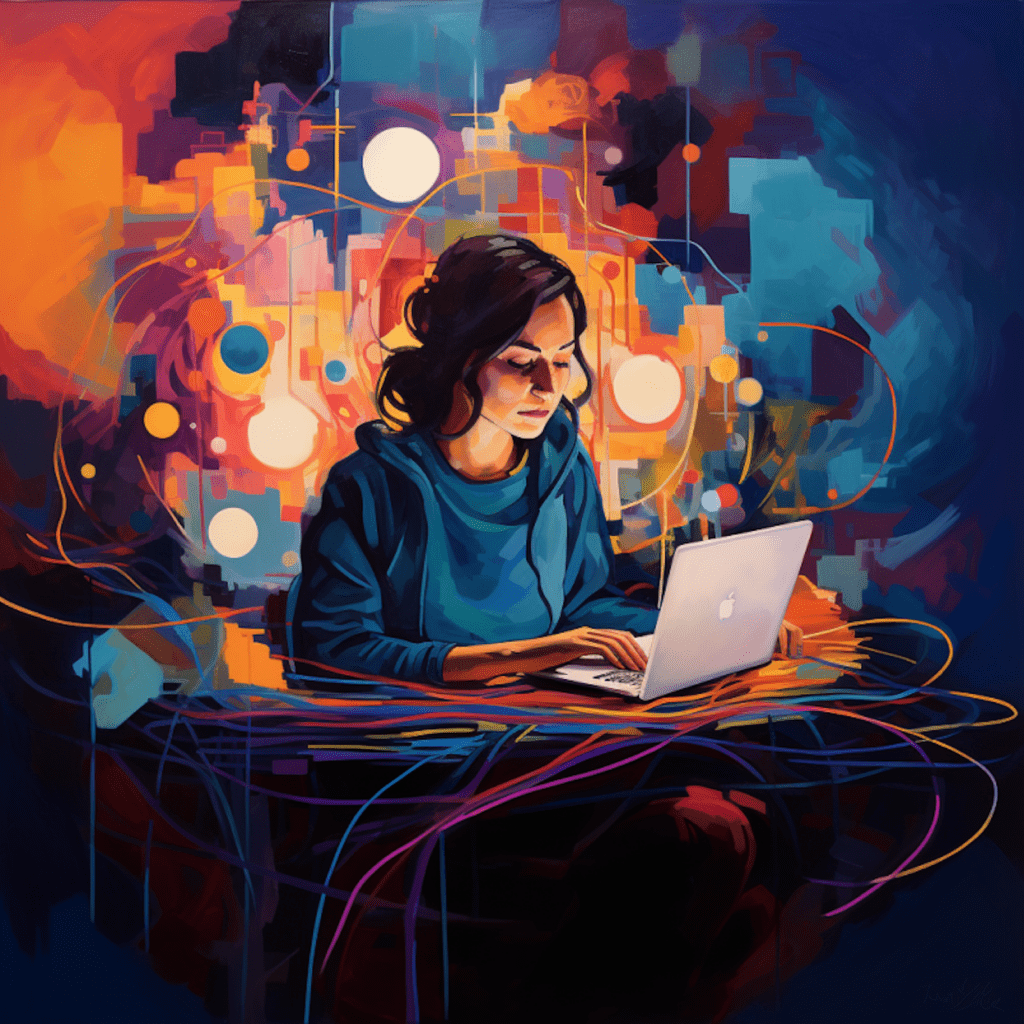WordPress has become the go-to platform for creating websites, powering over 35% of the internet. With its popularity, however, comes the need for increased security measures. One area that is often overlooked is the security of WordPress plugins. In this article, we will explore essential best practices to secure your WordPress plugin and protect your website from potential threats.
Understanding WordPress Security Essentials
Before diving into securing your WordPress plugin, it is crucial to understand the importance of WordPress plugin security and the common issues that can arise.
The Importance of WordPress Plugin Security
WordPress plugins are like small pieces of software that add extra functionality to your website. While they can greatly enhance the user experience, they can also introduce vulnerabilities if not properly secured. A compromised plugin can lead to unauthorized access, data breaches, and even website crashes. Therefore, taking the necessary steps to secure your WordPress plugin is essential.
Common WordPress Plugin Security Issues
There are several common security issues that WordPress plugin developers and website owners should be aware of. These include:
Outdated plugins: Using outdated plugins can leave your website vulnerable to known security vulnerabilities. It is important to regularly update your plugins to ensure they are using the latest security patches.
Weak authentication: Weak or easily guessable passwords can provide an entry point for attackers. Implementing strong passwords and two-factor authentication can significantly enhance security.
Insecure code: Poorly written code can introduce vulnerabilities. It is crucial to follow best practices when developing a plugin, such as input validation, output sanitization, and secure coding techniques.
Lack of SSL: Not using SSL (Secure Sockets Layer) can leave your website susceptible to man-in-the-middle attacks. SSL encrypts the communication between your website and its visitors, ensuring data confidentiality.
Now that we have a better understanding of the importance of WordPress plugin security, let’s explore how to choose the right security plugin for your WordPress website.
Choosing the Right WordPress Security Plugin
When it comes to WordPress security plugins, there are numerous options available in the market. It’s important to carefully examine these plugins to determine which one best fits your needs.
Examining the Available WordPress Security Plugins
Before selecting a security plugin, it is crucial to consider its features, compatibility, user reviews, and support. Some popular security plugins include:
Wordfence: Known for its robust firewall and malware scanning features, Wordfence offers real-time threat defense and offers a free and premium version.
Sucuri Security: Sucuri Security provides a suite of security features, including malware scanning, brute force attack prevention, and website blacklist monitoring. It is widely trusted by many website owners.
iThemes Security: iThemes Security offers a range of security options, including file integrity checks, brute force protection, and 404 detection. It also provides a comprehensive dashboard for monitoring security issues.
Considerations in Choosing a WordPress Security Plugin
When selecting a security plugin for your WordPress website, there are a few important considerations to keep in mind:
Regular updates: The plugin should have a history of regular updates to ensure it remains compatible with the latest WordPress version and addresses any discovered vulnerabilities.
Active support: Look for a plugin that has an active support team that responds to user inquiries and provides timely assistance in case of security concerns.
User-friendly interface: Choose a plugin that is easy to navigate and configure. A user-friendly interface allows you to quickly implement security measures without the need for extensive technical knowledge.
Now that you’ve chosen the right security plugin for your WordPress website, it’s time to implement necessary security measures to ensure your plugin is secure.
Implementing WordPress Plugin Security Measures
Securing your WordPress plugin involves a step-by-step process that covers various aspects of plugin development and maintenance.
Step-by-step Guide to Implementing Plugin Security
Install a security plugin: Begin by installing and activating your chosen security plugin. Follow the installation instructions provided by the plugin developer.
Update plugins and themes: Regularly update your plugins and themes to ensure they have the latest security patches. Outdated plugins can be a target for hackers.
Remove unnecessary plugins and themes: Unused plugins and themes can pose a security risk. Remove any plugins and themes that you no longer need to reduce potential vulnerabilities.
Limit plugin installations: Only install plugins from reputable sources. Scrutinize the reviews, ratings, and developer reputation before installing a new plugin.
Enable two-factor authentication: Implementing two-factor authentication adds an extra layer of security by requiring a second verification step, usually via a mobile app or email.
Securing Plugin Code from Potential Threats
To further enhance the security of your WordPress plugin, it is essential to implement secure coding techniques and follow best practices:
Sanitize and validate inputs: Validate and sanitize all user inputs to prevent SQL injections, cross-site scripting (XSS), and other common code vulnerabilities.
Implement secure file permissions: Set appropriate file permissions to restrict access to sensitive files. Directory permissions should be set to 755, and file permissions should be set to 644.
Use non-predictable function names: Avoid using predictable function names in your plugin code. Using unique names makes it harder for attackers to identify and exploit vulnerabilities.
Regularly review and update code: Continuously review your plugin code for vulnerabilities and apply necessary updates. Stay informed about new security threats and techniques to proactively protect your plugin.
Now that we have covered the basics of implementing WordPress plugin security measures, let’s discuss how to maintain the security of your plugins over time.
Maintaining WordPress Plugin Security
Securing your WordPress plugin is not a one-time task. It requires ongoing maintenance and monitoring to ensure the highest level of security.
Performing Regular Plugin Updates for Security
Regularly updating your plugins is a critical step in maintaining their security. Follow these best practices when updating your plugins:
Keep backups: Before updating any plugins, ensure you have a recent backup of your website. This ensures you can restore your website if any issues arise during the update process.
Update one plugin at a time: Avoid updating multiple plugins simultaneously. Update one plugin, check for any compatibility issues or errors, and then proceed to the next.
Test after each update: After updating a plugin, thoroughly test your website to ensure all functionalities are working correctly. This helps detect any conflicts or issues introduced by the update.
Monitoring and Responding to Security Incidents
Despite taking preventive measures, security incidents may still occur. It is important to have a plan in place to effectively respond to such incidents:
Monitor website logs: Regularly review your website logs for any suspicious activities or unauthorized access attempts. This allows you to identify potential security threats promptly.
Enable security notifications: Set up email notifications or use security plugins that provide alerts for suspicious activities or potential security breaches.
Have a backup and recovery plan: Always maintain up-to-date backups of your website. In the event of a security incident, you can quickly restore your website to its previous state.
Now that we have covered the essentials, let’s explore some advanced techniques to further enhance the security of your WordPress plugin.
Advanced Techniques in WordPress Plugin Security
To take your WordPress plugin security to the next level, consider implementing these advanced techniques.
Harden Your WordPress Plugin Security with Knowledge
Stay updated with security news: Regularly follow security blogs, forums, and resources to stay informed about the latest security threats and vulnerabilities in the WordPress community.
Remove default plugins and configurations: Remove any default plugins and configurations that you do not need. Default plugins often have known vulnerabilities and can pose a security risk.
Employ security headers: Implement security headers in your website’s HTTP response to enhance security. Headers such as Content Security Policy (CSP) can help prevent cross-site scripting attacks.
Utilising .htaccess to Boost WordPress Plugin Security
Protect wp-admin directory: Add additional security to your wp-admin directory by using .htaccess rules to restrict access. Limiting access to authorized users only can prevent unauthorized login attempts.
Prevent directory browsing: Disable directory browsing by adding a rule to deny access to directory indexes. This prevents potential attackers from accessing sensitive files or directories.
Stop image hotlinking: Prevent other websites from directly linking to your images by adding rules to your .htaccess file. This ensures your server resources are not used by unauthorized websites.
Concluding Thoughts on WordPress Plugin Security
Ensuring the security of your WordPress plugins is of utmost importance to protect your website, data, and users. By understanding the essentials, choosing the right security plugins, implementing security measures, and staying proactive with advanced techniques, you can significantly enhance your WordPress plugin security.
Key Takeaways on Securing Your WordPress Plugin
- WordPress plugin security is crucial to protect your website from unauthorized access, data breaches, and website crashes.
- Common security issues include outdated plugins, weak authentication, insecure code, and the lack of SSL.
- Carefully examine available security plugins, considering factors such as regular updates, active support, and user-friendly interfaces.
- Implementing security measures involves step-by-step processes such as installing a security plugin, updating plugins and themes, removing unnecessary plugins, and enabling two-factor authentication.
- Secure your plugin code by sanitizing inputs, setting secure file permissions, using non-predictable function names, and regularly reviewing and updating the code.
- Maintain plugin security through regular updates, testing after each update, monitoring website logs, enabling security notifications, and having backup and recovery plans.
Future Predictions on WordPress Plugin Security
As technologies evolve, so do security threats. It is essential to stay updated with the latest security trends and continue implementing new security measures to mitigate potential risks. By staying informed and proactive, you can ensure your WordPress plugin remains secure in the face of emerging security challenges.