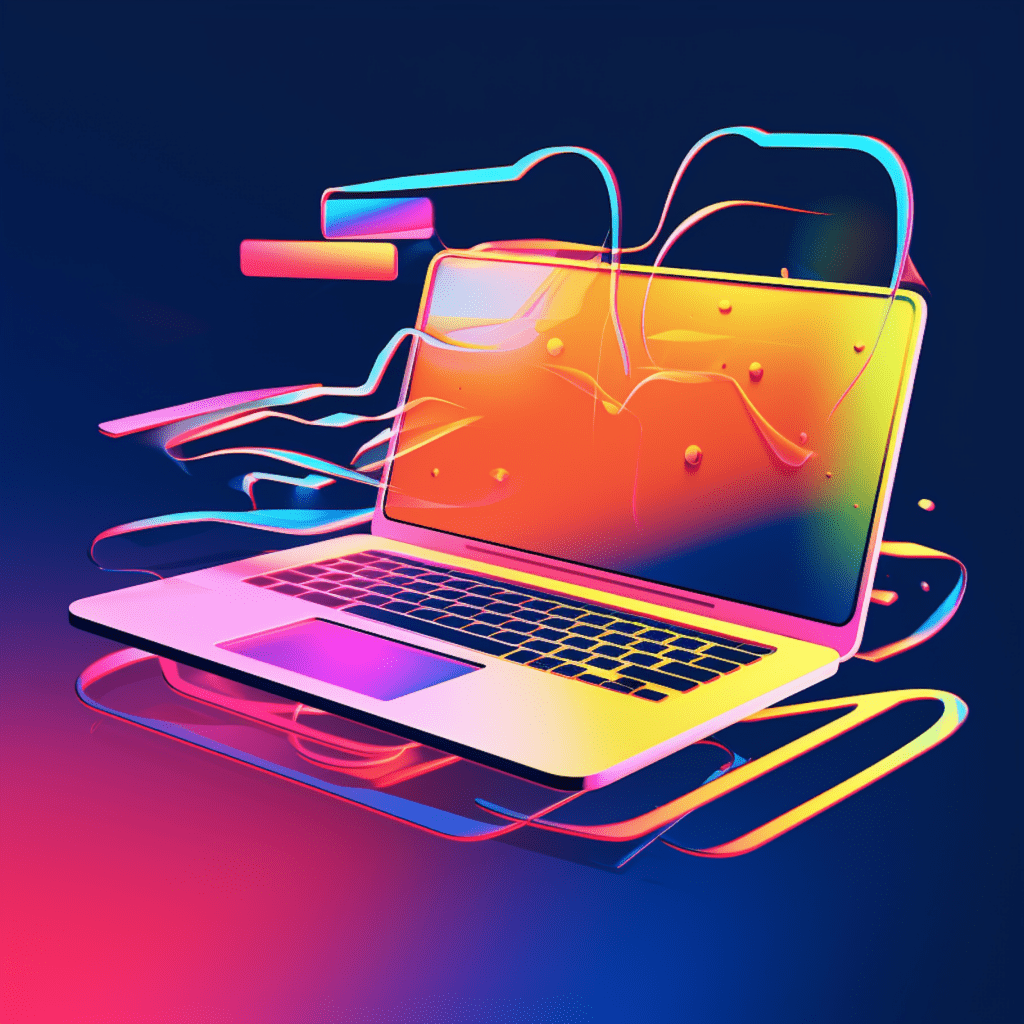WordPress has become one of the most popular platforms for building websites, from personal blogs to e-commerce stores. However, with this popularity comes the need for increased security measures. One critical aspect of securing your WordPress site is the implementation of SSL (Secure Sockets Layer) and HTTPS (Hypertext Transfer Protocol Secure) protocols. In this comprehensive guide, we will explore what SSL and HTTPS are, why they are essential for WordPress security, the advantages they bring, how to acquire an SSL certificate, set up SSL and HTTPS in WordPress, migrate your site from HTTP to HTTPS, and how to maintain SSL and HTTPS protocols.
Understanding SSL and HTTPS for WordPress Security
What are SSL and HTTPS?
SSL stands for Secure Sockets Layer, which is a standard security protocol that establishes an encrypted link between a web server and a browser. This encryption ensures that any data transmitted between the server and the browser remains private and secure.
HTTPS, on the other hand, stands for Hypertext Transfer Protocol Secure. It is an extension of the regular HTTP protocol, but with added security provided by SSL. When a website uses HTTPS, it means that the data transmitted between the user’s browser and the website is encrypted and cannot be easily intercepted or manipulated.
Why SSL and HTTPS are Essential for WordPress?
SSL and HTTPS are essential for WordPress security for several reasons. First and foremost, they provide an additional layer of encryption that protects sensitive information, such as login credentials, personal data, and financial transactions, from being intercepted by malicious actors. This ensures the privacy and security of your users.
Furthermore, SSL and HTTPS protocols are now preferred by search engines, including Google. Websites using HTTPS receive a ranking boost in search engine results, making them more visible to potential visitors. This can significantly impact your website’s visibility and organic traffic, resulting in more leads, sales, and revenue.
Advantages of Using SSL and HTTPS in WordPress
Enhanced Security with SSL and HTTPS in WordPress
Implementing SSL and HTTPS in WordPress significantly enhances the security of your website. By encrypting data transmitted between the server and the browser, you protect your site from potential attacks, such as eavesdropping, data tampering, and identity theft.
SSL certificates also provide authentication, ensuring that the user is connecting to the intended website and not an imposter. This helps build trust with your visitors, especially when sensitive information, such as payment details, is involved.
SEO Benefits of SSL and HTTPS in WordPress
In addition to improved security, SSL and HTTPS can have a positive impact on your website’s search engine optimization (SEO). As mentioned earlier, search engines like Google give preference to secure websites by ranking them higher in search results.
Moreover, HTTPS is now a ranking factor, meaning that websites using HTTPS have a higher chance of ranking well compared to non-secure sites. This can lead to increased organic traffic and better visibility in search engine results pages (SERPs).
The Process of SSL Certificate Acquisition
Choosing the Right SSL Provider for WordPress
When acquiring an SSL certificate for your WordPress site, it is crucial to choose a reputable SSL provider that offers a wide range of certificates tailored to different needs and budgets. Look for providers that offer strong encryption, easy certificate management, and reliable customer support.
Some popular SSL providers for WordPress include Let’s Encrypt, Comodo SSL, DigiCert, and Symantec. Compare the pricing, features, and reputation of different providers before making a decision.
Steps to Acquire SSL Certificate
Once you have chosen an SSL provider, the process of acquiring an SSL certificate for your WordPress site typically involves the following steps:
- Generate a Certificate Signing Request (CSR) on your web server.
- Submit the CSR to the SSL provider along with other necessary information, such as your domain name and company details.
- Verify your domain ownership through one of the verification methods provided by the SSL provider.
- Once your domain ownership is verified, the SSL provider will issue the SSL certificate.
- Install the SSL certificate on your web server.
Each SSL provider may have specific instructions and requirements for certificate acquisition. Consult their documentation or support resources for detailed guidance.
Setting up SSL and HTTPS in WordPress
WordPress Plugins for Easy SSL Setup
WordPress offers several plugins that simplify the process of setting up SSL and HTTPS on your website. These plugins handle tasks such as redirecting HTTP requests to HTTPS, updating your website’s URLs, and managing SSL certificates.
One popular plugin is Really Simple SSL, which automatically detects your SSL certificate and configures your website to use HTTPS. It also handles mixed content issues by converting insecure HTTP URLs to HTTPS. Other notable plugins include SSL Insecure Content Fixer and WP Force SSL.
To install a plugin, navigate to the “Plugins” section in your WordPress dashboard, click “Add New,” search for the desired plugin, and click “Install Now.” Activate the plugin once it is installed, and follow the provided instructions to set up SSL and HTTPS.
Manual SSL Installation in WordPress
If you prefer a more hands-on approach, you can manually install an SSL certificate in WordPress. This involves obtaining the SSL certificate from your SSL provider, configuring your web server to use HTTPS, and updating your WordPress settings.
The exact steps for manual SSL installation vary depending on your web server software (e.g., Apache, Nginx) and operating system. It is recommended to consult the documentation or support resources provided by your SSL provider and web server software for detailed instructions.
In general, the process involves generating a CSR and private key, requesting an SSL certificate from the SSL provider, configuring your web server to use the certificate, and updating your WordPress settings to use HTTPS.
Migration of WordPress Site from HTTP to HTTPS
Effective Strategies for HTTP to HTTPS Migration
Migrating a WordPress site from HTTP to HTTPS requires careful planning and execution to avoid potential issues. Here are some effective strategies to ensure a smooth migration:
Backup your website: Before making any changes, create a backup of your entire website, including your WordPress database and files. This ensures that you can restore your site in case anything goes wrong during the migration process.
Update internal links and media URLs: After implementing SSL and HTTPS, update all internal links and media URLs within your WordPress content to use the HTTPS protocol. This includes links in posts, pages, widgets, menus, and theme files.
Implement 301 redirects: Set up 301 redirects to automatically redirect HTTP requests to their corresponding HTTPS URLs. This ensures that visitors and search engines are seamlessly redirected to the secure version of your website.
Update external links: If your website has external links pointing to HTTP URLs, try to update them to use HTTPS. In the case of external links you do not control, reach out to the respective website owners and request an update to HTTPS.
Update third-party services: If your website integrates with third-party services, such as payment gateways or APIs, ensure that they are also compatible with HTTPS. Update their configuration settings or reach out to their support for guidance.
Common Issues in HTTP to HTTPS Migration and Their Solutions
During the migration process from HTTP to HTTPS, you may encounter certain issues that can impact your website’s performance or functionality. Here are some common problems and their solutions:
Mixed content warnings: Mixed content warnings occur when your website contains both secure (HTTPS) and insecure (HTTP) resources. Use plugins like Really Simple SSL or SSL Insecure Content Fixer to automatically fix mixed content issues.
SSL certificate errors: If you receive SSL certificate errors, ensure that your SSL certificate is correctly installed and configured on your web server. Check that the certificate is valid and issued by a trusted certificate authority.
Infinite redirect loops: Infinite redirect loops can occur when there is a misconfiguration in your SSL setup or redirection rules. Double-check your web server configuration and WordPress settings to ensure they are correctly configured for HTTPS.
Loss of social share counts or backlinks: When switching to HTTPS, social share counts and backlinks to your HTTP URLs may be lost. Implement proper 301 redirects and reach out to social sharing services or other website owners to update the URLs.
Maintaining SSL and HTTPS Protocols in WordPress
Regular SSL Renewal for WordPress
SSL certificates have an expiration date and need to be renewed periodically. It is essential to monitor the expiration date of your SSL certificate and renew it before it expires. Failure to renew your certificate on time can result in security warnings being displayed to your website visitors.
Most SSL providers offer email notifications to remind you about the upcoming certificate expiration. Additionally, you can set up calendar reminders or use SSL monitoring services to stay informed about the status of your SSL certificate.
Troubleshooting Common SSL and HTTPS Errors in WordPress
Despite taking precautions and following best practices, you may encounter SSL and HTTPS errors on your WordPress site. Here are some common errors and troubleshooting steps:
SSL handshake failed: This error indicates a problem during the SSL handshake process. Check if your SSL certificate is correctly installed, validate its chain, and ensure compatibility with your web server and software versions.
Certificate not trusted: If you receive a certificate not trusted error, it means that your SSL certificate is not issued by a globally recognized certificate authority. Install a trusted SSL certificate from a reputable provider to resolve this issue.
Mixed content warnings after migration: After migration from HTTP to HTTPS, you may still encounter mixed content warnings. Use plugins like Really Simple SSL or SSL Insecure Content Fixer to automatically fix mixed content issues.
Connection not secure: If your website displays a connection not secure warning, check if your SSL certificate is valid and correctly installed. Ensure that all resources, including images, scripts, and stylesheets, are loaded over HTTPS.
In case of persistent or complex SSL and HTTPS errors, it is recommended to seek assistance from your SSL provider or a WordPress security expert.
In conclusion, securing your WordPress site with SSL and HTTPS protocols is crucial for protecting your users’ data, enhancing website security, and improving SEO. By following the steps outlined in this guide, you can successfully implement SSL and HTTPS in your WordPress site, migrate from HTTP to HTTPS, and troubleshoot any potential issues. Remember to regularly maintain your SSL certificate and stay proactive in monitoring and resolving SSL and HTTPS errors to ensure a secure and seamless browsing experience for your visitors.