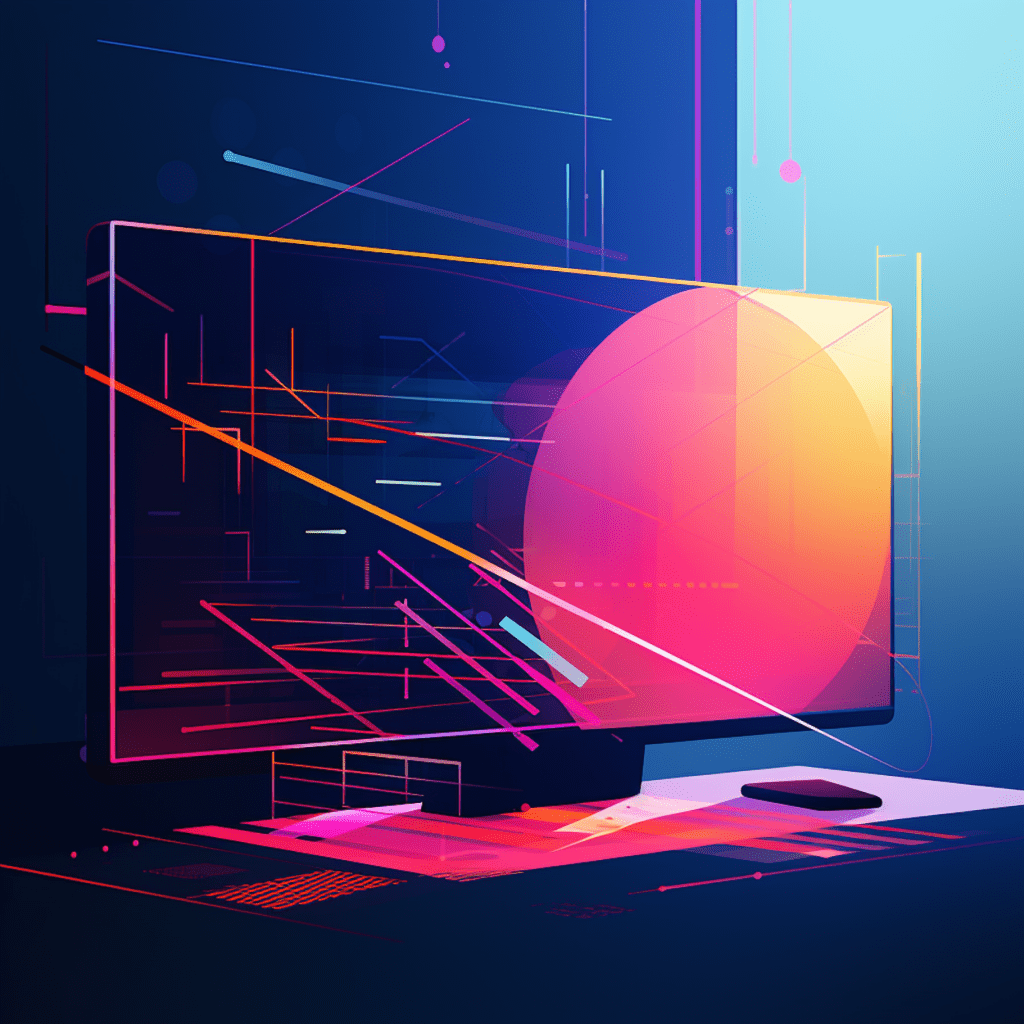In today’s digital landscape, website security is more important than ever. With the rising number of cyber threats and attacks, it’s crucial for WordPress website owners to invest in robust security measures. One such solution that provides comprehensive protection and peace of mind is Sucuri. In this article, we will delve into the world of Sucuri, understanding its features, how it safeguards your WordPress website, and how you can activate and configure it to enhance your site’s security. We will also explore the additional measures you can take to proactively secure your WordPress site and showcase real-life case studies where Sucuri has played a pivotal role in thwarting cyber attacks.
Understanding Sucuri: What It Is and Why You Need It
The Basics of Sucuri: An Introduction
Sucuri, founded in 2010, is a leading cybersecurity company that specializes in website security. It provides protection against various threats such as malware, DDoS attacks, brute force attacks, and much more. With a team of experts in the field, Sucuri is trusted by millions of website owners across the globe.
The Importance of Sucuri for WordPress Websites
WordPress, being the world’s most popular content management system, is also the most targeted by hackers. It’s crucial for WordPress website owners to prioritize security to prevent unauthorized access, data breaches, and compromise of user information. Sucuri offers a comprehensive suite of security features specifically designed to protect WordPress websites, making it an indispensable tool for any WordPress site owner.
How Sucuri Protects Your WordPress Website
Sucuri’s Security Features Explained
Sucuri employs a multi-layered approach to security, combining various features to safeguard your WordPress website. Some key security features offered by Sucuri include:
Website Firewall: Sucuri’s Web Application Firewall (WAF) acts as a virtual shield, filtering out malicious traffic and preventing it from accessing your website.
Malware Detection and Removal: Sucuri constantly scans your website for malware and other malicious code. If any threats are detected, it promptly removes them, ensuring that your website remains clean and secure.
DDoS Protection: Sucuri’s advanced DDoS protection ensures that your website remains accessible even during massive traffic surges or DDoS attacks.
Brute Force Protection: With Sucuri, you can protect your website against brute force attacks by limiting the number of login attempts and implementing strong CAPTCHA challenges.
Examining Sucuri’s Firewall Protection
Sucuri’s Website Firewall is one of its most powerful features. It acts as a barrier between your WordPress website and potential threats, preventing unauthorized access and blocking malicious activity. The firewall analyzes incoming traffic in real-time, filtering out any requests that exhibit suspicious behavior. It also offers advanced caching capabilities, optimizing the performance of your website.
Unraveling Sucuri’s Malware Detection and Removal
Malware is a constant threat to website security. Sucuri’s malware scanning and removal feature ensures that your WordPress website remains free from any malicious code. The continuous scanning process scans all your site files, plugins, themes, and database for any signs of malware. If any threats are detected, Sucuri quickly removes them, restoring your website to a safe state.
Activating and Configuring Sucuri For Your WordPress Site
Step-by-Step Details on Installing Sucuri Plugin
To start reaping the benefits of Sucuri for your WordPress site, follow these simple steps to install the Sucuri plugin:
Step 1: Log in to your WordPress dashboard and navigate to the “Plugins” section.
Step 2: Click on “Add New” and search for “Sucuri Security – Auditing, Malware Scanner and Security Hardening.”
Step 3: Install and activate the Sucuri Security plugin.
Step 4: Once activated, Sucuri will guide you through the configuration process.
Key Configuration Settings to Protect Your WordPress Site
Sucuri offers a range of configuration settings that allow you to customize the security level according to your requirements. Some key configuration settings to consider are:
Brute Force Protection: Enable this setting to limit the number of failed login attempts and protect against brute force attacks.
File Integrity Monitoring: Activate this feature to receive alerts whenever changes are made to your core WordPress files, plugins, or themes.
Security Notifications: Configure this setting to receive real-time alerts regarding security events on your website.
Proactively Securing WordPress with Sucuri’s Advanced Features
Reinforcing Protection with Sucuri’s Website Monitoring
Sucuri’s website monitoring feature provides continuous monitoring of your WordPress website, keeping a vigilant eye on any suspicious activity. It includes features like:
Blacklist Monitoring: Sucuri monitors five popular security blacklists, ensuring that your website is not listed due to malicious activity.
Uptime Monitoring: With this feature, Sucuri checks your website’s availability at regular intervals, alerting you if any downtime is detected.
Setting Up Advanced Securing Measures with Sucuri
Sucuri goes beyond basic security features and offers advanced options for enhanced protection. These include:
Two-Factor Authentication: Enable two-factor authentication to add an extra layer of security to your WordPress site, requiring users to provide additional verification during login.
Remote Malware Scanning: Sucuri offers remote scans that check for malware on your website and provide detailed reports on any malicious activities detected.
Preventive Measures: Additional WordPress Security Practices
The Role of Secure Passwords and User Permissions
While Sucuri provides robust security features, it’s equally important to take preventive measures to minimize vulnerabilities. One such measure is ensuring secure passwords and user permissions. Use strong, unique passwords for your WordPress admin accounts and limit user permissions to minimize the risk of unauthorized access.
Regular Updates and Backups: Why They Matter
Regular updates of WordPress core, themes, and plugins are crucial to prevent potential security vulnerabilities. Outdated software can be an easy target for hackers. Additionally, maintaining regular backups ensures that you have a recent copy of your website in case of any security breaches or unexpected issues.
Case Studies: Real Life Applications of Sucuri for WordPress
How Sucuri Saved a Small Business from Cyber Attacks
A small e-commerce business fell victim to a severe cyber attack that took their website offline. Desperate for a solution, they turned to Sucuri. Sucuri swiftly deployed their firewall protection, detecting and blocking the malicious traffic that was overwhelming the website. The malware scanning and removal feature effectively cleaned the website, restoring it to its previous state. Thanks to Sucuri’s quick response and comprehensive security measures, the small business was saved from further damage and restored their online presence.
Securing E-commerce Websites with Sucuri: A Success Story
An online retailer had recently experienced a breach in their website’s security, leading to unauthorized access to customer information. Aware of the potential damage this could cause, they implemented Sucuri’s security services. Sucuri’s firewall protection provided a strong barrier against further attacks, while the malware scanning feature ensured the website was free from any compromised code. Regular monitoring and alerts allowed the retailer to promptly address any security issues, maintaining customer trust and protecting their sensitive data.
In conclusion, securing your WordPress website with Sucuri is the key to safeguarding your online presence. From its robust security features to its user-friendly installation and configuration process, Sucuri provides the protection and peace of mind every WordPress website owner needs. By implementing additional preventive measures and best practices, you can proactively enhance the security of your WordPress site. The real-life case studies further emphasize the effectiveness of Sucuri in mitigating cyber threats and ensuring the uninterrupted operation of your website.