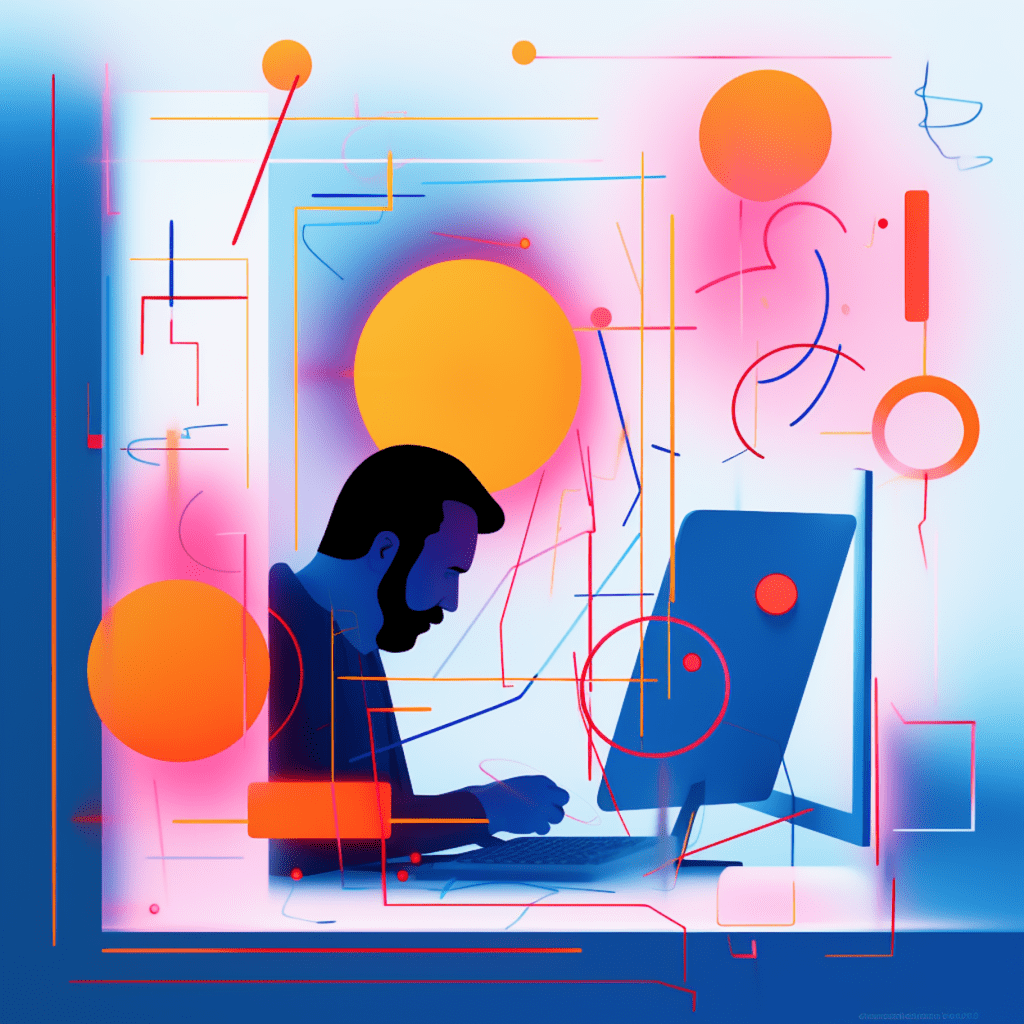Understanding the Importance of Secure File Uploads
In today’s digital landscape, where websites serve as a gateway to businesses and individuals alike, security is paramount. One aspect that often goes overlooked is file uploading. Many websites allow users to upload files, such as images, documents, and videos. However, if not implemented securely, this feature can open a Pandora’s box of potential vulnerabilities.
Recognizing the Risks Associated with Insecure File Uploading
Insecure file uploading can lead to a variety of security risks, including the injection of malicious code, unauthorized access to sensitive information, and the potential for Denial of Service (DoS) attacks. Hackers can exploit vulnerabilities in file uploading functionalities to execute arbitrary code or upload malicious files, compromising the integrity and confidentiality of a website.
The Role of Secure File Uploads in Website Security
Secure file uploads play a crucial role in maintaining the overall security of a website. By implementing proper security measures, such as input validation, file type verification, and secure upload directories, website owners can mitigate the risk of data breaches and unauthorized access. It is essential to adopt a multi-layered approach to website security, with secure file uploads being an integral component of that strategy.
Introduction to WordPress Development
Before diving into the specifics of secure file uploads in WordPress, it is essential to understand the basics of WordPress development and its significance in modern web development.
Basics of WordPress: An Open-Source CMS
WordPress is an open-source content management system (CMS) that powers millions of websites worldwide. It boasts a user-friendly interface, extensive theme and plugin ecosystem, and a vibrant community of developers and contributors. Its simplicity and versatility make it an ideal choice for beginners and seasoned developers alike.
Importance of WordPress in Modern Web Development
WordPress has revolutionized the web development landscape by democratizing website creation and management. Its robust features, easy-to-use interface, and extensive customization options make WordPress a preferred choice for businesses, bloggers, and enthusiasts. However, due to its popularity and widespread usage, WordPress sites are often targeted by hackers. Therefore, it becomes imperative to implement proper security measures, including secure file uploads.
Familiarizing with WordPress File Structure
To secure file uploads in WordPress, it is crucial to understand its file structure and how different components interact with each other.
Understanding the WordPress Core Files
The WordPress core files form the foundation of any WordPress installation. These files, including index.php, wp-admin, and wp-includes, handle the core functionality of the CMS. While it is crucial to keep these files up to date with the latest security patches, secure file uploading primarily involves working with plugins and themes.
How Plugins and Themes Interact with Core Files
Plugins and themes provide additional functionality and customization options to a WordPress site. They interact with the core files, extending and modifying the default behavior of the CMS. For secure file uploads, it is essential to choose trusted plugins and themes and keep them regularly updated. Additionally, custom code or modifications should undergo rigorous security testing to ensure they do not introduce vulnerabilities.
Implementing Secure File Uploads in WordPress
WordPress offers built-in functionality to facilitate secure file uploads. Additionally, there are numerous third-party plugins available that enhance upload security. Let’s explore both options in detail.
Using WordPress Built-in Functionality for Secure Uploads
WordPress provides robust features for secure file uploads out of the box. It includes file type whitelisting, which allows site administrators to specify which file types are allowed for upload. It also performs various security checks, such as file size validation, to prevent potential abuse. By leveraging these built-in features, website owners can ensure secure file uploads without relying on additional plugins.
Third-Party Plugins for Enhanced Upload Security
While WordPress’s built-in functionality for secure uploads is robust, some site owners may require additional security measures. Numerous third-party plugins are available that enhance upload security by providing advanced features such as virus scanning, file encryption, and granular access controls. Popular plugins like Sucuri, Wordfence, and iThemes Security can help safeguard your WordPress site against potential security threats.
Advanced WordPress Security Measures
In addition to secure file uploads, a comprehensive security strategy for a WordPress site should include regular updates and patches, as well as measures to secure the admin and login areas.
Regular Updates and Patches: Staying Ahead of Security Threats
WordPress releases regular updates and patches to address any vulnerabilities and improve the overall security of the CMS. It is crucial to keep the WordPress core, plugins, and themes up to date to ensure you have the latest security enhancements. By staying proactive and regularly updating your site, you can minimize the risk of falling victim to known security threats.
Securing WordPress Admin and Login: Additional Steps
An often overlooked aspect of WordPress security is securing the admin and login areas. These areas are prime targets for hackers attempting brute force attacks and unauthorized access. To mitigate these risks, website owners should implement strong and unique passwords, enable two-factor authentication, limit login attempts, and restrict access to the admin area to specific IP addresses. By implementing these additional steps, you can add an extra layer of security to your WordPress site.
Maintaining and Monitoring Your Secure WordPress Site
Once you have implemented secure file uploads and other security measures, it is crucial to regularly audit and monitor your WordPress site to ensure ongoing security.
Regular Audits for Ongoing Security
Regular security audits help identify any potential vulnerabilities or weaknesses in your WordPress site. By conducting periodic audits, you can proactively address security issues before they are exploited by hackers. It is advisable to engage the services of a professional security firm or utilize specialized WordPress security plugins to perform thorough audits.
Tools and Plugins for Monitoring WordPress Security
In addition to regular audits, it is essential to have monitoring tools and plugins in place to detect and respond to any security incidents promptly. Plugins like Sucuri Security, Wordfence, and iThemes Security offer advanced monitoring features, such as real-time traffic analysis, malware scanning, and security notifications. By leveraging these tools, website owners can stay vigilant and protect their WordPress sites from potential security threats.
In conclusion, secure file uploads are an integral part of website security, and WordPress provides various options to ensure the integrity and confidentiality of uploaded files. By understanding the risks associated with insecure file uploading, familiarizing yourself with the WordPress file structure, and implementing secure file upload techniques, you can bolster the overall security of your WordPress site. Additionally, adopting advanced security measures, maintaining and monitoring your site, and utilizing tools and plugins for ongoing security will help you stay one step ahead of potential threats.