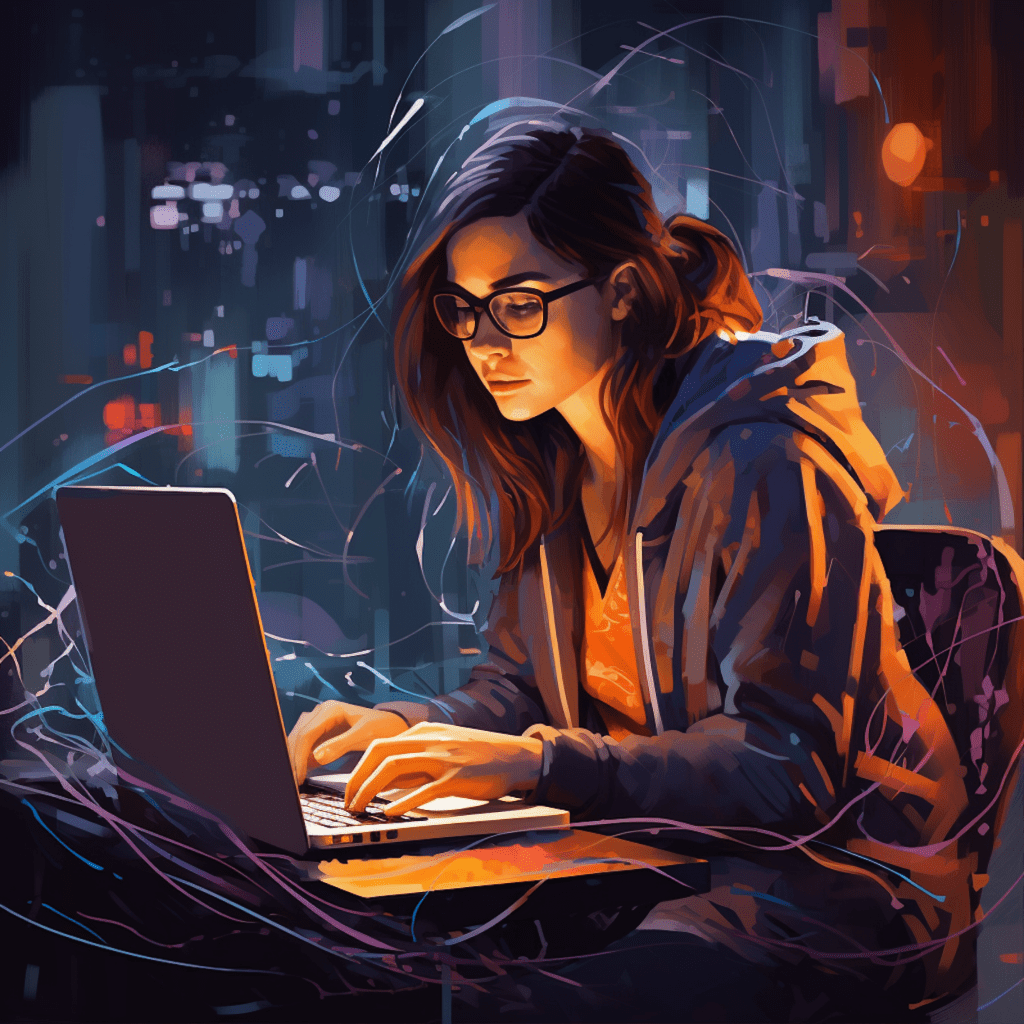The checkout process is a critical aspect of any e-commerce platform, and WooCommerce is no exception. With its user-friendly interface and seamless integration of payment methods, WooCommerce is the go-to platform for online stores. In this article, we will explore the importance of the checkout process in WooCommerce and provide practical steps to perfect it, along with a guide for customization and tips for testing and improvement. By optimizing your WooCommerce checkout process, you can convert browsers into buyers and boost customer retention rates through an improved checkout experience.
Understanding the Importance of Checkout Process in WooCommerce
The Crucial Role of Checkout in E-commerce
The checkout process is the final step in a customer’s journey towards making a purchase. It is the point where shoppers provide their payment and shipping information and complete their transaction. A seamless and efficient checkout experience is crucial for ensuring customer satisfaction and increasing conversion rates.
WooCommerce understands the importance of the checkout process and offers a range of features and options to make it as smooth as possible. From customizable checkout pages to support for various payment gateways, WooCommerce provides the tools necessary to create a seamless and user-friendly checkout process.
Why WooCommerce is the Go-to Platform for Online Stores
WooCommerce has established itself as the leading e-commerce platform, powering over one-third of all online stores. One of the main reasons for its popularity is its flexibility and ease of use. WooCommerce offers a wide range of features and customization options that allow businesses to create unique and personalized online stores.
In terms of the checkout process, WooCommerce excels in providing a user-friendly interface that guides customers through the process step by step. Additionally, WooCommerce seamlessly integrates with various payment methods, providing a secure and convenient way for customers to complete their transactions. These features make WooCommerce the go-to platform for online stores looking to create a seamless checkout experience.
Exploring the Essentials of WooCommerce Checkout Process
Integration of Payment Methods in WooCommerce
One of the key essentials of the WooCommerce checkout process is the integration of payment methods. WooCommerce provides a wide range of payment gateways, including popular options like PayPal, Stripe, and Authorize.net. These payment gateways allow customers to choose the method they prefer and provide a seamless and secure transaction experience.
WooCommerce also offers support for alternative payment methods, such as Apple Pay and Google Pay, which cater to customers who prefer using digital wallets. By integrating multiple payment methods, WooCommerce ensures that customers have a variety of options to choose from, making the checkout process more convenient and user-friendly.
The Role of User-friendly Interface in the Checkout Process
A user-friendly interface is crucial for a seamless checkout process. WooCommerce understands this and provides businesses with the tools to create a customized and intuitive interface. From the layout and design of the checkout pages to the placement of key elements, businesses have full control over the user experience.
WooCommerce also offers options for guest checkout, allowing customers to complete their purchases without creating an account. This feature eliminates the barrier of account creation and streamlines the checkout process, making it more convenient for customers and increasing the likelihood of successful conversions.
Steps to Perfect the WooCommerce Checkout Process
Optimizing WooCommerce Checkout Pages for User Convenience
To perfect the WooCommerce checkout process, it is essential to optimize the checkout pages for user convenience. This involves designing a clean and intuitive layout that guides customers through the process without any confusion.
One way to optimize the checkout pages is by minimizing distractions. Remove any unnecessary elements or links that might distract customers from completing their purchase. Keep the layout simple and focused on the essential fields and information required for the transaction.
Another important aspect of optimizing checkout pages is ensuring that they are mobile-friendly. With the increasing number of customers making purchases on their mobile devices, it is essential to provide a seamless and responsive checkout experience across all devices.
The Importance of Streamlining Shopper’s Path to Purchase
In addition to optimizing the checkout pages, it is crucial to streamline the shopper’s path to purchase. This involves minimizing the number of steps required to complete a transaction and removing any unnecessary obstacles or barriers.
One effective way to streamline the path to purchase is by implementing a progress indicator. This allows customers to see how many steps are left in the checkout process, reducing anxiety and providing a sense of progress. Additionally, clearly indicating any required fields or information helps customers complete the process quickly and efficiently.
Furthermore, offering multiple shipping and payment options at the beginning of the checkout process allows customers to choose the most convenient and suitable options for them. By providing flexibility and choice, you increase the chances of a successful completion of the checkout process.
Practical Guide for WooCommerce Checkout Customization
How to Customize WooCommerce Checkout Fields
Customizing the checkout fields in WooCommerce allows businesses to collect the information that is most relevant to their specific needs. This customization can be done easily through the WooCommerce settings and does not require any coding knowledge.
To customize the checkout fields, navigate to the WooCommerce settings in your WordPress dashboard. From there, go to the Checkout tab and click on the desired field to make changes. You can add, remove, or edit the existing fields according to your requirements.
It is important to strike a balance between collecting necessary information and not overwhelming customers with too many fields. Only ask for the essential information needed to complete the transaction and avoid requesting unnecessary details that might discourage customers from completing their purchase.
Configuring and Enabling Guest Checkout in WooCommerce
Enabling guest checkout in WooCommerce is a simple yet effective way to improve the checkout experience for customers. By allowing customers to complete their purchases without creating an account, you eliminate the extra step of registration, making the process more convenient and user-friendly.
To configure and enable guest checkout, go to the WooCommerce settings in your WordPress dashboard. Under the Accounts & Privacy tab, check the box for “Allow customers to place orders without an account.” This will enable guest checkout on your WooCommerce store.
However, it is important to note that enabling guest checkout should not limit the option for customers to create an account if they choose to do so. Providing the option for account creation allows customers to save their information for future purchases and provides a more personalized experience.
How to Test and Improve Your WooCommerce Checkout Process
Harnessing Analytics to Evaluate WooCommerce Checkout Performance
Testing and evaluating the performance of your WooCommerce checkout process is crucial for continuous improvement. By harnessing analytics, you can gather insights and data about customer behavior and identify areas for optimization.
WooCommerce provides built-in analytics tools that allow you to track key metrics, such as conversion rates, abandoned carts, and average order value. These analytics can help you identify bottlenecks in the checkout process and make data-driven decisions to improve customer experience.
In addition to the built-in analytics, you can also integrate third-party tools, such as Google Analytics, to gather more detailed data and insights about customer behavior. By analyzing the data, you can identify areas where customers are dropping off or experiencing difficulties and take steps to address these issues.
Practical Tips for Getting Feedback on Your Checkout Process
In addition to analytics, gathering feedback from customers is another valuable source of information for improving your WooCommerce checkout process. Feedback can provide insights into specific pain points or areas that need improvement.
One effective way to collect feedback is through post-purchase surveys. You can send an email to customers after their purchase and ask them to provide feedback on their checkout experience. Keep the survey short and focused on specific aspects of the checkout process, such as ease of use, clarity of instructions, and overall satisfaction.
Another method to gather feedback is through user testing. You can recruit a group of customers or usability testers and ask them to go through the checkout process while providing feedback and insights. This can help uncover any usability issues or areas that may need improvement.
Benefit of Perfecting Your WooCommerce Checkout Process
Converting Browsers into Buyers with Optimized Checkout Process
By perfecting your WooCommerce checkout process, you can significantly increase your chances of converting browsers into buyers. A seamless, user-friendly, and intuitive checkout process reduces friction and eliminates any obstacles that might deter customers from completing their purchase.
By optimizing your checkout pages, streamlining the path to purchase, and customizing the fields and options, you create a frictionless experience that encourages customers to proceed with the transaction. This increases the likelihood of a successful conversion, allowing you to capitalize on the potential revenue from visitors who were initially just browsing.
Boosting Customer Retention Rate Through Improved Checkout Experience
An improved checkout experience not only helps convert new customers but also boosts customer retention rates. A seamless and hassle-free checkout process leaves a positive impression on customers, making them more likely to return for future purchases.
By implementing features like guest checkout and offering a personalized and convenient experience, you enhance customer satisfaction and loyalty. Additionally, by continuously testing, gathering feedback, and making improvements to your checkout process, you show your commitment to providing an exceptional customer experience.
In conclusion, the checkout process plays a crucial role in the success of an online store, and WooCommerce provides the necessary tools and features to perfect it. By understanding the importance of the checkout process, exploring its essential elements, and following practical steps for customization and improvement, you can convert more browsers into buyers and boost customer retention rates, ultimately driving the growth of your WooCommerce store.