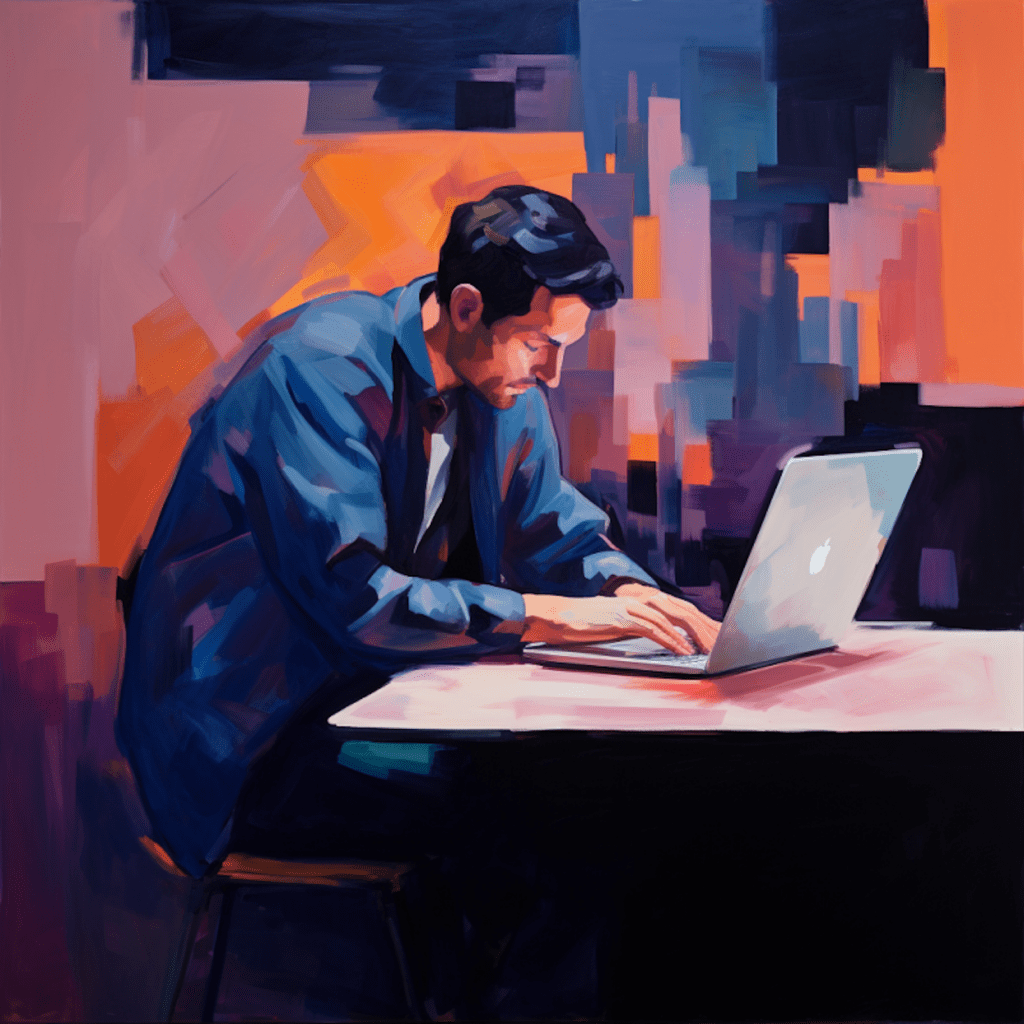In today’s digital landscape, creating and delivering content consistently is key to maintaining an engaged audience. One of the most effective ways to stay on track with your content production is by implementing a content schedule. For WordPress users, the ability to schedule content in advance is a valuable tool that can streamline your workflow and improve the overall success of your website. In this article, we’ll explore the importance of a content schedule, the basics of content scheduling on WordPress, advanced strategies, the utilization of WordPress plugins, mistakes to avoid, and measuring the impact of your schedule using WordPress analytics.
Understanding the Importance of a Content Schedule
Why Content Scheduling is Essential for WordPress Users
Content scheduling plays a vital role in the lives of many WordPress users, from individual bloggers to large-scale businesses. By creating a content schedule, you can plan and organize your articles, blog posts, and updates in advance, ensuring a consistent stream of content for your readers. This consistency builds trust and loyalty with your audience, as they come to expect and rely on your regular updates. Additionally, scheduling content allows you to batch your workload, dedicating specific periods of time to writing and editing, which can improve productivity and save valuable time in the long run.
The Role of Consistency and Frequency in Content Delivery
Consistency and frequency are two critical factors in content delivery. When you establish a regular schedule for publishing content, you create a sense of reliability for your readers. They know when to expect new updates from you, which helps them develop a habit of visiting your website regularly. By consistently delivering valuable content, you build credibility and establish yourself as an authority in your field. Furthermore, maintaining a frequent publishing schedule can keep your website relevant in search engine algorithms, potentially boosting your organic traffic and online visibility.
The Basics of Content Scheduling on WordPress
An Overview of WordPress Schedule Features
WordPress offers a range of built-in features that allow users to schedule their content effortlessly. One of the primary features is the ability to set a specific date and time for publication. This means that you can write multiple articles in advance and have them automatically published according to your specified schedule. Another useful aspect of WordPress scheduling is the option to set posts as “drafts” or “pending review.” This gives you the flexibility to create content, review it, and make any necessary edits before it goes live on your website. Additionally, WordPress allows you to edit the publication date and time if you need to make changes to your content schedule.
Tips for Configuring Your WordPress Content Scheduler
To make the most of your content scheduling capabilities on WordPress, consider implementing the following tips:
Create a detailed editorial calendar: Use a tool like Google Calendar or Trello to plan and visualize your content schedule. This will help you stay organized and keep track of your publishing dates.
Understand your audience’s preferences: Pay attention to the days and times when your audience is most active and engaged. Schedule your content to align with these patterns to maximize its reach and impact.
Utilize categories and tags effectively: WordPress allows you to assign categories and tags to your posts, making it easier for your readers to navigate your website and find relevant content. Take the time to organize your posts into appropriate categories and apply relevant tags.
Schedule in advance: Take advantage of WordPress’s scheduling feature by creating and scheduling content in advance. This will help you maintain a consistent publication schedule, even during busy periods or vacations.
Proofread and edit before scheduling: Always review your content for any grammar mistakes, typos, or formatting issues before scheduling it to go live. This ensures a professional and polished appearance for your readers.
Advanced Strategies for WordPress Content Scheduling
Seasonal Scheduling: Planning content around holidays and events
Seasonal scheduling involves aligning your content creation and publication schedule with relevant holidays, events, or annual occurrences. By planning your content in advance around these occasions, you can tap into the increased interest and engagement that comes with them. For example, if you run a food blog, you can create and schedule content related to holiday recipes, party planning tips, or gift guides ahead of time. By doing so, you’ll be prepared to meet your audience’s specific needs and interests during these periods, driving more traffic and engagement to your website.
Peak Traffic Timing: When to publish on WordPress for maximum engagement
Timing plays a significant role in content delivery, particularly when it comes to maximizing engagement. Understanding your audience’s online behaviors and preferences can help you schedule your content to reach them at the most opportune times. Analyze your website analytics to identify peak traffic periods, which could be specific days of the week or certain times of the day. By scheduling your content to go live during these high-traffic moments, you increase the chances of capturing your audience’s attention and generating more views, shares, and comments.
Utilizing WordPress Plugins to Enhance Scheduling
Popular WordPress Scheduling Plugins
In addition to the native scheduling features of WordPress, there are several plugins available that can enhance your content scheduling experience. Here are some popular ones worth considering:
Editorial Calendar: This plugin provides a visual overview of your content schedule, making it easy to manage and rearrange posts with a drag-and-drop interface.
CoSchedule: CoSchedule offers a comprehensive solution for content scheduling, social media management, and team collaboration. It allows you to plan and automate your entire content marketing strategy from one centralized platform.
WP Scheduled Posts: This plugin adds advanced scheduling options to your WordPress dashboard, including the ability to schedule posts for specific days, hours, or intervals. It also offers automatic scheduling when publishing new posts.
How to Choose the Best WordPress Scheduling Plugin for Your Needs
When selecting a scheduling plugin for WordPress, consider the following factors:
Features: Assess the specific features offered by each plugin and determine which align with your content scheduling requirements. Look for features like calendar visualizations, automatic social media sharing, and team collaboration functionalities.
User-friendliness: Consider how easy it is to navigate and use the plugin. Look for intuitive interfaces and clear instructions that will streamline your content scheduling process.
Compatibility: Ensure that the plugin is compatible with your WordPress theme and version. Read user reviews and check the plugin’s update frequency to ensure it is regularly maintained and supported.
Mistakes to Avoid in WordPress Content Scheduling
Overlooking Time Zones: A common scheduling mistake
One of the most common mistakes in content scheduling is overlooking time zones. If you have an international audience or collaborate with writers from different regions, it’s important to consider time zone differences when scheduling your content. Be mindful of your audience’s location and aim to publish your content at a time that suits their local time zone, maximizing its impact and reach.
Risk of Over-scheduling: The importance of sharing content judiciously
While consistency is essential, over-scheduling your content can have negative consequences. Bombarding your audience with too many posts in a short period can lead to content fatigue and overwhelm. Instead, space out your content to give your readers time to digest and engage with each piece effectively. Quality should always take precedence over quantity to ensure that each post receives the attention it deserves.
Measuring the Impact of Your WordPress Content Schedule
Using WordPress Analytics to Assess Content Performance
To gauge the effectiveness of your content schedule, it’s essential to utilize the analytics tools offered by WordPress. Access your website’s analytics dashboard to gather data on metrics such as page views, unique visitors, time spent on page, and bounce rate. This information will provide insights into the performance of your published content and help you identify any patterns or trends. Use this data to inform future scheduling decisions, optimizing your content publication times and topics based on user engagement.
Adjusting Your Content Schedule Based on Analytics Insights
Regularly reviewing and analyzing your WordPress analytics will enable you to make informed decisions about your content schedule. Look for trends in engagement, such as certain post types, topics, or publication times that consistently receive high levels of traffic and interaction. Adjust your content schedule accordingly, focusing on producing more of the content that resonates with your audience and delivering it at the times when they are most active.
In conclusion, scheduling content like a pro is crucial for WordPress users who want to maintain consistency, engage their audience, and drive website success. By understanding the importance of a content schedule, exploring the basics of content scheduling on WordPress, implementing advanced strategies, utilizing plugins, avoiding common mistakes, and measuring the impact of your schedule, you can optimize your content delivery for maximum effectiveness and audience engagement. So start planning, scheduling, and creating content that captures your reader’s attention, and watch your website flourish.