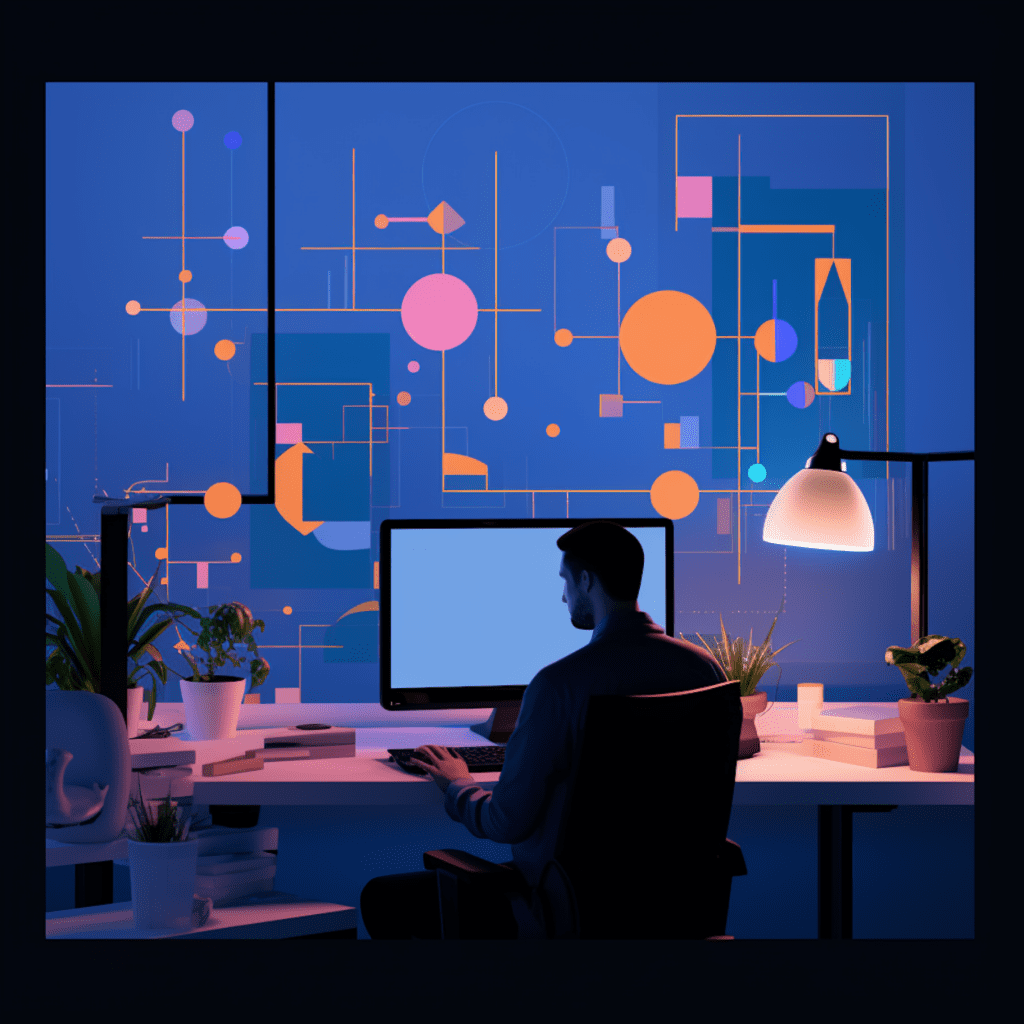Understanding the Importance of Scalability for Your WordPress Site
As your website grows and attracts more visitors, it becomes increasingly important to prioritize scalability. Scalability refers to the ability of your website to handle increased traffic and perform optimally under various load conditions.
Defining Scalability in the Context of WordPress
In the context of WordPress, scalability refers to designing and optimizing your website in a way that allows it to handle increasing traffic, resources, and data efficiently. It involves ensuring that your website’s performance is not compromised as you attract more visitors and add more content.
By planning for scalability from the start, you can prevent performance bottlenecks and ensure a seamless user experience even during peak traffic periods.
The Impact of Scalability on User Experience and SEO
The scalability of your WordPress website directly affects both user experience and search engine optimization (SEO). Users expect fast loading times and smooth navigation. If your website becomes sluggish or unresponsive under heavy traffic, it can lead to a poor user experience, increased bounce rates, and ultimately, a loss of potential customers.
Furthermore, search engines like Google consider website performance as a ranking factor. A slow-loading website may cause your search engine rankings to drop, resulting in reduced organic traffic.
In contrast, a scalable website can handle high traffic volumes effortlessly, providing a positive user experience and improved SEO performance.
Why Business Growth Requires Thinking About WordPress Scalability
Scalability is a critical consideration for businesses looking to grow their online presence. As your business expands, so does the demand for your website’s resources. Failure to scale your WordPress site can hinder your business growth and limit its potential.
By implementing scalable practices, you future-proof your website, ensuring that it can accommodate increased traffic and support your business goals. Whether you’re launching new products, running marketing campaigns, or expanding your customer base, a scalable WordPress site can keep up with the demands of your growing business.
Optimizing Your WordPress Website for Scalability
Now that we understand the importance of scalability, let’s explore some practical tips for optimizing your WordPress website to handle increased traffic and growing demands.
Tips for Selecting a Scalable WordPress Theme
When choosing a theme for your WordPress site, it’s crucial to select one that is built with scalability in mind. Look for themes that prioritize performance optimization, efficient code, and compatibility with popular WordPress plugins. These themes often come with advanced customization options and modular designs that allow for easy scalability.
Avoid themes that are bloated with unnecessary features and complex customization options. These can add unnecessary overhead and slow down your website’s performance. Instead, opt for lightweight and well-coded themes that provide the flexibility to scale your site without compromising speed and functionality.
The Role of Quality WordPress Plugins in Scaling
WordPress plugins offer an excellent way to extend the functionality of your website. However, using too many plugins, especially poorly coded ones, can impact your website’s performance and scalability.
When selecting plugins for your WordPress site, prioritize quality over quantity. Look for well-established plugins with positive user reviews and regular updates. These plugins are more likely to be built with scalability in mind and offer optimal performance.
Consider utilizing plugins that provide features like caching, image optimization, and database optimization. These can significantly improve your website’s loading speeds and resource efficiency, making it more scalable.
Importance of Keeping Your WordPress Site Updated
Regularly updating your WordPress site, themes, and plugins is crucial for maintaining a scalable website. Updates often include bug fixes, security patches, and performance improvements, all of which contribute to better scalability.
Outdated versions of WordPress, themes, or plugins can expose your website to security vulnerabilities, which can lead to compromised performance and even data breaches. It’s essential to keep everything up to date to ensure your website remains secure and performs optimally.
By staying on top of updates, you not only safeguard your website but also take advantage of new features and advancements that can enhance your website’s scalability.
Best Practices for WordPress Website Scalability
Optimizing your WordPress website for scalability involves various best practices. Let’s explore some of them in detail.
Harnessing Caching for Enhanced WordPress Scalability
Caching is a technique that involves storing frequently accessed data in temporary storage, allowing for faster retrieval. By implementing caching mechanisms, you can significantly improve your website’s performance and scalability.
WordPress offers various caching plugins, such as W3 Total Cache and WP Super Cache, which can generate static HTML files of your dynamic webpages. These files are then served to users, reducing the load on your server and enhancing your website’s scalability.
Additionally, consider utilizing object caching, which allows WordPress to store frequently retrieved database queries and objects in memory. This further reduces the load on the database server and improves your website’s response times.
The Need for a CDN (Content Delivery Network) in Scaling Your Website
As your website attracts visitors from around the world, the physical distance between users and your web server can impact page load times. This is where a Content Delivery Network (CDN) can greatly enhance website scalability.
A CDN is a network of servers distributed across various geographical locations. When a visitor accesses your website, the CDN automatically serves the static content, such as images and CSS files, from the server closest to their location. This minimizes the time required to transmit data, resulting in faster page load times.
Using a CDN ensures that your website performs consistently well, regardless of the user’s location. It reduces the load on your server and improves scalability by offloading static content delivery to a distributed network of servers.
Splitting Comments and Limiting Post Revisions
As your website grows and accumulates more content, managing user comments and post revisions can impact your database’s performance. By splitting comments into separate tables and limiting post revisions, you can improve your website’s scalability.
Splitting comments into separate database tables reduces the load on your main database table, making it easier to retrieve comments and display them to users. This prevents database queries from becoming excessively slow, especially when dealing with large volumes of comments.
Similarly, limiting post revisions helps prevent an excessive number of database entries that can slow down your website’s performance. By setting a maximum number of revisions or using plugins to manage revisions, you can optimize your database’s efficiency and enhance scalability.
Crucial WordPress Development Tools for Scalability
To achieve optimal scalability, it’s essential to leverage the right tools and services. Let’s explore some crucial development tools for scaling your WordPress website.
Introduction to Managed WordPress Hosting Services
Managed WordPress hosting services offer specialized hosting environments tailored to WordPress websites. These hosting providers optimize server configurations, caching mechanisms, and security measures to deliver high-performance, scalable hosting solutions.
By using a managed WordPress hosting service, you can offload the technical aspects of server management to experts who specialize in WordPress infrastructure. This frees up your time to focus on growing your website and ensures that your site is hosted on an infrastructure designed for scalability.
Managed WordPress hosting providers often offer features like automatic backups, staging environments, and CDN integration, further enhancing the scalability and performance of your website.
Understanding the Power of Performance Testing Tools
To ensure your website can handle increased traffic and perform optimally, it’s crucial to conduct performance testing. Performance testing tools enable you to simulate various load conditions and identify potential bottlenecks in your website’s performance.
Tools like Apache JMeter, LoadRunner, or GTmetrix allow you to stress test your website by generating a large number of concurrent users and monitoring performance metrics like response times, resource utilization, and error rates.
By identifying performance bottlenecks through testing, you can make informed decisions on optimizing your website’s architecture, caching mechanisms, and database configurations. This enables you to enhance scalability and ensure a smooth user experience, even during peak traffic periods.
The Significance of Security Plugins in Website Scaling
Ensuring the security of your WordPress website is crucial for maintaining scalability. Security breaches can disrupt your site’s performance, compromise data, and erode your visitors’ trust.
By using reputable security plugins like Wordfence or Sucuri, you can fortify your website’s defenses against brute force attacks, malware injections, and other security threats. These plugins offer features like firewall protection, malware scanning, and real-time threat detection, all of which contribute to a secure and scalable website.
Regular security audits, vulnerability scanning, and proactive monitoring are vital components of a scalable WordPress website. By prioritizing security, you can maintain the performance and integrity of your website, regardless of its size or complexity.
Avoiding Common Pitfalls During WordPress Scaling Process
While scaling your WordPress website, it’s essential to be aware of common pitfalls that can hinder your progress. Let’s explore some of these pitfalls and how to avoid them.
Common Errors to Avoid While Scaling Your WordPress Site
One common error is neglecting to optimize your database regularly. Over time, your database can accumulate unused data, leading to increased query times and slower performance. By implementing regular database optimization routines or using plugins to automate the process, you can maintain a lean and efficient database, enhancing website scalability.
Another error is neglecting to leverage browser caching. Enabling browser caching instructs a user’s browser to store static resources locally, reducing the need to retrieve them from the server upon each visit. By implementing browser caching headers in your website’s HTTP responses, you can significantly improve page load times and reduce server load.
Finally, failing to monitor your website’s performance can lead to missed opportunities for optimization. It’s crucial to regularly monitor key performance metrics like page load times, server response times, and resource utilization. This allows you to identify any performance degradation and take appropriate measures to ensure optimal scalability.
Implications of Choosing a Cheap Hosting Provider
Opting for a cheap hosting provider may seem like a cost-effective solution, but it often comes with significant limitations. Cheap hosting providers often oversell their resources, resulting in slower website performance, frequent downtime, and limited scalability.
When choosing a hosting provider, prioritize reliability, scalability, and performance over low prices. Look for providers that offer scalable hosting plans, robust infrastructure, and good customer support. Investing in a reputable hosting provider ensures that your website can handle increased traffic and maintains optimal performance, even during peak periods.
The Risk of Ignoring Regular Website Backups
Backup and disaster recovery planning are essential considerations when it comes to website scaling. While optimizing your website for scalability, it’s crucial not to overlook the importance of regular website backups.
Scaling your website often involves making significant changes to the architecture, database, or codebase. In the event of an unexpected issue or data loss, having a recent backup of your website ensures that you can quickly restore your site to a previously functioning state.
Regular backups safeguard your investment in scaling efforts, protecting your website, its content, and its performance. Consider implementing automated backup solutions or utilizing backup plugins to simplify the backup process and ensure that your website is always protected.
Case Study: Successful WordPress Website Scaling Stories
To further illustrate the benefits of implementing best practices and tools for WordPress website scalability, let’s explore a few success stories.
Leveraging Best Practices for WordPress Site Growth: Company X Story
Company X, an e-commerce business specializing in handmade crafts, experienced rapid growth in online sales. As their customer base expanded, they started experiencing performance issues and increased downtime.
Recognizing the importance of scalability, Company X optimized their WordPress website by switching to a lightweight, performance-optimized theme. They also implemented caching plugins and took advantage of a CDN to deliver their website content to users around the world quickly.
Furthermore, Company X moved to a managed WordPress hosting service that offered scalable infrastructure and handled their server management needs. By doing so, they were able to accommodate increased traffic, improve website performance, and provide a seamless user experience even during peak sales periods.
Company Y’s Journey: Utilizing WordPress Development Tools for Massive Scaling
Company Y, a tech startup offering a cloud-based project management tool, experienced explosive growth in their user base. As their customer count skyrocketed, they faced significant challenges in maintaining optimal performance.
To overcome these challenges, Company Y employed performance testing tools to identify bottlenecks and optimize their website’s architecture. They also leveraged the power of a Content Delivery Network (CDN), ensuring their global user base had fast and reliable access to their platform.
Additionally, Company Y utilized security plugins to protect their growing user data and prevent security breaches. These plugins helped fortify their website’s defenses, enabling them to scale while maintaining the trust of their users.
Overcoming Scalability Challenges: Company Z’s WordPress Success Story
Company Z, an online publishing platform, faced scalability challenges as their user-generated content grew exponentially. Their website’s loading times increased, and they struggled to handle the influx of user comments and post revisions.
To address these challenges, Company Z split their comments into separate database tables, allowing for faster retrieval and display. They also limited post revisions to reduce the strain on their database.
By implementing these optimizations, Company Z significantly improved their website’s performance and scalability. They were able to handle increased user-generated content without sacrificing speed or user experience.
In conclusion, scaling your WordPress website is essential for accommodating increased traffic, maintaining optimal performance, and supporting business growth. By understanding the importance of scalability, optimizing your website, leveraging best practices and tools, and avoiding common pitfalls, you can ensure that your WordPress site remains resilient, efficient, and highly scalable.