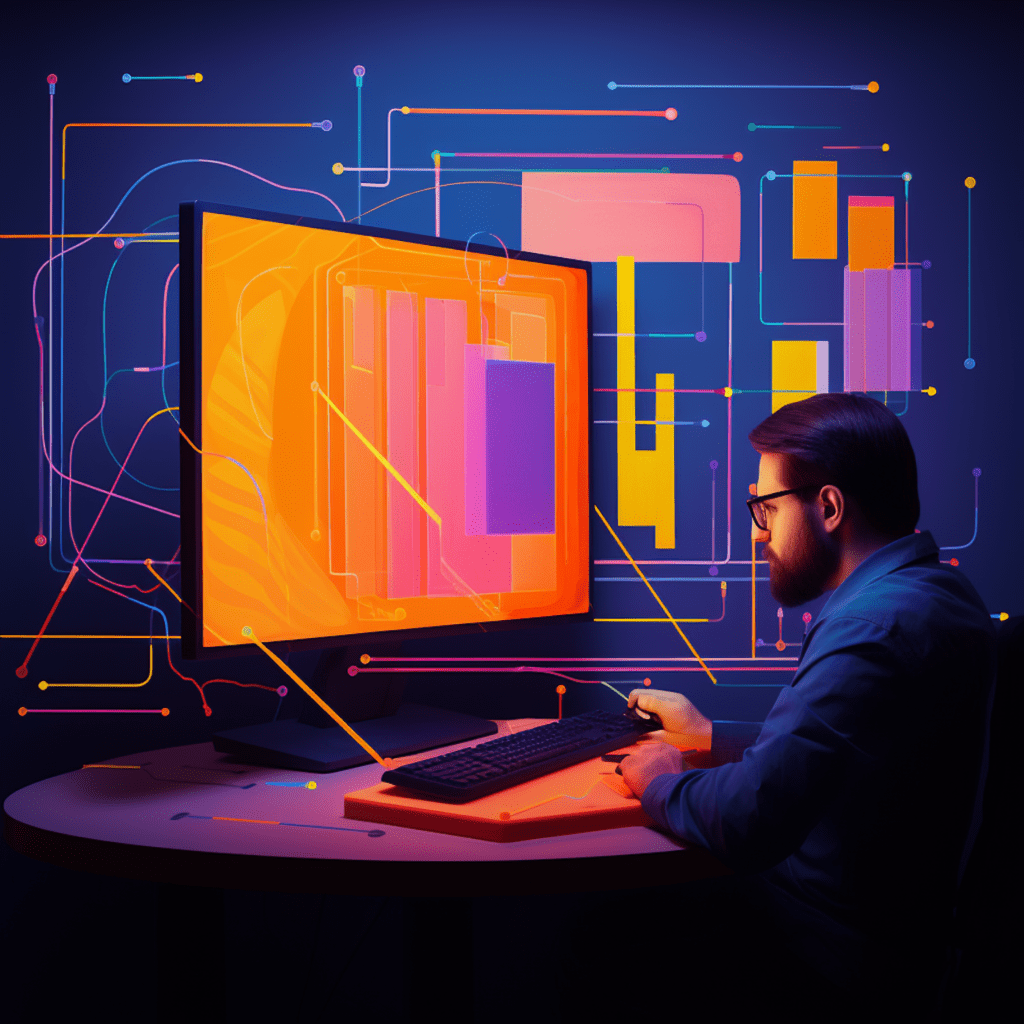Responsive design has become a crucial aspect of website development, especially with the increasing use of mobile devices. In the WordPress ecosystem, where millions of websites are powered by this versatile content management system, it is essential to understand and implement responsive design effectively. In this article, we will explore the best practices and tools for testing and optimizing responsive design in WordPress.
Understanding Responsive Design in WordPress
Defining the Concept of Responsive Design
Responsive design refers to the approach of creating a website that automatically adjusts its layout, images, and content based on the size and capabilities of the user’s device. Rather than developing separate websites for desktop and mobile, responsive design ensures that a single website can provide an optimal viewing experience across different devices.
Importance of Responsive Design in WordPress
With the growing number of mobile users, having a responsive website is crucial for reaching and engaging a wider audience. Additionally, search engines like Google prioritize mobile-friendly websites in their search results, making responsive design a vital factor for SEO and overall visibility. In the WordPress ecosystem, where themes and plugins play a significant role in website development, understanding and implementing responsive design principles becomes essential.
Principles of Responsive Design Testing
Basic Principles of Responsive Design Testing
To ensure the effectiveness of responsive design, thorough testing is necessary. Here are some basic principles to consider when testing responsive design in WordPress:
Device Compatibility: Test your website across various devices, including smartphones, tablets, and desktops, to ensure that it displays correctly and provides a seamless user experience.
Browser Compatibility: Check how your website appears on different web browsers like Chrome, Firefox, Safari, and Edge, to ensure consistent performance across multiple platforms.
Media Queries Testing: Test the responsiveness of your design by altering the device’s width and screen orientation. This will help identify any design inconsistencies and ensure that your website adapts well to different screen sizes.
Factors to Consider When Testing Responsive Design
When testing responsive design in WordPress, there are several factors to consider to ensure comprehensive testing:
Content Adaptation: Check how your website handles different content types, such as text, images, videos, and interactive elements across various devices. Ensure that the content is appropriately resized and positioned for optimal user experience.
User Interface Testing: Evaluate the usability of your website by testing interactive elements, navigation menus, forms, and other user interface components. Make sure they are accessible and functional on all devices.
Performance Optimization: Test the loading speed and performance of your website across different devices and internet connections. Optimize images, minimize scripts, and leverage caching techniques to ensure a fast and smooth experience for users.
Best Practices in Responsive Design Testing
Prioritizing Devices and Browsers for Responsive Testing
While it is ideal to test your website across a wide range of devices and browsers, it can be time-consuming and impractical. To streamline the testing process, consider prioritizing devices and browsers based on:
Market Share: Focus on the devices and browsers that are most commonly used by your target audience. Analyze your website’s analytics data to identify the most popular devices and browsers among your visitors.
Device Categories: Test your website on devices that represent different categories, such as smartphones, tablets, and desktops. This will help ensure compatibility across the major device types.
Browser Versions: While it is essential to test on the latest versions of popular browsers, also consider testing on older versions that are still widely used. This will ensure compatibility for users who may not have updated their browsers.
Importance of Testing Design Elements and Content
Responsive design encompasses not only the overall layout of a website but also individual design elements and content. It is crucial to test these components to ensure a seamless user experience. Here are some key areas to focus on:
Images: Test how images are displayed and resized on different devices. Ensure that they are optimized for quick loading without compromising quality.
Typography: Check the legibility and readability of your website’s typography on various screen sizes. Ensure that the font sizes and line spacing are appropriate for different devices.
Call-to-Action Buttons: Test the responsiveness and visibility of call-to-action buttons. They should be easily clickable and visible on all devices to drive user engagement.
Key Tools for Responsive Design Testing
Exploring Tools for Testing Responsive Design
To streamline the responsive design testing process in WordPress, several tools are available. Here are some popular ones:
Google Chrome DevTools: Built directly into the Chrome browser, DevTools allow you to test your website’s responsiveness by simulating different devices and screen sizes. It also provides real-time feedback on CSS changes.
BrowserStack: This cloud-based testing platform enables you to test your website on real devices and browsers, allowing for comprehensive cross-browser and cross-device testing.
Responsinator: A web-based tool that provides a quick preview of how your website appears on various devices. It helps identify responsive design issues and offers a simple and intuitive interface.
Why Specific Tools Are Crucial for WordPress Responsiveness
WordPress has a vast ecosystem of themes, plugins, and customizations that can influence how a website behaves responsively. Therefore, using tools specifically designed for WordPress responsiveness testing is crucial. These tools understand the inner workings of WordPress and can provide more accurate results and insights tailored to the platform.
How to Test Responsive Design in WordPress
Step-by-step Guide to Test Responsive Design
To test the responsiveness of your WordPress website, follow these steps:
Prepare Test Environments: Set up test environments that mimic different devices and browsers. This can be done using tools like Google Chrome DevTools or BrowserStack.
Test the Layout: Check how your website’s layout adapts to different screen sizes. Ensure that the elements are positioned correctly and content is easy to read and navigate.
Image and Media Testing: Test how images, videos, and other media elements respond to different device sizes. Check for any stretching, pixelation, or other display issues.
Interactive Element Testing: Verify that all interactive elements, such as buttons, menus, and forms, function correctly and are easily accessible on different devices.
Performance Testing: Evaluate the loading speed and overall performance of your website on various devices and network connections. Optimize and tweak as necessary to enhance performance.
Addressing Common Challenges in Testing Responsive Design
While testing responsive design in WordPress, you may encounter certain challenges. Here are some common issues and how to address them:
Design Breakpoints: Ensure that your design breakpoints are appropriate for different device sizes. Test your website thoroughly to avoid design inconsistencies and layout problems.
Text Overflows: Check for text that overflows or becomes too small to read on smaller screens. Adjust font sizes, line heights, and column widths to mitigate these issues.
Image Optimization: Optimize images for different screen sizes to improve loading speed without compromising quality. Consider using responsive image plugins or embedding CSS media queries for image handling.
Optimizing Your WordPress Site for Responsiveness
Techniques to Enhance WordPress Site Responsiveness
To enhance the responsiveness of your WordPress site, consider implementing the following techniques:
Mobile-First Development: Adopt a mobile-first approach when designing and developing your website. This approach ensures that the design is initially optimized for mobile devices and progressively enhanced for larger screens.
Responsive Themes and Plugins: Choose WordPress themes and plugins that are built with responsiveness in mind. These themes and plugins often provide built-in responsive design elements and options.
Performance Optimization: Optimize your website’s performance by minimizing scripts, leveraging caching techniques, and using content delivery networks (CDNs). This will ensure faster loading times on all devices.
Using WordPress Plugins for Better Responsive Designs
WordPress offers a wide range of plugins that can enhance your website’s responsiveness. Here are some popular plugins to consider:
WPtouch: This plugin creates a mobile-friendly version of your website, ensuring optimal viewing and usability on mobile devices.
Smush: Smush is an image compression and optimization plugin that automatically resizes and optimizes images for better performance across different devices.
WP Rocket: WP Rocket is a caching plugin that enhances your website’s loading speed, making it faster and more responsive.
In conclusion, responsive design is vital for ensuring your WordPress website provides an optimal user experience across different devices. By understanding the principles of responsive design testing, implementing best practices, utilizing the right tools, and optimizing your WordPress site, you can create a responsive website that engages and delights your users.