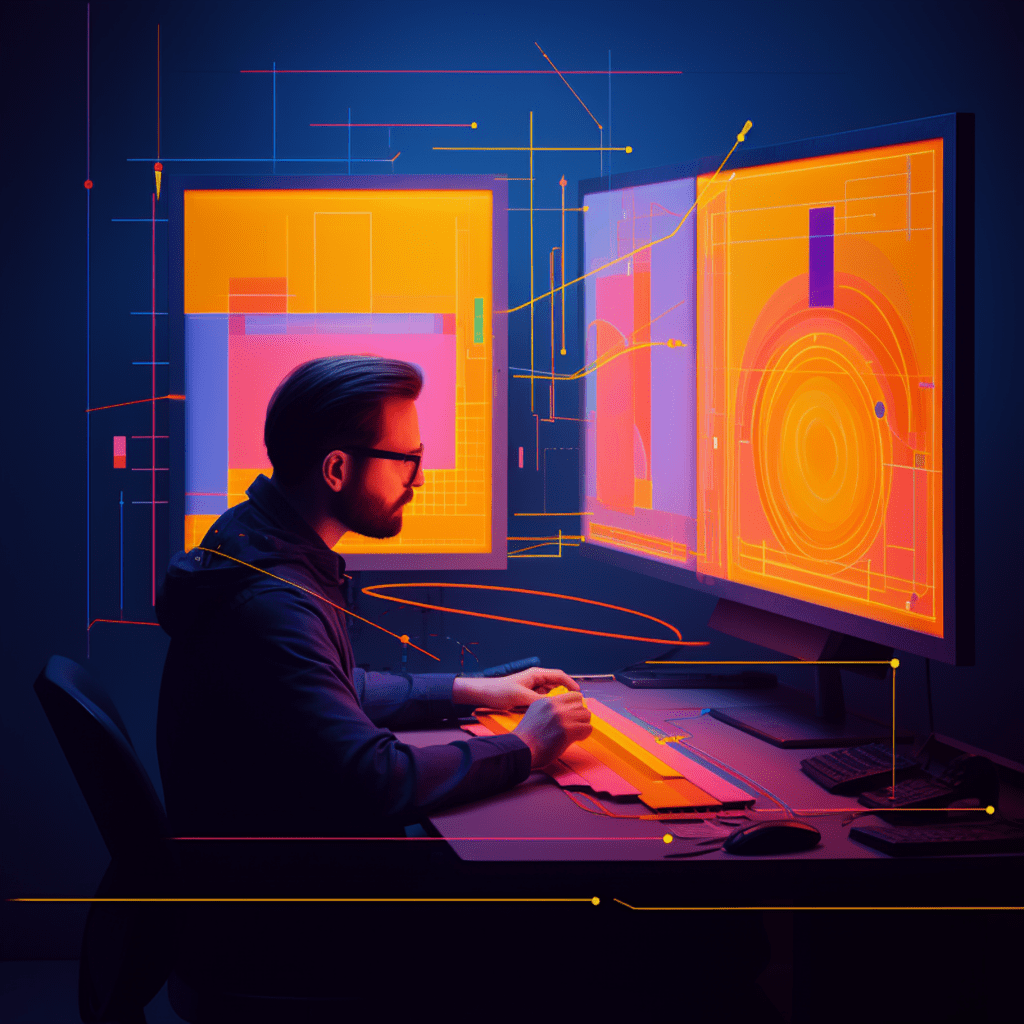In today’s digital landscape, it is imperative for websites to be not only visually appealing, but also functional and accessible across various devices and browsers. Responsive design and browser compatibility play critical roles in achieving these goals. In this article, we will explore the concepts of responsive design and browser compatibility, and provide strategies for success in implementing them.
Understanding Responsive Design
What is Responsive Design?
Responsive design refers to a web design approach that allows a website to adapt its layout and content based on the size of the user’s screen. It ensures optimal viewing experience, easy navigation, and readability across devices, ranging from desktop computers to smartphones and tablets. Responsive design achieves this flexibility through the use of fluid grids, flexible images, and media queries.
The Importance of Responsive Design for Websites
With the increasing usage of smartphones and tablets, it is crucial for websites to be responsive. A responsive design offers several benefits, including:
Improved user experience: Responsive websites provide a seamless and consistent experience for users across different devices, leading to increased engagement and satisfaction.
Increased reach: With responsive design, your website can reach a wider audience, as it is accessible on various devices and screen sizes.
Cost-effectiveness: Rather than creating separate websites for different devices, responsive design allows you to have a single website that adapts to any screen size.
SEO advantages: Responsive websites are favored by search engines, as they provide a better user experience, resulting in higher rankings and increased organic traffic.
Principles and Approaches in Responsive Design
To achieve a successful responsive design, it is important to follow certain principles and approaches:
Mobile-first approach: Start designing your website with mobile devices in mind, and then progressively enhance it for larger screens. This ensures a streamlined experience for mobile users.
Fluid grids: Use relative units, such as percentages, instead of fixed pixels for grid layouts. This allows the content to adjust proportionally to the screen size.
Flexible images: Employ techniques like CSS media queries and max-width properties to resize images based on the screen size, preventing them from being too large or too small.
Media queries: Use media queries to apply different CSS styles based on the characteristics of the device, such as screen width, height, and resolution.
Approaching Browser Compatibility
Defining Browser Compatibility
Browser compatibility refers to the ability of a website or web application to function and display correctly across different web browsers, such as Chrome, Firefox, Safari, and Internet Explorer. Due to variations in rendering engines, CSS support, and JavaScript implementations, websites may appear differently or break in different browsers if proper compatibility measures are not taken.
Why Browser Compatibility Matters in Website Development
Browser compatibility is essential for a seamless user experience, regardless of the browser being used. Here are some key reasons why it matters in website development:
Accessibility: Ensuring browser compatibility allows a website to be accessible to a wider audience, including users who prefer or are limited to specific browsers.
Consistency: It ensures that the website appears and functions consistently across different browsers, maintaining brand integrity and user trust.
Performance: Compatibility issues can lead to slow-loading websites, frustrated users, and high bounce rates. Optimizing for browser compatibility helps improve performance.
SEO impact: Search engines favor websites that are compatible with different browsers, as they prioritize user experience. A website with compatibility issues may see a negative impact on its search rankings.
The Role of CSS and HTML in Browser Compatibility
CSS and HTML play crucial roles in ensuring browser compatibility. Here’s a brief explanation of their roles:
CSS: Cascading Style Sheets (CSS) are used to define the appearance and layout of a website. Different browsers have their own rendering engines and CSS support, which can lead to inconsistencies. Writing clean, standardized CSS code and using browser-specific CSS hacks or vendor prefixes can help address these issues.
HTML: Hypertext Markup Language (HTML) provides the structure and content of a website. It is important to use HTML tags and elements correctly, as different browsers may interpret them differently. Following HTML standards and best practices helps maintain cross-browser compatibility.
Methods to Achieve Responsive Design
Utilizing Grid and Flexbox in Responsive Design
Grid and flexbox are powerful CSS features that enable web designers to create responsive layouts. They allow for the creation of grid-based designs and flexible containers that automatically adjust based on the available space.
Grid: CSS Grid Layout is a two-dimensional system that allows designers to create complex grid structures. By defining rows and columns, website elements can be easily positioned and resized, making it ideal for responsive design.
Flexbox: CSS Flexible Box Layout, commonly known as flexbox, is a one-dimensional layout model. It is particularly useful for building dynamic and flexible containers that can adapt to different screen sizes and orientations.
Responsive Images and Media
Images and media elements are an integral part of websites, and they need to be optimized for responsiveness. Here are a few methods to achieve responsive images and media:
CSS media queries: Use media queries to define different image sizes and media element styles based on the screen resolution. This ensures that the appropriate image or media file is loaded based on the device’s capabilities.
Responsive image techniques: Techniques like “srcset” and “sizes” attributes allow the browser to choose the best image source and size based on the user’s device. This helps to reduce page load times and bandwidth usage.
Lazy loading: Implement lazy loading for images and media that are below the fold. This technique only loads the content when the user scrolls to it, improving the initial page load time.
The Use of Responsive Web Design Frameworks
Responsive web design frameworks provide pre-built CSS and JavaScript components that can be easily integrated into a website to achieve responsiveness. These frameworks offer a range of responsive layouts, grid systems, and UI components, saving time and effort in development.
Some popular responsive web design frameworks include:
Bootstrap: Bootstrap is a widely used framework that offers a responsive grid system, CSS components, and JavaScript plugins. It provides a solid foundation for building responsive websites.
Foundation: Foundation is another popular framework that offers a responsive grid and a collection of UI components. It provides a flexible and customizable approach to responsive design.
Materialize: Materialize is a front-end framework based on Google’s Material Design guidelines. It offers responsive CSS components and a grid system that aligns with Material Design principles.
Strategies for Ensuring Browser Compatibility
Browser Testing Tools for Web Developers
To ensure browser compatibility, web developers can utilize a variety of browser testing tools that simulate different browsers and devices. These tools help detect and fix compatibility issues before a website is launched. Some popular browser testing tools include:
BrowserStack: BrowserStack is a cloud-based platform that allows developers to test their websites on real browsers and devices. It provides a wide range of browser and device combinations to ensure comprehensive testing.
CrossBrowserTesting: CrossBrowserTesting offers similar functionality to BrowserStack, allowing developers to test their websites on different browsers and devices. It provides interactive testing and debugging tools to identify and fix compatibility issues.
Sauce Labs: Sauce Labs is another cloud-based testing platform that supports automated testing on various browsers and devices. It offers integrations with popular testing frameworks and CI/CD pipelines.
Dealing with Cross Browser Compatibility Issues
Despite careful planning and testing, cross-browser compatibility issues may still arise. Here are some strategies to address such issues:
Progressive enhancement: Start by ensuring that your website works on the most popular browsers and then progressively enhance it for other browsers. This approach focuses on providing a basic and functional experience that can be enhanced as the browser supports more advanced features.
Graceful degradation: This approach involves designing and developing the website for the most advanced browsers first, and then ensuring that it degrades gracefully on older browsers. It prioritizes providing a complete experience to modern browsers while still offering basic functionality to older ones.
Vendor-specific prefixes: Use vendor-specific CSS prefixes for experimental or browser-specific CSS properties. This helps ensure compatibility with browsers that implement these properties with different syntaxes.
Tips for Writing Compatible CSS and HTML Code
Writing clean and compatible CSS and HTML code is crucial for browser compatibility. Here are some tips to keep in mind:
Use CSS resets or normalizers: CSS resets or normalizers help neutralize browser inconsistencies by resetting or normalizing default styles. This provides a consistent starting point for building your own styles.
Keep it simple: Avoid complex CSS or HTML structures that may cause rendering issues. Keep your code clean and concise to reduce the risk of compatibility problems.
Validate your code: Use HTML and CSS validators to identify and fix syntax errors. Valid code is more likely to be interpreted consistently across different browsers.
Test in real-world scenarios: Test your website on different devices, browsers, and screen sizes to ensure compatibility. This will help you discover and address any browser-specific issues.
Case Studies of Successful Responsive Design
Case Study of a Responsive E-commerce Website
One example of a successful implementation of responsive design is an e-commerce website called “Shop Smart.” They revamped their website to be responsive, resulting in a significant increase in mobile traffic and sales. By implementing a mobile-first approach, utilizing fluid grids and flexible images, and optimizing the checkout process for mobile users, they were able to provide a seamless shopping experience across devices.
Case Study of a Responsive News Portal
Another example is the news portal “Daily News.” They transformed their website into a responsive design, targeting mobile users who increasingly consume news on their smartphones. By adopting responsive web design frameworks, optimizing images and media for different devices, and focusing on fast page load times, they saw an increase in mobile traffic and user engagement.
Case Studies of Excellent Browser Compatibility
Success Story of a Multilingual Website’s Browser Compatibility
A multilingual website called “Global Connect” achieved excellent browser compatibility by following best practices in web development. They paid particular attention to CSS and HTML standards, thoroughly testing their website on different browsers and devices using browser testing tools. Their commitment to continuous improvement and addressing compatibility issues led to positive user feedback and increased conversions across different languages.
Ensuring Compatibility in a Web-Based Application’s Development Process
The web-based application “Task Tracker Pro” prioritized browser compatibility during their development process. They conducted extensive testing using browser testing tools and adopted a progressive enhancement approach, ensuring the application’s core functionality worked on all major browsers. By addressing compatibility issues promptly and providing updates to users, they maintained a high level of customer satisfaction and usage.
In conclusion, responsive design and browser compatibility are vital for the success of websites and web applications. By understanding the principles and approaches in responsive design, utilizing appropriate methods, and following strategies for browser compatibility, web developers can create websites that provide optimal user experiences across devices and browsers. Through the case studies, we see the tangible benefits and success achieved by implementing these strategies. Ultimately, prioritizing responsive design and browser compatibility sets the foundation for websites to thrive in a fast-evolving digital landscape.