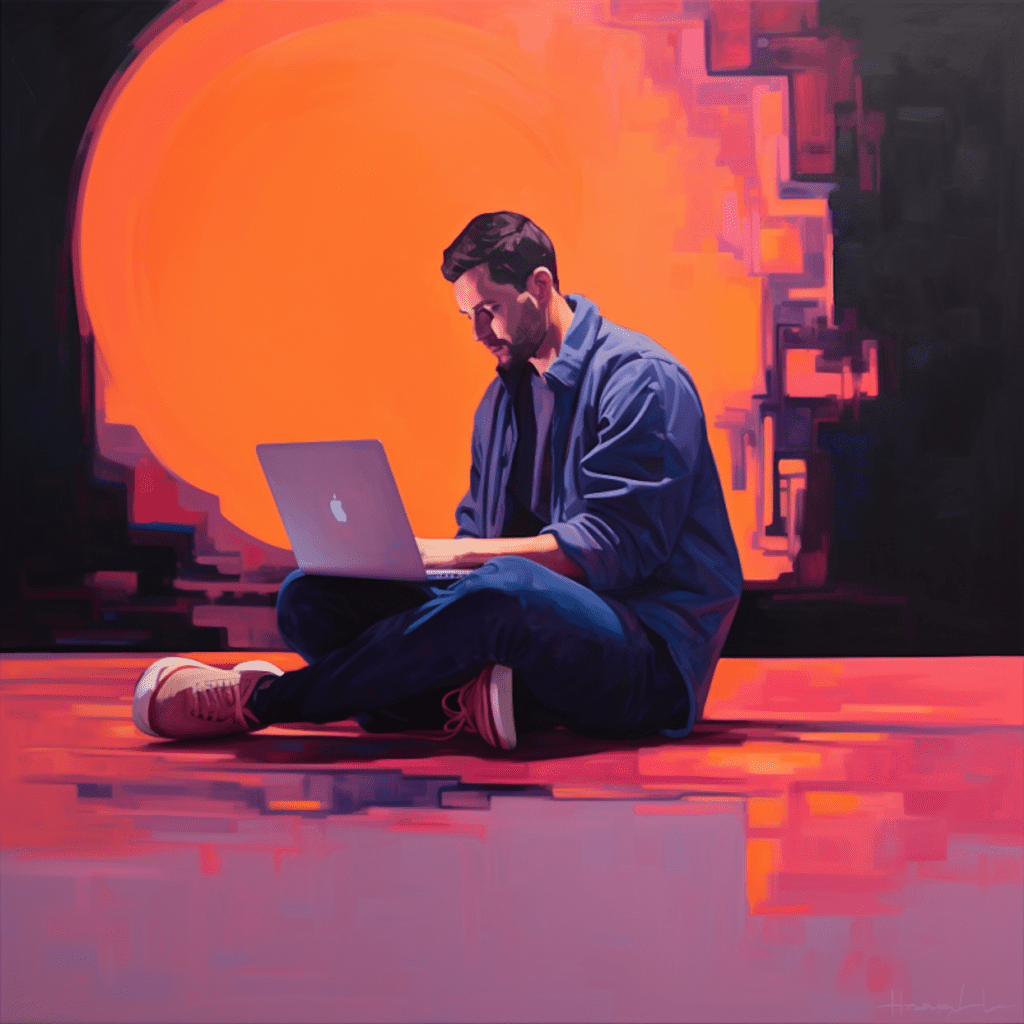Resource management plays a crucial role in the success of any WordPress site. Efficient utilization of resources is vital for maintaining optimal site performance and user experience. In this comprehensive guide, we will explore the importance of resource management, its impact on site performance, and strategies to optimize WordPress resources. Additionally, we’ll discuss useful tools and advanced techniques for effective resource management.
Why Resource Management is Crucial for WordPress Sites
Efficient resource utilization is key to ensuring smooth functioning and optimal performance of WordPress sites. By managing resources effectively, site owners can minimize the risk of slow loading times, crashes, and other performance issues. This, in turn, leads to better user experience, increased traffic, and improved search engine rankings.
The Importance of Efficient Resource Utilization
Efficient resource utilization ensures that the available server resources, such as CPU, memory, and disk space, are utilized optimally. This helps in avoiding resource limitations that can hamper site performance. By implementing strategies to optimize resource usage, site owners can handle higher levels of traffic and accommodate user demands without compromising on speed and functionality.
Impact of Poor Resource Management on Site Performance
Poor resource management can have detrimental effects on the performance of WordPress sites. Excessive resource consumption can lead to slow loading times, unresponsive pages, and even crashes. This can result in frustrated users, higher bounce rates, and negative impacts on SEO. It is therefore essential to prioritize resource management to maintain a high-performing website.
Understanding WordPress Resources
To effectively manage resources, it is important to understand the various elements that contribute to the functioning of a WordPress site. These include server resources, WordPress themes, and plugins.
Understanding Server Resources
Server resources are the backbone of a WordPress site. They include CPU, RAM, disk space, and bandwidth. Optimal utilization of these resources is crucial for ensuring a smooth and responsive website. Regular monitoring, proper allocation, and scaling of server resources are important considerations for efficient resource management.
The Role of WordPress Themes in Resource Management
WordPress themes play a significant role in resource management. Well-coded themes make efficient use of resources, resulting in faster page load times and optimal performance. It is essential to choose themes that are lightweight, optimized, and regularly updated to ensure efficient resource utilization.
Why Plugins are Key WordPress Resources
Plugins add functionality and features to WordPress sites. However, they can also impact resource usage. Poorly coded or resource-intensive plugins can slow down site performance. It is important to carefully select plugins and regularly evaluate their impact on resource utilization. Opting for lightweight and well-maintained plugins is crucial for effective resource management.
Essential Strategies for Optimizing WordPress Resources
To optimize WordPress resources, site owners can implement various strategies. These include selecting well-coded themes and plugins, clever utilization of CSS and JavaScript, and optimizing images.
Choosing Well-Coded Themes and Plugins
Choosing themes and plugins that are well-coded and optimized can significantly improve resource management. Lightweight themes with minimal code and efficient plugins that do not excessively consume server resources are ideal choices. Regularly updating themes and plugins also ensures compatibility and optimal performance.
Clever Utilization of CSS and JavaScript
Optimizing CSS and JavaScript can contribute to efficient resource utilization. Minifying and combining CSS and JavaScript files reduces the number of requests and improves page load times. Additionally, utilizing asynchronous loading for non-critical scripts allows for faster rendering of web pages.
Optimizing Images for Better Resource Management
Images are often a major contributor to slow loading times. Optimizing images through compression, resizing, and lazy loading techniques can significantly reduce their impact on resource usage. This results in faster page load times while maintaining visual quality.
Resource Management Tools for WordPress
Several resource management tools and plugins are available to help optimize WordPress sites and enhance performance.
Using Caching Plugins for Improved Performance
Caching plugins store static versions of web pages, reducing the processing load on the server and improving page load times. Popular caching plugins like WP Rocket, W3 Total Cache, and WP Super Cache provide options for page, database, and object caching, boosting performance and efficient resource management.
Image Optimization Tools for WordPress
Image optimization tools, such as Imagify, Smush, and ShortPixel, automatically compress and resize images without compromising visual quality. These tools help in reducing the file size of images, resulting in faster loading times and reduced resource consumption.
Utilizing Content Delivery Networks (CDNs)
Content Delivery Networks (CDNs) distribute website content across multiple servers globally. By caching static content and delivering it from the server nearest to the user, CDNs reduce the load on the origin server and improve site performance. Popular CDNs like Cloudflare and MaxCDN offer easy integration with WordPress sites.
Advanced Techniques for WordPress Resource Management
For advanced resource management, site owners can implement techniques such as lazy loading, advanced caching, and tuning the WordPress database.
Lazy Loading for Efficient Resource Use
Lazy loading is a technique that defers the loading of non-critical elements, such as images or videos, until they are needed. This reduces the initial server load and improves page rendering speed. Implementing lazy loading ensures optimal resource utilization and faster overall page load times.
Implementing Advanced Caching Techniques
Advanced caching techniques, such as object caching and opcode caching, can further enhance resource management. Object caching stores the results of expensive database queries, reducing the load on the database server. Opcode caching stores precompiled PHP code, eliminating the need for repetitive processing.
Tuning the WordPress Database
Optimizing the WordPress database can significantly improve resource utilization. Techniques such as cleaning up unused plugins and themes, optimizing database tables, and reducing database overhead help in reducing server load and improving performance.
Concluding Remarks on WordPress Resource Management
Efficient resource management is vital for maintaining optimal site performance and user experience. By prioritizing resource utilization and implementing strategies such as choosing well-coded themes and plugins, clever utilization of CSS and JavaScript, optimizing images, and utilizing resource management tools, WordPress site owners can ensure sustained advantages in terms of performance, traffic, and user satisfaction. Regular monitoring and optimization of resources, as well as staying updated with the latest practices, are key to successful resource management in WordPress.