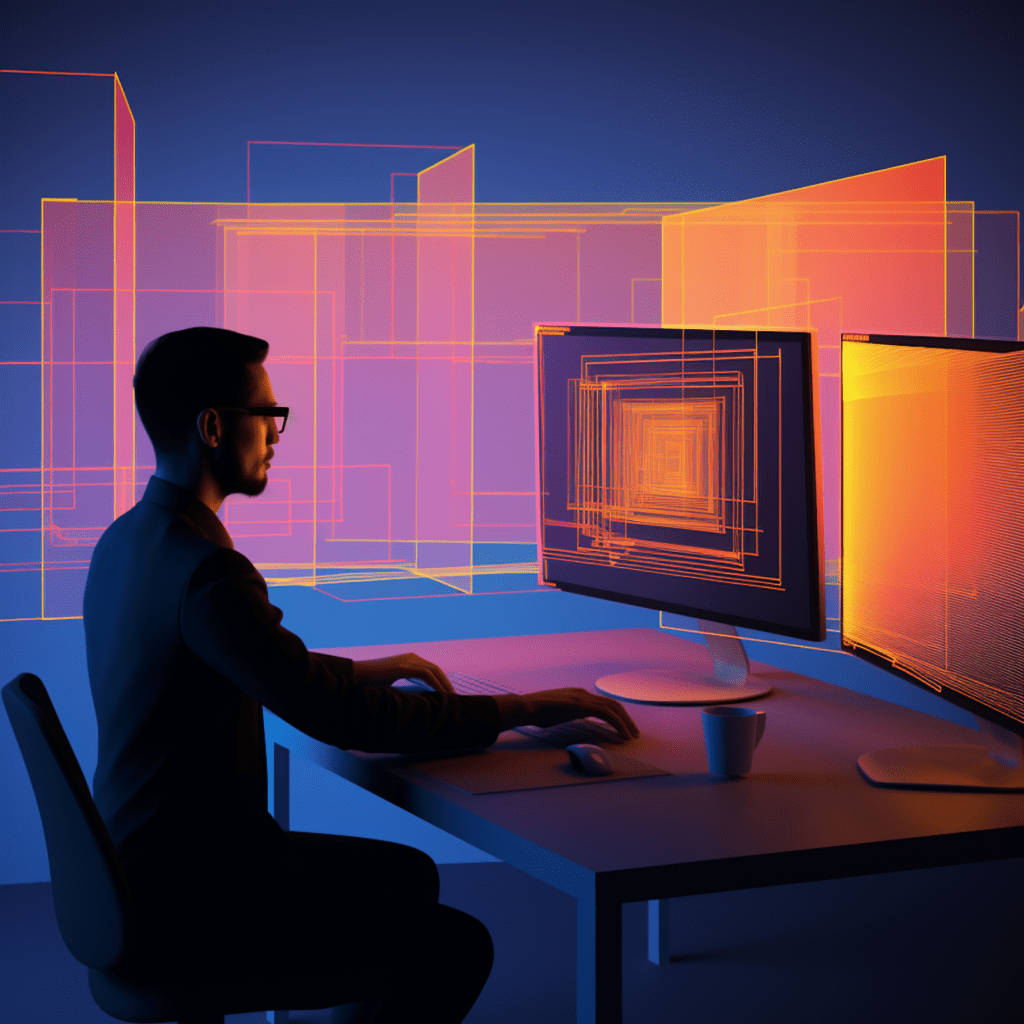WordPress is one of the most popular content management systems (CMS) in the world, powering millions of websites. However, its popularity also makes it an attractive target for hackers. If your WordPress website has been hacked, it’s crucial to take immediate action to restore it and protect your online presence. In this article, we will guide you through the process of recovering a hacked WordPress site, starting from understanding the threat landscape to rebuilding trust with your website’s visitors. Let’s dive in!
Understanding the Threat Landscape
Before delving into the recovery process, it’s important to understand the threat landscape that WordPress websites face. Identifying common WordPress vulnerabilities will help you take proactive measures to prevent hacks in the future.
Identifying Common WordPress Vulnerabilities
WordPress vulnerabilities can stem from various sources, such as outdated plugins or themes, weak passwords, unsecured hosting environments, or even malicious code injected through insecure input fields. By staying informed about these vulnerabilities, you can better safeguard your website. Regularly updating your WordPress core, themes, and plugins, using strong passwords, and choosing reputable hosting providers are essential steps in minimizing vulnerabilities.
Recognizing Signs of a Hacked WordPress Website
Detecting a hacked WordPress website is crucial for quick intervention. Some common signs of a hacked site include:
- Unauthorized content or links appearing on your website
- Unexpected redirects to unrelated or spammy websites
- Slow or erratic website performance
- Suspicious user accounts created without your knowledge
If you notice any of these signs, it’s important to act promptly to minimize the damage.
Initial Steps in Recovering a Hacked WordPress Site
When your WordPress site has been hacked, your first response should focus on securing your website and minimizing further damage. The following initial steps are crucial in the recovery process.
Changing Passwords: The First Response
The moment you realize your WordPress website has been compromised, changing all relevant passwords is paramount. This includes your WordPress admin password, FTP/SFTP passwords, hosting panel passwords, and any other related credentials. Choose strong, unique passwords that incorporate a combination of uppercase and lowercase letters, numbers, and special characters. Avoid using easily guessable passwords like “password123” or “admin123.” By changing your passwords, you block unauthorized access to your site and regain control.
Backing Up Your Data: A Crucial Step
Before proceeding with the recovery process, it’s essential to back up your website’s data. Having an up-to-date backup ensures you have a clean and reliable copy of your website to restore. Regular backups also provide an added layer of protection against future hacks, as you can quickly revert to a previous version if needed. WordPress offers various backup solutions, both free and premium. Choose a backup method that suits your needs and schedule backups regularly to minimize data loss.
Investigating the Root Cause of the Hack
Once you’ve secured your website and safeguarded your data, it’s time to dig deeper into the hack. Understanding how the hackers gained access and analyzing the damage they caused will help you prevent future attacks and identify vulnerabilities that need addressing.
Uncovering How the Hackers Gained Access
Determining the entry point of the hack is crucial in preventing similar attacks. Some common ways hackers gain access to WordPress sites include:
- Exploiting vulnerabilities in outdated themes or plugins
- Brute-forcing weak passwords
- Insecure hosting environments
- Cross-site scripting (XSS) attacks
Conduct a thorough investigation by analyzing server logs, WordPress security plugins, or by seeking professional assistance if needed. Identifying the entry point will guide your efforts in strengthening your website’s security.
Analyzing Damage to Your WordPress Website
After securing your website and identifying the entry point, assessing the damage caused by the hack is crucial. Some common types of damage include:
- Malicious code injected into files or the WordPress database
- Modifications to website content, such as unauthorized links or spammy advertisements
- Blacklisting by search engines due to malware or phishing content
By analyzing the extent of the damage, you can prioritize restoration efforts and ensure a comprehensive recovery.
Restoring Your WordPress Site: Key Strategies
Now that you have a clear understanding of the hack’s root cause and the damage inflicted, it’s time to restore your WordPress site. This involves overhauling your WordPress installation and utilizing backups effectively.
Overhauling Your WordPress Installation
To ensure a clean slate for your website, it’s recommended to start fresh by reinstalling WordPress. This involves:
- Downloading the latest version of WordPress from the official website.
- Deactivating and deleting all the plugins and themes.
- Accessing your WordPress files via FTP/SFTP and deleting all files except the wp-content folder, which contains your uploads, themes, and plugins.
- Uploading the fresh copy of WordPress to your server.
- Running the installation script and following the on-screen instructions.
This process ensures that any compromised files are removed, minimizing the risk of reinfection.
Restoring Your Website From Backup: Pains and Pitfalls
Restoring your website from a clean backup is the most efficient and reliable method to recover a hacked WordPress site. However, it’s important to approach the restoration process with caution to avoid potential pitfalls.
- Before restoring the backup, ensure that the backup file is clean and free from any malicious code or unauthorized modifications.
- If you’re unsure about the integrity of your backup, seek professional help to scan and verify its integrity.
- Create a separate backup of your current, compromised website before proceeding with the restoration process.
- Disable website indexing during the restoration to avoid displaying potentially harmful content to users or search engines.
- Carefully follow the instructions provided by your backup solution to restore your website to its pre-hack state.
By following these precautions, you can safely restore your website without inadvertently reintroducing any malicious elements.
Investing in Prevention: WordPress Security Measures
Once you’ve successfully restored your hacked WordPress website, it’s crucial to invest in robust security measures to prevent future hacks. Implementing preventative measures will help fortify your website and provide peace of mind.
Enhancing WordPress Security to Avoid Future Hacks
To enhance WordPress security, consider implementing the following measures:
- Regularly update your WordPress core, themes, and plugins to ensure you have the latest security patches and features.
- Use strong, unique passwords for all your WordPress accounts and avoid using common usernames like “admin” or “administrator.”
- Limit login attempts by utilizing a plugin or configuring your server to lock out users after a certain number of failed login attempts.
- Enable two-factor authentication (2FA) for an additional layer of security.
- Regularly scan your website for vulnerabilities using security plugins or online tools.
By proactively implementing these measures, you can significantly reduce the chances of your website being compromised again.
Using WordPress Plugins for Security Improvement
WordPress offers a wide range of security plugins that can further enhance your website’s security. Some popular plugins include:
- Wordfence Security: Provides firewall protection, malware scanning, and login security features.
- Sucuri Security: Offers real-time alerts, website hardening, and malware scanning.
- iThemes Security: Provides various security features such as brute force protection, file integrity checks, and strong password enforcement.
Carefully research and choose the plugins that match your specific security requirements to further fortify your website.
Surviving the Aftermath of the WordPress Hack
Recovering from a hacked website goes beyond technical measures; it also involves rebuilding trust with your website’s visitors and addressing potential SEO damage.
Dealing with SEO Damage After a WordPress Hack
A hacked website can suffer from SEO damage, such as being blacklisted by search engines or having malicious content indexed. To address SEO issues:
- Use Google Search Console or other webmaster tools to identify and remove any suspicious content indexed by search engines.
- Submit a reconsideration request to search engines, stating that your website has been hacked, cleaned, and secured.
- Monitor your website’s rankings, organic traffic, and user behavior closely to detect any ongoing SEO issues.
By taking these steps, you can mitigate the impact of the hack on your website’s search engine visibility.
Rebuilding Trust With Your Website’s Visitors After a Hack
A hacked website can erode trust among your visitors. To rebuild that trust:
- Clearly communicate the nature of the hack, the steps taken to recover, and the preventative measures implemented.
- Display trust seals or security badges on your website to provide visual reassurance.
- Monitor and respond promptly to customer feedback or inquiries to demonstrate that you value their concerns.
- Regularly communicate updates about website security through email newsletters or blog posts to keep your visitors informed.
By openly addressing the hack and demonstrating your commitment to security, you can gradually regain the trust of your website’s visitors.
In conclusion, recovering a hacked WordPress website requires a systematic approach that includes understanding the threat landscape, securing your website, investigating the root cause, restoring your site, and investing in preventative measures. By following these steps and proactively addressing SEO and trust issues, you can restore your hacked WordPress site and ensure a secure online presence. Remember, prevention is key, so prioritize website security to minimize the chances of future hacks.