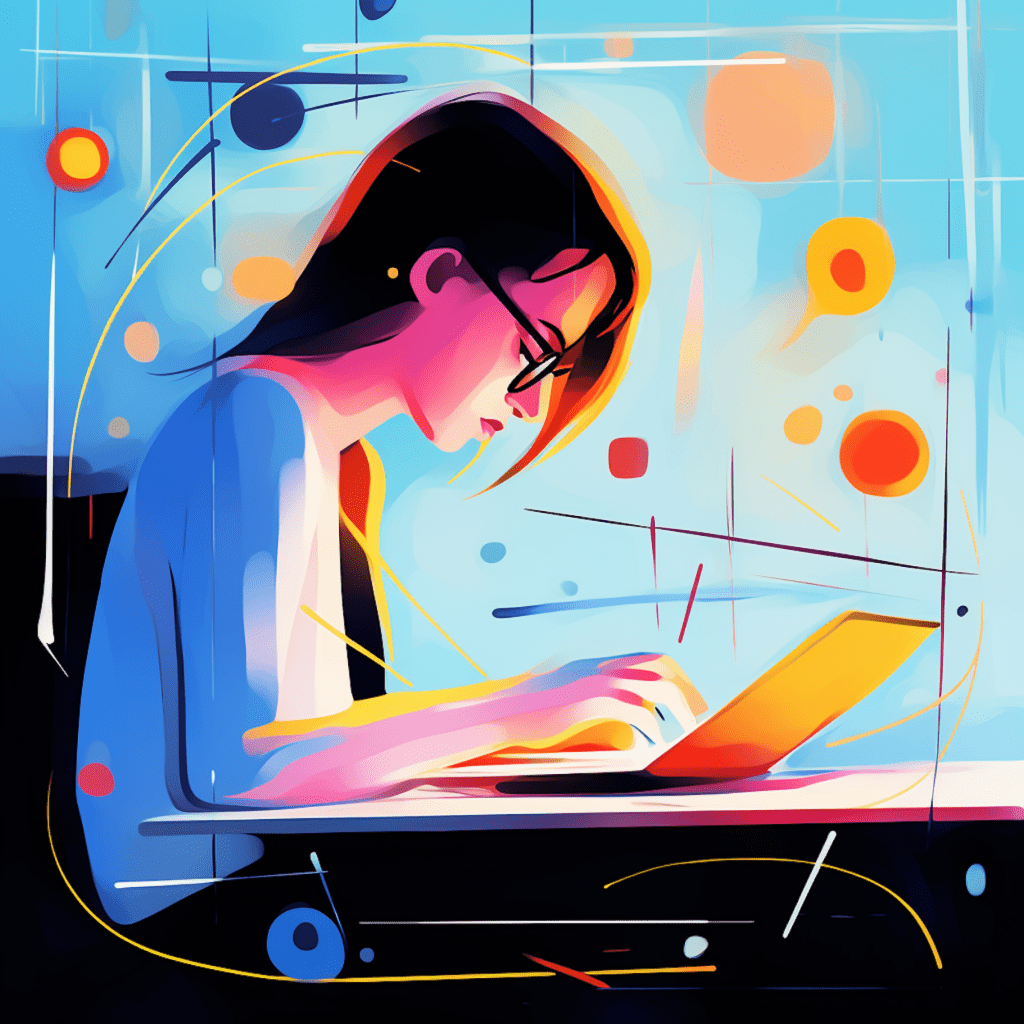Real-Time Threat Monitoring in WordPress is an essential aspect of maintaining the security and integrity of your website. With the increasing number of cyber threats and attacks targeting WordPress sites, it is crucial to have a robust monitoring system in place to detect and counter these threats in real-time.
In this comprehensive guide, we will delve into the key concepts of real-time threat monitoring in WordPress, the basics of WordPress security, setting up real-time threat monitoring, and the key features to consider when choosing a monitoring solution. We will also explore how real-time threat monitoring can optimize WordPress security and the best practices for maintaining security through regular monitoring.
Understanding Real-Time Threat Monitoring in WordPress
Real-Time Threat Monitoring refers to the continuous monitoring and analysis of your WordPress site for potential threats and vulnerabilities. It involves the use of monitoring tools and plugins that actively scan your website, detect malicious activities, and provide real-time notifications and alerts to take immediate action. This proactive approach enables you to identify and mitigate potential security risks before they can cause significant damage to your site.
The Importance of Real-Time Threat Monitoring
Real-Time Threat Monitoring is crucial for maintaining the security and availability of your WordPress site. As the popularity of WordPress grows, so does the target for cybercriminals who aim to exploit vulnerabilities in the platform and gain unauthorized access to websites. Without a robust monitoring system, you leave your site vulnerable to various threats such as malware infections, hacking attempts, brute force attacks, and data breaches.
A real-time monitoring solution provides you with the ability to detect and respond to threats promptly. It helps you stay informed about the security status of your site and take proactive measures to prevent potential attacks. By continuously monitoring your WordPress site for potential risks, you can ensure the protection of your data, maintain the trust of your users, and avoid any reputational damage.
Fundamental Concepts of Threat Monitoring for WordPress
Before diving into the details of real-time threat monitoring, it is essential to understand some fundamental concepts related to WordPress security. These concepts will help you gain a better understanding of the monitoring process and its significance in ensuring the overall security of your site.
1. WordPress Core Security: The core system of WordPress, which includes the WordPress software, plugins, and themes, can have vulnerabilities that hackers can exploit. To maintain a secure WordPress site, it is crucial to keep the core system and all associated components updated with the latest security patches and versions.
2. Managing WordPress User Permissions: Properly managing user permissions is vital for reducing the risk of unauthorized access to your WordPress site. Only provide necessary permissions to users, limiting their access to sensitive areas of your site to minimize potential security breaches.
Basics of WordPress Security
Before setting up real-time threat monitoring, it is important to establish a strong foundation for WordPress security. This involves understanding and implementing fundamental security practices to protect your website from potential threats.
Understanding WordPress Core Security
One of the primary components of WordPress security is the core system itself. The WordPress software, plugins, and themes can have vulnerabilities that hackers can exploit to gain unauthorized access to your website. Therefore, it is essential to keep the core system updated with the latest security patches and versions.
Regularly updating the WordPress software ensures that any identified security vulnerabilities are patched, reducing the risk of hackers exploiting them. Additionally, keeping your plugins and themes up to date is equally important as outdated plugins can pose security risks.
To further enhance WordPress core security, it is advisable to scan your site for any outdated plugins or themes and remove them if they are no longer in use. This reduces the potential attack vector for hackers and minimizes the likelihood of a successful security breach.
Managing WordPress User Permissions
Properly managing user permissions is another crucial aspect of WordPress security. By assigning appropriate user roles and permissions, you can control the level of access individual users have to your website.
WordPress offers different user roles, including Administrator, Editor, Author, Contributor, and Subscriber. Each role has different capabilities and permissions, allowing you to delegate specific tasks and responsibilities to different users while limiting their access to sensitive areas.
It is recommended to assign the Administrator role only to trusted individuals who require full access to all features and settings of your WordPress site. Other users can be assigned roles based on their responsibilities and the level of access they need.
By managing user permissions effectively, you minimize the risk of unauthorized access and limit the potential damage that can be caused by compromised user accounts.
Setting Up Real-Time Threat Monitoring
Once you have established the basics of WordPress security, it is time to set up real-time threat monitoring for your website. This involves choosing the right threat monitoring solution and configuring it to meet your specific security requirements.
Choosing the Right Threat Monitoring Solution for WordPress
When selecting a threat monitoring solution for your WordPress site, it is important to consider several factors. Look for a solution that offers real-time monitoring capabilities, automatic scanning, and robust threat detection features.
Additionally, ensure that the monitoring solution integrates smoothly with your existing security infrastructure and provides detailed reports and analysis. It should also offer timely alerts and notifications to keep you informed about any potential threats or vulnerabilities.
To find the right monitoring solution, research and compare different options, read user reviews, and seek recommendations from trusted sources. Look for solutions that have a track record of effectively detecting and mitigating threats in real-time.
Configuration and Setup of Real-Time Threat Monitoring Plugins
Once you have chosen a threat monitoring solution that suits your needs, the next step is to configure and set it up for your WordPress site. This involves installing the monitoring plugin and customizing its settings to align with your security requirements.
Most threat monitoring plugins offer a user-friendly interface that allows you to easily configure the scanning frequency, scan depth, and other security parameters. It is recommended to enable automatic scanning and set a regular scanning frequency to ensure continuous monitoring of your site.
Additionally, take advantage of the scanning options provided by the plugin. These options typically include scanning for malware, vulnerabilities, suspicious files, and other indicators of compromise. Customize the scanning options based on your specific security needs and the nature of your website.
Once the plugin is configured, run a thorough initial scan of your WordPress site to identify any existing threats or vulnerabilities. Review the scan results and take immediate action to address any identified issues.
By setting up real-time threat monitoring and customizing the scanning parameters, you can enhance the security of your WordPress site and actively defend against potential threats.
Key Real-Time Threat Monitoring Features to Consider
To ensure effective real-time threat monitoring, it is important to consider key features and functionalities provided by the monitoring solution you choose. These features enhance the overall security of your WordPress site and enable timely detection and response to potential threats.
The Role of Automatic Scanning in WordPress Security
Automatic scanning is a critical feature of real-time threat monitoring. It ensures that your WordPress site is regularly scanned for potential security risks, vulnerabilities, and malware infections. By enabling automatic scanning, you can stay updated about the security status of your site and detect any potential threats in a timely manner.
Automatic scanning eliminates the need for manual scanning, which can be time-consuming and prone to human error. It enables you to maintain constant vigilance over your WordPress site’s security, ensuring that any vulnerabilities or compromises are promptly identified and addressed.
When choosing a threat monitoring solution, look for one that offers automatic scanning capabilities with customizable scanning options. This allows you to define the scanning parameters based on your specific security requirements and the nature of your website.
Importance of Real-Time Alerts for Threat Monitoring
Real-time alerts are another crucial feature to consider when setting up real-time threat monitoring for your WordPress site. These alerts notify you immediately when a potential threat or vulnerability is detected, enabling you to take immediate action to mitigate the risk.
Real-time alerts can be delivered through various channels, including email notifications, text messages, and dashboard notifications. Choose a monitoring solution that offers customizable alert settings, allowing you to define the severity level of alerts and the preferred method of notification.
By receiving real-time alerts, you can proactively respond to potential threats and prevent any unauthorized access or data breaches. Prompt action can significantly minimize the impact of security incidents and ensure the continuity of your website operations.
Optimizing WordPress Security through Real-Time Monitoring
Real-time threat monitoring not only helps you detect and respond to potential threats promptly but also allows you to optimize the overall security of your WordPress site. By utilizing specific security mechanisms and tools, you can enhance the effectiveness of real-time monitoring and strengthen your website’s defenses.
Comprehending Website Firewall in Threat Detection
A website firewall is a key component of advanced threat detection and prevention. It acts as a barrier between your WordPress site and potential threats, filtering out malicious traffic and preventing unauthorized accesses.
A website firewall works by monitoring incoming requests and analyzing them for suspicious or malicious activities. It can detect and block various types of threats, including brute force attacks, DDoS attacks, and SQL injections.
By integrating a website firewall with your real-time threat monitoring solution, you can significantly enhance your site’s security. The firewall complements the monitoring system by providing an additional layer of protection and preventing potential threats from reaching your site.
Utilizing Advanced Threat Defense Mechanisms in WordPress
In addition to website firewalls, there are several other advanced threat defense mechanisms available for WordPress sites. These mechanisms include Intrusion Detection Systems (IDS), Intrusion Prevention Systems (IPS), and Security Information and Event Management (SIEM) solutions.
Intrusion Detection Systems (IDS) monitor network and system activities for potential security breaches. They analyze logs and network traffic to identify any anomalies or suspicious activities. Intrusion Prevention Systems (IPS) work in a similar manner but take immediate action to prevent threats from succeeding, such as blocking IP addresses or closing specific ports.
Security Information and Event Management (SIEM) solutions collect and analyze security-related data from various sources, providing a centralized view of your WordPress site’s security posture. By utilizing SIEM solutions, you can gain valuable insights into potential threats, detect patterns, and identify areas for further security improvement.
By implementing these advanced threat defense mechanisms in conjunction with real-time threat monitoring, you create a comprehensive security framework for your WordPress site. This ensures that you are well-equipped to counter potential threats and maintain a secure online presence.
Maintaining Security with Real-Time Threat Monitoring
Once you have set up real-time threat monitoring and optimized your WordPress security, it is crucial to maintain the security of your site through regular monitoring and proactive measures.
Regularly Updating and Patching WordPress Plugins and Themes
Regularly updating and patching WordPress plugins and themes is a critical aspect of maintaining the security of your site. Outdated plugins and themes can have known vulnerabilities that hackers can exploit to gain unauthorized access.
Keep track of the latest updates and security patches released by plugin and theme developers. Ensure that you promptly update all installed plugins and themes to their latest versions, as these updates often include security fixes and patches.
Additionally, regularly review the list of installed plugins and themes and remove any that are no longer in use. By reducing the number of plugins and themes, you minimize the potential attack surface for hackers and enhance the overall security of your site.
The Importance of Regularly Checking Threat Monitoring Logs
Regularly checking the logs generated by your real-time threat monitoring solution is essential for identifying potential security incidents and gaining insights into the overall security status of your site.
Threat monitoring logs provide a detailed record of all activities and events related to potential threats and vulnerabilities. By reviewing these logs, you can identify any unusual patterns, detect suspicious activities, and take appropriate actions to mitigate potential risks.
Regularly checking threat monitoring logs also allows you to identify any false positives or false negatives generated by the monitoring system. This helps fine-tune the monitoring parameters and improve the accuracy of threat detection.
In conclusion, real-time threat monitoring in WordPress is a crucial aspect of maintaining the security and integrity of your website. By understanding the importance of real-time threat monitoring, implementing the basics of WordPress security, setting up a monitoring solution, and optimizing security through real-time monitoring, you can effectively mitigate potential threats and ensure the safety of your WordPress site. Regularly maintaining security through plugin and theme updates and checking threat monitoring logs further strengthens your site’s defenses and helps protect against evolving cyber threats.